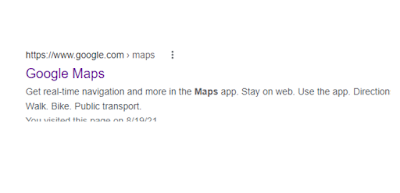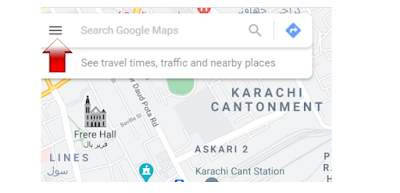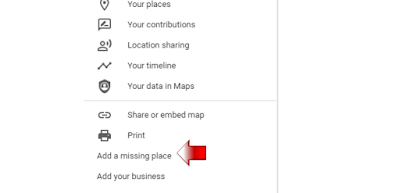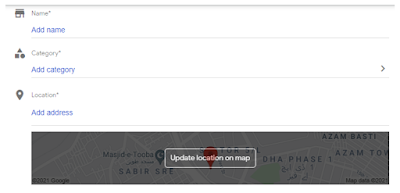Google Maps is a mobile application and web-based platform designed by Google.
It includes many features like travel, street view, actual traffic, satellite images, and route maps for walking, driving, flying, and taking the bus.
This service saves you time and is quite useful for people who are looking for the exact location.
Without Google Maps, online businesses would not be imaginable;
If you don't
know how to add your business location or home address to Google Map, I'll show
you how; all you have to do is carefully follow all my steps.
These are the steps to add your location to Google Maps.
Step #1 Google Map
In this stage, you have to use your computer or phone to search Google Maps.
Step #2 Manu Bar
After
you've opened the Google Map, go to the top of the left side, and click the Manu
bar.
Step #3 Add a missing place
After scrolling down Click on the add missing
place button in the mane bar to show a number of different options.
like Name, Category, Location, search for a place or business
1.
Name: You must enter the name of your
company or residence in the name field.
2.
Category: You must type the service you
provide for your business or residential category if you have a home address in
the category.
3.
Location: You simply turn on the GPS or enter
your location address in the location field.
4.
Search for place or business: You can
include your phone number, opening and closing times, website, and images of
your business in the case of a business.
After you've entered all of
this information, click the Send button, and your location will appear on
Google Maps within 24 to 48 hours.
Conclusion
I hope you understand how simple it is to add your location to Google Maps. Simply follow these steps one by one.
If you have any questions, please contact me using the comment box, and I will respond as soon as possible.