Blogger is the best platform for beginners; most people prefer WordPress for professional purposes, but I highly urge you to use Blogger for two reasons.
The first is simple to
use, and the second is absolutely free; there is no need to purchase a hosting
service; however, if you want to purchase your own domain, you can do so
through GoDaddy, which is currently the most trusted and
reliable provider.
If you're from
Pakistan and don't have access to a credit card, you can purchase a domain
from vibrahost using easy Pisa and jazz cash. To
create a blog at blogspot.com you just need a Google account,
In this step,
search blogger.com on the web browser and click on
this, as shown in the picture below.
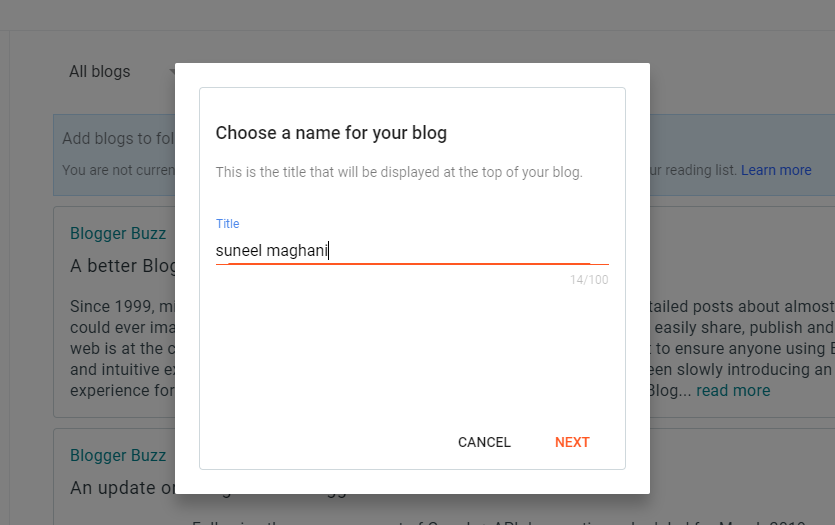
In this step, click on the create an account and select the title name of your blog, which is somehow related to your blogging post, suppose your blog is about food items, the name should correlate with food, like food panda.

After the title name, select the URL of your blog and click the save button.
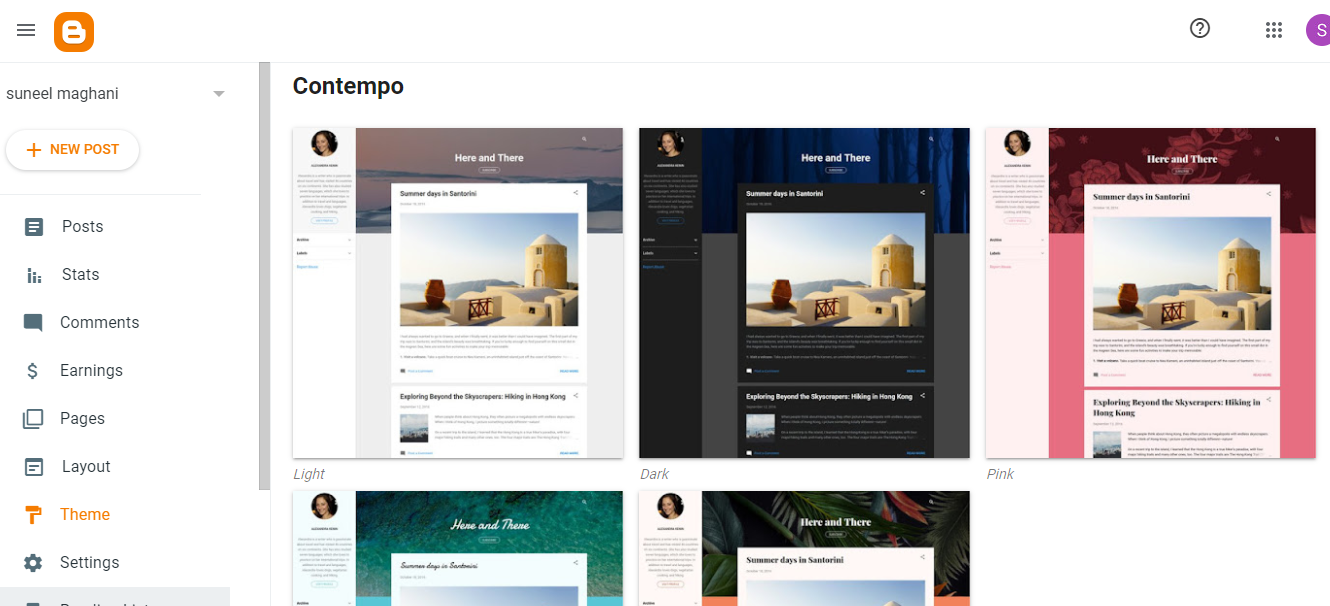
Go to the left side of your blog and scroll down and click the theme icon and choose the theme for your blog, you can also add a new theme template from another site.
On the top of the left side, there is a post icon, Click the post icon, after that give the title name of your post and write some unique content more than three hundred words, and then simply click the publish button and publish your article.
I hope you guys can understand now, how it is easy to create a blog on blogger, so try toady to create a blog and share your information with people, please feel free to share my information with friends if you appreciated it.