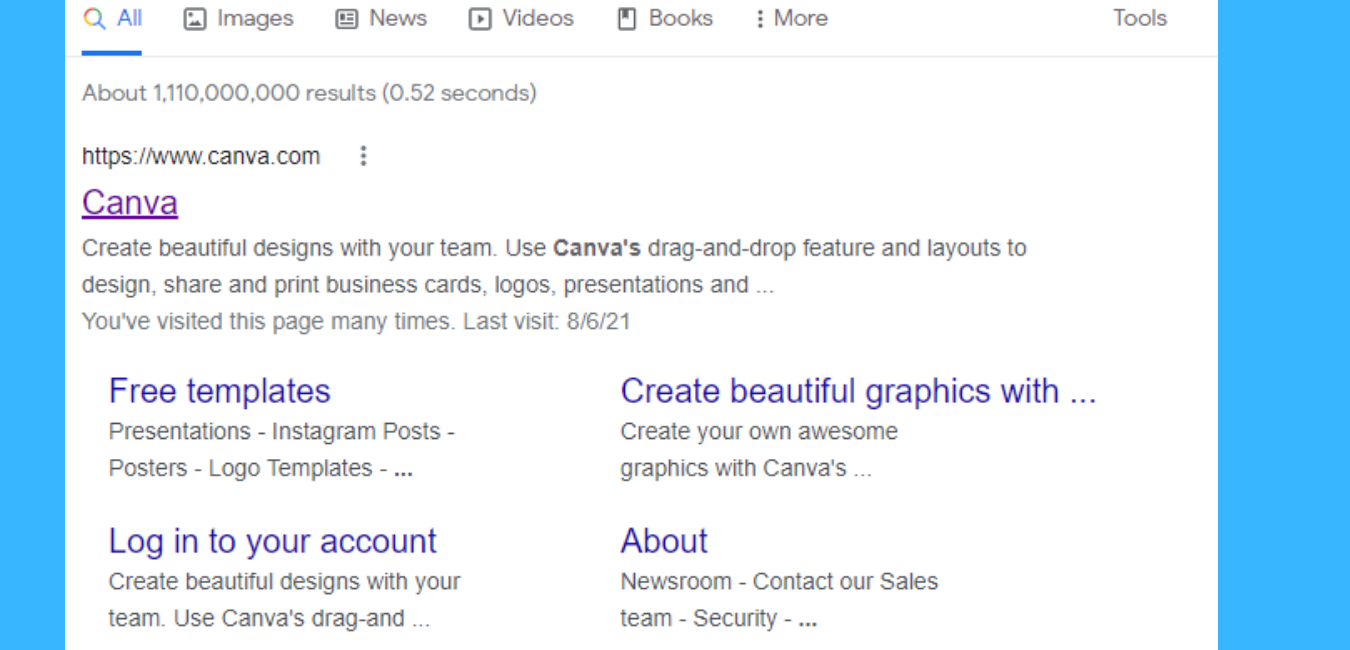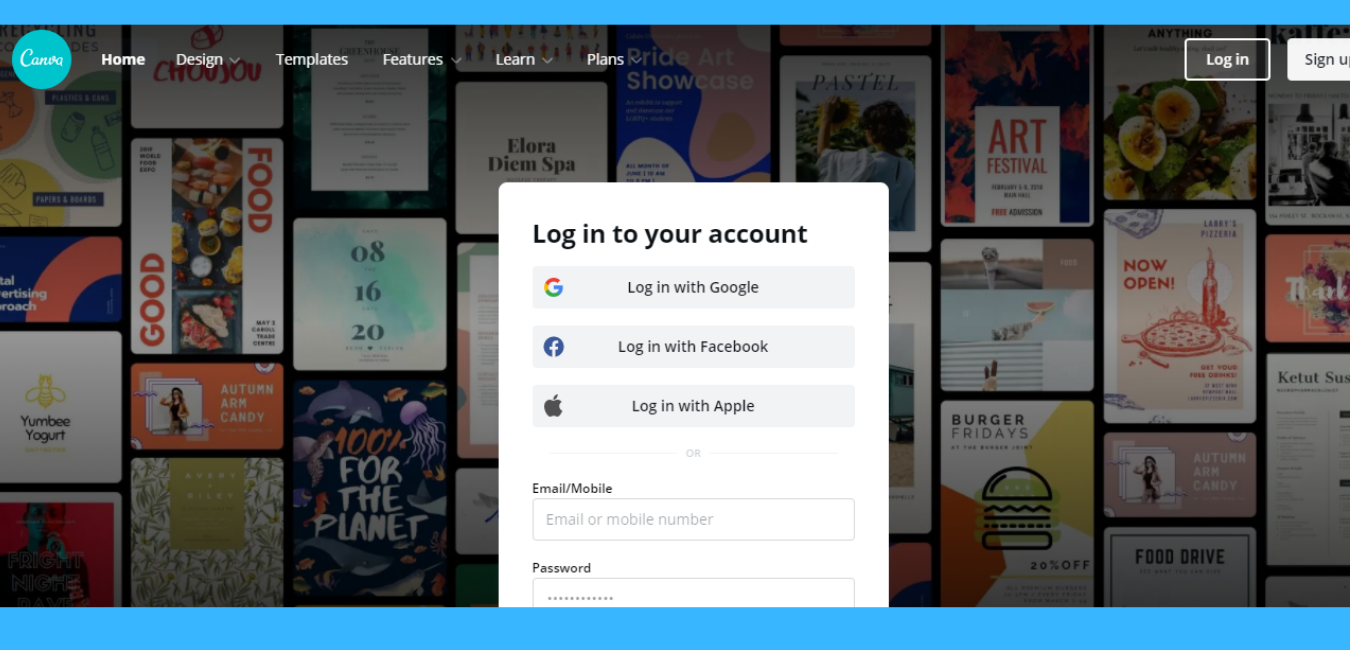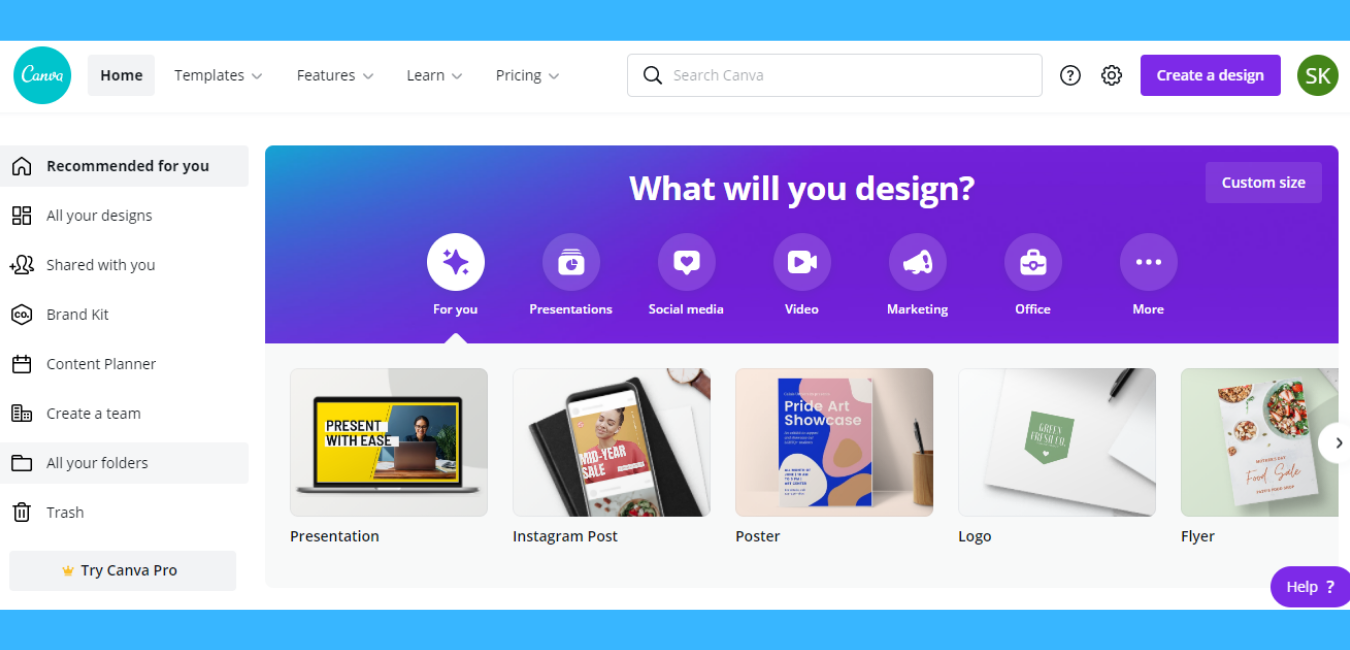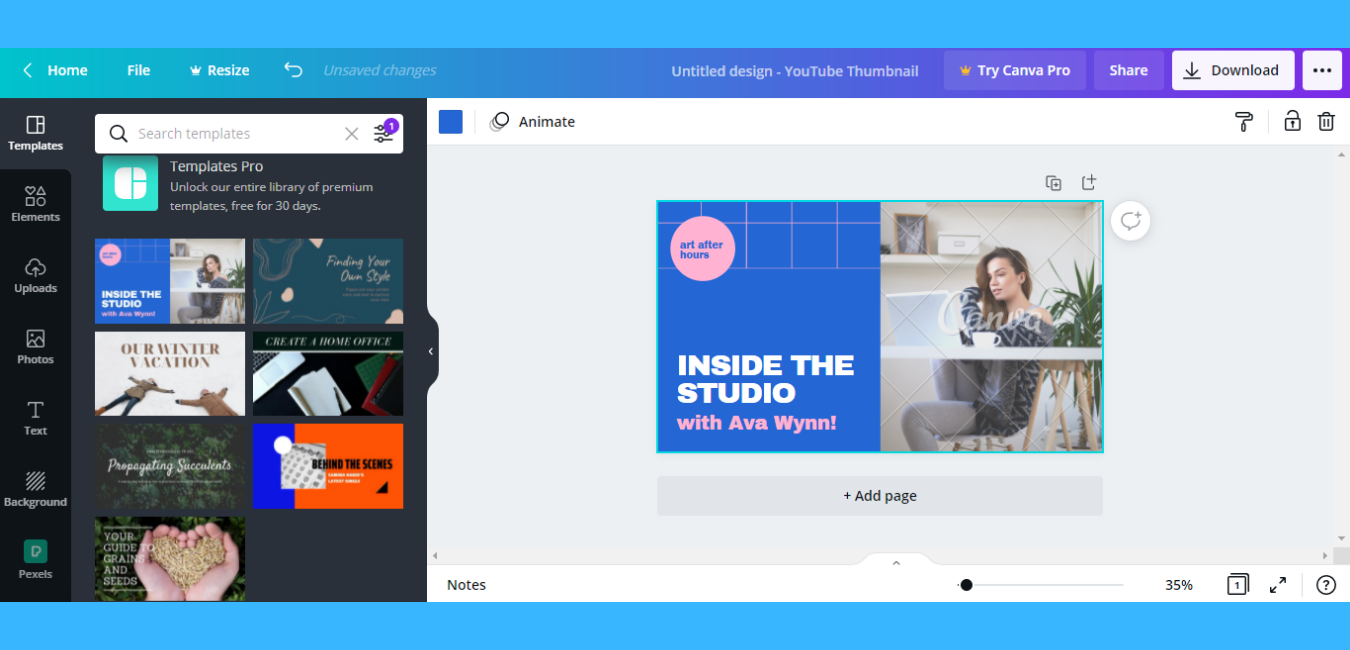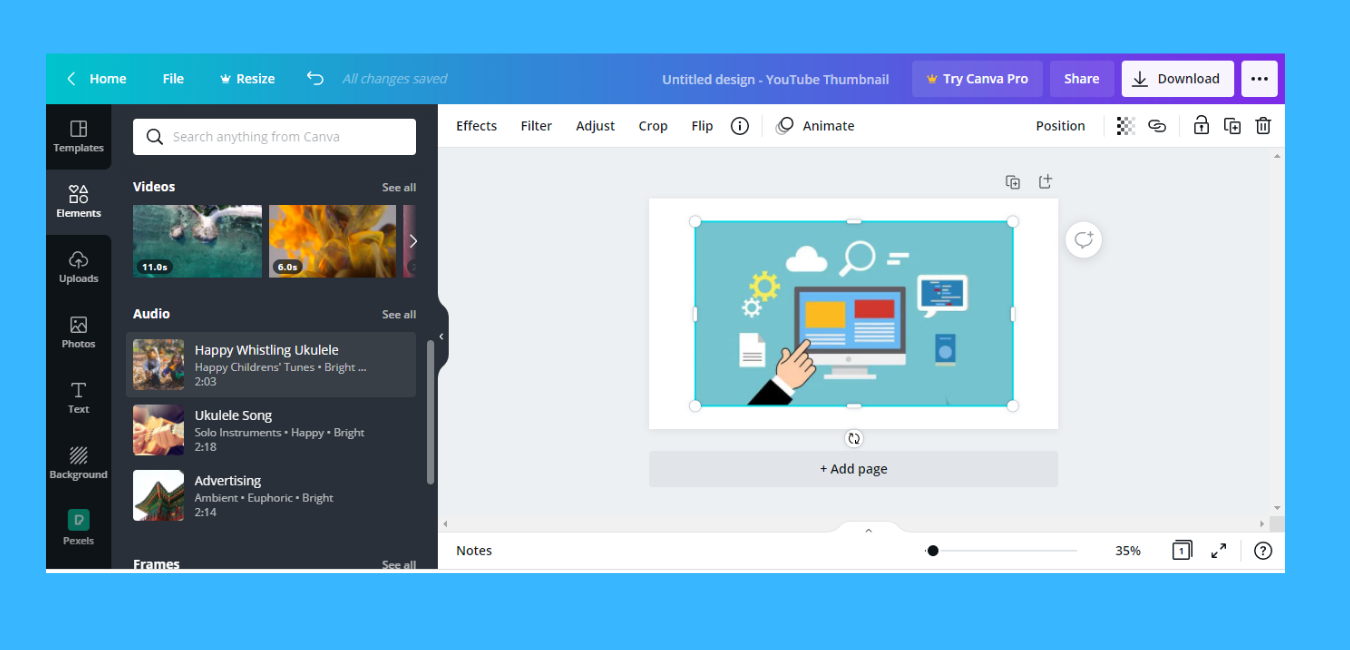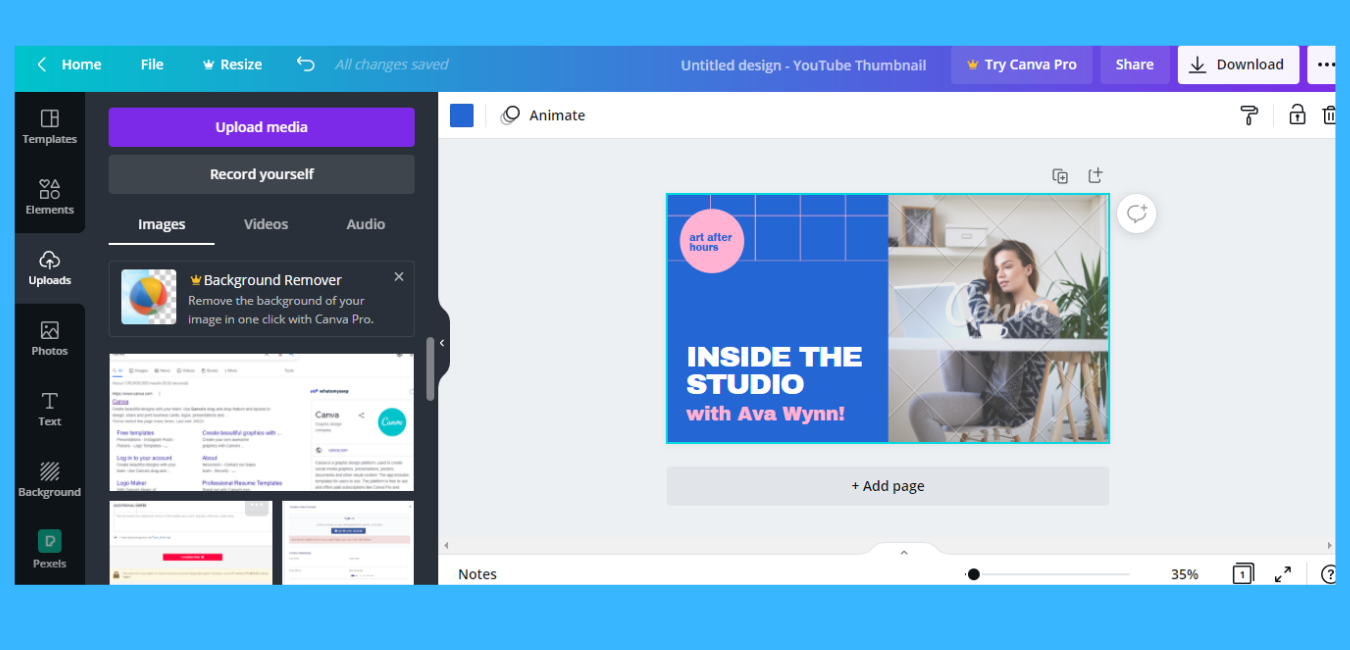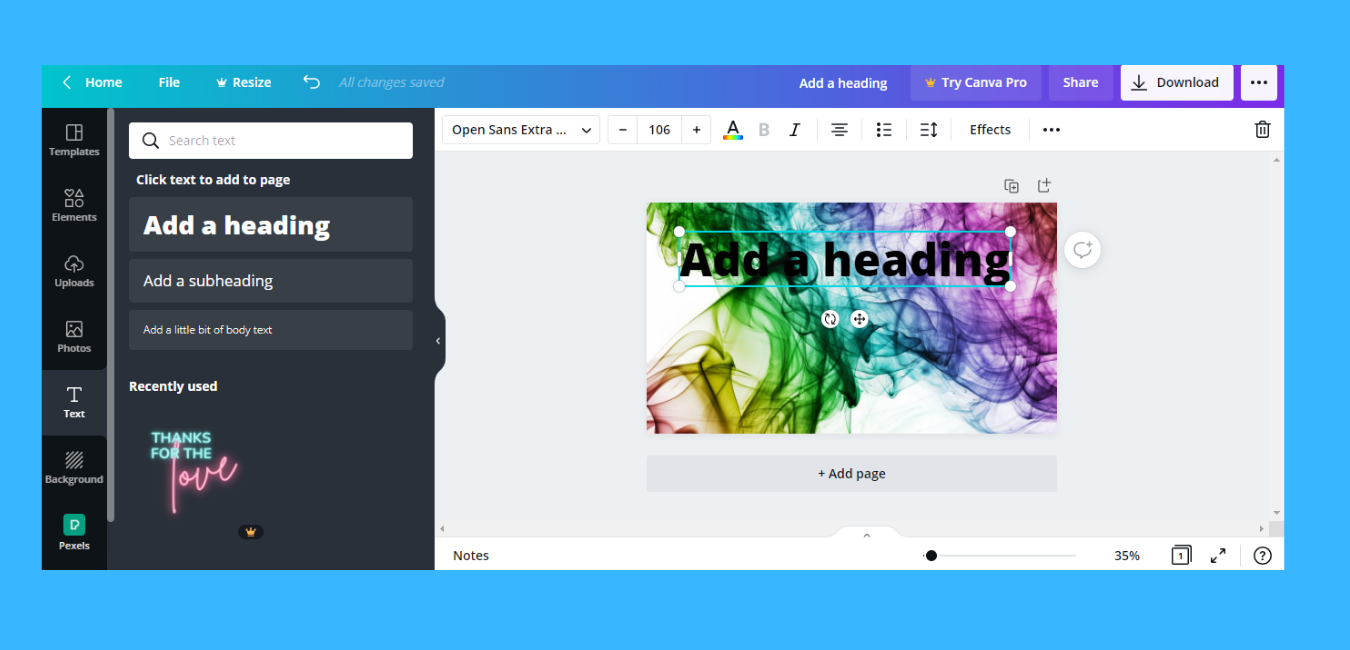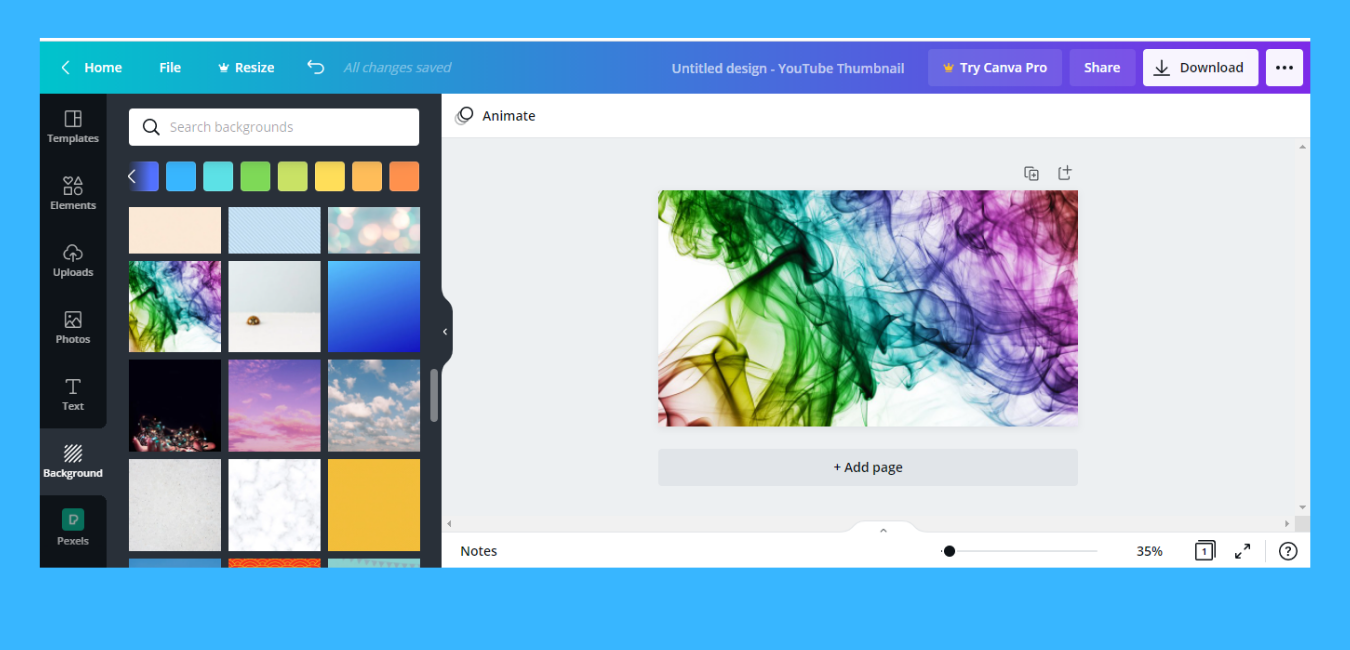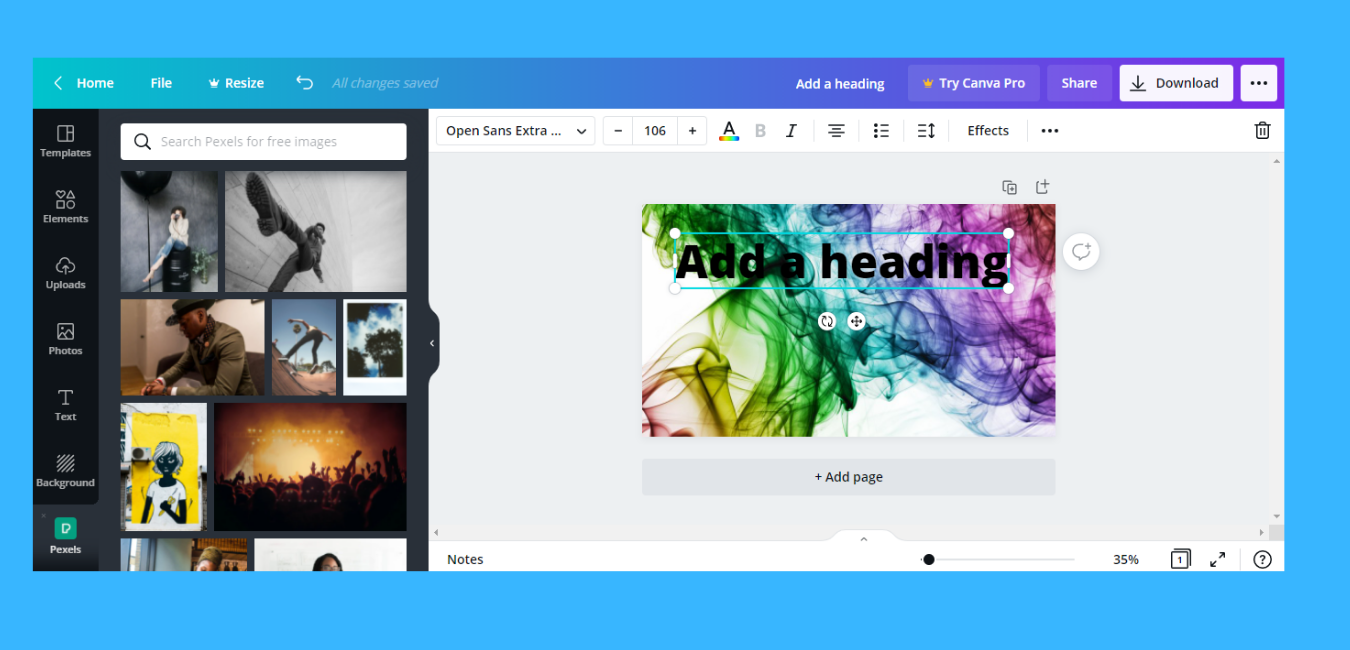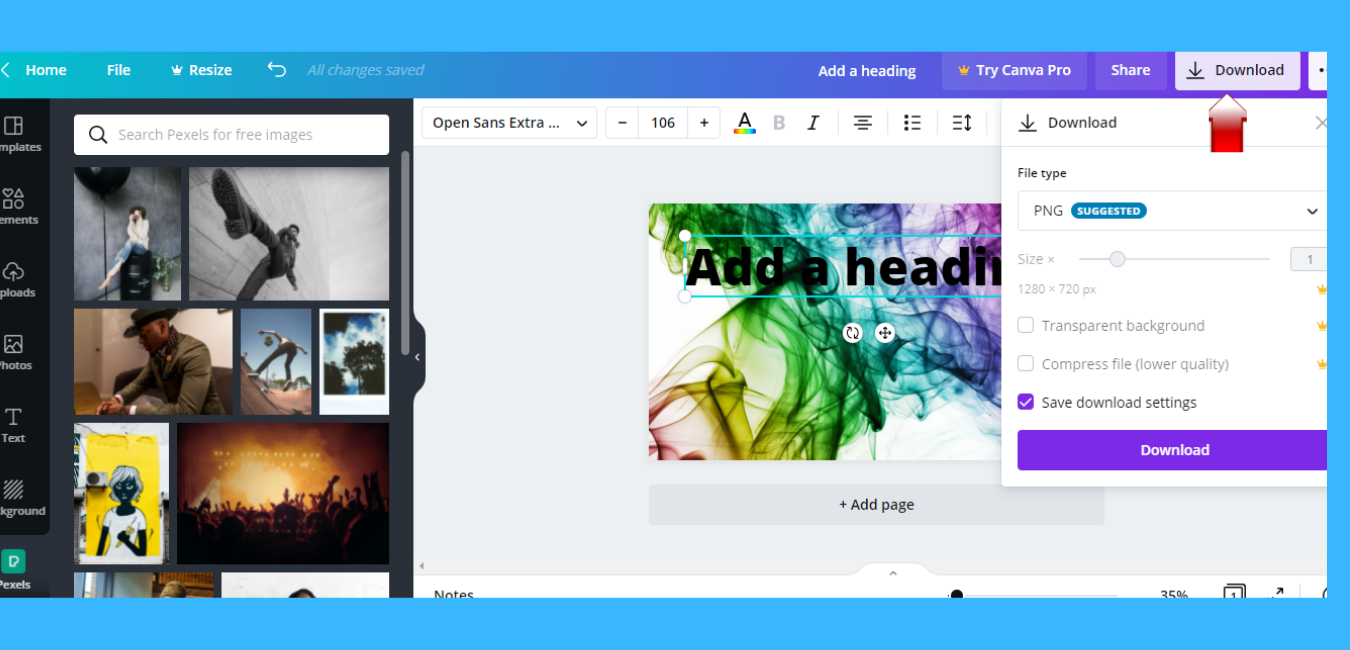Do you know that the thumbnail of your video, rather than the title, gives the first impression of your video?
If you want to attract more viewers to your YouTube channel, try to ensure that your thumbnails are appealing and professional.
Here, I will assist you in doing so, the Canva website is one of the best websites that make it easier, first because it is absolutely free, and second because it is easy to use.
Most popular YouTubers use it, and their channels are now at the highest level, you can also download the Canva app from the Google Play Store.
So without wasting your time, let's start with how to use it.
Canva website
Simply type Canva into your browser or download the Canva app from the Google Play Store.
Sign up
Sign up for the next stage using Facebook or Google, and create a new account.
Create a design
After you've created an account, go to the Create a Design tab and search for a YouTube thumbnail, which will open in a new window.
Template
select the best template for your video thumbnail.
Element
There are various elements in the elements section, such as animals, graphs, icons, and so on.
Upload
You can transfer any image from your computer to Canva in the upload tab.
Text
Choose the best design for your text in the text.
Background
You can choose any theme color and design for your thumbnail in the background.
Pexels
You can use any picture in Pexels without being copyrighted.
Download
Finally, your thumbnail is complete, and you can download it by clicking the download icon.
Conclusion
I strongly recommend you to visit this website if you are having trouble growing your YouTube channel.
If you have any questions, please leave a note in the comment box and I will do my best to respond.