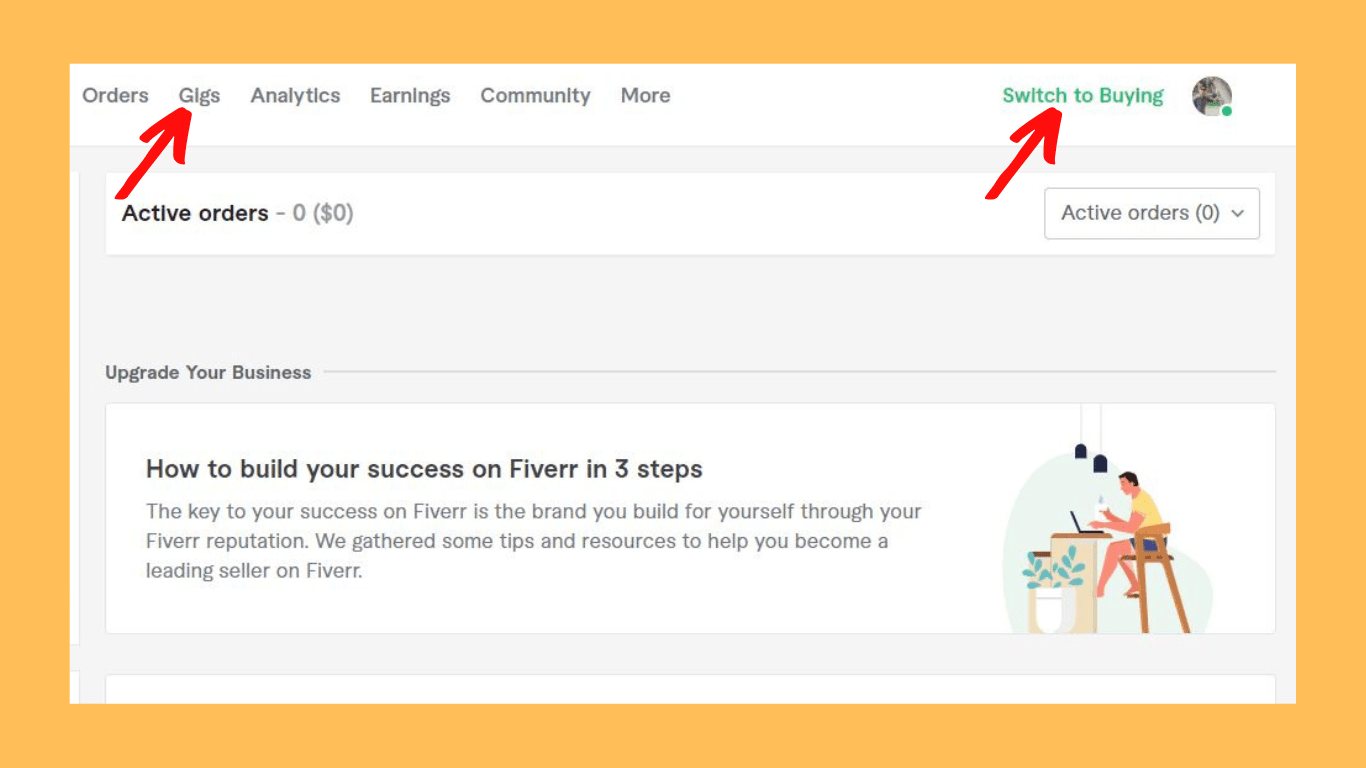Are you searching for a solution on how to create a Gig on Fiverr and get more orders on Fiverr If so, I'll take you through the simple process of creating a Gig on Fiverr and make your Gig rank on Fiverr.
How to Create a Gig on Fiverr [ Easy Guide]
Create a Fiverr Account first before proceeding. Once
you've done that, you can proceed with the simple steps that are given below.
1-Go to https://www.fiverr.com/ using your email address
and password.
2- Click on the ‘Switch to Selling’ at the top right of the
screen.
3- Now, Go to the
‘Gig Section’ and click ‘Create a New
Gig.’
4- Create a ‘Gig Title’, choose a category, and include
Meta Tags.
5- Write a ‘Description of your Gig’, a list of prices, and
a (FAQ) Question.
6- Make your Gig more attractive by adding images or a
video.
7- Click ‘Publish your gig.’
These are the steps for creating a Gig on Fiverr. You may
now log in to your Fiverr Account and check your Gig.
How to Rank your Gig on Fiverr [Easy Method]
These days, optimizing your Fiverr Gig is important because
it increases your Gig's ranking in the search results and has more chances to
get orders.
Follow these steps to Rank Your Fiverr Gig
1-Your ‘Gig Title’ should be attractive and unique.
2-You must use the best keywords in your Gig Title,
Description, and Tag that have high search traffic and little competition
(Proper Gig SEO)
3-Promote your gig on 'Social Media Platforms'.
4 -Make an
eye-catching banners
5- Try to be online most of the time, by downloading the
Fiverr App on you mobile phone.
6- Use the free Chrome plugin 'Fivlytics' for Fiverr keyword research.
Using these steps will help you to rank your gig on Fiverr.
Remember that creating gigs on Fiverr is simple, but how to rank on Fiverr is
more important.
I also included some useful articles so that you to create your Sadapay Account and Payoneer Account.
Wrap Up
I wish that my post on how to create a Gig on Fiverr and
get more orders on Fiverr is helpful to you. Now, build your own Gig on Fiverr
and use SEO to rank your Gig on the first page.