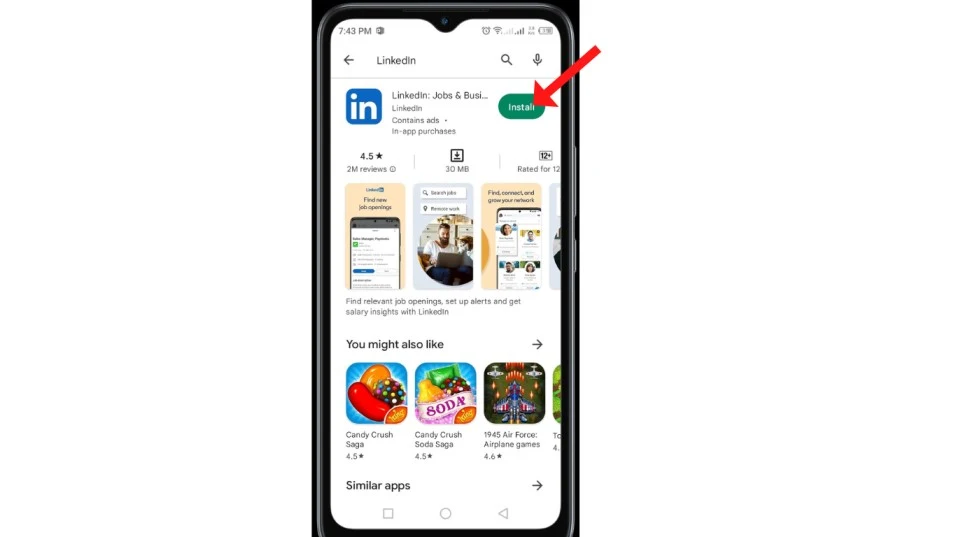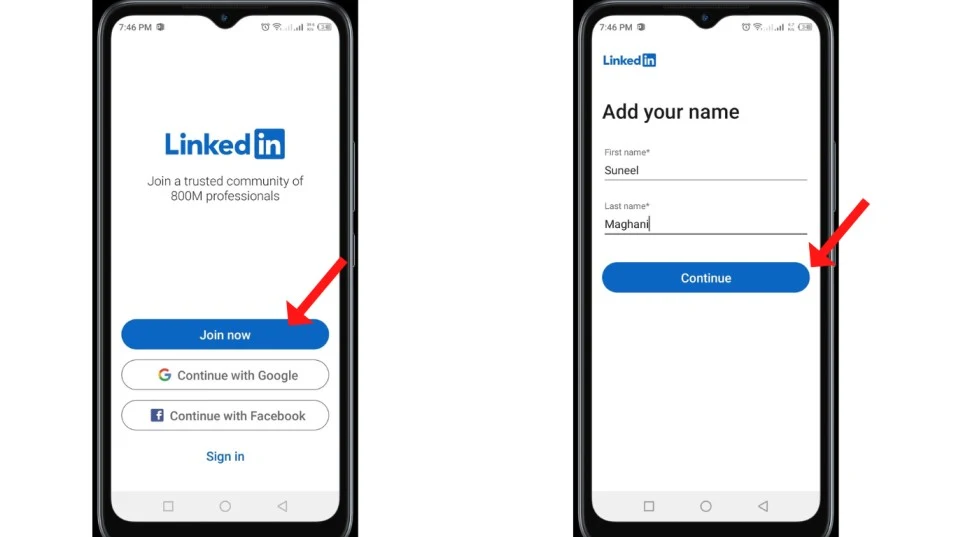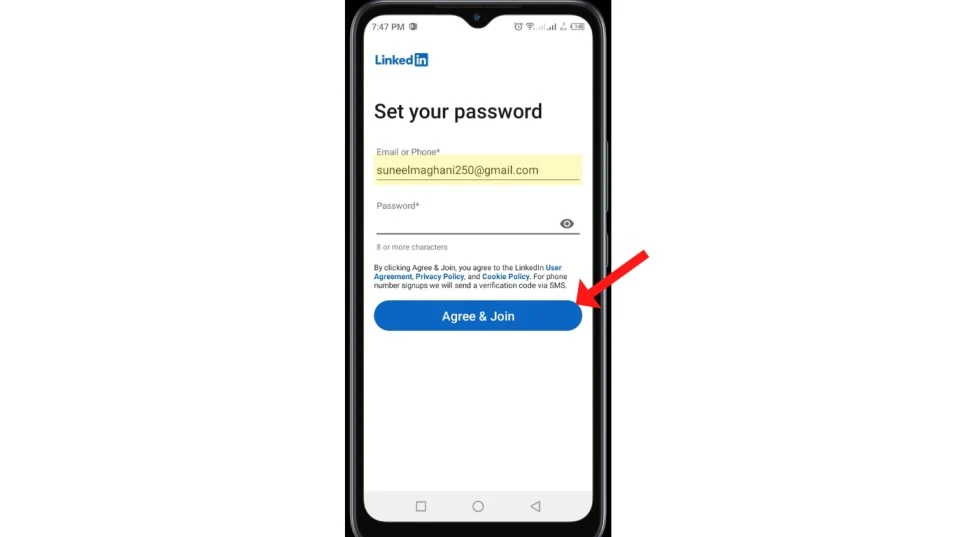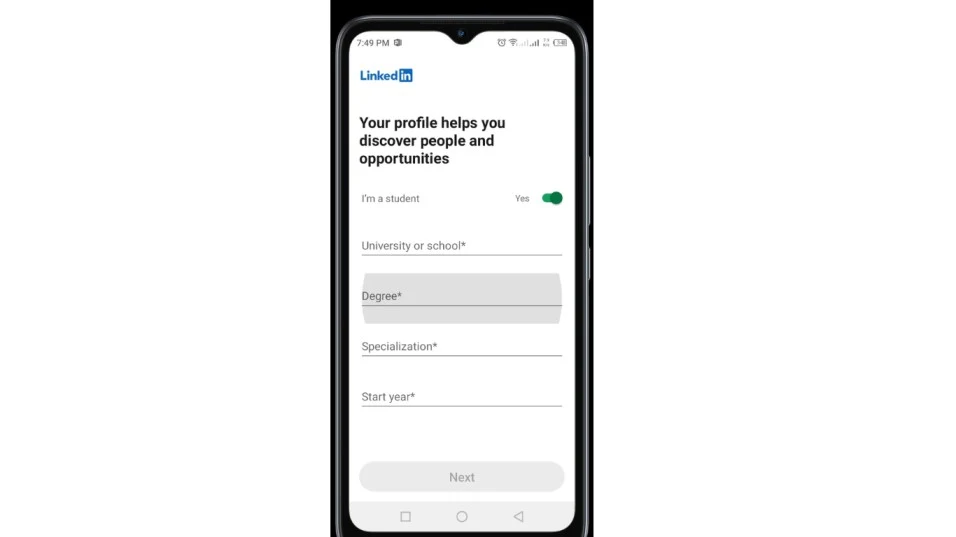Are you looking for a way on how to create LinkedIn account? If so, I'll guide you on how to make LinkedIn profile attractive so that you have more chances of getting a job.
What is LinkedIn
LinkedIn
is the best social media platform for professionals, where people create their
profiles, connect with each other, and look for job opportunities.
On
LinkedIn, job seekers and professionals both create their profiles with their
education, work, and skills. LinkedIn also provides many other services where
you can make articles, videos, webinars, and groups. In groups, members of the
group can discuss their field topics.
How To Create LinkedIn Account
You
can create a LinkedIn account or profile for yourself or for your company. Here
are the steps for creating a LinkedIn account for a beginner:
1. Install LinkedIn App
In the
first step, go to the Play Store and install the LinkedIn app.
2. Add Your Name
Now, click the join button, enter your first and last names, and then press the continue button.
3. Set Your Email and Password
In
this step, add your email address or phone number and a strong password, then
click the "Agree and Join" button.
4. Confirm Email Address
Now, LinkedIn will send you a confirmation code via email. Dial that code and verify your LinkedIn account.
5. Student or Job Title
If you are a student, choose "I am a student," and if you are currently employed, enter your job title.
6. I am student
Enter
your university or school name, degree, specialization, and start year.
7. Are you Looking for a Job
In
this step, select "yes" if you are looking for job and "no"
if you are not looking for job.
8. Add a Photo
Now,
press the "Add a photo" button. and upload your professional picture.
After
completing all the above steps, you have successfully created your account on
LinkedIn.
Frequently Asked Questions (FAQs)
Is creating a LinkedIn free?
Yes,
creating LinkedIn account is completely free.
How do I upload my CV to LinkedIn?
If you
want to add your resume or CV to on LinkedIn, see this
Is it better to apply with LinkedIn or CV?
It all depends on two factors: the type of job and the company's preference; some companies prefer CVs over LinkedIn, while others may prefer both; in my opinion, a CV is better for applying for a job.
Also see, How to Delete the LinkedIn Account
Conclusion
I hope
you've learned how to create a LinkedIn account and make your LinkedIn profile
more attractive. If you have any questions related to creating a LinkedIn
account, you can contact me via my Instagram or email.