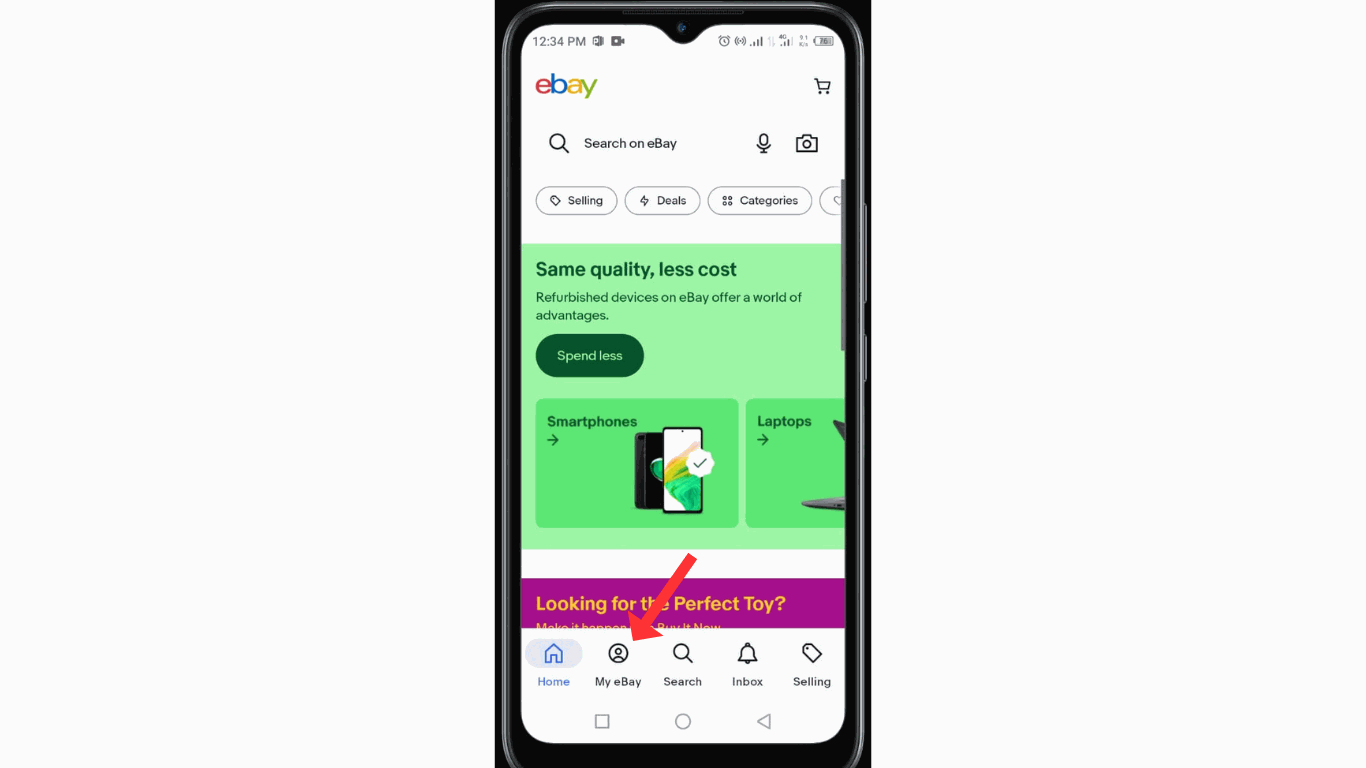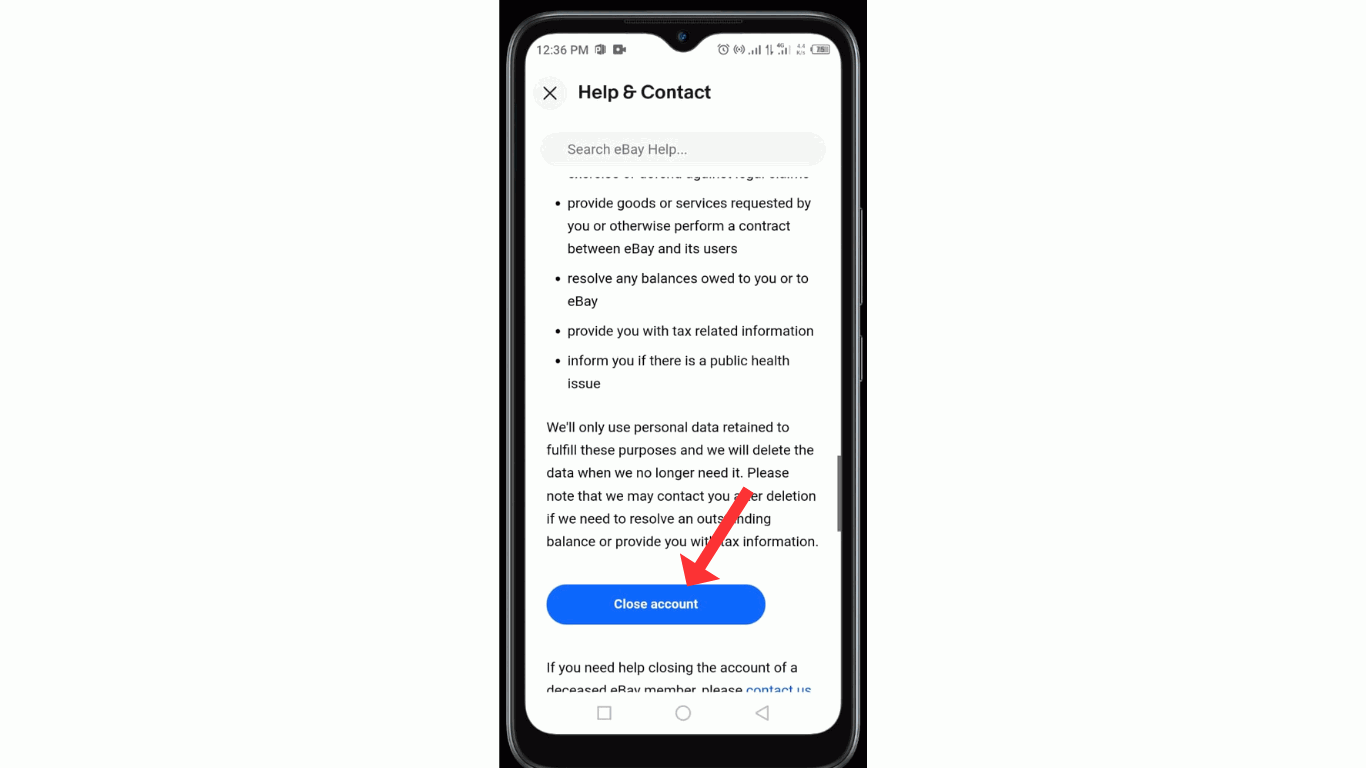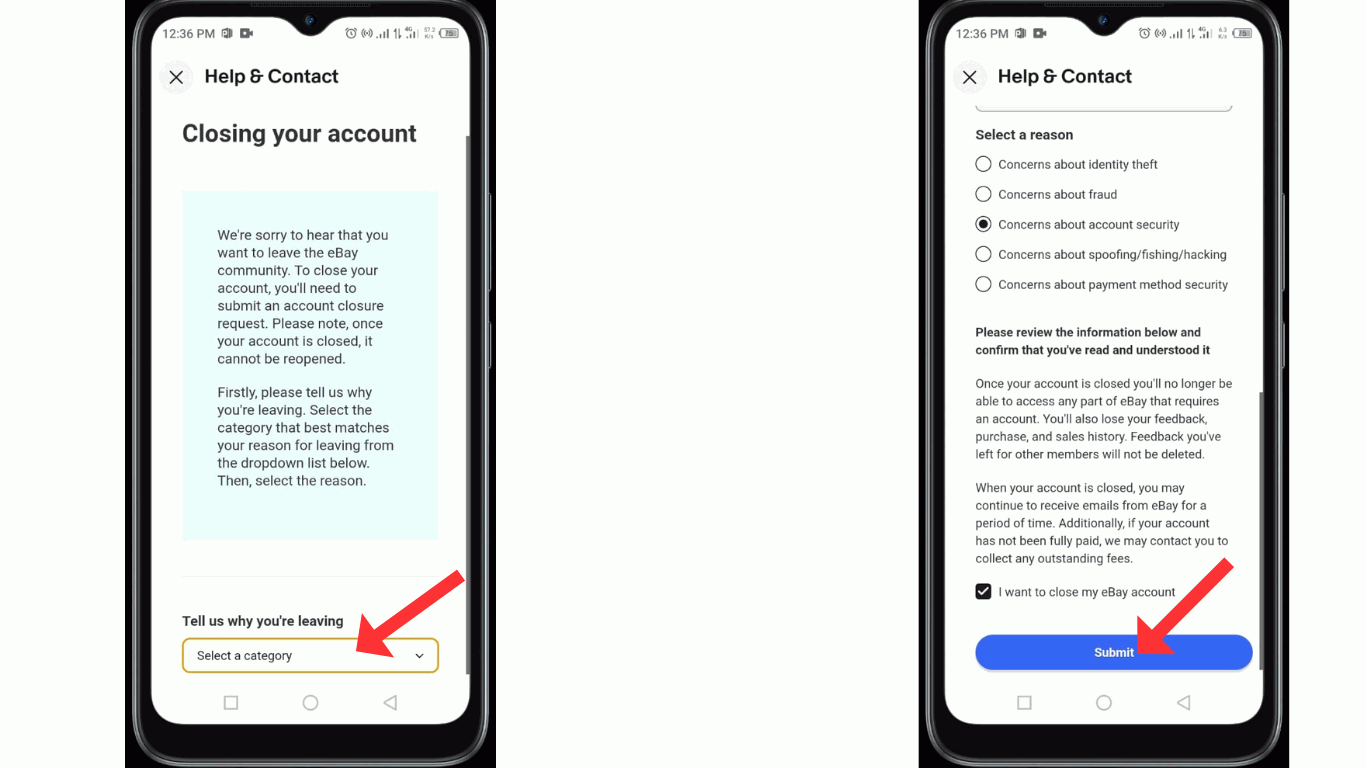Do you want to know how to delete eBay account on mobile? If so, then here in this article, I shall guide you on how to close eBay account on Android in easy steps.
How To Delete eBay Account
An eBay is one of the world's largest online
marketplaces. It helps users buy and sell a vast variety of products, from
electronics to vintage collectibles.
Creating an eBay account is absolutely free, and it also
provides access to many other features like listing items for sale, bidding on
auctions, and managing transactions. By using personalized profiles, users can
build trust within the eBay community.
Here are the steps on how to delete an eBay account on
mobile.
1. In the first step, install eBay's application on the
Play Store.
2. Now, open the app and sign in to your eBay account by
using email.
3. Click on the "My eBay" icon, located at the
bottom of the page.
4. Now, tap on the Help icon.
5. Now, type close in the search box and click on
"Close your account."
6. Tap on the "Close account".
7. In the last step, give the reason for closing your eBay
account and click on the "Submit" button.
After a few hours, the eBay team will review your application to close your eBay account. If your application is approved, you will receive an email stating that your account has been successfully closed.
Also, read my article on how to delete Genshin Impact account.
Conclusion
I hope you have learned completely how to delete eBay account on mobile. If you have any questions about closing an eBay account, you can contact me on Instagram.
.png)