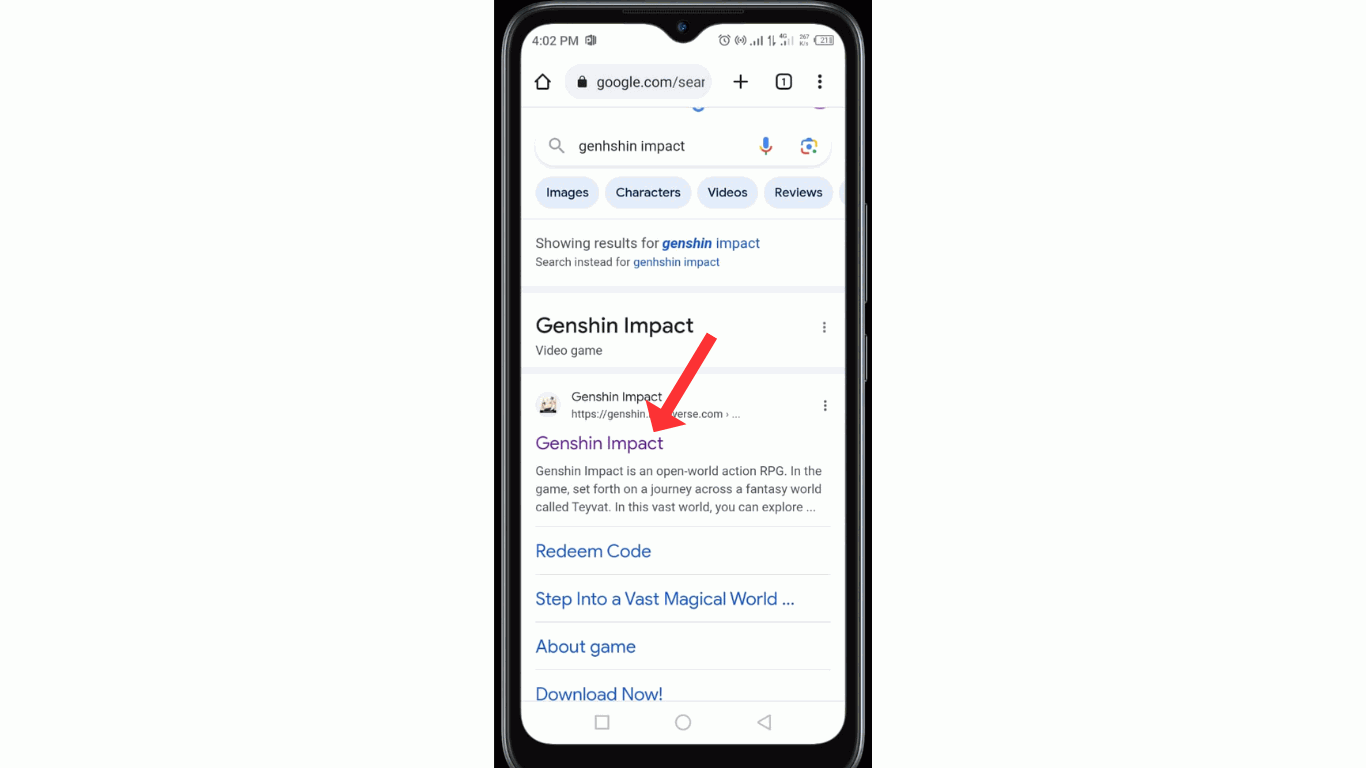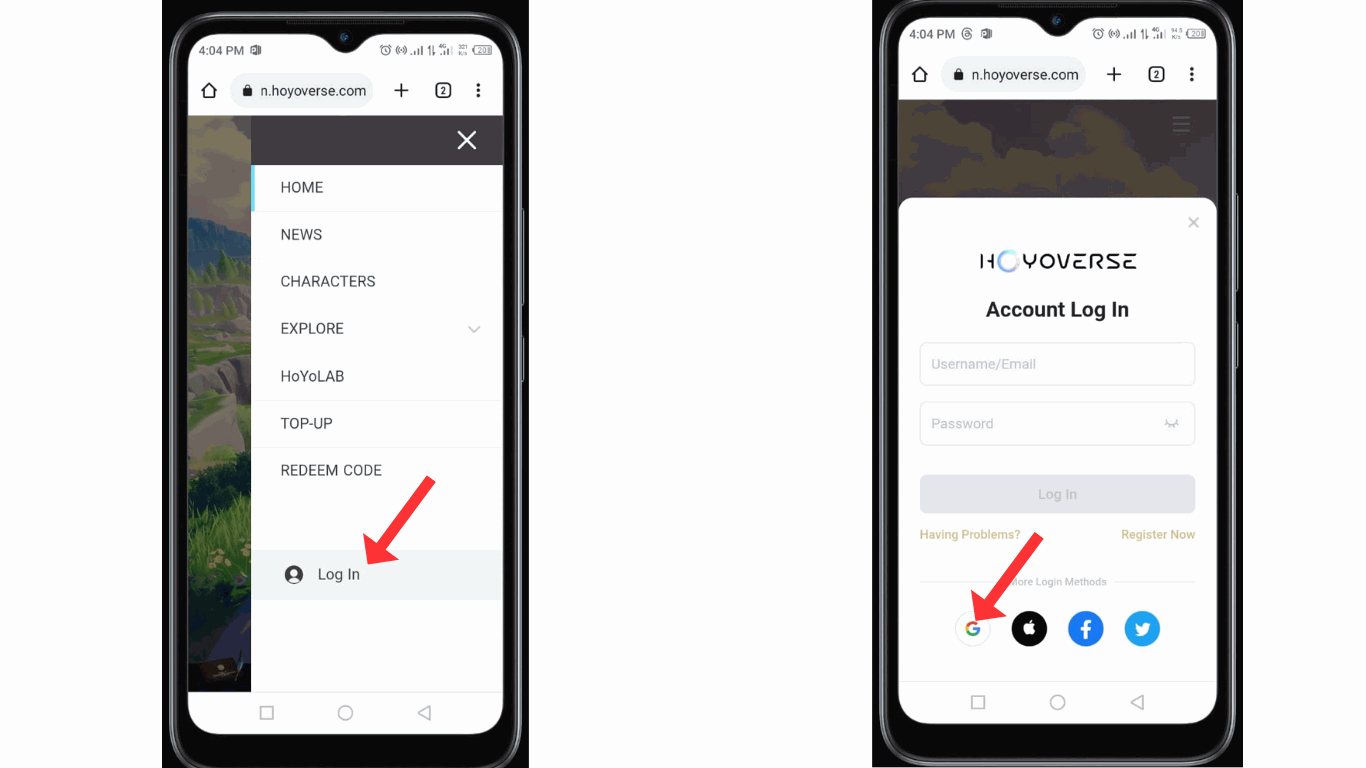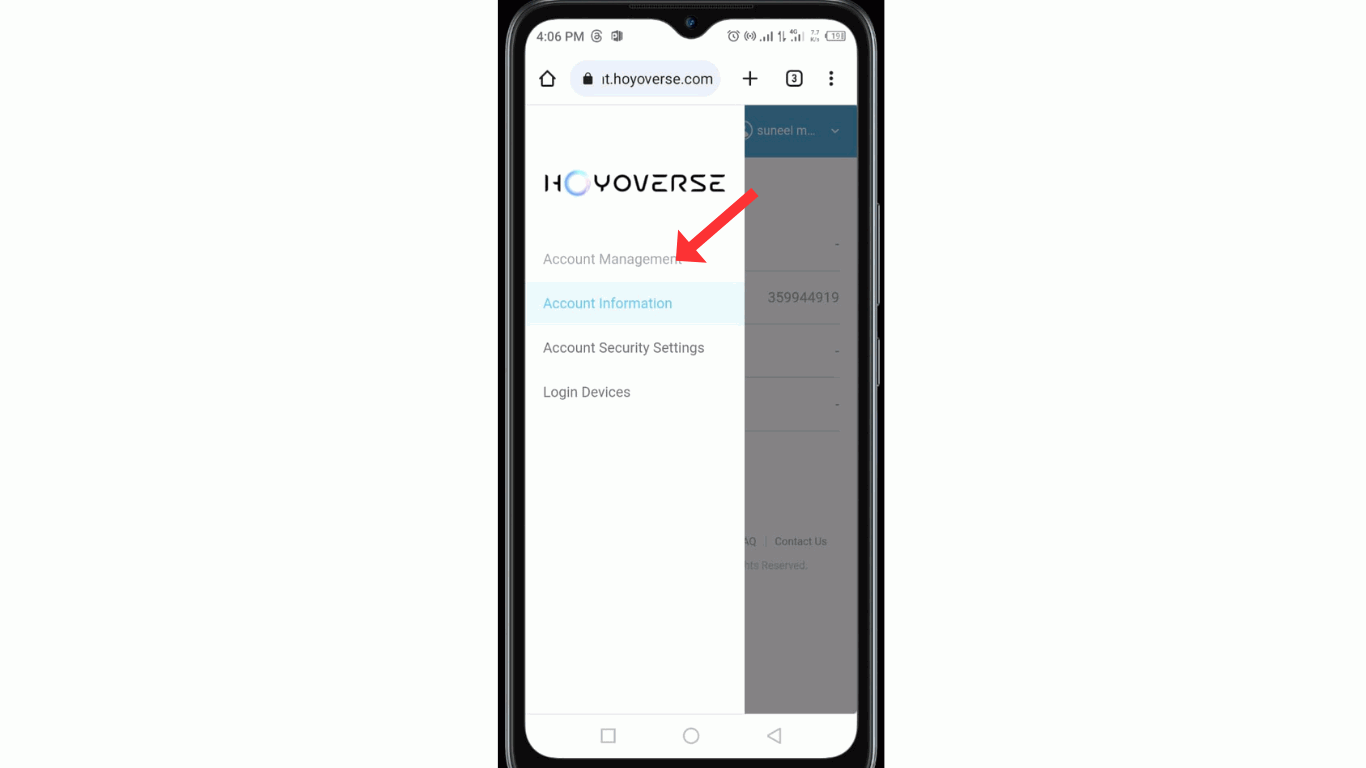Are you looking for a solution on how to delete Genshin Impact account on mobile or PC permanently? Then here in this article, I shall guide you through simple steps on how to close Genshin Impact account.
How To Delete Genshin Impact Account
Genshin Impact is one of the most popular action
role-playing video games developed by MiHoYo. and released in 2020, it offers
an open-world fantasy adventure set in the magical land of Teyvat.
In the Genshin Impact game, players assume the role of the
Traveler, battling monsters, exploring diverse regions, and solving puzzles
while harnessing elemental powers. The game's unique feature is its gacha
system, which allows players to collect and upgrade various characters, each
with distinct abilities, fostering a dynamic and engaging gaming experience.
In short, it is the best video game that I must suggest you
play, but if you are already a player and want to delete your genshin Impact
account permanently, then here are the steps on how to delete your genshin
Impact account on Android permanently.
1. In the first step, search for the genshin impact account
on the Google browser on mobile.
2. In the next step, click on the three lines
(https://genshin.hoyoverse.com).
3. Now, click the log in icon and then log in to your
Genshin account.
4. Now, click on the account management
5. Click the Request Delete Account icon.
6. After that, verify your email address and click on the
next button.
You have now successfully deleted your Genshin account from your phone. and you will receive an email notification that your account has been deleted.
Also, read this article on how to delete Weverse account permanently.
Conclusion
I hope you have successfully learned how to delete Genshin
Impact account on Android permanently. If you have any questions about your
Genshin Impact account, you can ask me on Instagram or WhatsApp (0323-3055709).