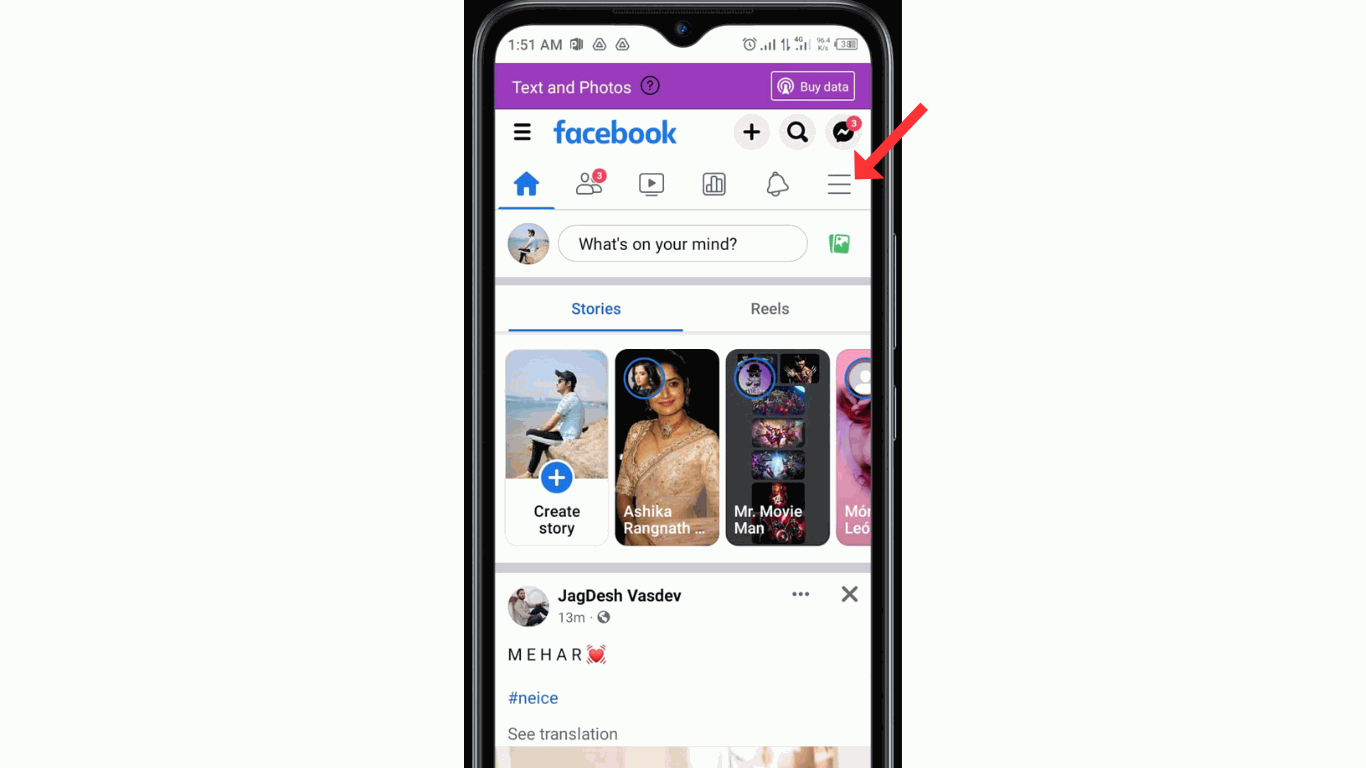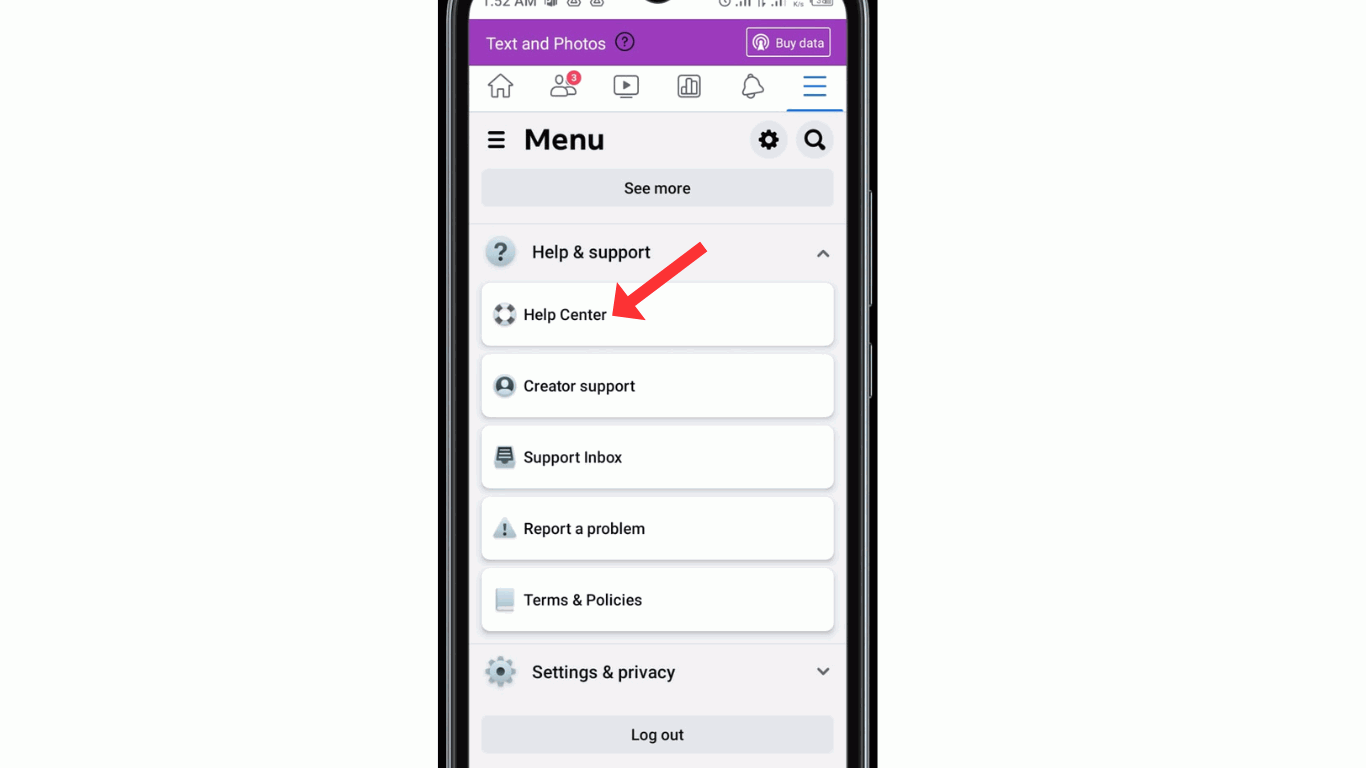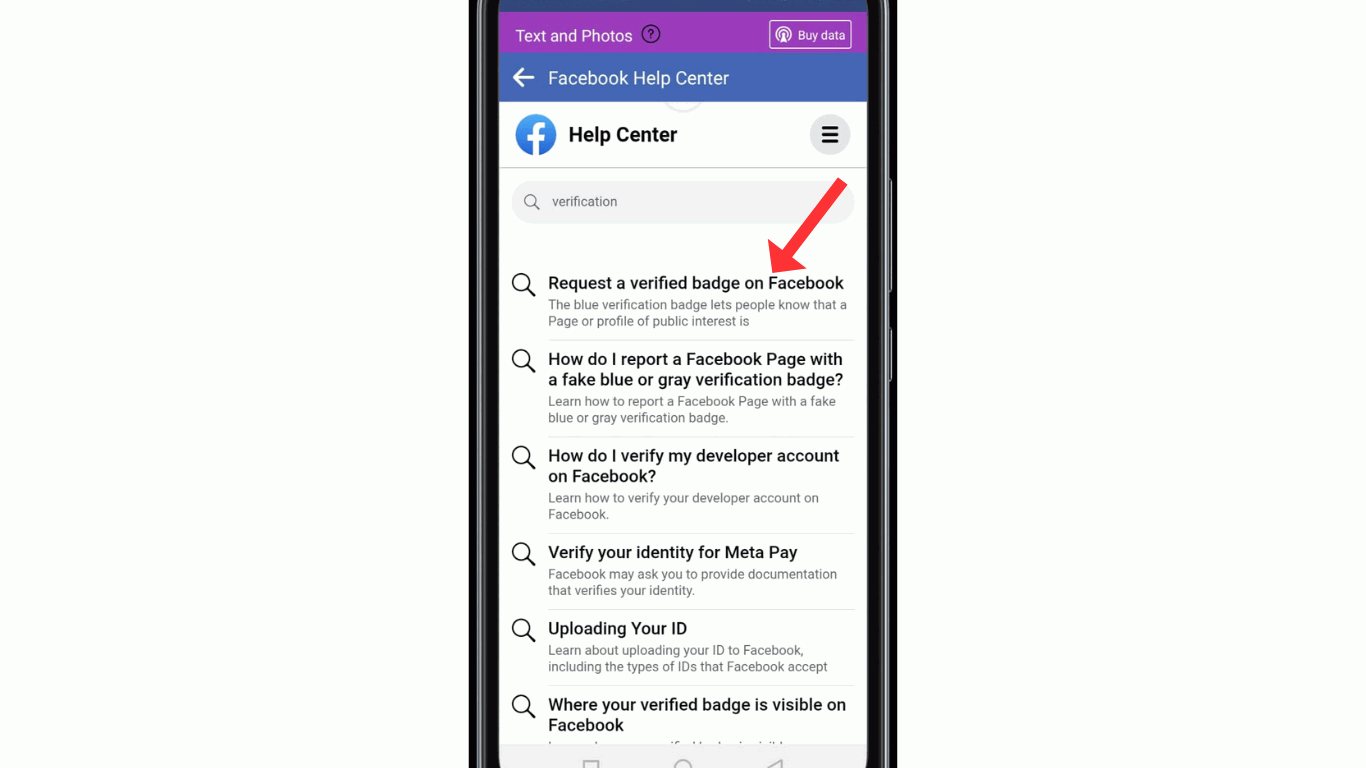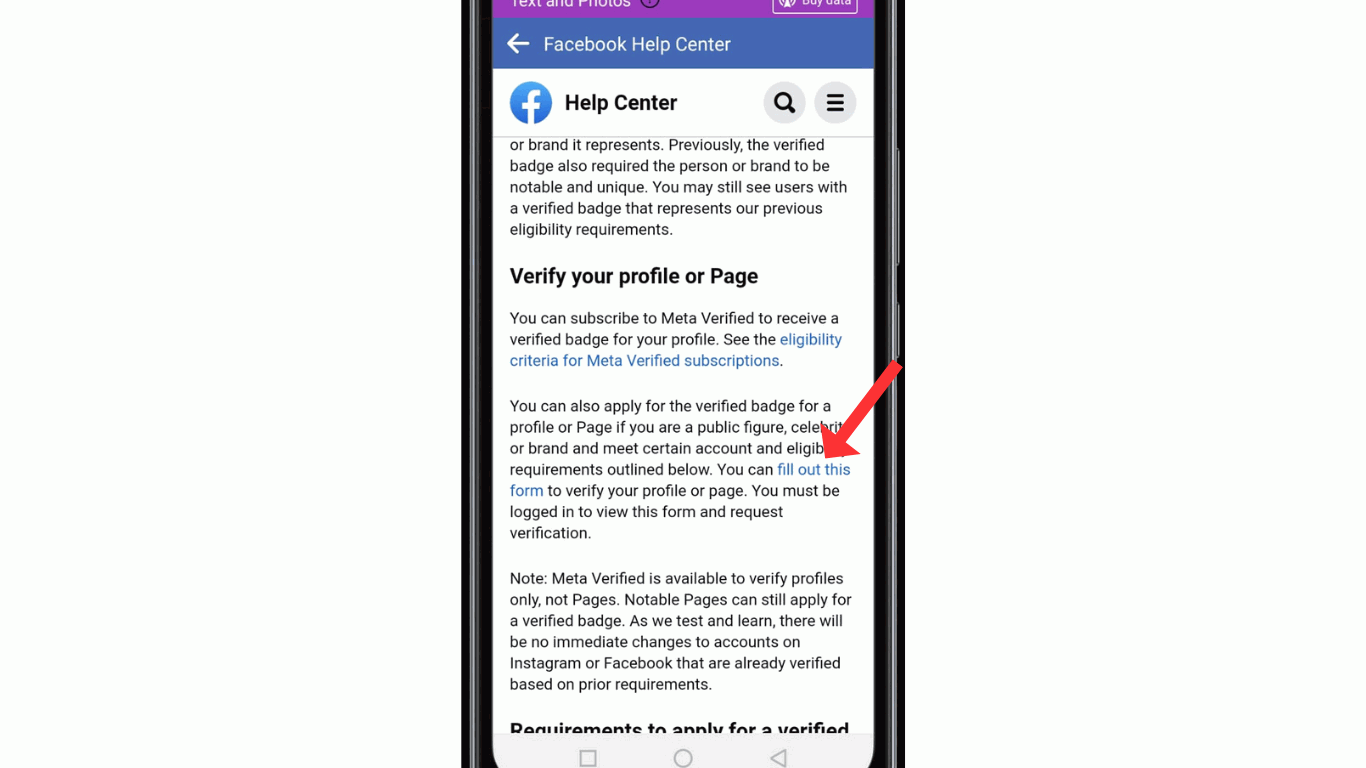Are you looking for a solution on how to verify a Facebook account or page with a blue tick? If so, then in this article, I shall guide you step by step on how to verify a Facebook account or page.
Facebook Blue Verification Badge
The Facebook Blue Verification Badge is a symbol or icon that is used by Facebook to indicate the authenticity of a verified public figure, media company, or brand's official Facebook page. This badge is meant to help users easily distinguish between legitimate accounts and potential imitations or fan pages.
Facebook Blue Badge Verification Requirements
Facebook's verification process for the blue badge
(verified badge) has specific criteria that typically include:
1. Authenticity: You must be a public figure, brand
celebrity, or media organization.
2. Verification Documents: Provide official identification
documents and relevant proofs.
3. Media Coverage: You should have media coverage and press
articles mentioning you or your brand.
4. Significance: You need to have a notable presence in the
field you represent.
5. Website and social media: Connect your official website
and other social media profiles.
These are some criteria, but I recommend visiting
Facebook's official verification guidelines for the most up-to-date information
on the blue badge verification process.
How To Verify Facebook Account Blue Tick
Here are the steps on how to verify Facebook account or
page with blue tick.
1. In the first step, open your Facebook account, and click
on three lines.
2. Now, in the menu, click on "Help and Support"
and then tap on the help center.
3. Now, type verification in the search and click on
"Request a verification badge on Facebook."
4. Scroll down and click on "Fill out this form"
link.
5. Fill out that
form with your name, CNIC picture, social media links, and country, and click
on the send button.
Within 24 hours, the Facebook team will verify your account or page to see if it follows the Facebook verification badge criteria.
Conclusion
I hope you have successfully learned how to verify a
Facebook account or page with a blue tick. If you have any questions or doubts
about the Facebook verification badge (blue tick), you can ask me on my
WhatsApp account (03233055709).