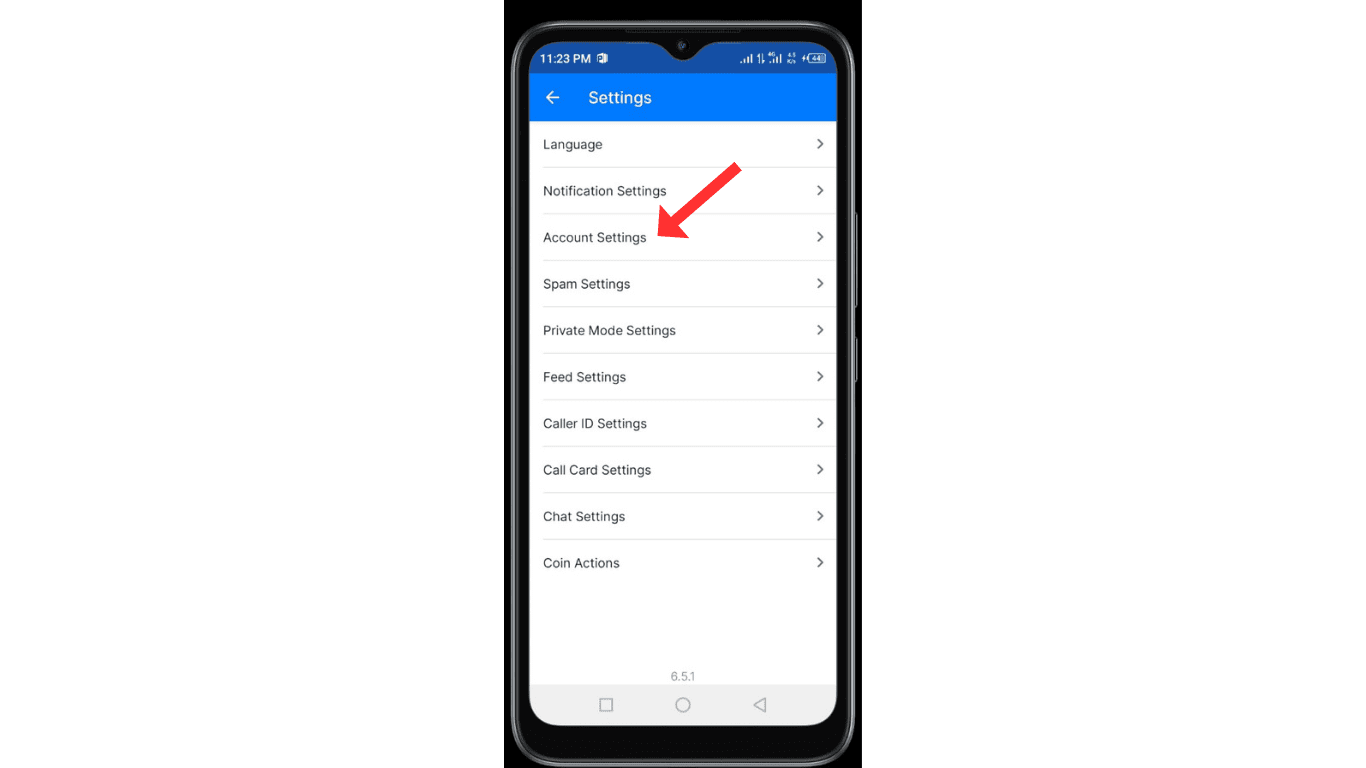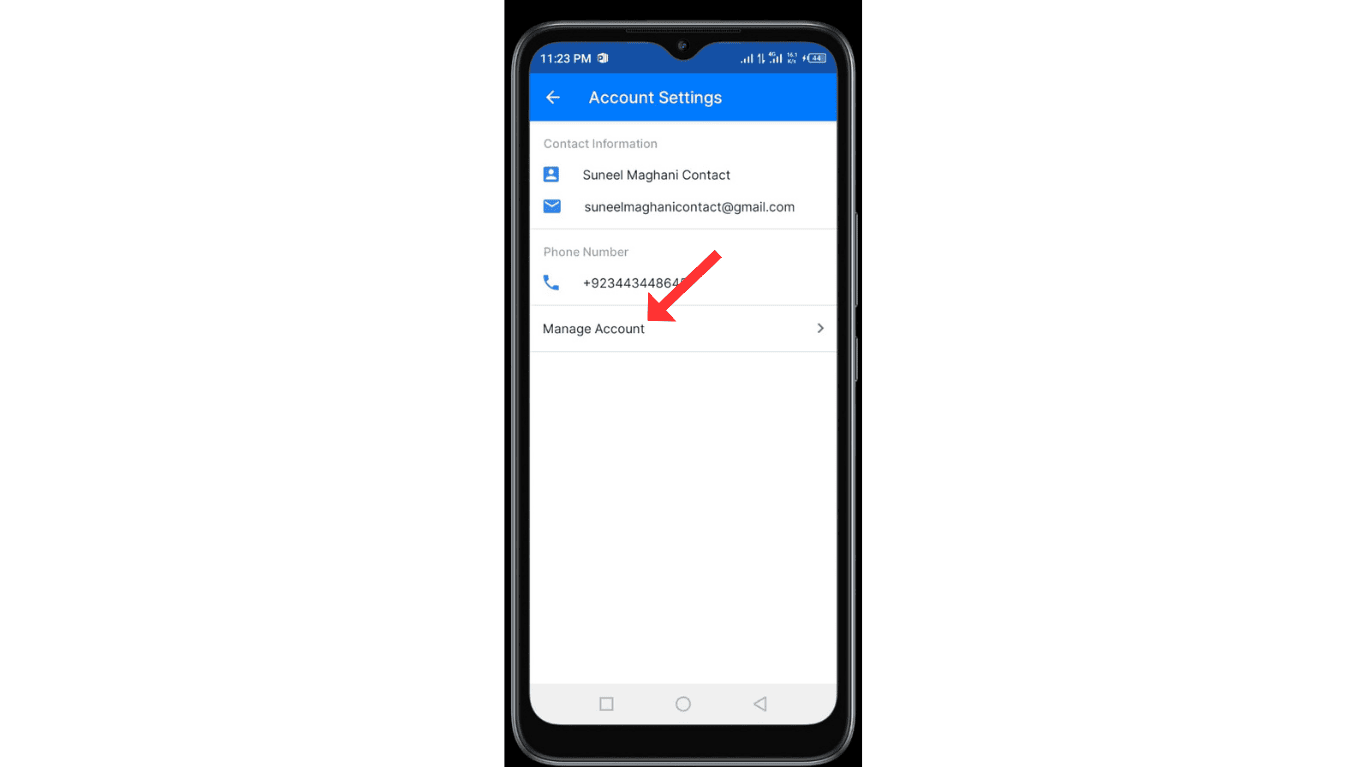How to Delete Getcontact Account Permanently, do you want to know this, then in this article I shall guide your on how to delete or freeze your Getcontact account in very simple steps.
About Getcontact App
GetContact is a user-friendly app that is designed for
people to identify and block spam calls. It utilizes a community-driven
database, which allows users to recognize and avoid unwanted or fraudulent
calls.
By using its features like caller ID and a shared number list, it enhances communication safety and efficiency for users.
How to Delete Getcontact Account
Here are the steps for permanently deleting your GetContact
account.
1. Open Getcontact app
In the first step, open the GetContact app on your mobile
phone.
2. Setting menu
Now, click on the other icon and go to the settings menu.
3. Getcontact Setting
In this step, click on the account settings icon.
4. Manage Account
In this step, click on the Manage Account icon.
5. Delete Account
In the last step, click on delete account, give the reason,
and delete the account.
Now that you have successfully completed all steps, the
GetContact team will check your request for deleting your account, and within
30 days, your account will be permanently deleted.
Also read, how to delete Onlyfans account permanently
How to Freeze/Delete Getcontact Account
You can also watch the video tutorial below showing how to
delete or freeze a GetContact account permanently.
Conclusion
I hope you have successfully learned how to delete or freeze your GetContact account permanently. If you have any questions, you can message me on my Instagram account or whatsapp number (03233055709).