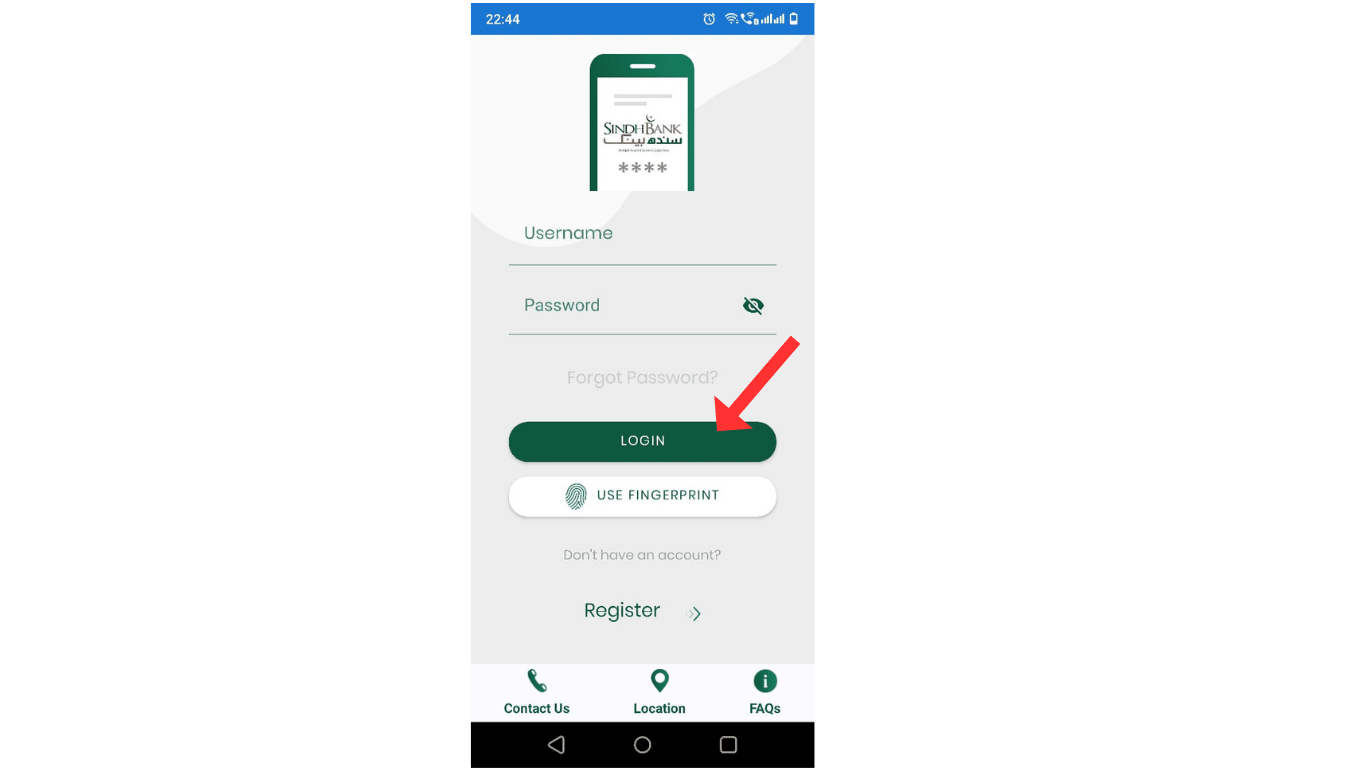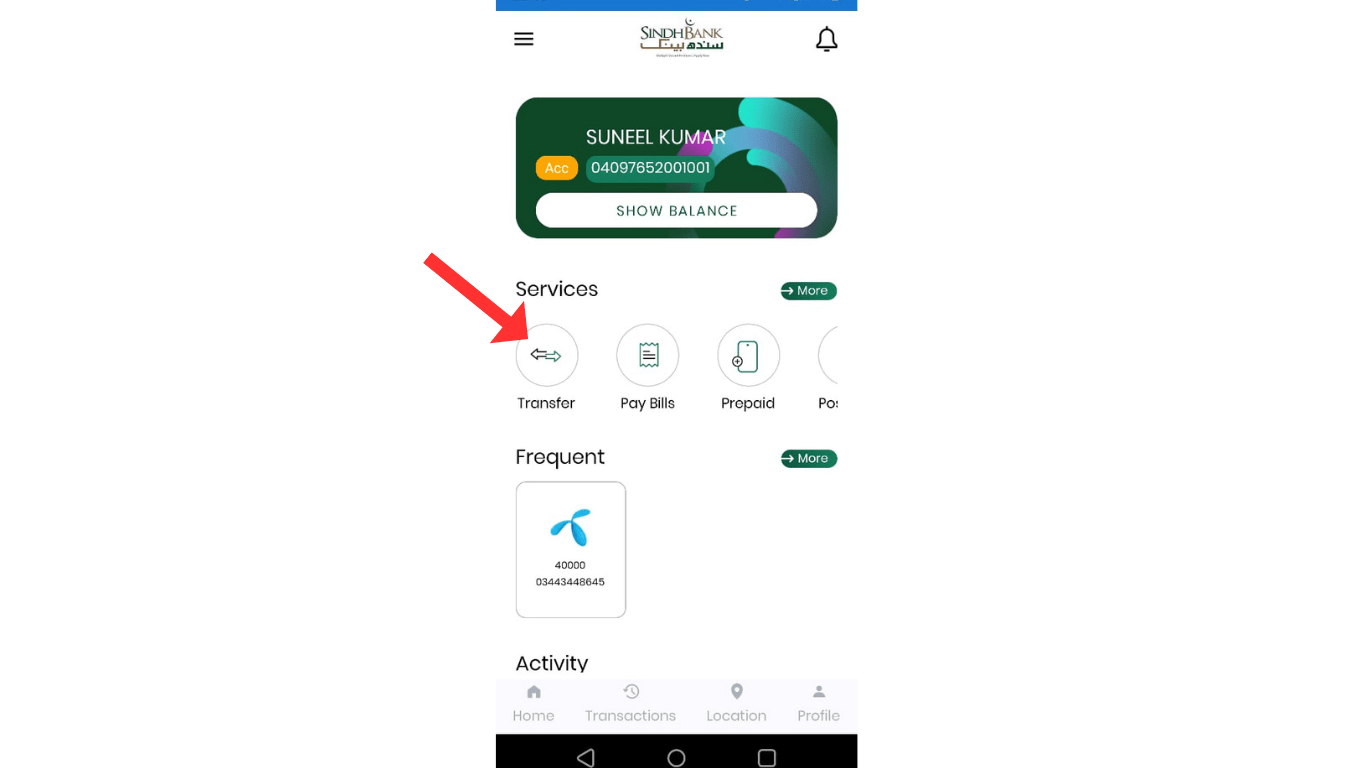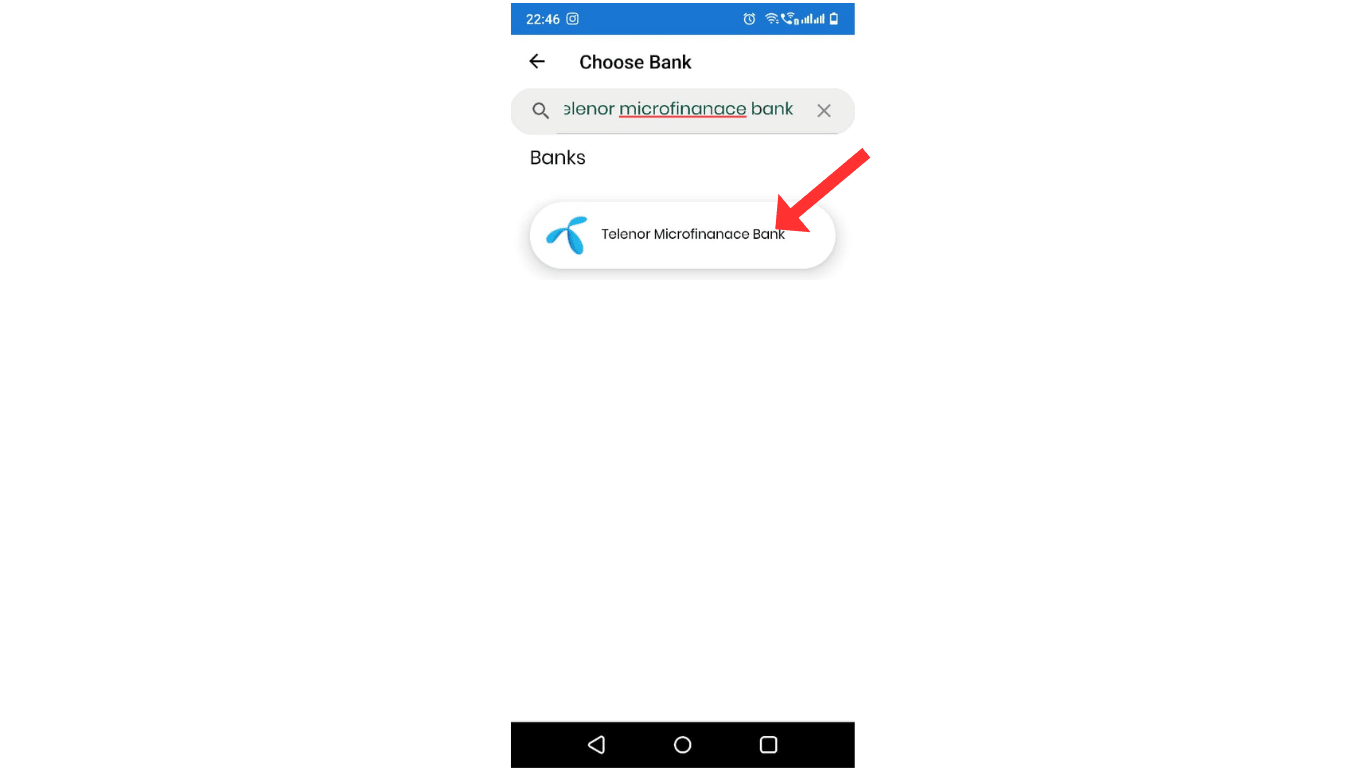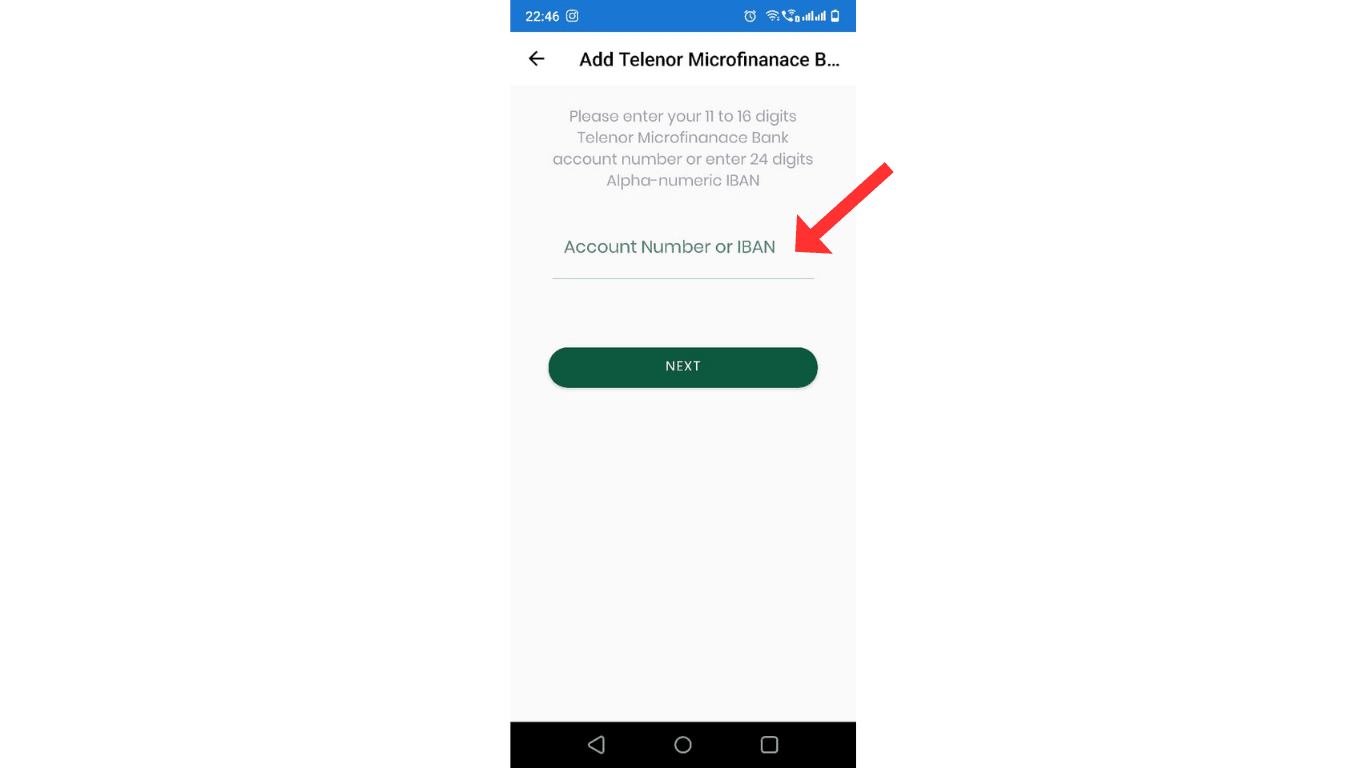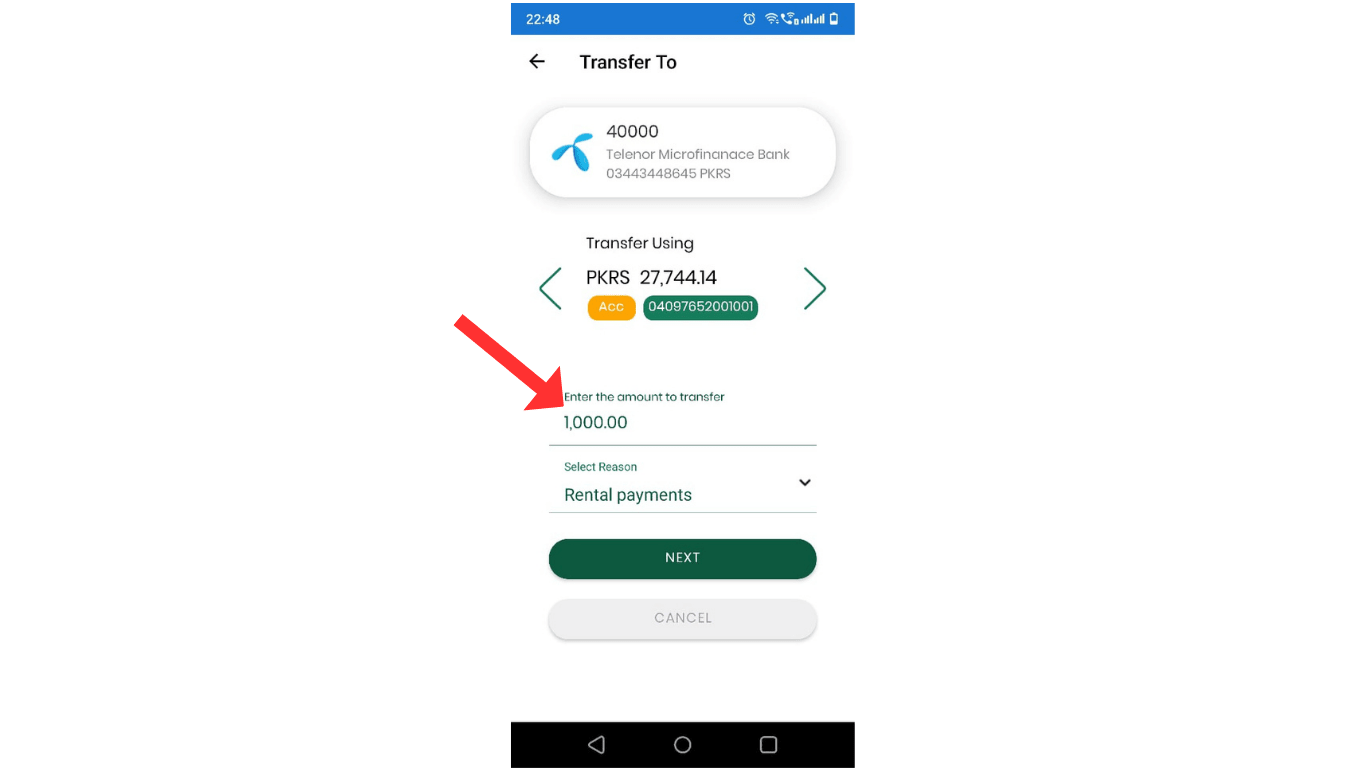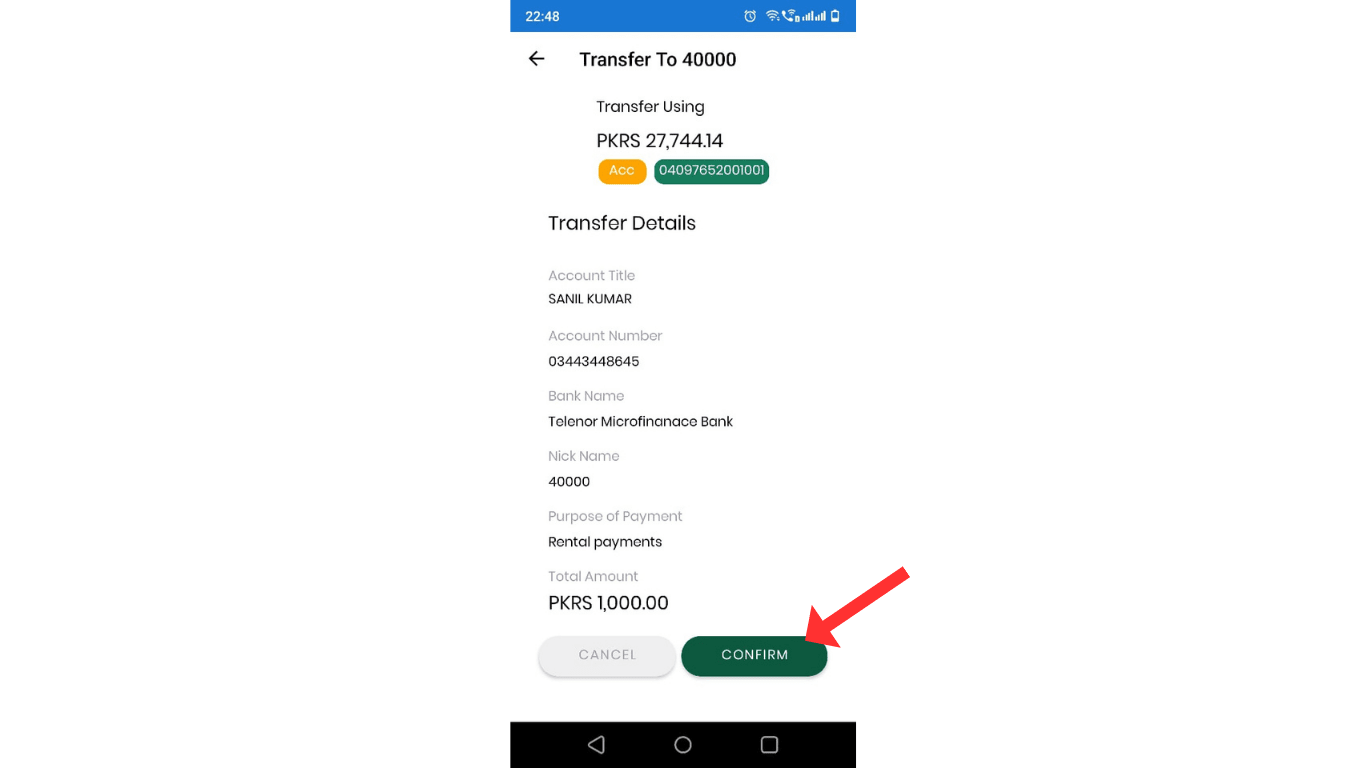Are you looking for a solution on how to transfer money from a bank to an Easypaisa account? If so, then in this article, I shall guide you on how to deposit money from a bank to an Easypaisa account in a very simple step.
How To Transfer Money from Bank to Easypaisa Account
Easypaisa is one of the best and most used mobile-based
digital wallets in Pakistan. By using the Easypaisa app, users can conduct
various financial transactions, including sending and receiving money, paying
bills, purchasing mobile loads, and making online payments through their mobile
phones.
Easypaisa is operated by Telenor Pakistan in collaboration
with Telenor Microfinance Bank. It provides an easy and accessible way for
people to manage their finances without the need for traditional banking
services. Easypaisa has gained significant popularity in Pakistan due to its
ease of use and widespread availability.
If you want to deposit money from your bank to Easypaisa or
want to transfer money to your friend or colleague's Easypaisa account, then
here are the steps on how to transfer money from your bank to Easypaisa.
1. Login Bank Account
In the first step, open your bank app and login to it.
2. Transfer Money
Now, click on the Transfer Button as shown in the picture.
3. Select the Bank
In this step, select the Telenor Microfinance Bank to
transfer money to your Easypaisa account.
4.Account Number
Now enter your Easypaisa account number.
5.Enter amount
In this step, choose the amount to transfer to and click
on the next button.
6. Confirmation
In the last step, confirm the account number and amount of
money, and click on the confirm button.
Now you have successfully transferred or deposited money from the bank to your Easypaisa account number.
Also See, how to send money from Easypaisa to bank
How To Deposit Money From Bank To Easypaisa Account
Conclusion
I hope you have successfully learned how to transfer money
from a bank to an Easypaisa account. If you have any questions, you can contact
me on my Instagram account.