Are you searching for a solution on how to log out of a Meta AI account on Android? If so, then I shall explain to you how to log out of a Meta AI account in simple steps.
How To Log Out Meta Ai Account
The Meta AI app has settings to log out of the Meta AI account. Here are the steps on how to log out of the Meta AI account.
- Open the Meta AI app and click on three lines.
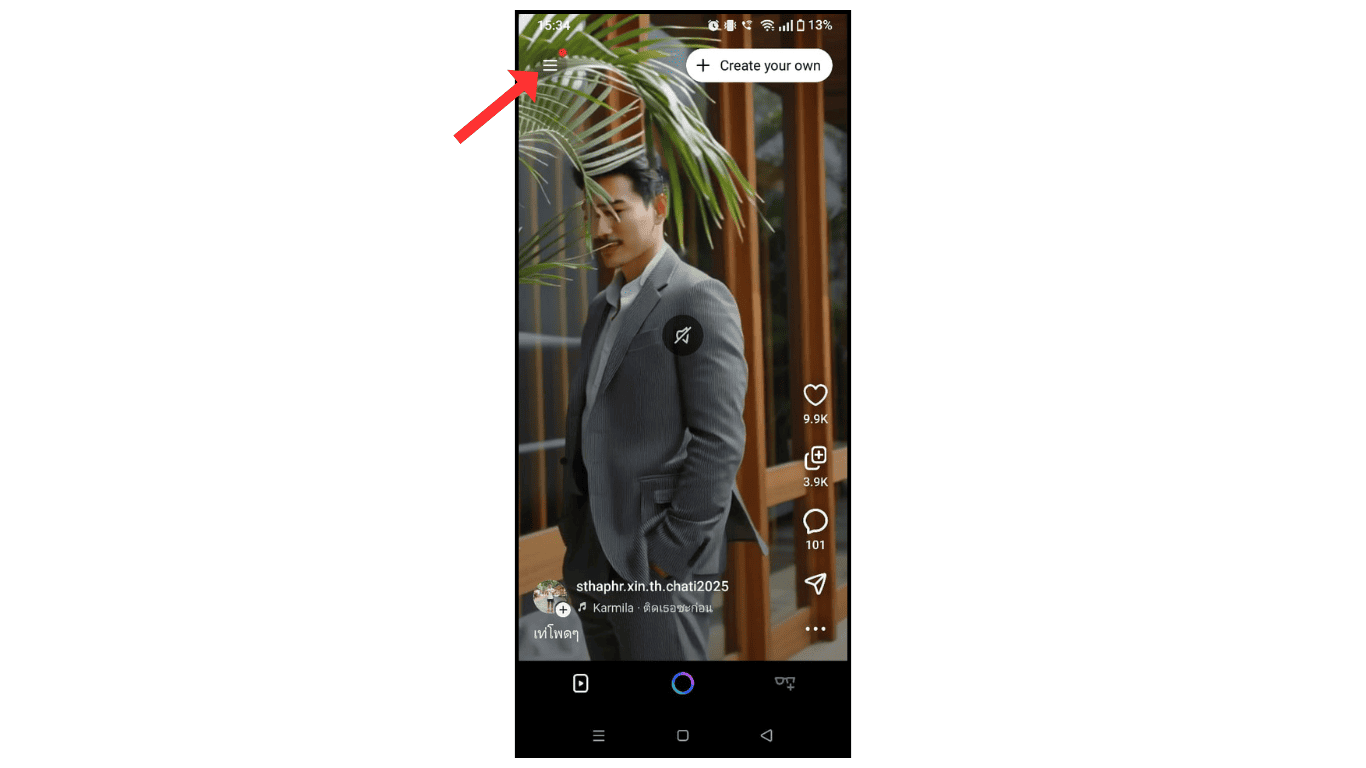
- Now, scroll down and click on log out.
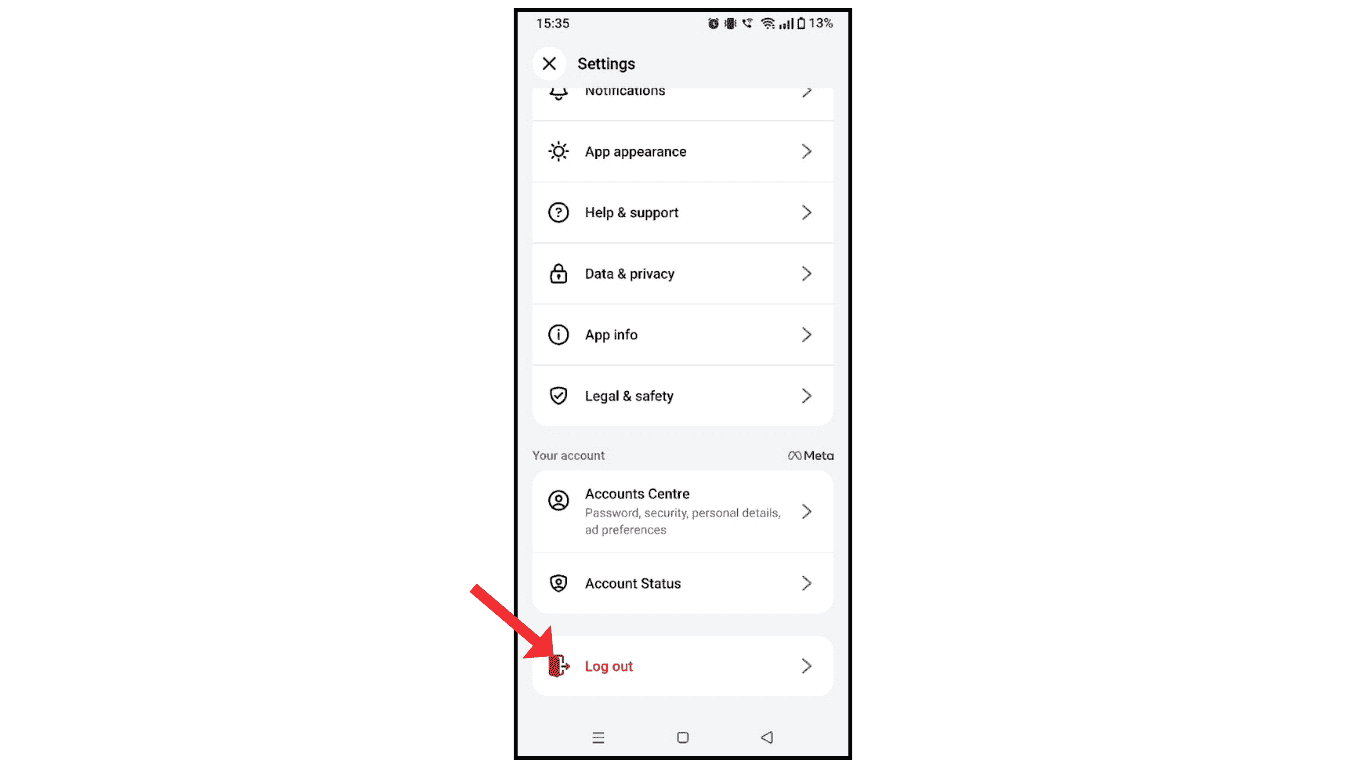
- Confirm to log out of the Meta AI account.
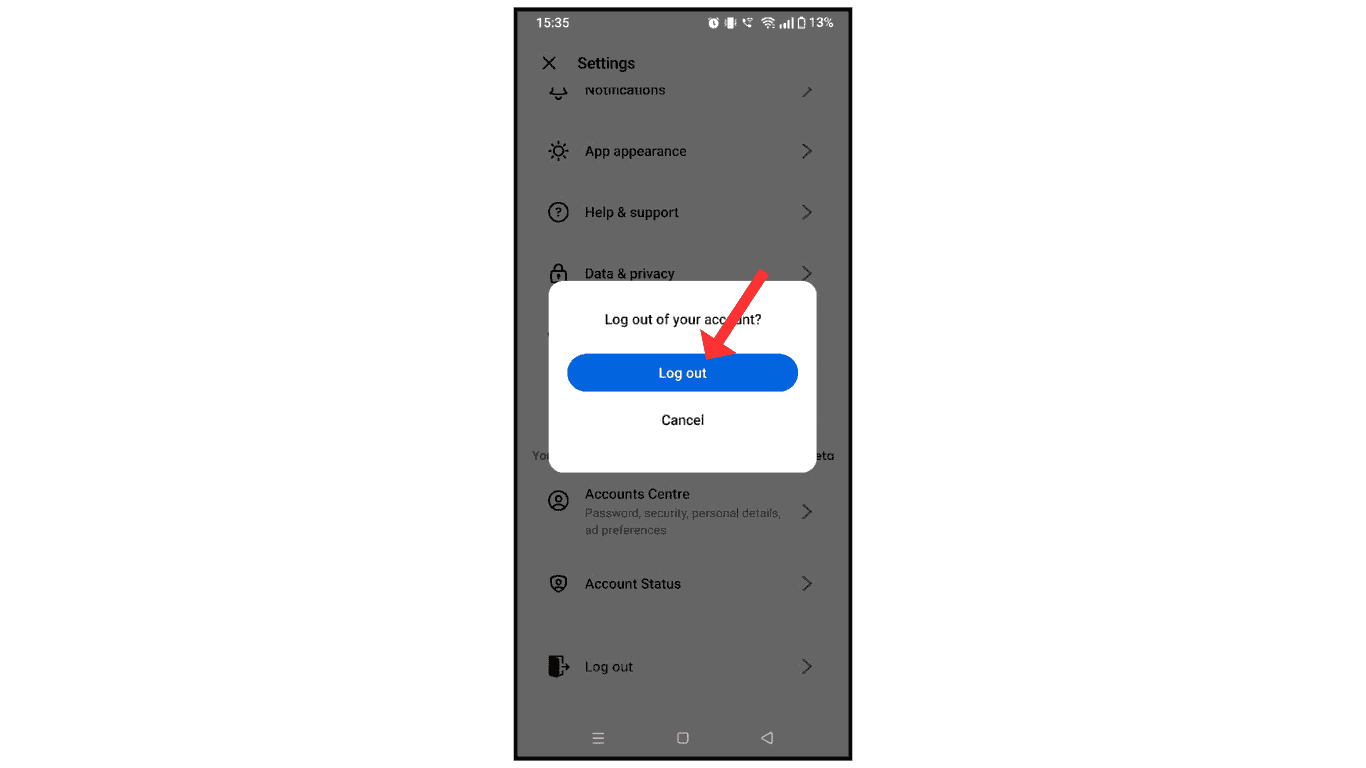
Also Read: How To Turn On Dark Mode On Meta Ai
Conclusion:
I hope you have learned how to log out or sign out of a Meta AI account. If you need any clarification about logging out of a Meta AI account, then you can contact me by email.
