Are you searching for a solution on how to turn on dark mode on the Meta AI app on an Android phone? If so, then I shall explain to you how to enable the dark theme on Meta AI in simple steps.
How To Turn On Dark Mode On Meta Ai
Meta AI is the best AI tool that is present on social media platforms like Facebook and WhatsApp. If you want to enable dark theme on the Meta AI app, then
Here are the steps on how to enable the dark theme on Meta AI.
- Open the Meta app and tap on three lines.
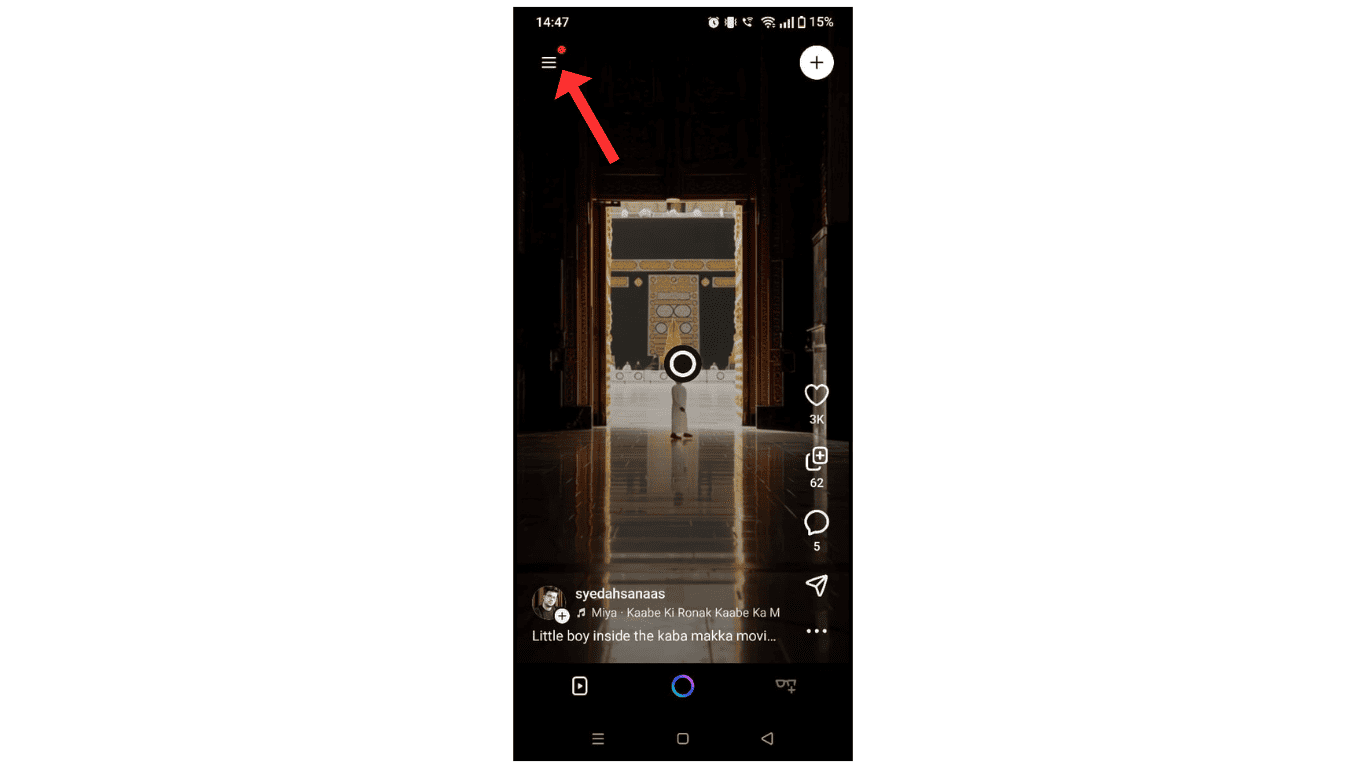
- Now, go to the settings menu.
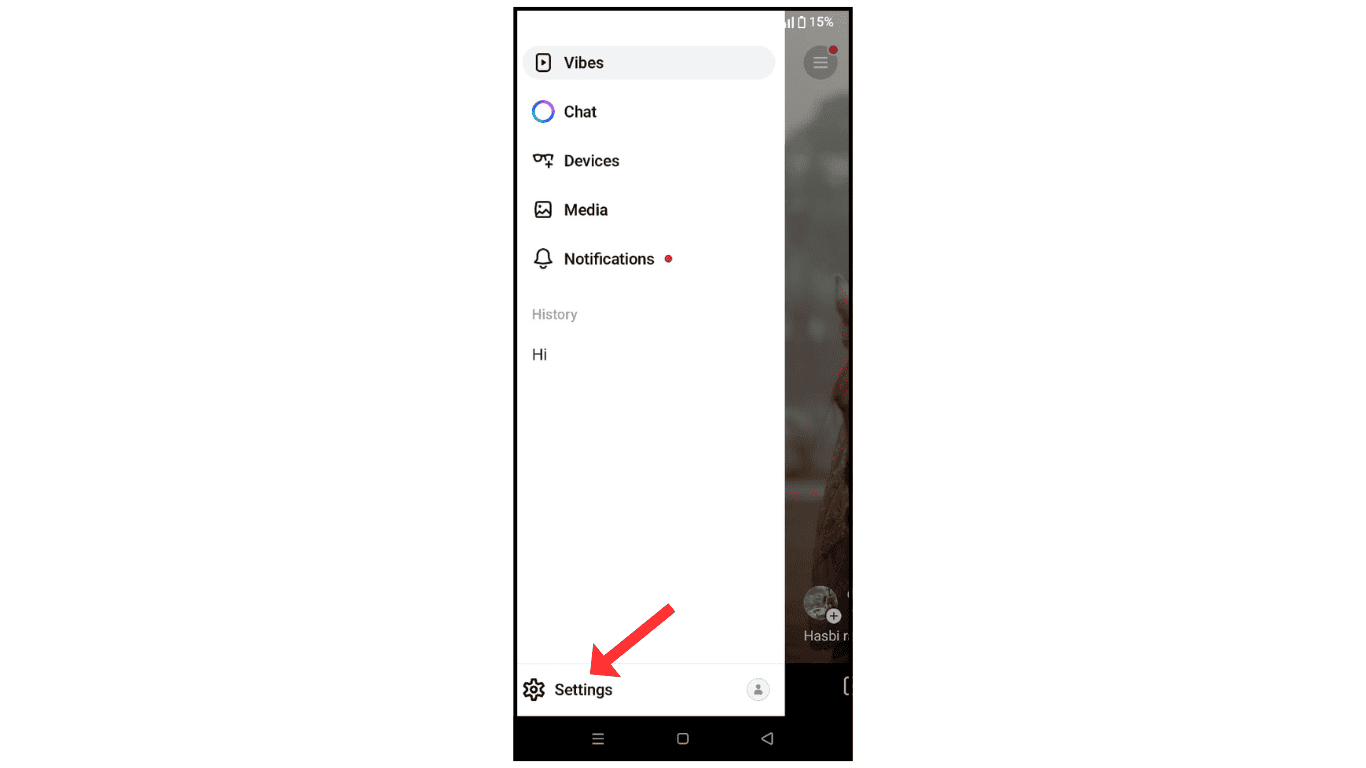
- After that, click on app appearance.
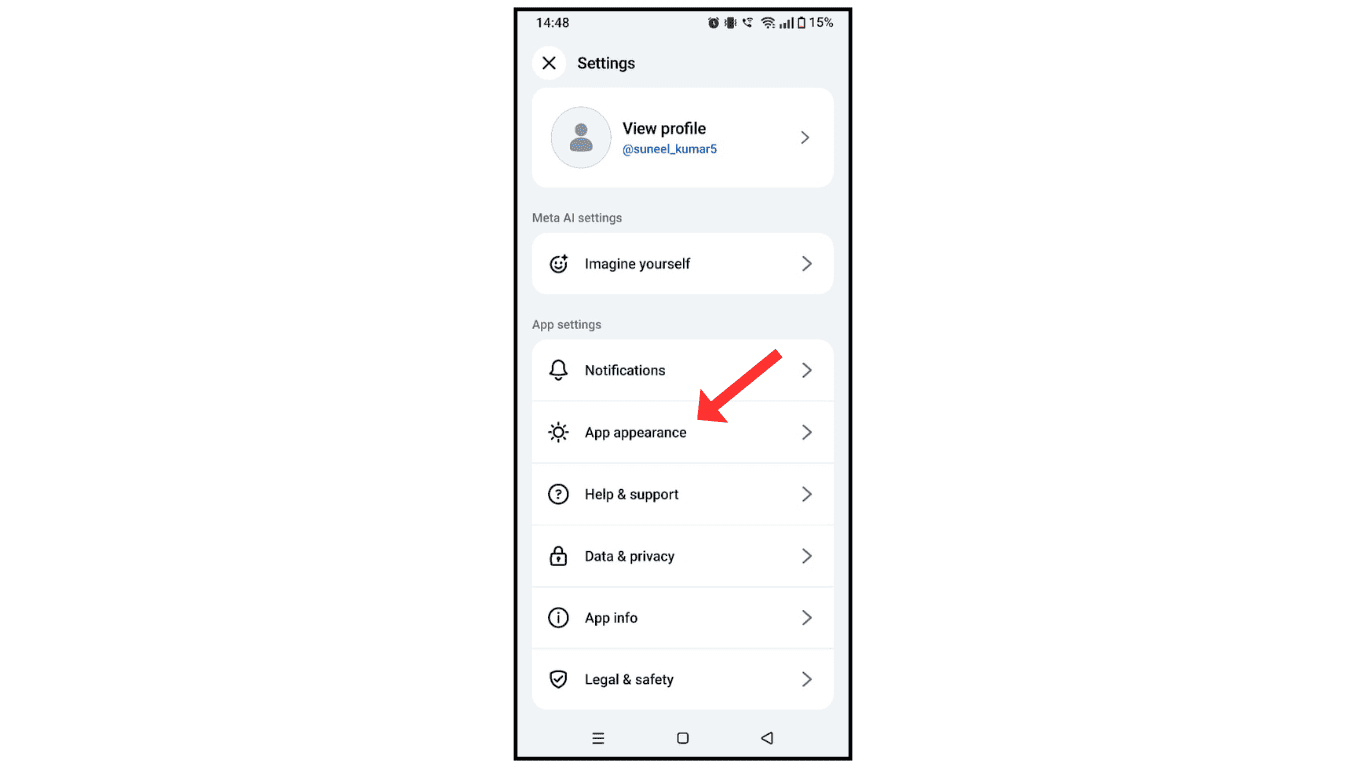
- Now, turn on the dark theme.
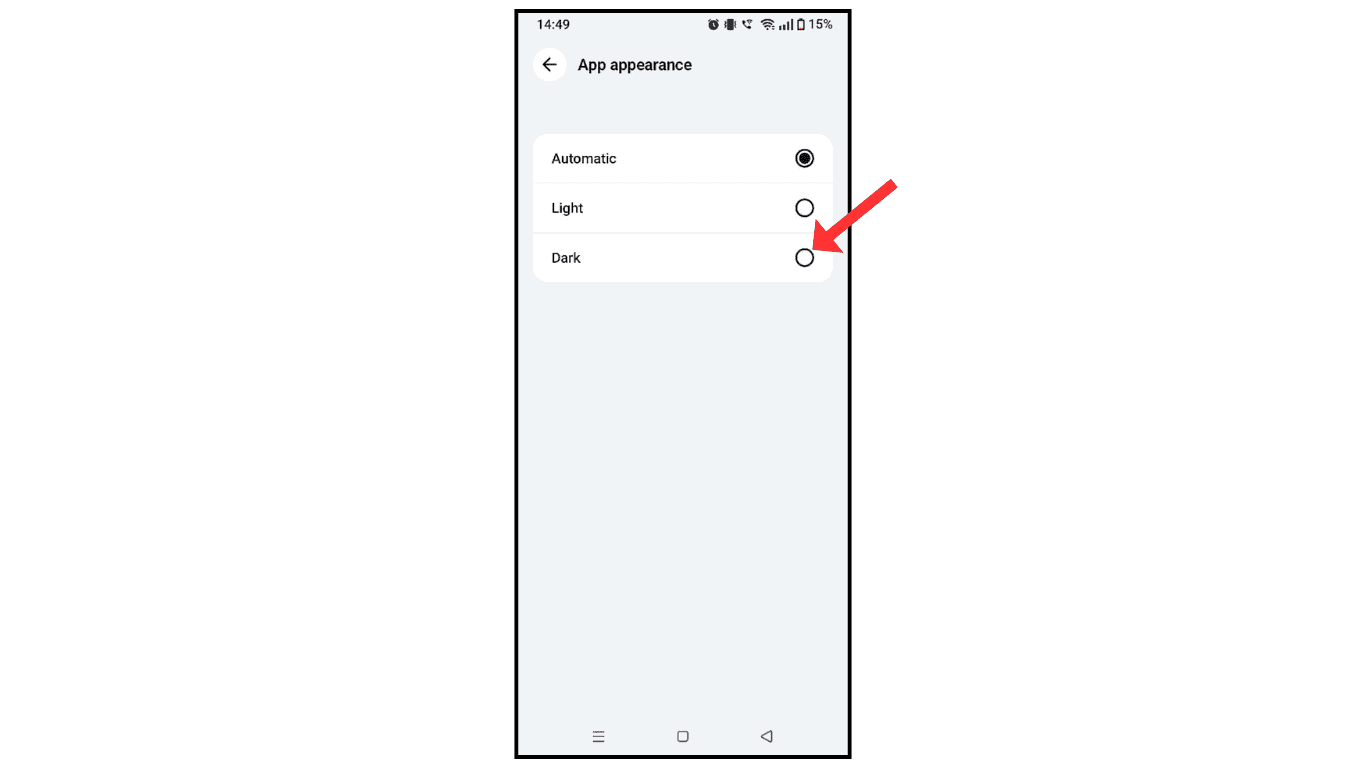
Also Read: How To Delete Chat History On Meta Ai
Conclusion:
I hope you have learned how to turn on dark mode on Meta AI. If you have any questions about enabling dark mode, then you can contact me by email.
