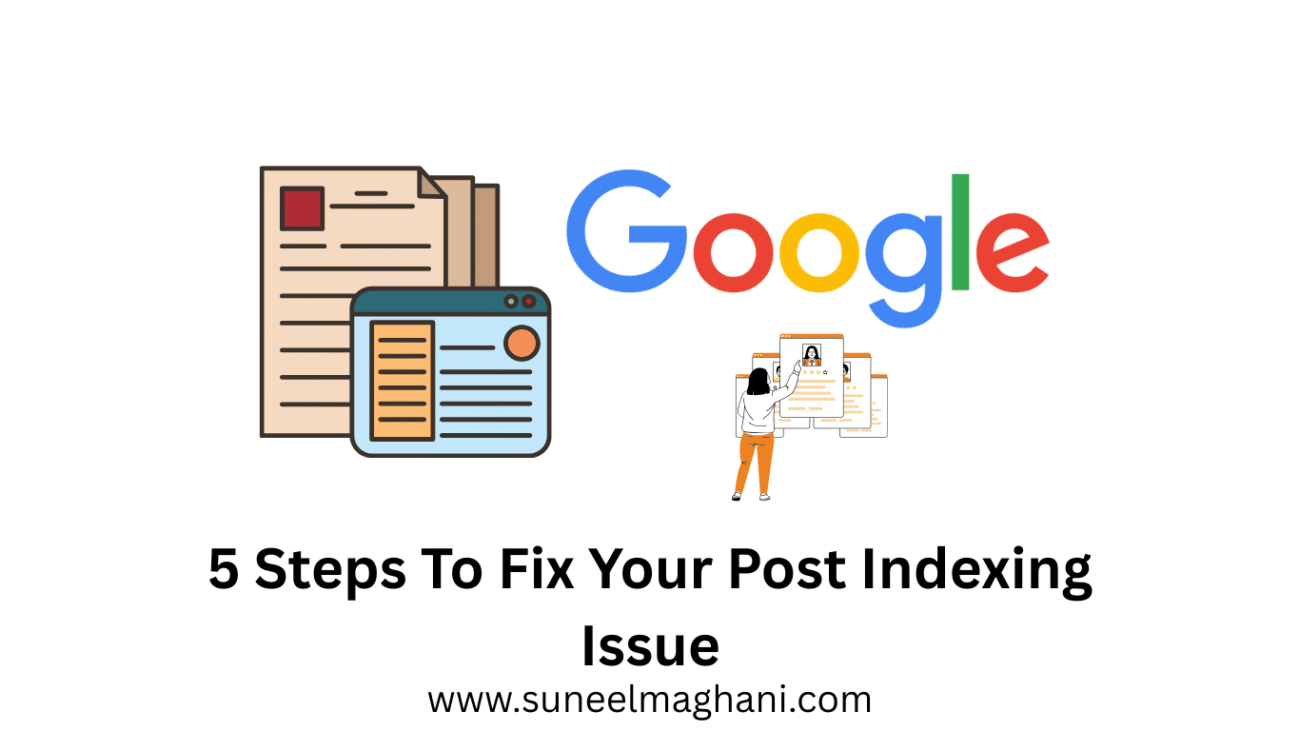Are you looking for a solution to fix the indexing issue on your post? If so, then in this article, I will guide you and explain how to index your post and resolve the indexing issue.
5 Steps To Fix Your Post Indexing Issue
Here are some steps on how to fix your post indexing issue.
1- Check Index Status:
First step, check if your site is indexed on Google or not. If not visible, you can use Google Search Console for requesting indexing.
2- Fix Robots and Meta Tags:
Make sure that robots.txt isn’t blocking your post, and remove any <meta name=”robots” content=”noindex”>.
3- Add Internal Links:
This is one-page SEO. First, link your post from your older article and also category pages.
4- Don’t change the theme frequently:
If you change your theme frequently, then it may cause your article to be indexed, so don’t change the website theme.
5- Build Backlinks:
You need to create some of the best backlinks. To do so, share your post link on social media platform like Quora, tumblr and Reddit, and your niche-related websites.
Also Read: Index Articles on Google Search Console
Conclusion:
Indexing posts on Google is so simple; just follow the above steps on how to fix your blog post indexing issue. If you still have any questions about post indexing, you can contact us by email.