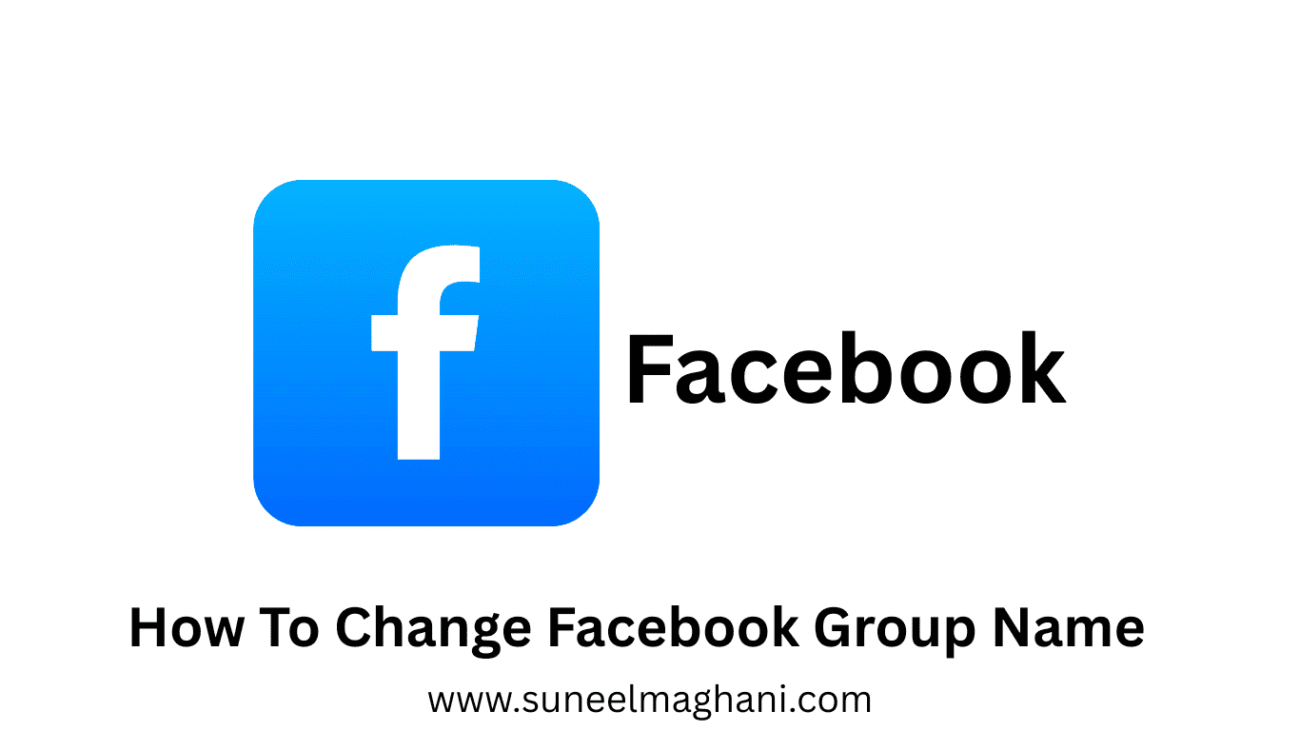Are you looking for solution on how to change Facebook group name? if so then in this artcile i shall explained your on how to change facebook group name in very simple steps
What is Facebook Group Name
A Facebook group name is basically the name of your group. With the help of the Facebook group name, people will know what your group is about and follow your group and like posts and communicate.
You can easily create a Facebook group on your phone and PC easily and it is completely free.
How To Change Facebook Group Name
Here are the steps on how to change Facebook group name.
- Open your Facebook account and click on “group.”menu
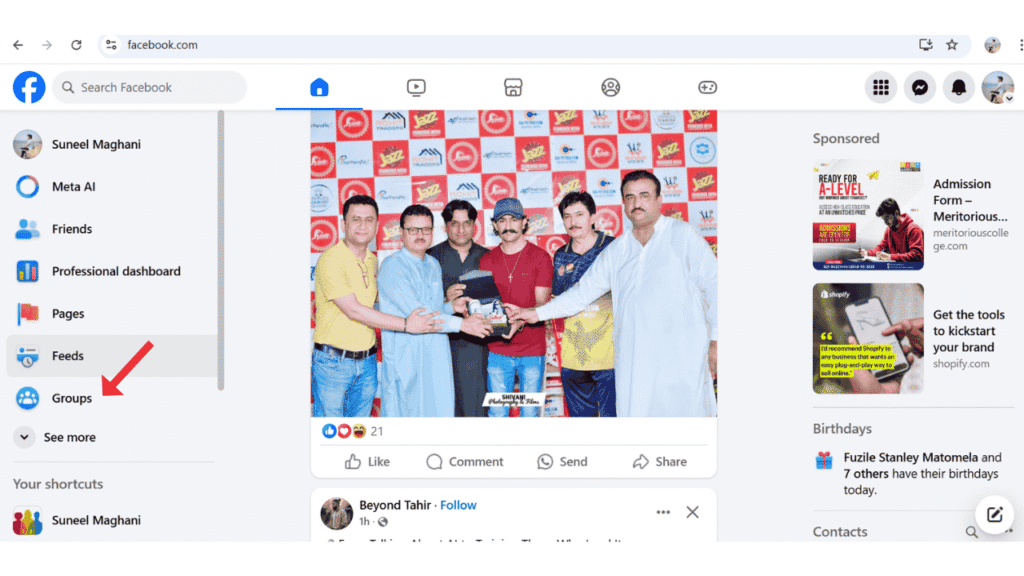
- Now, select the group.
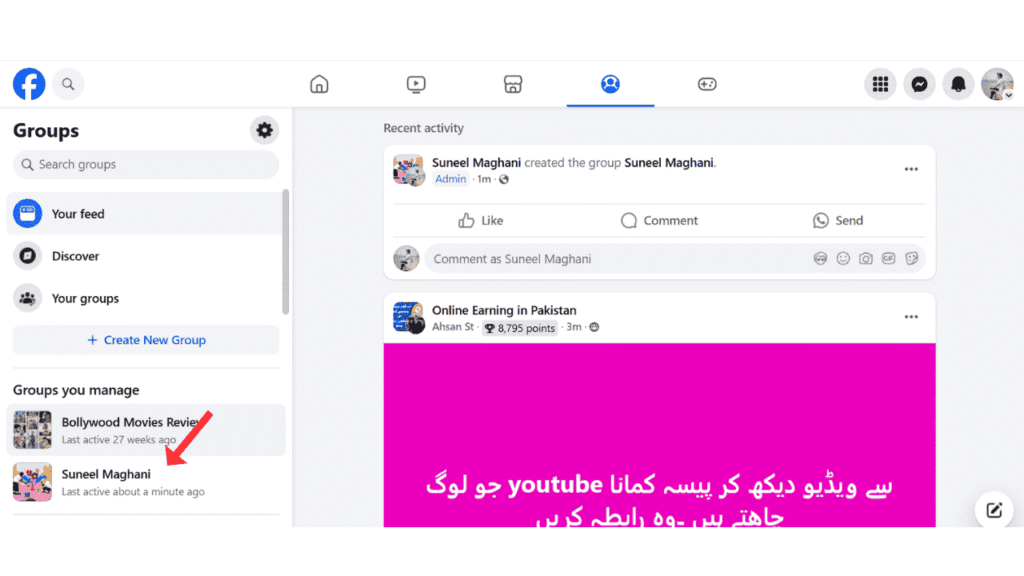
- After that, click on the group settings menu.
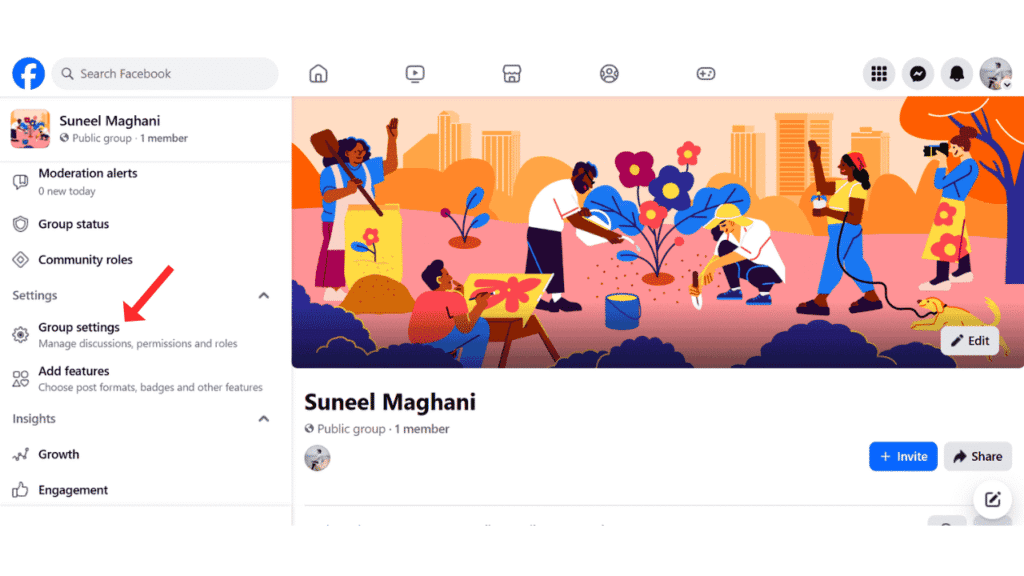
- Now, click on “Edit Group Name.”
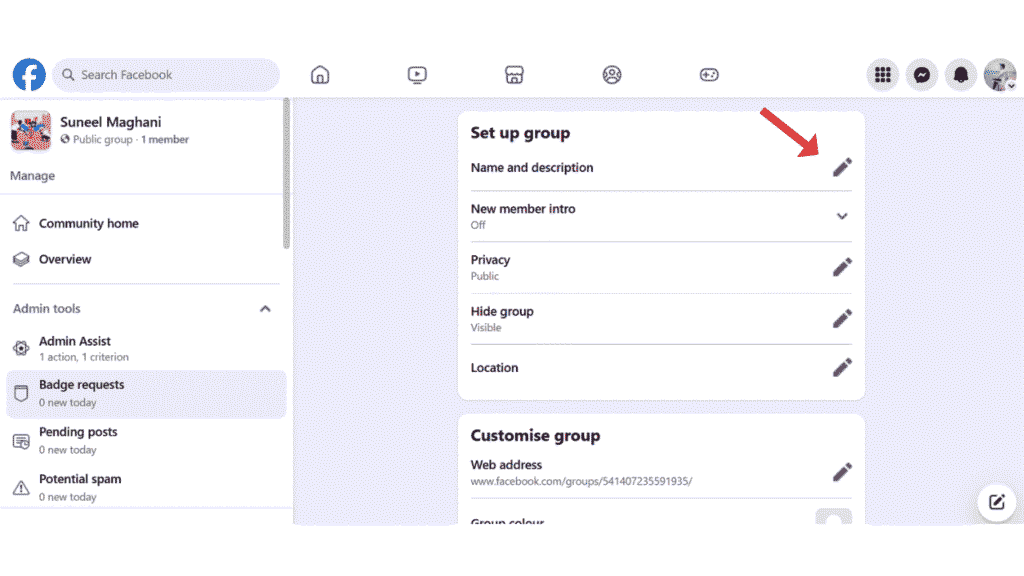
- Now, change the Facebook group name and click on the save button.
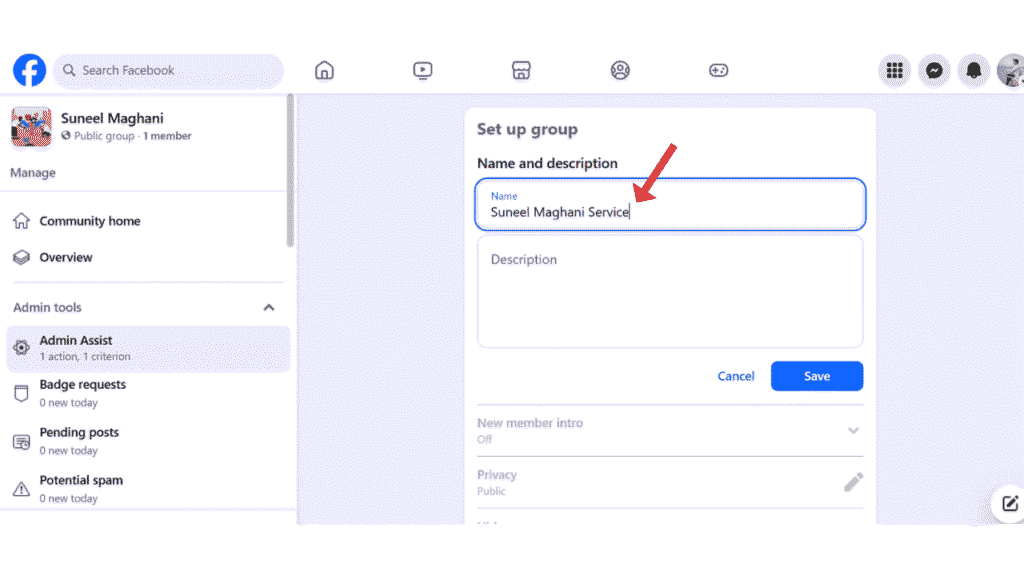
Also Read: How To Change Facebook Passowrd and Date Of Birth
Conclusion:
Selecting the best Facebook group name is very important; it should be clean and most relevant to your group so that people can easily find your group and also understand clearly about your group’s purpose.
If you have any questions about changing a Facebook group name, you can contact us by email.