How to Delete Facebook Comments on Phone? If so, then in this article i shall guide you on how to delete Facebook comments on your phone (Android and iPhone) in very simple steps.
How To Delete Facebook Comments
Facebook is the best social media platform, just like Twitter and Instagram. Through Facebook, you can share your thoughts in posts and videos.
Facebook also provides many additional features, like Facebook groups and pages, to connect with your friends and fans.
You can also earn money on Facebook through many ways, such as the creator program, affiliate, and ad-running methods.
If you want to delete your comment or any other comment on your Facebook post, then here are the steps on how to delete Facebook comments on phone.
- In the first step, open your Facebook account and click on the three lines.
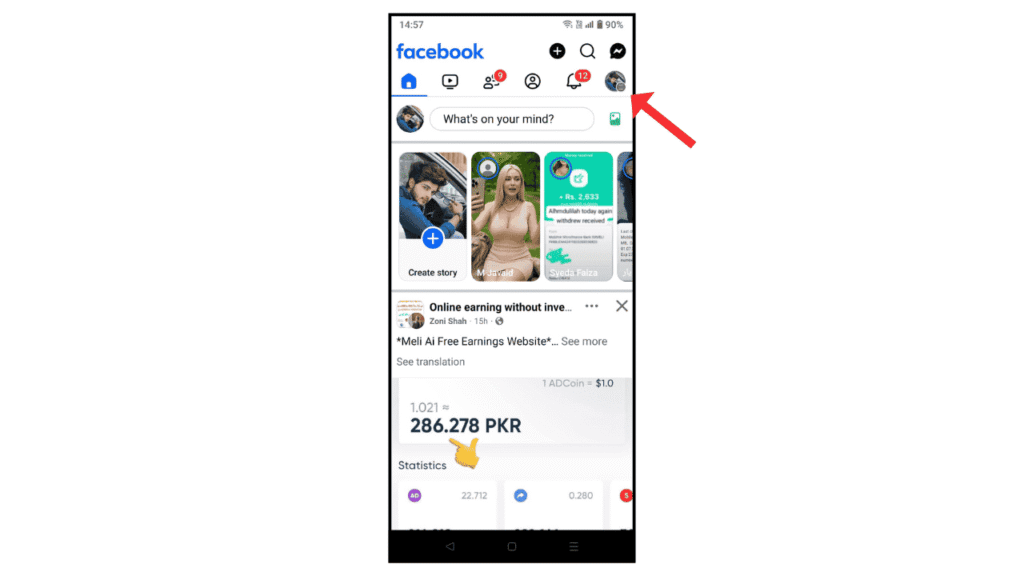
- Now, go to your Facebook page or group where you want to delete the comment.
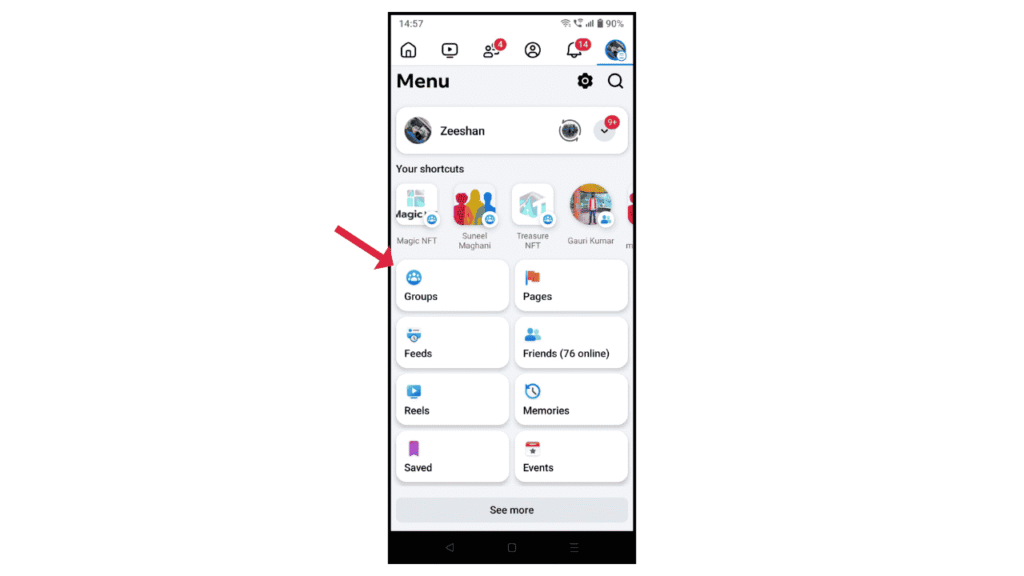
- After that, click on the post comment box.
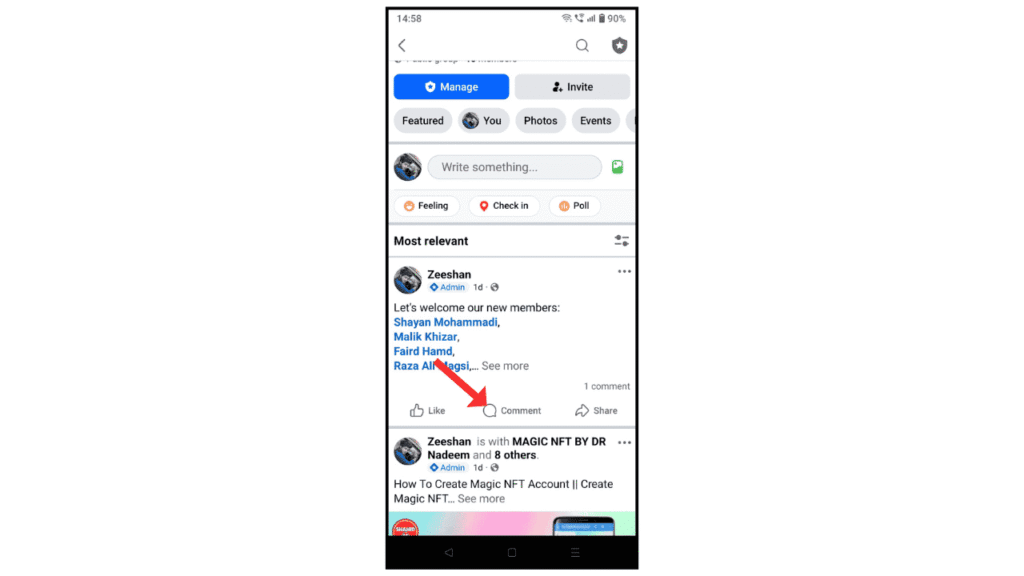
- Double-click on the comment you want to delete and click on Delete Comment.
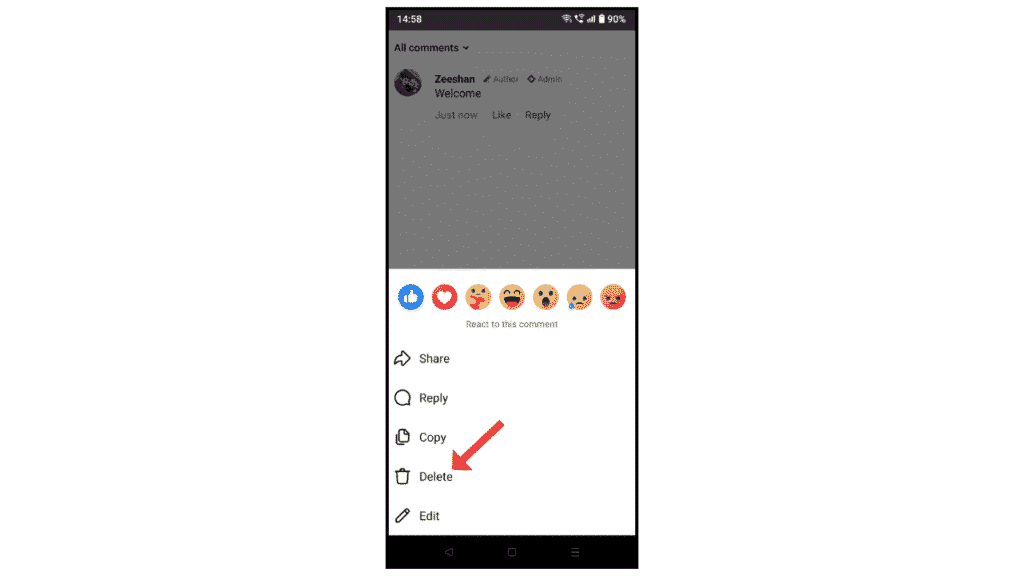
- In the last step, confirm and click on Delete.
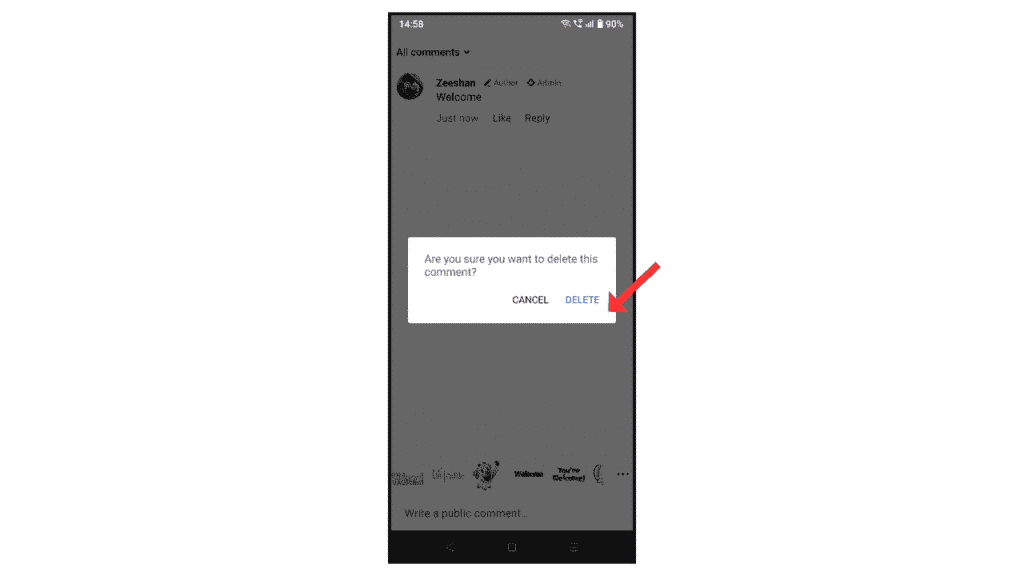
Now that you have successfully deleted your group post comment, you can follow the same steps for deleting Facebook page post comments and accounts.
Also Read: How To Delete Facebook Group
Conclusion:
I am sure, now, by applying the above steps, you will be able to delete your Facebook comment on your account, page, or group in just simple steps. If you have any questions about deleting a Facebook comment or delete Pinterest comment, you can contact us by email.
