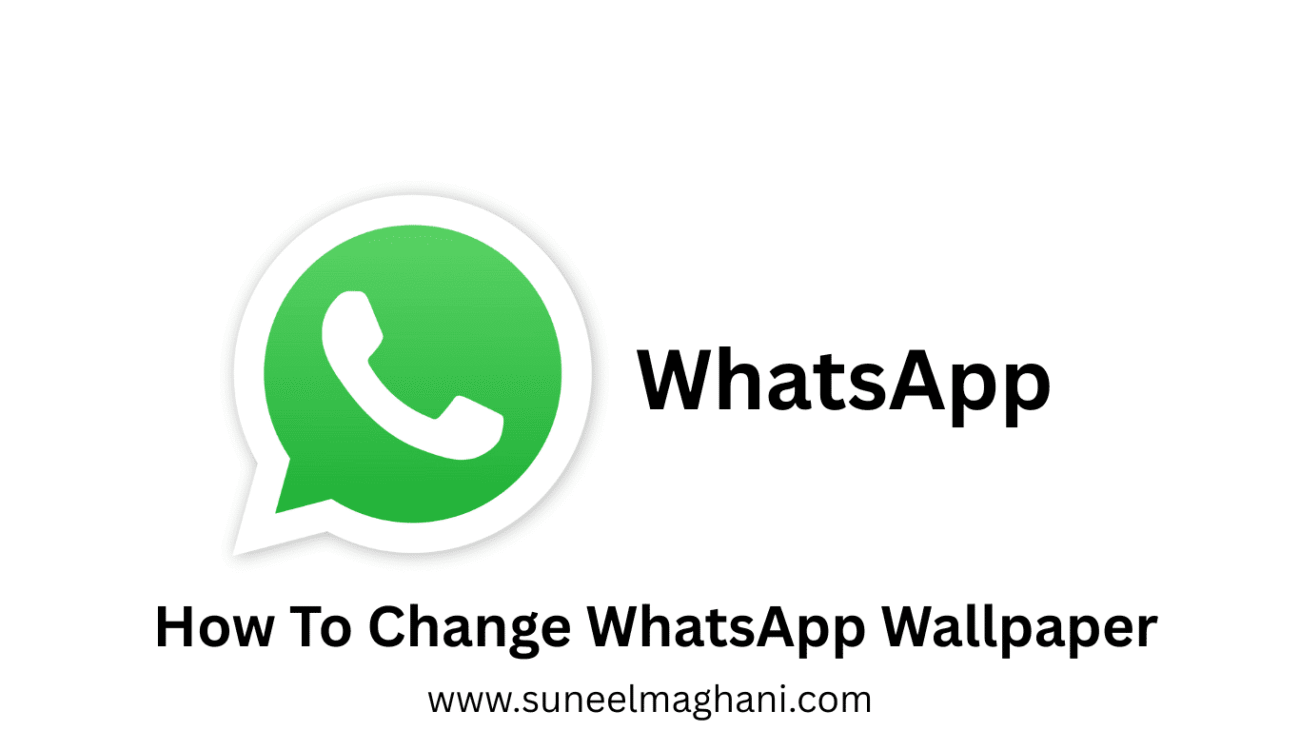Do you want to know how to change WhatsApp wallpaper on your phone? If then in this article i shall explain you on how to change WhatsApp chat wallpaper on phone.
What is WhatsApp Wallpaper
WhatsApp Wallpaper is basically the background image or theme that is shown behind your WhatsApp chat messages; it makes the screen good and attractive for the user.
There are some types of WhatsApp wallpaper on WhatsApp.
- Library Wallpapers
- Custom Photos
- Dark Mode Wallpapers
- Solid Colors
- Default Wallpaper
How To Change WhatsApp Wallpaper
Here are the steps on how to change WhatsApp wallpaper on your phone.
- In the first step, open WhatsApp and click on the settings option.
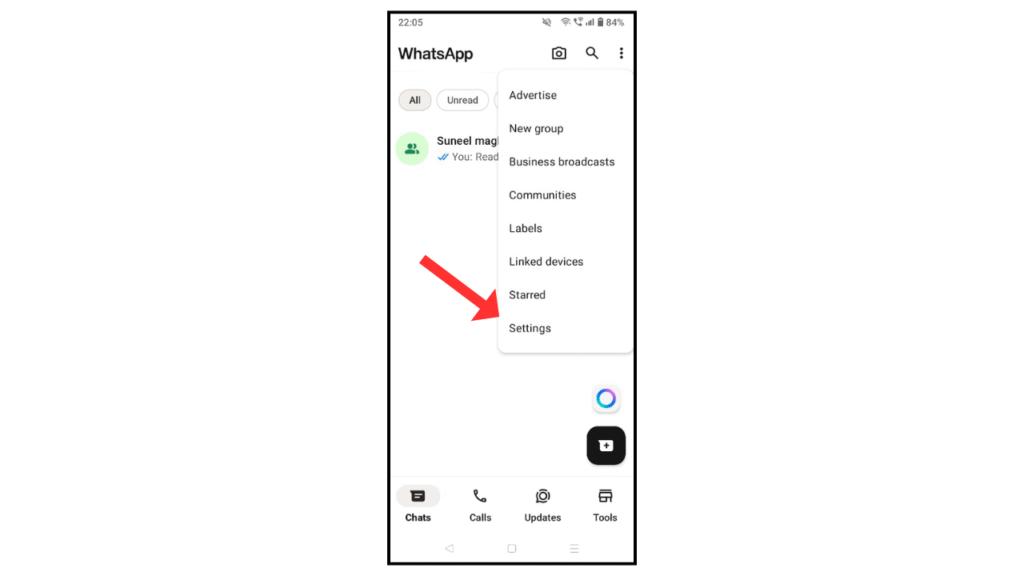
- Now, click on Chats.
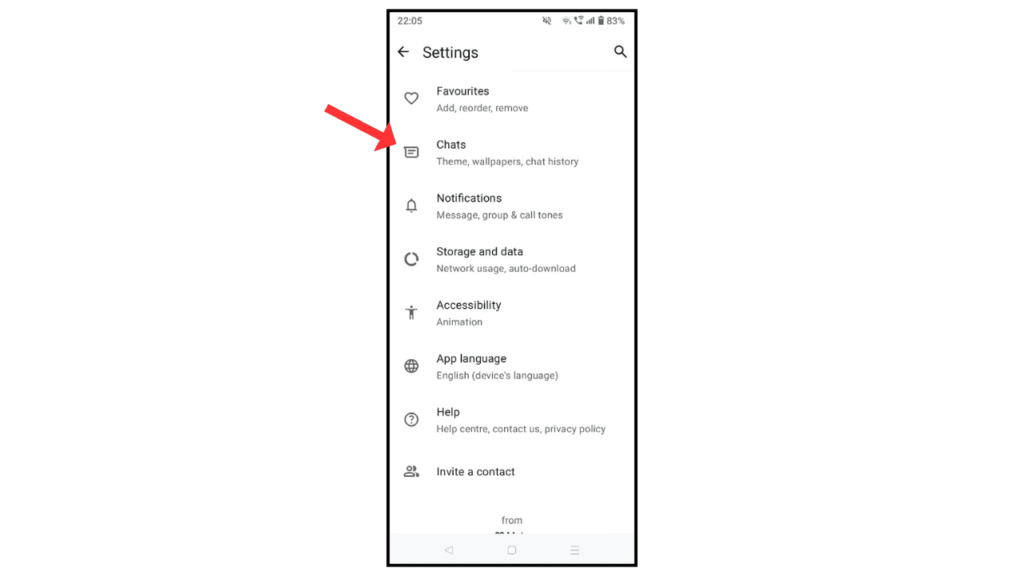
- After that, click on wallpaper.
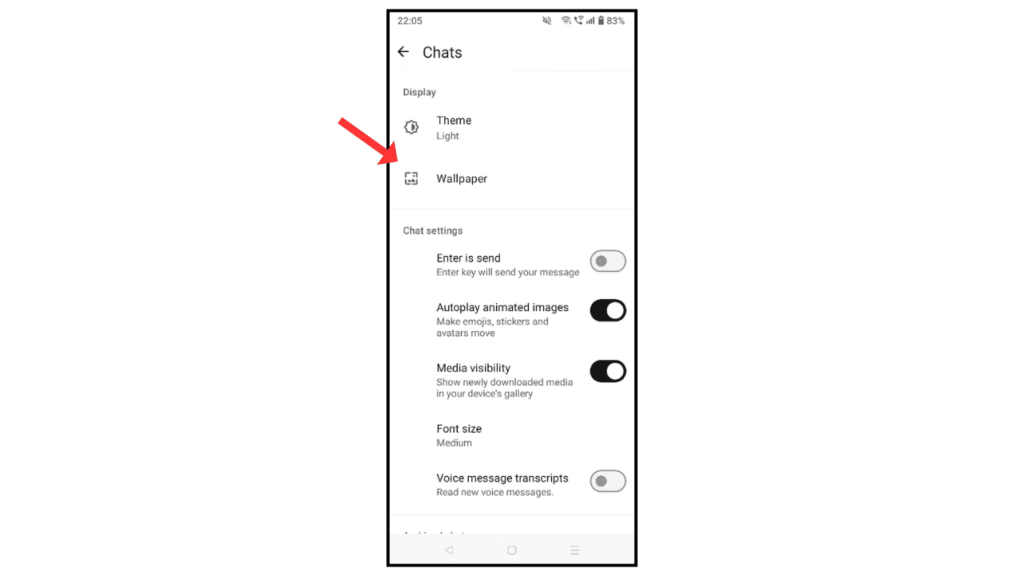
- Then click on Change Icon.
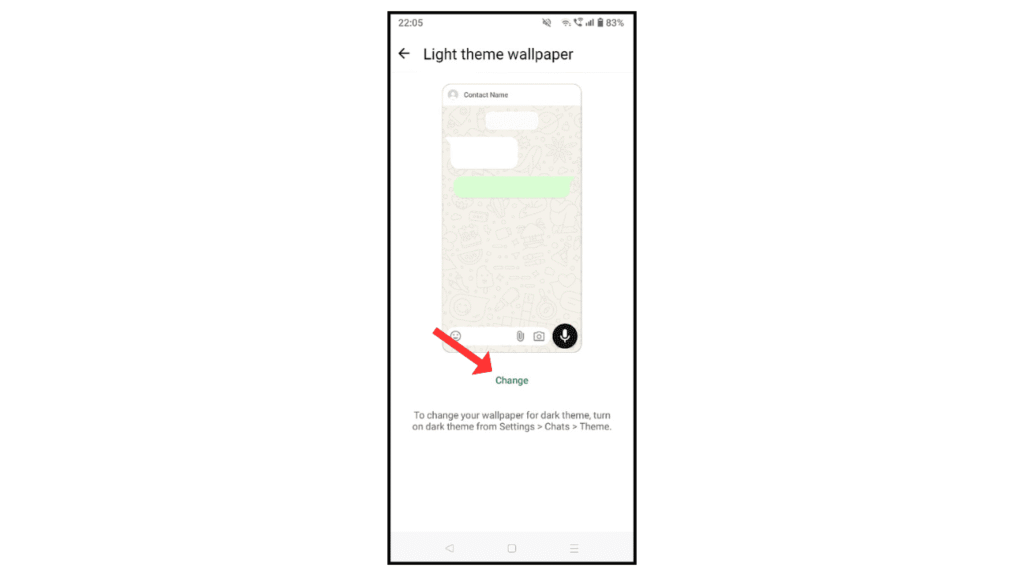
- Select the theme wallpaper or upload an image for wallpaper from your phone gallery.
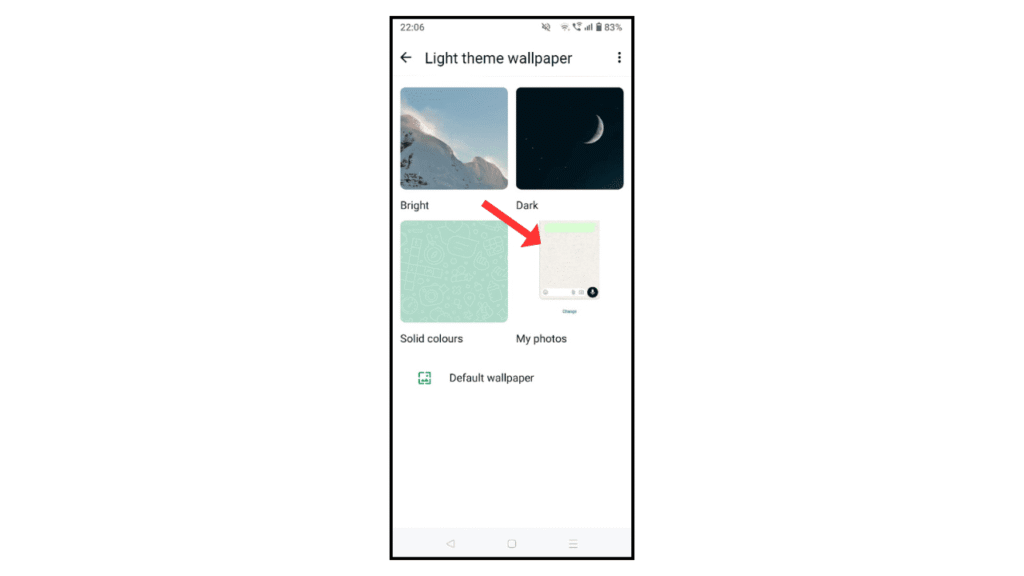
- After that, click on Set Wallpaper.
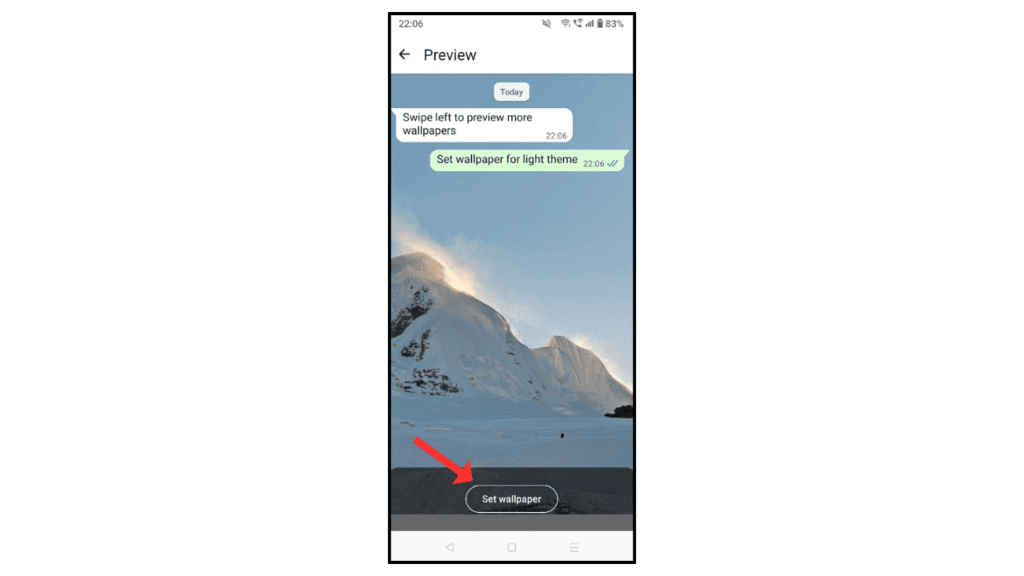
- Now, you have changed your WhatsApp chat wallpaper on your phone.
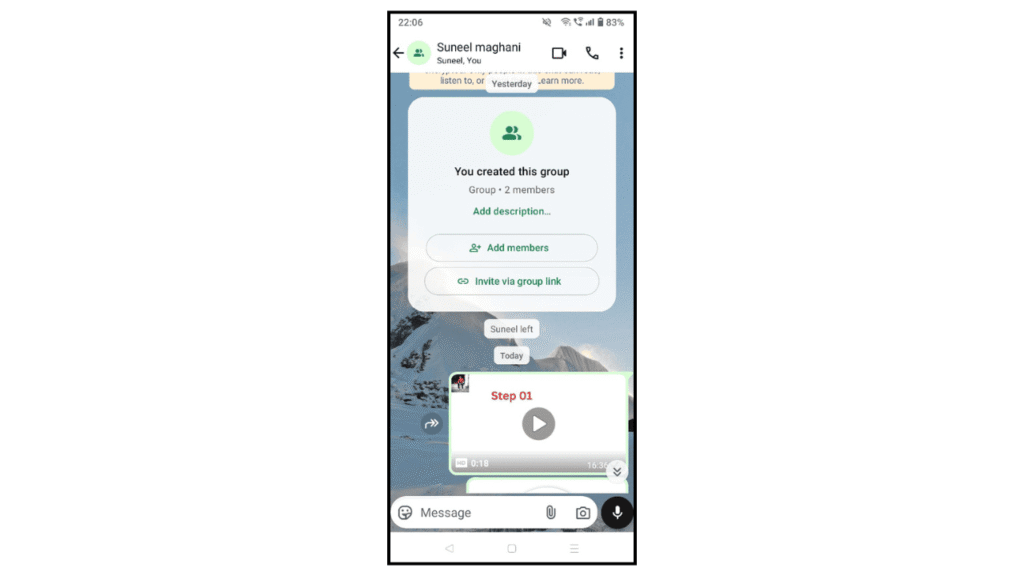
Also Read: How To Enable WhatsApp Dark Mode
Conclusion:
Changing WhatsApp chat wallpaper is the best way to make your WhatsApp chat theme look more beautiful and attractive. Just follow the above steps to change your WhatsApp wallpaper. If you have questions, you can contact me by email.