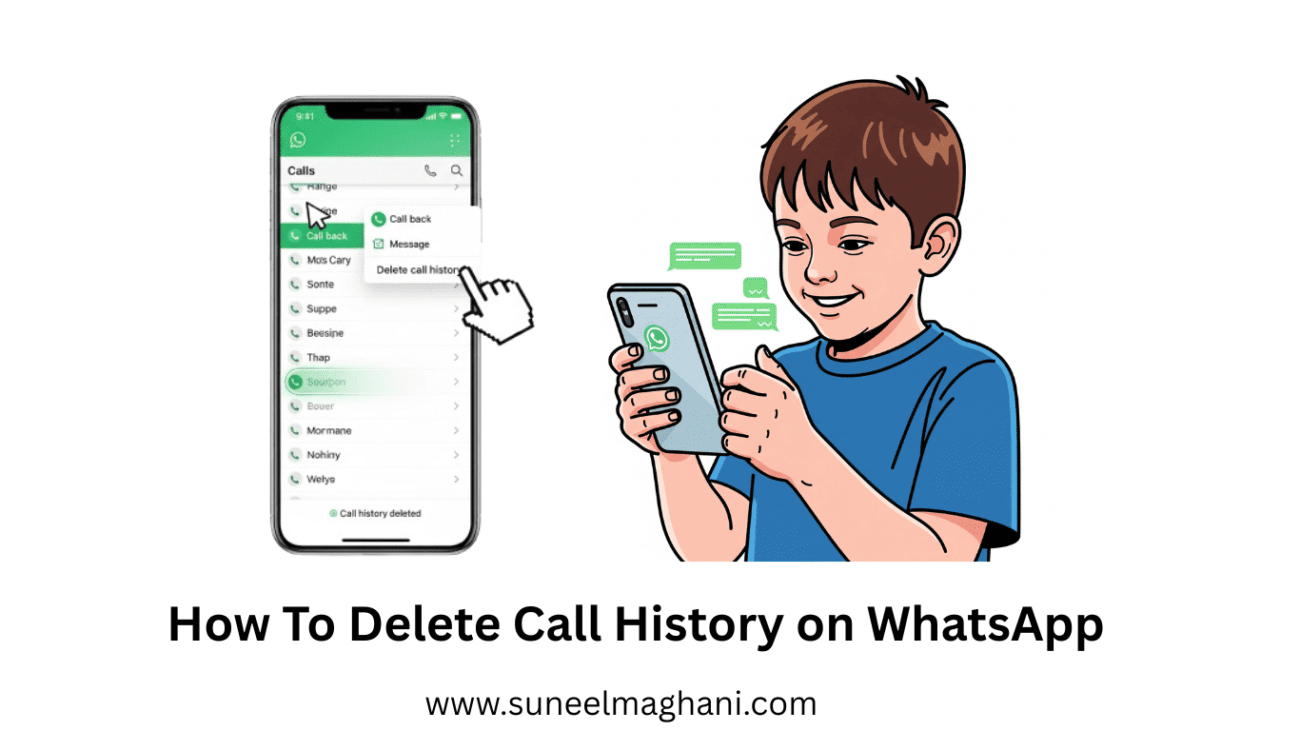Are you looking for a method to delete your WhatsApp call history on both Android and iPhone devices? If so, then I shall guide you on how to Clear call history on WhatsApp.
How To Delete Call History on WhatsApp
WhatsApp is one of the most popular and famous social media platforms; it is currently working on its new ads promotion model and also has a chat notification feature. This means WhatsApp is now fully working to grow in the digital and AI era.
If you want to clear your old call history for any reason, then here are the steps on how to delete WhatsApp call history on your phone, both Android and iPhone.
- In the first step, open WhatsApp and click on the call icon.
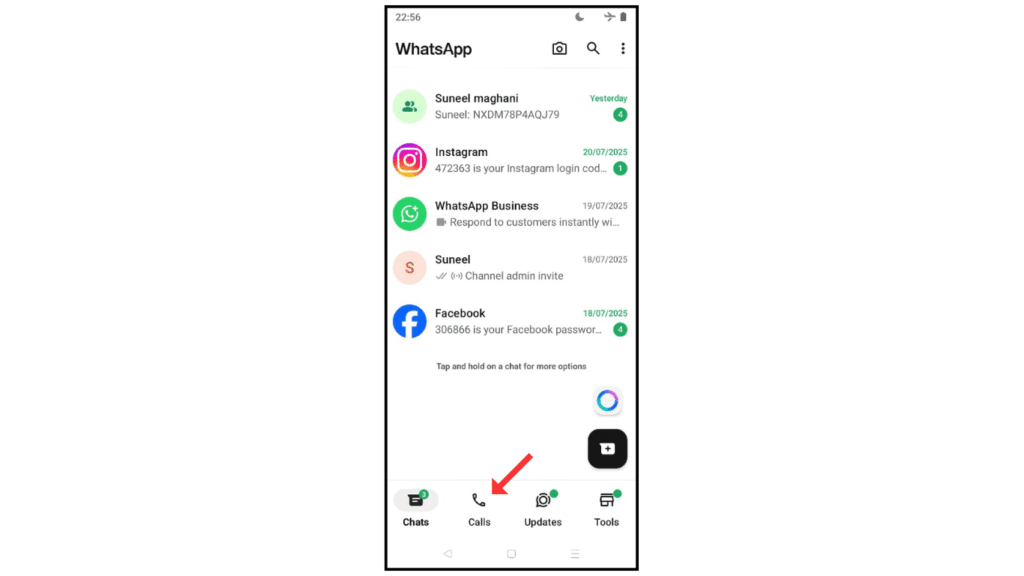
- Now, hold your finger for a second and click on the delete icon.
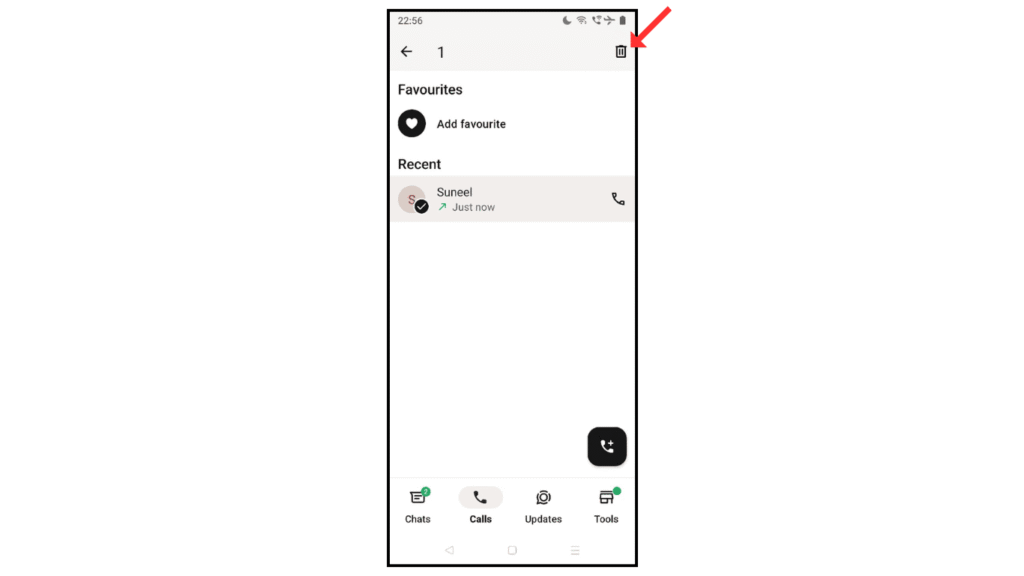
Also Read: How to Share Contact Number on WhatsApp
Conclusion:
I hope now you have learned how to delete your call history on whatsapp in a simple way. If you have any questions about deleting or clearing your call history, you can contact us by email.