Are you looking for instructions on how to change the date of birth for your Google account using your phone? If so, then I shall guide you on how to change the date of birth on a Google account in simple steps.
How To Change Date of Birth on Google Account
A Google account is more important. Nowadays, every person in this world who uses a phone or PC needs a Google account. Through a Google account, they access YouTube, email, and many other Google products.
If you are already using a Google account and you mistakenly add the wrong date of birth, then don’t worry; here are the steps on how to change the date of birth on a Google account.
- Open a Google account and click on the profile icon.
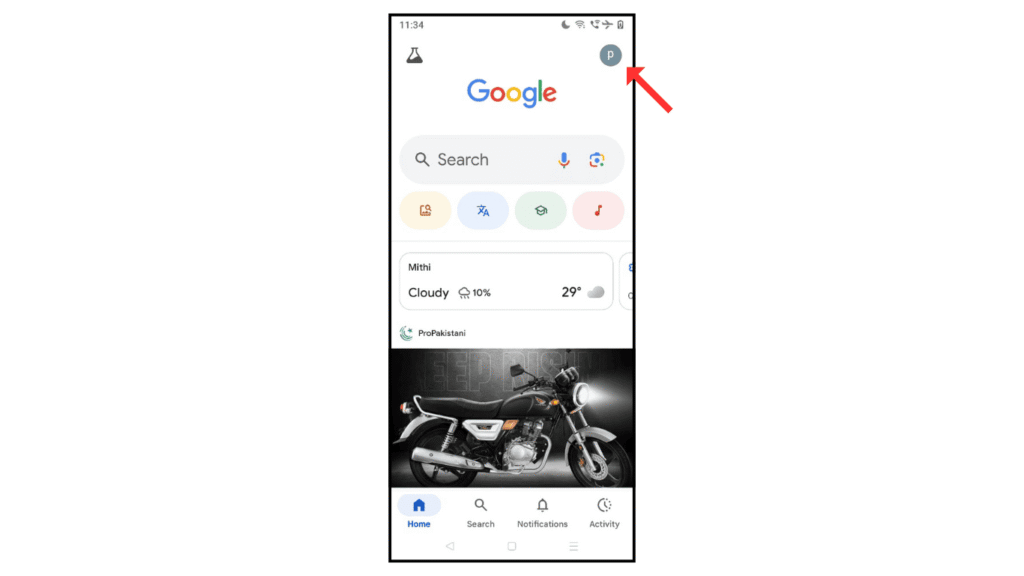
- Now, click on Google Account.
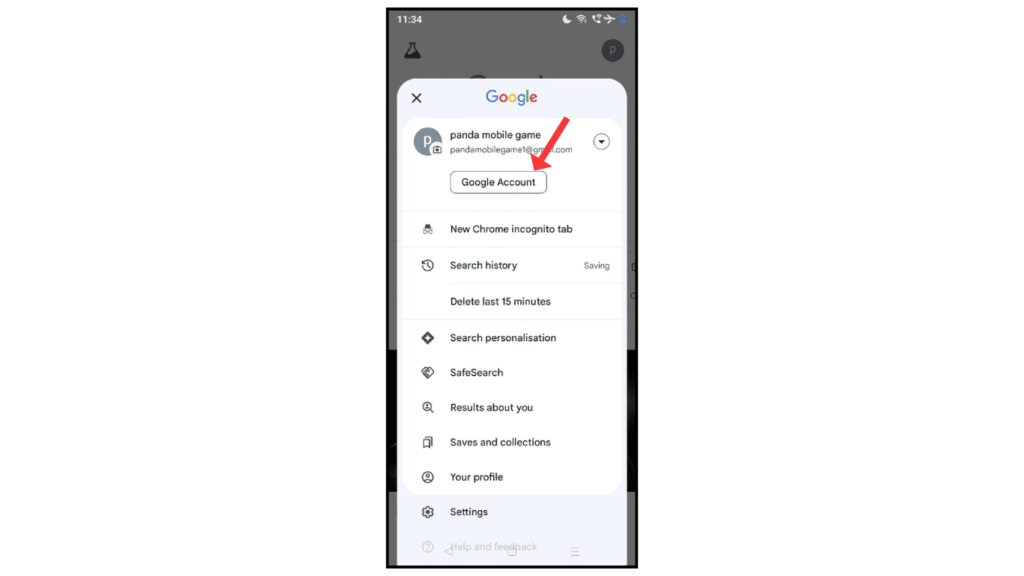
- After that, click on the personal info icon.
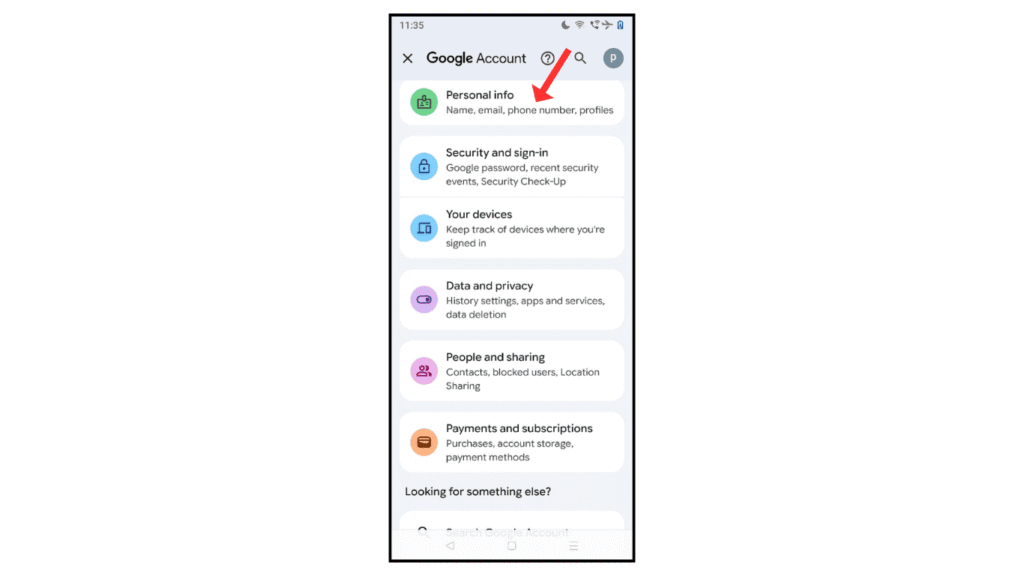
- Then click on birthday.
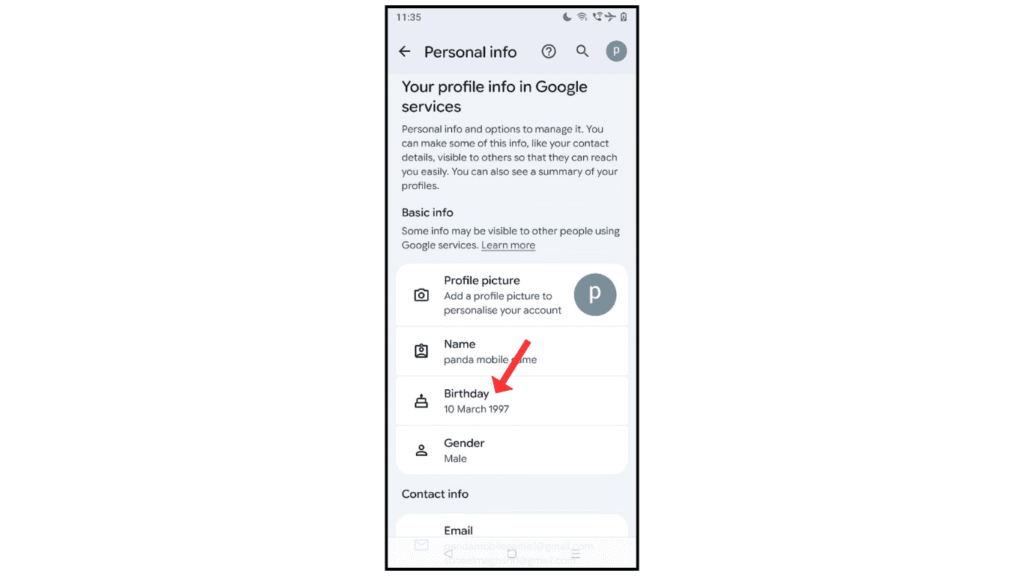
- Now, in the last update, enter your date of birth and click on the save button.
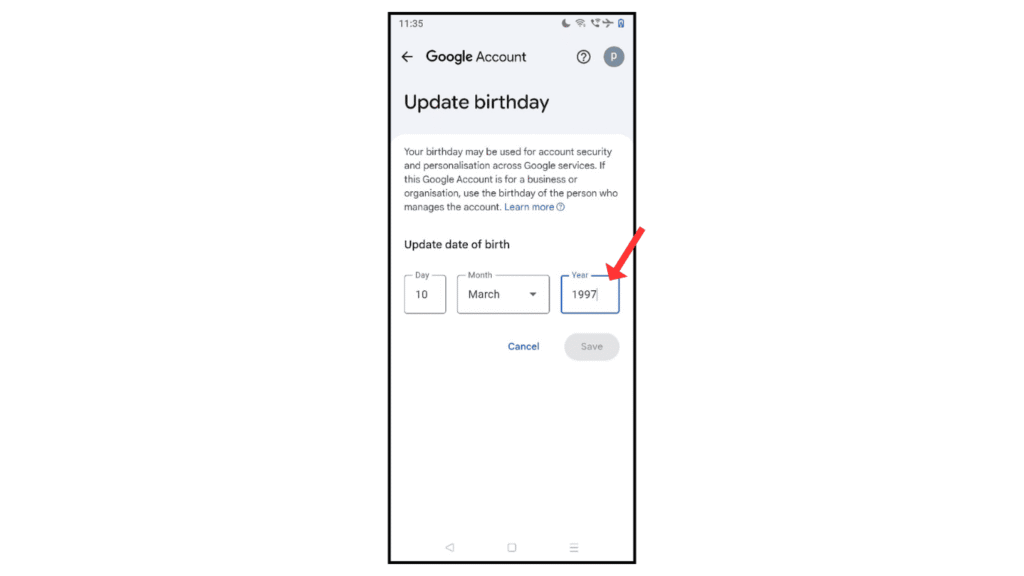
Also Read: How to Install the Facebook App on an Android Phone
Conclusion:
Changing the date of birth on your Google account is a simple process. I am sure you understand completely how to change the date of birth on a Google account. If you have any questions, you can ask me by email.
