Are you searching on how you can add an end screen on a YouTube video on a PC or laptop? If so, then I shall guide you in adding an end screen on a YouTube video in very simple steps.
How To Add End Screen On YouTube Video
YouTube is the best video-watching and uploading platform in the digital world, through which you can easily share your videos, get views and subscribers, and easily monetize your channel.
On YouTube Studio you can also manage your videos and also add an end screen with either playlists, videos, a subscriber to the channel, or also a link to your website.
Here are the steps on how to add an end screen to a YouTube video.
- Go to your YouTube studio.
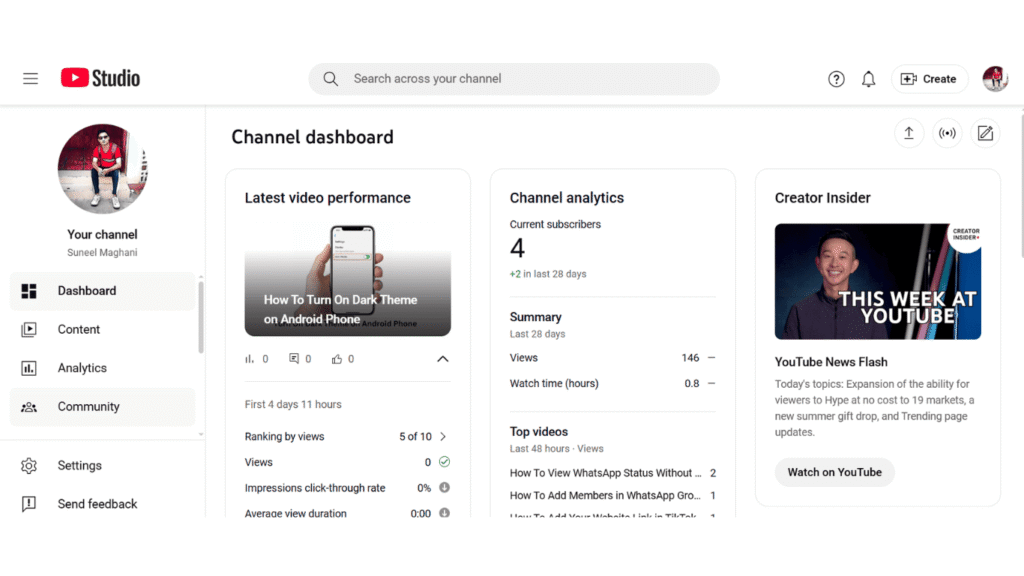
- Go to content menu and choose the video you want to add end screens.
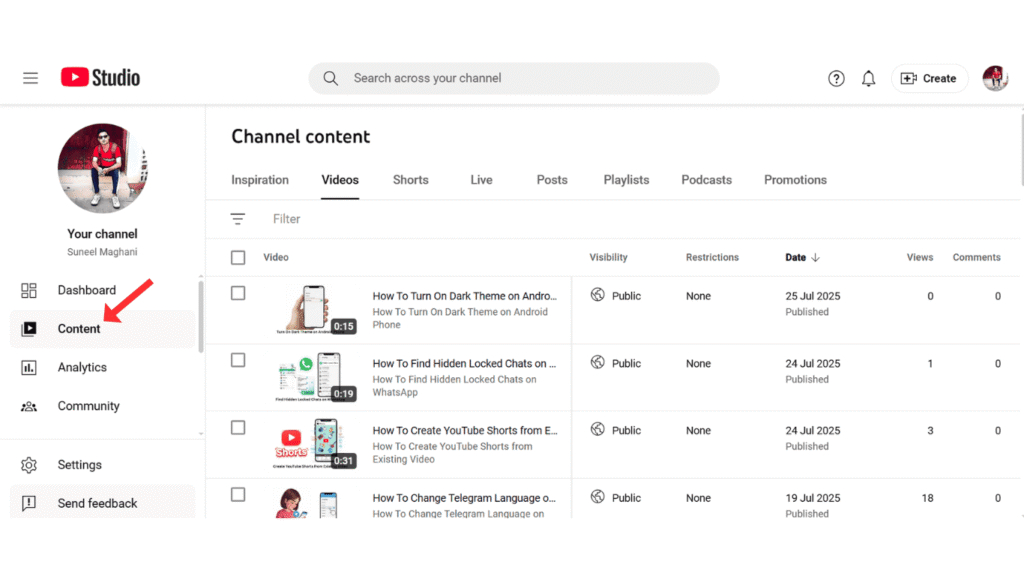
- Now, scroll down and click End Screen.
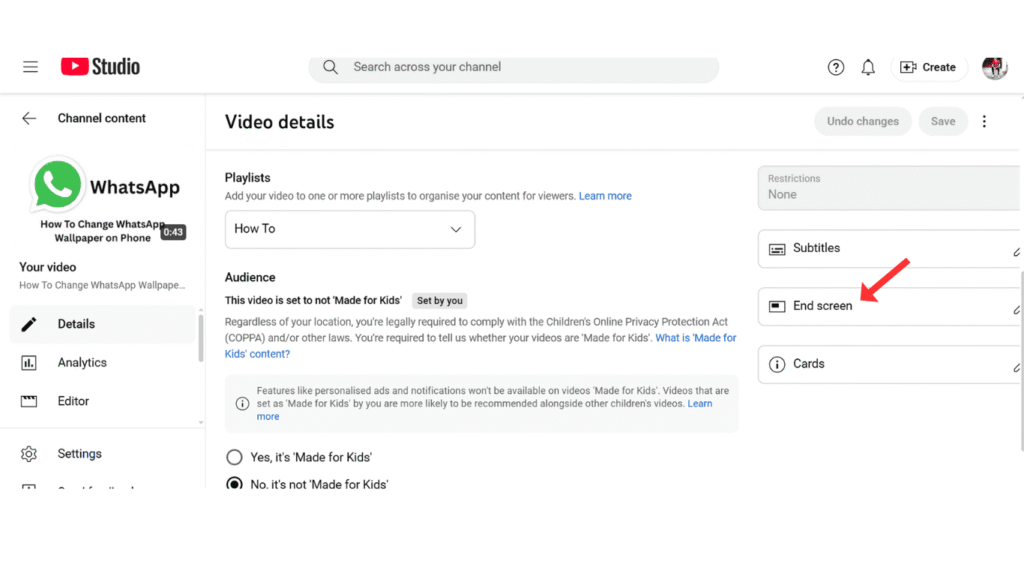
- After, select the end screen and click on the save button.
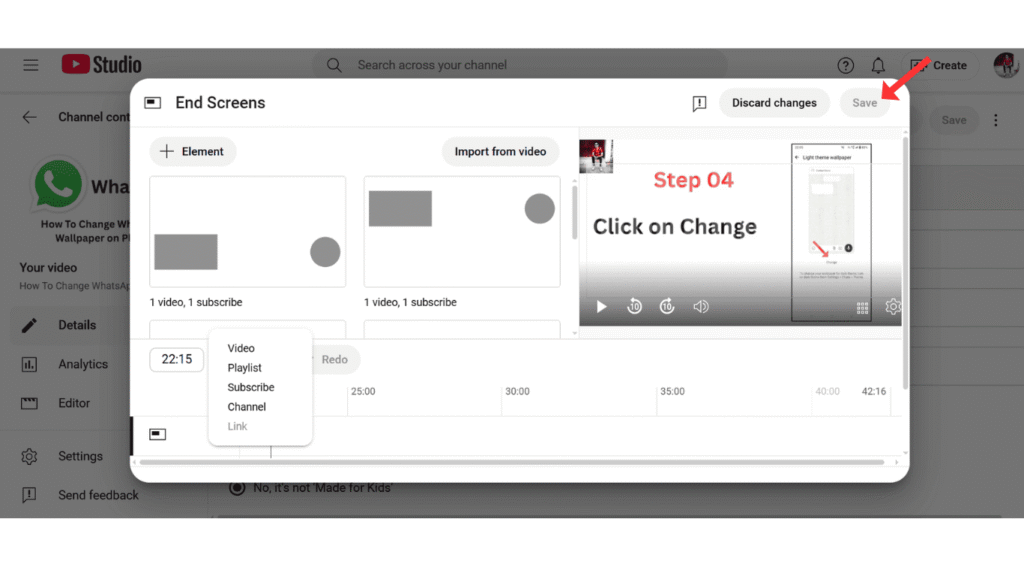
Also Read: How to Copy YouTube Video Link on Mobile
Conclusion:
The YouTube end screen is the best way to get more views and also more chances to earn money and also get leads through links. Just follow the above steps to add an end screen on YouTube.
