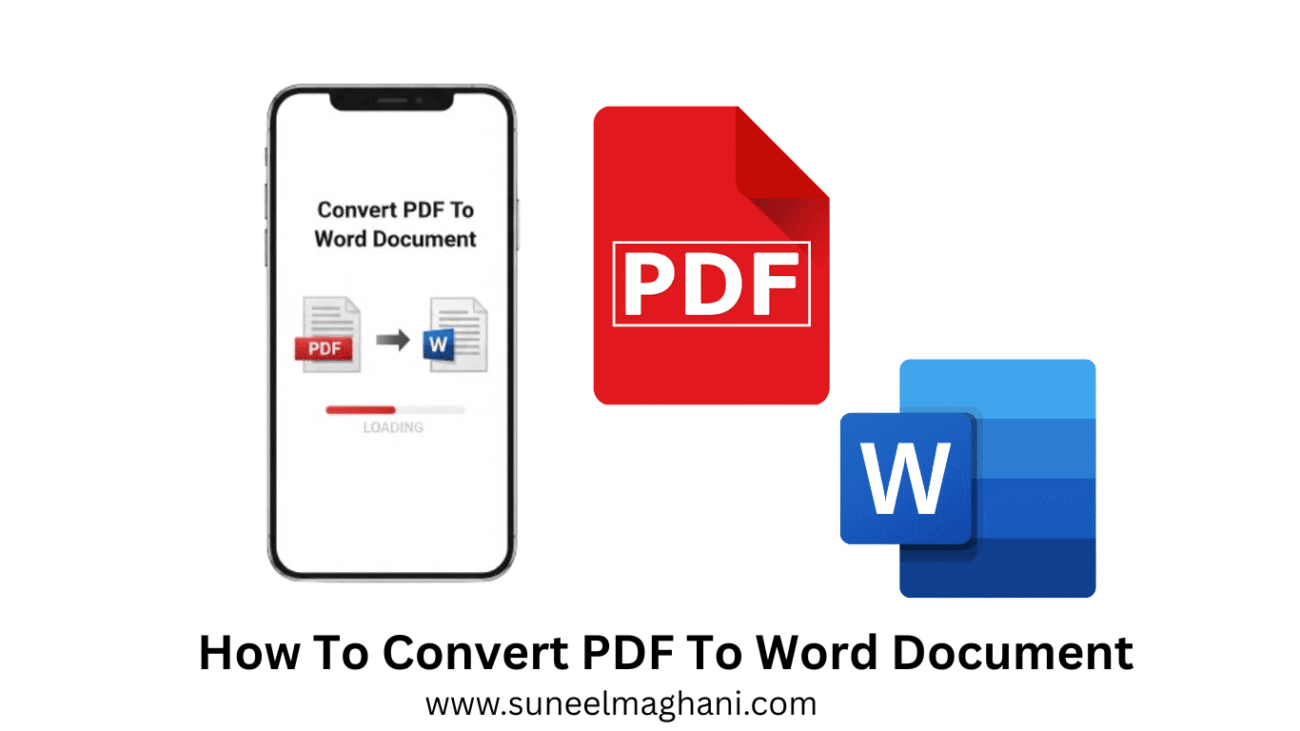Are you searching for a way on how to convert PDF to Word document online? If so, then I shall explain to you how to convert PDF to Word document online in simple steps.
How To Convert PDF To Word Document
PDF documents are basically not an editable form, means it can’t edit, if you want to edit it, then you need to convert it into a Word document.
If you don’t know how, then here are the steps on how to convert a PDF to a Word document online.
- Go to PDF to Word Converter site and tap on PDF File.
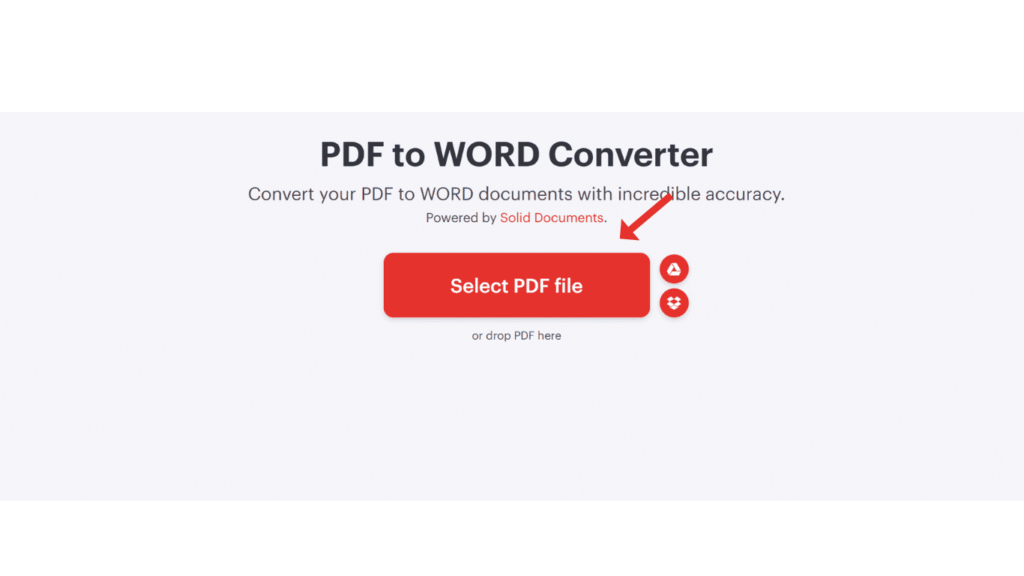
- Now, select the file from the PC or phone gallery.
- After that, click on Convert to word.
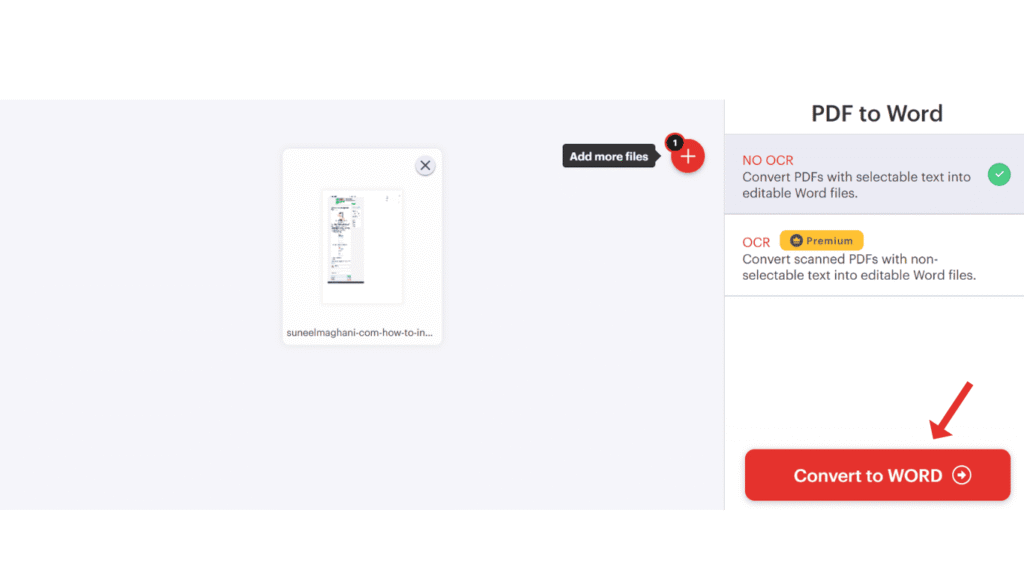
- Lastly, click on Download Word File.
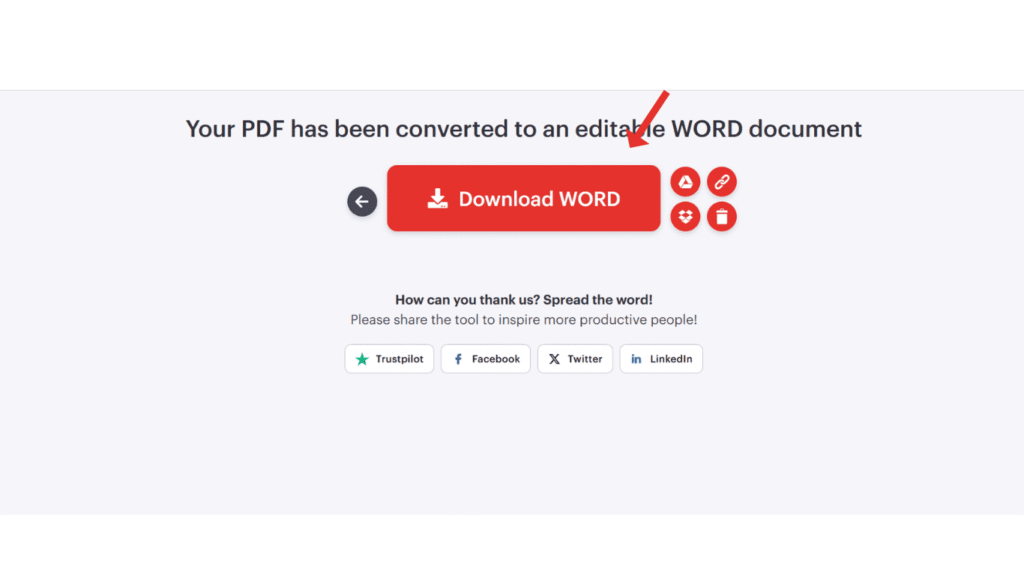
Also Read: How To Edit a PDF File on a Phone
Conclusion:
I hope you have learned how to convert a PDF to a Word document online. If you have any issues while converting a PDF to a Word document, then you can contact me by email.