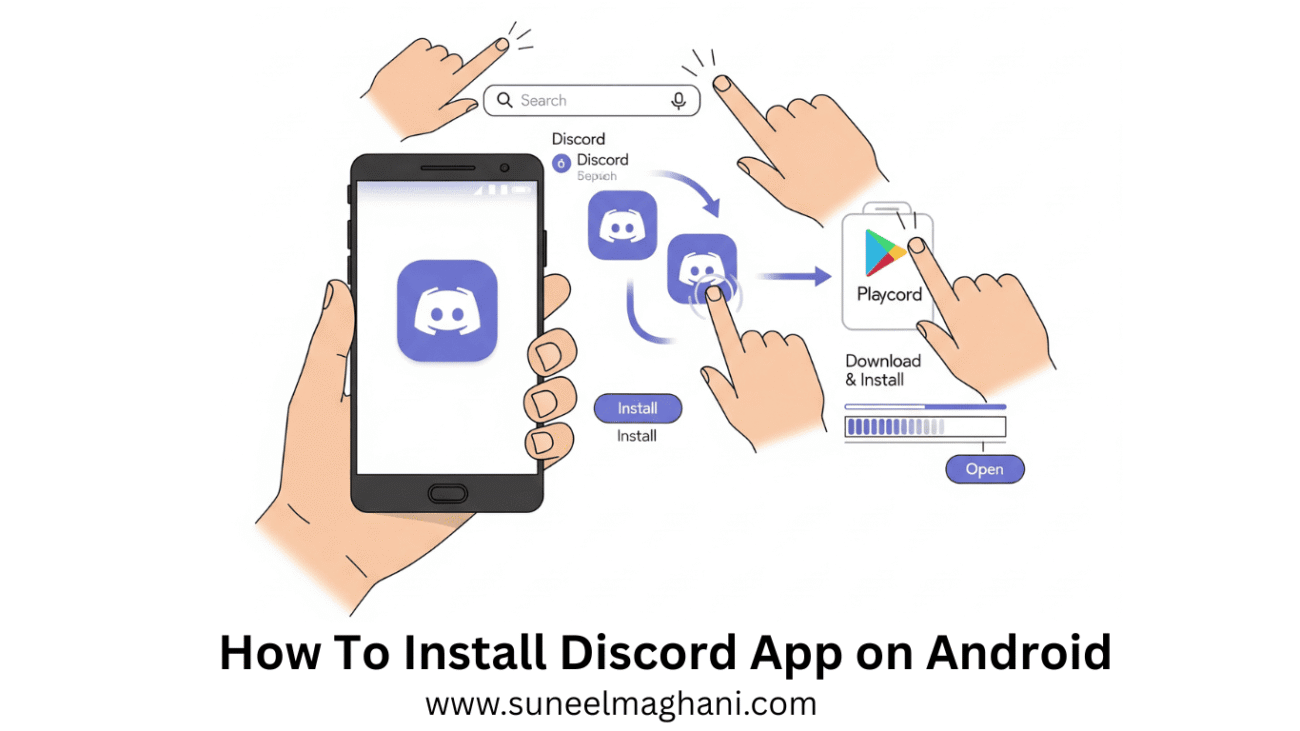Are you searching for a way on how to install Discord app on Android phone? If so, then I shall guide you on how to install the Discord app on Android in simple steps.
How To Install Discord App on Android
Discord is the best platform for communication, and it is basically used for chatting through text, voice, and video and mostly used for online gaming.
If you want to install the Discord app on Android, then here are the steps on how to install the Discord app.
- Open the Play Store on the Android phone.
- Now, search for the Discord app and click on install.
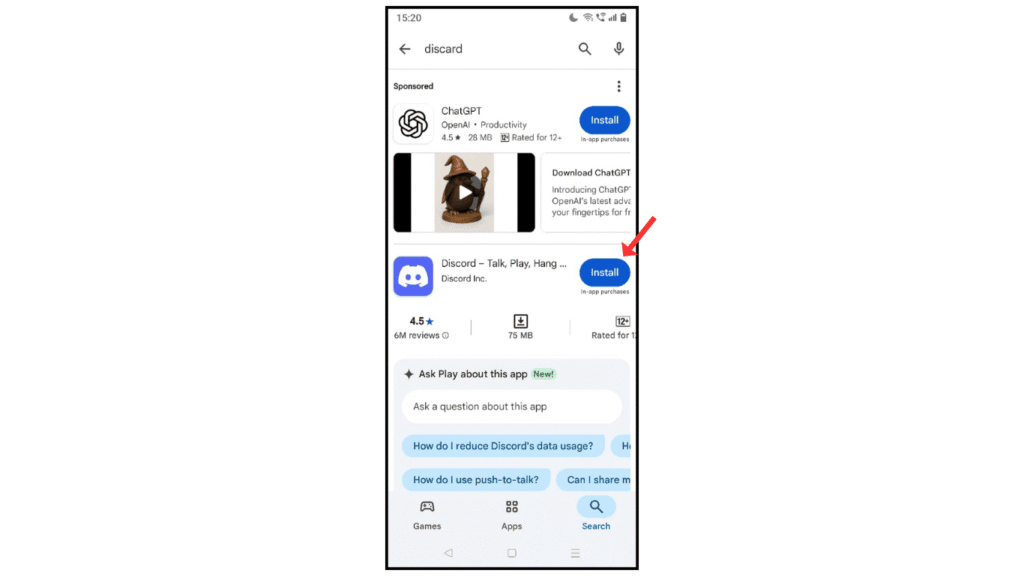
- After that, install and open it
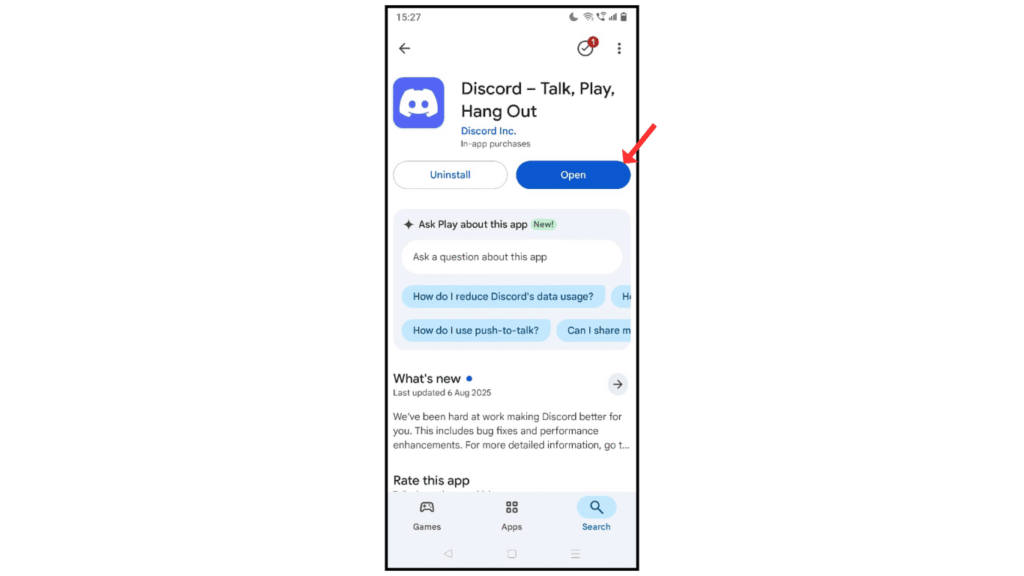
- And register/log in to an account for use.
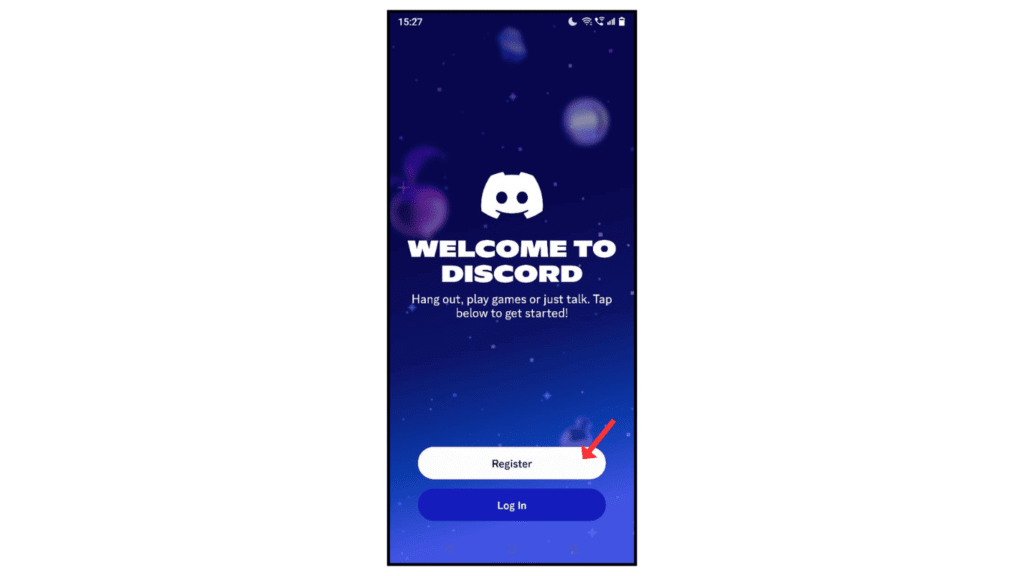
Also Read: How to Delete Discord Account
Conclusion:
I hope you have learned how to install the Discord app on an Android phone. If you have any doubts about installing the Discord app, then you can contact me by email.