Are you searching for a solution on how to delete a Leonardo AI account in simple steps? If so, then I shall explain to you how to delete a Leonardo AI account in simple steps.
How To Delete Leonardo AI Account
Leonardo AI is AI site for making or creating AI videos and images.If you are using Leonardo AI and want to close account, then
here are steps to delete Leonardo AI account on phone.
- Open Leonardo account and tap on more icon.
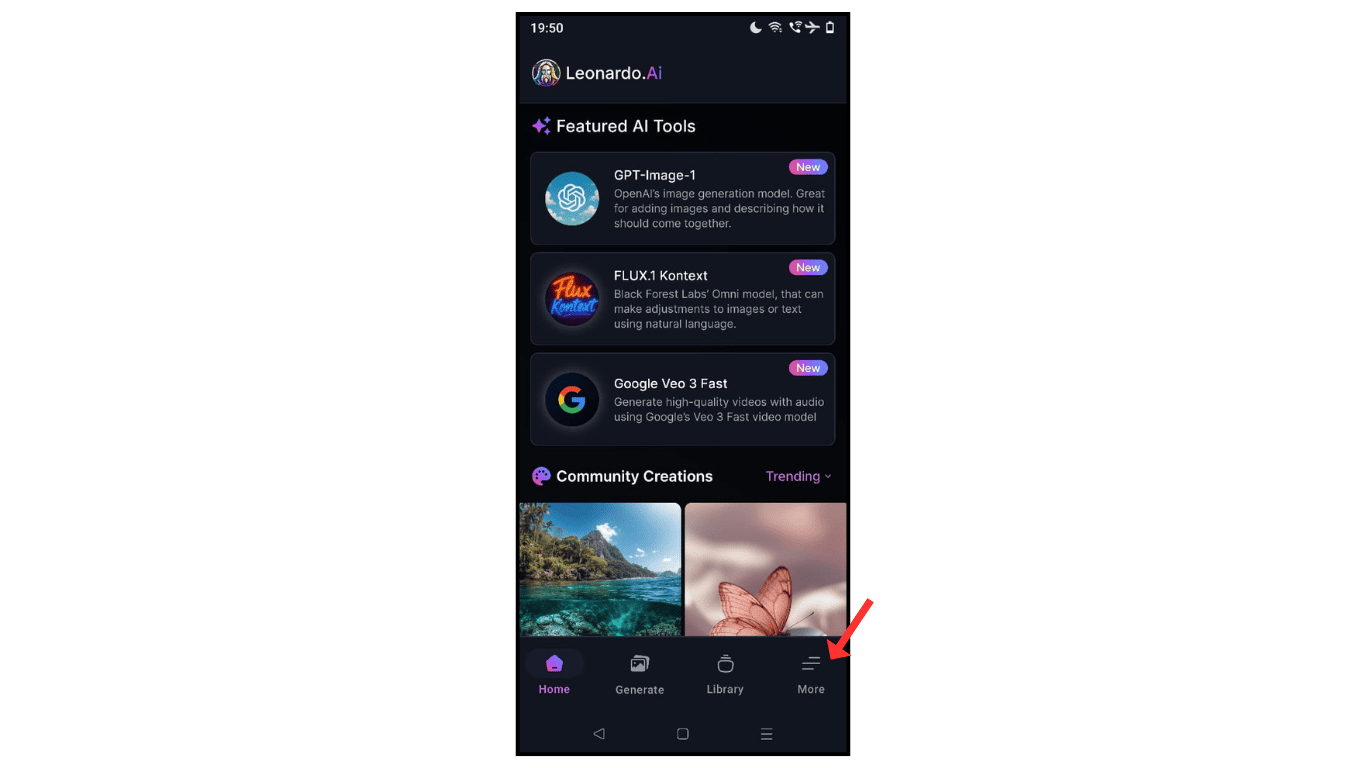
- Now, click on the delete account.
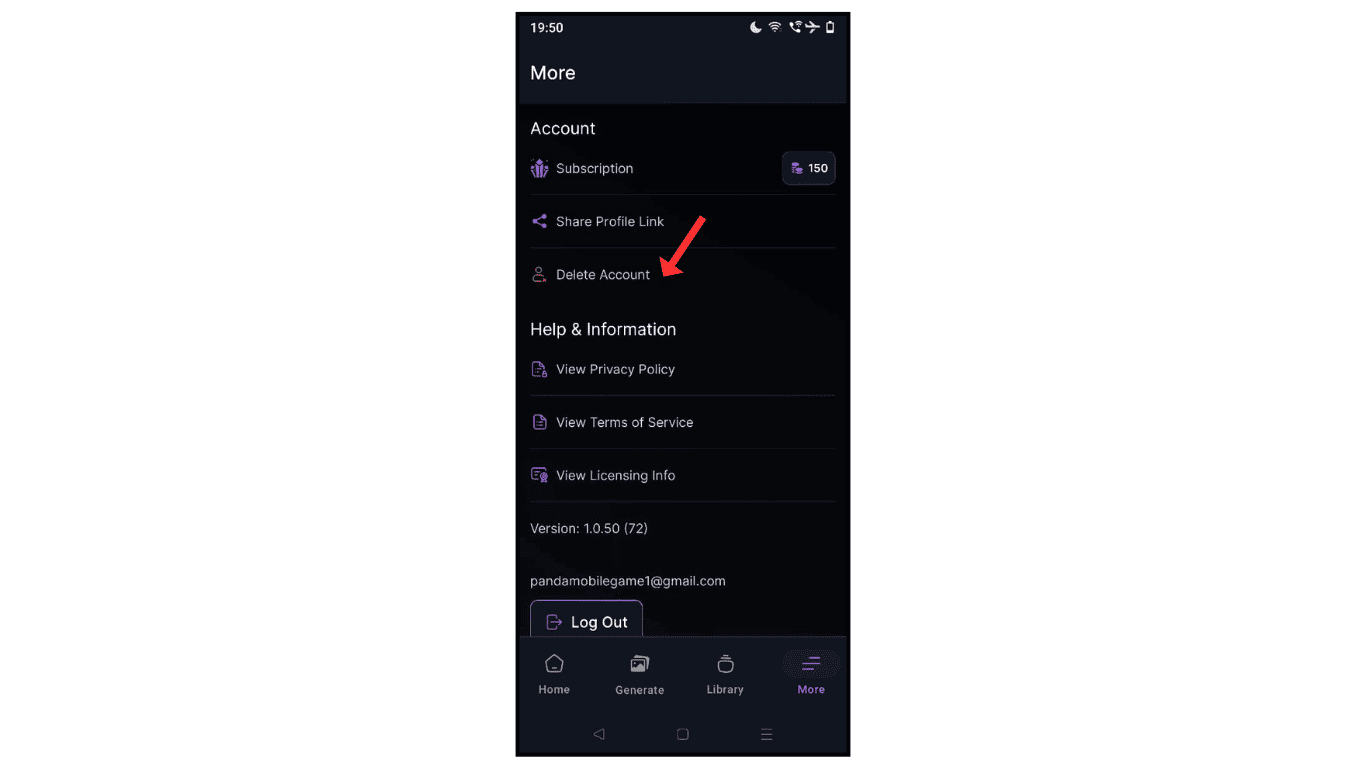
- After that, tap on Delete Account.
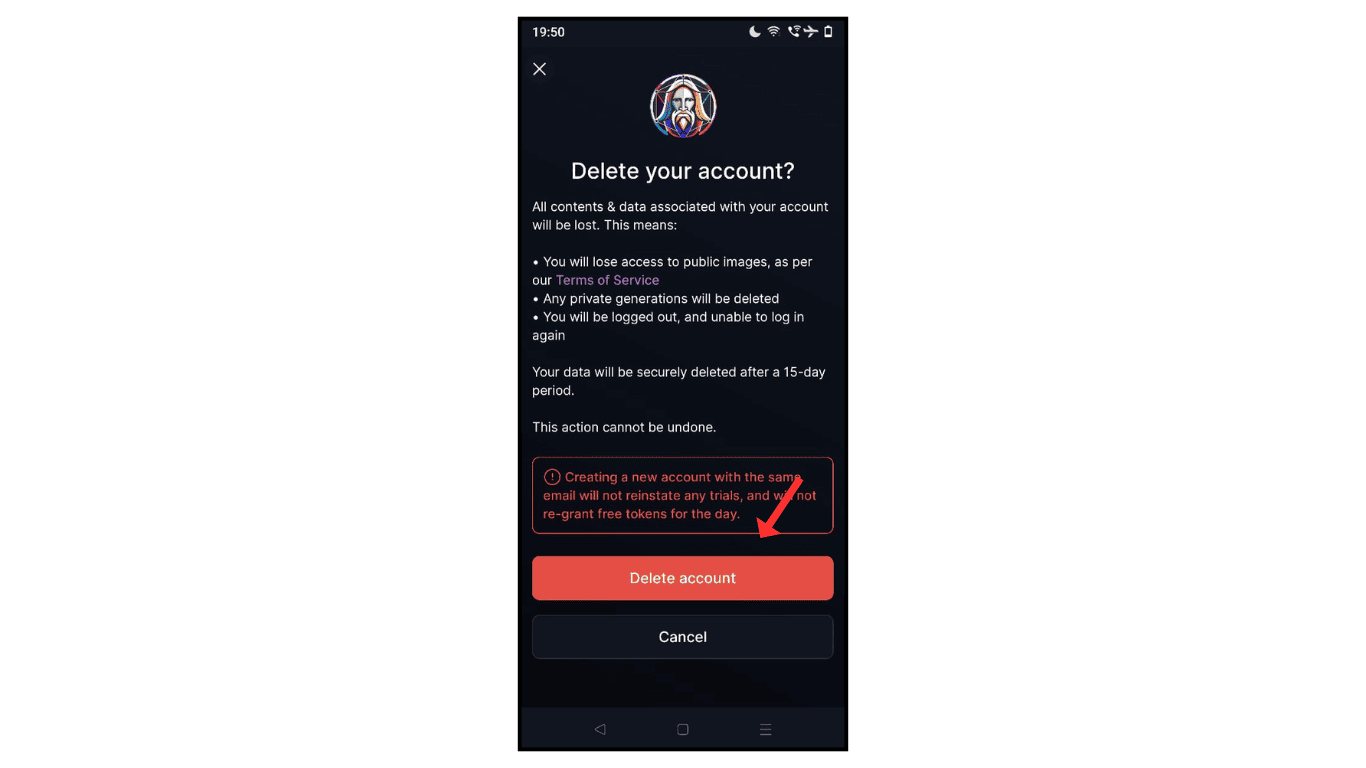
- Confirm to delete account.
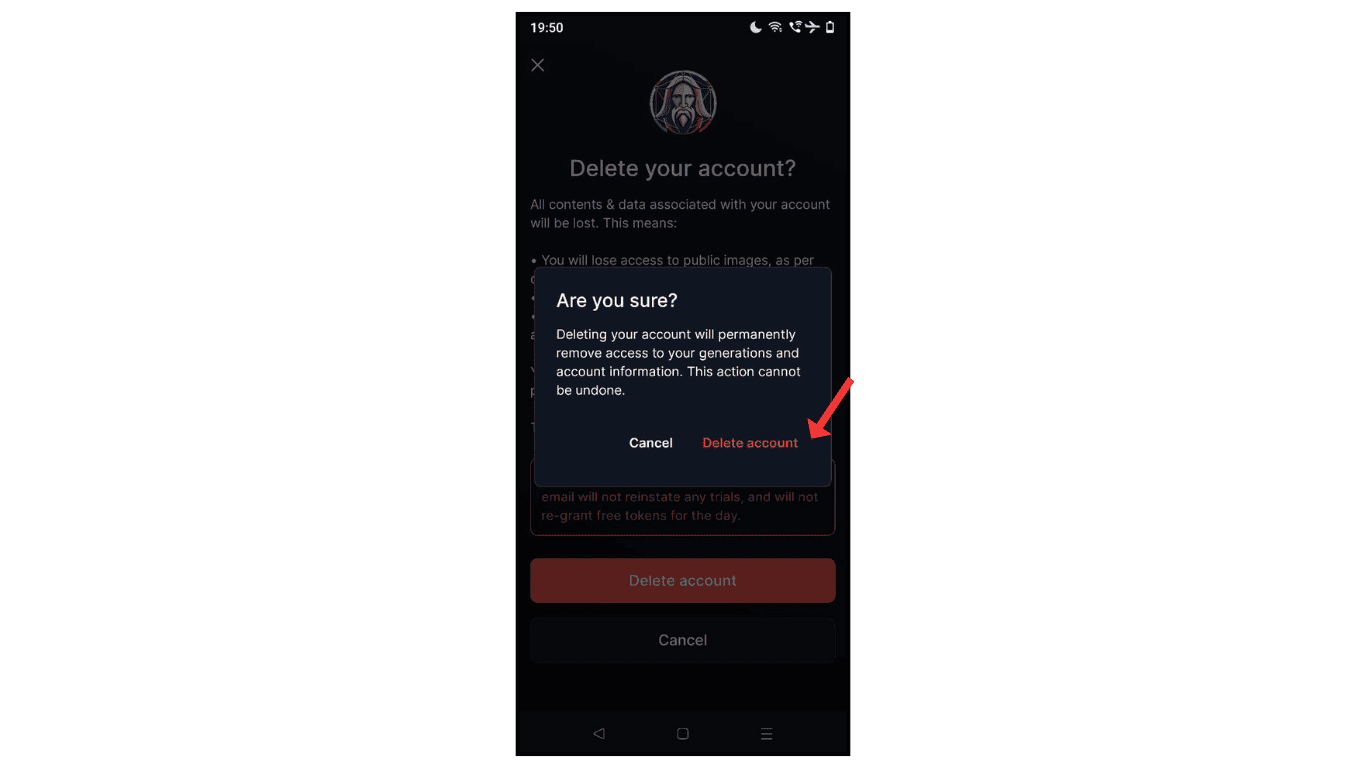
- Now, you have successfully deleted your Leonardo AI account, the process is initiated, and you will receive an email for confirmation.
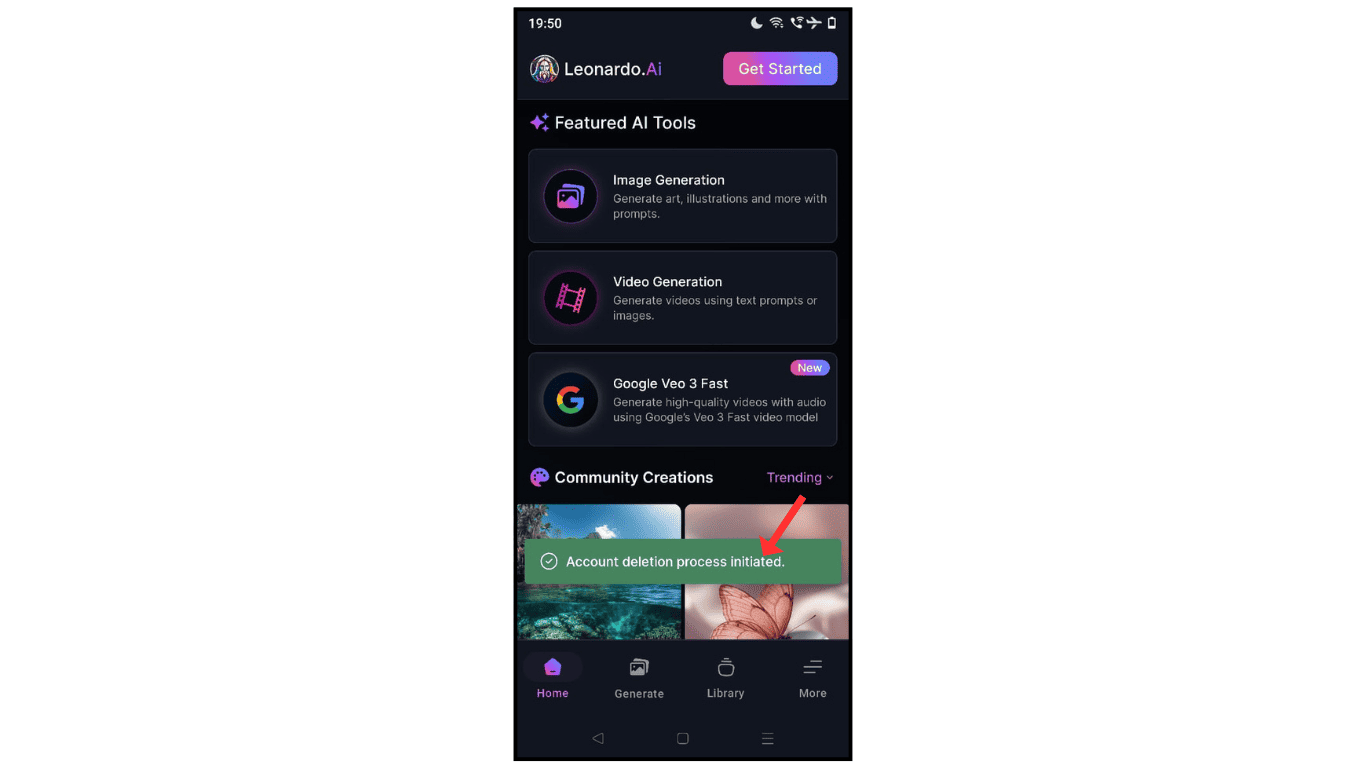
Also Read: How To Create Leonardo Ai Account
Conclusion:
I hope you have understood how to delete or close a Leonardo AI account on your phone. If you have any questions or issues while deleting the Leonardo AI account, you can contact me by email.
