Are you searching for a solution on how to install AliExpress Shopping App on Android? If so, then I shall explain to you how to install AliExpress Shopping App on android in simple steps.
How To Install AliExpress Shopping App
Aliexpress online shopping app, in which you can buy different products with reasonable prices and the best quality,
If you want to use AliExpress on an Android phone, then here are the steps given below on how to install AliExpress app on Android.
- In the Android Play Store, search AliExpress and click on install.
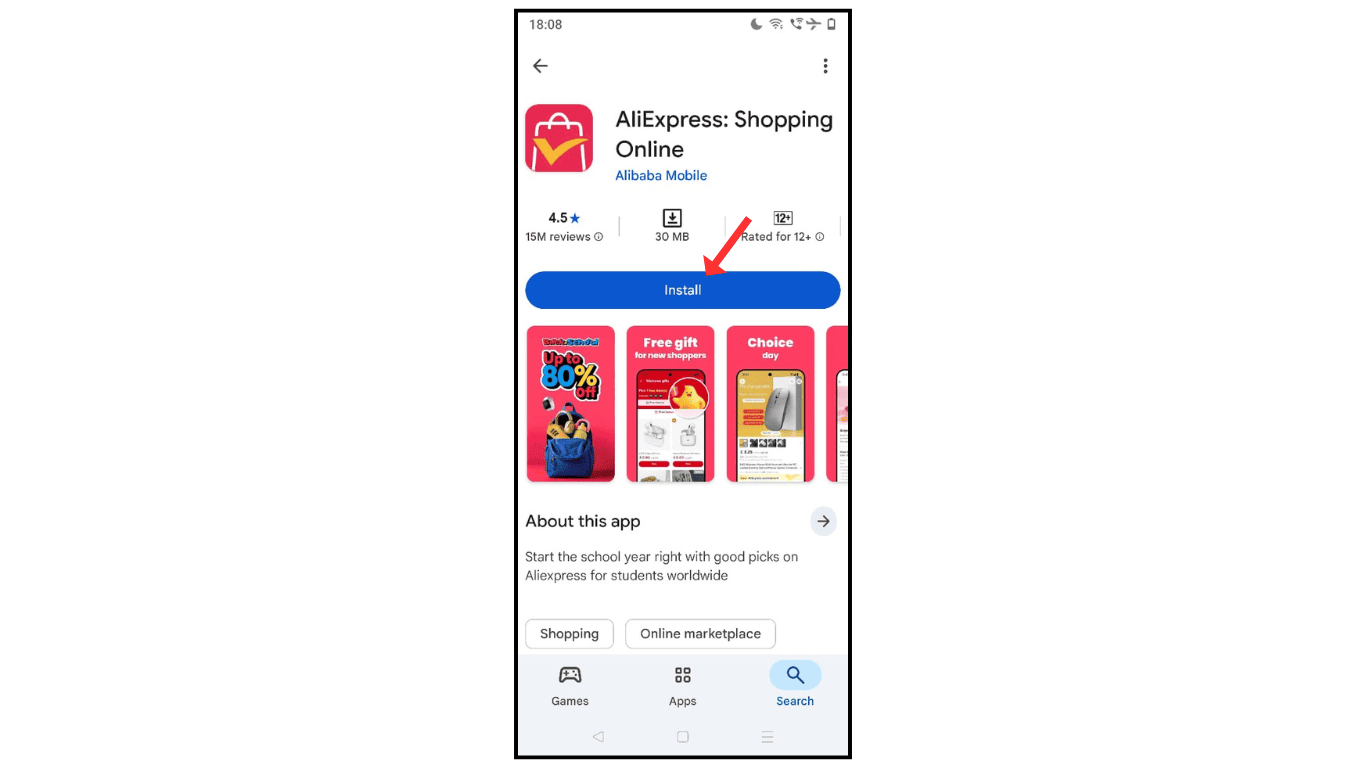
- Now, open the AliExpress app.
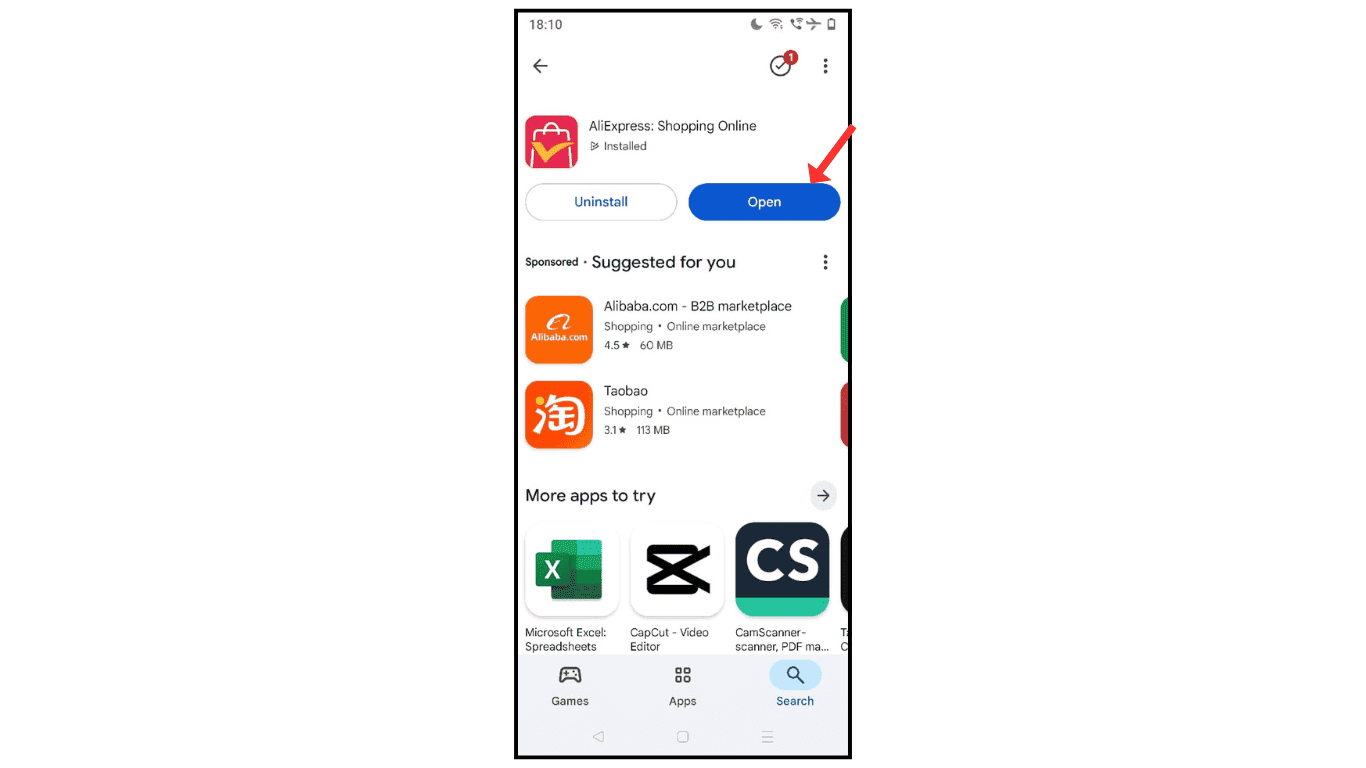
- After that, create an account and use the AliExpress app.
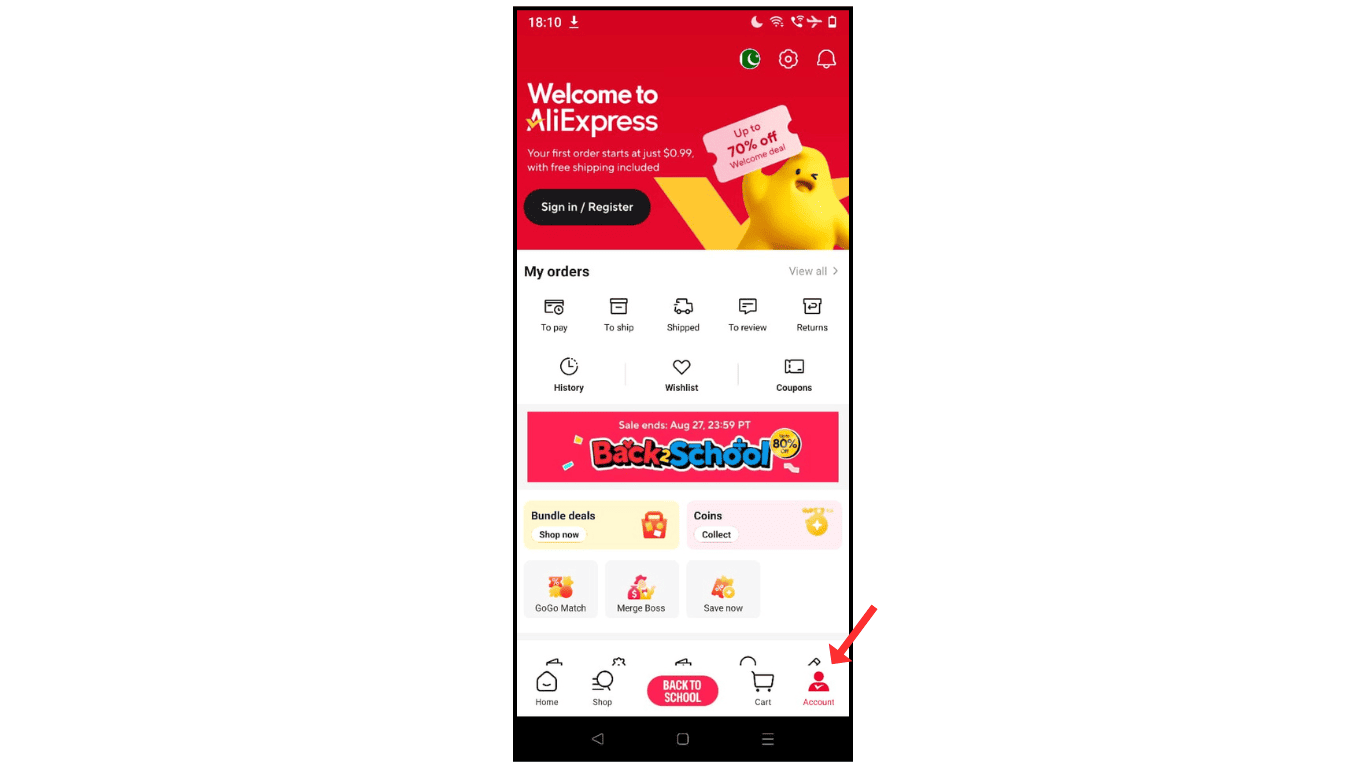
FAQs:
How to shop on AliExpress?
Here are the steps given below on how to shop online on AliExpress.
- Sign up
- Search item
- Check reviews.
- Select options.
- Add to cart.
- Pay
- Add address.
- Get delivery.
How to order from AliExpress in Pakistan?
Here are the steps given below to order on AliExpress shopping in Pakistan.
- Firstly, create an account.
- Search for products you like.
- Check all reviews.
- Select item/products.
- Add to cart.
- Enter your Pakistani address.
- Pay with a card.
- Wait for delivery.
Is AliExpress free shopping?
AliExpress isn’t free; you have to pay for items and also for shipping.
Also Read: How To Install Temu Shooping App On Android
Conclusion:
I hope you have learned how to install the AliExpress shopping app on an Android phone. If you have any issue or question while installing the AliExpress app, then you can contact me by mail.
