Are you looking for a solution on how to delete Bigo Live account permanently on Android? If so, then I shall explain to you how to delete a Bigo Live account in simple steps.
How To Delete Bigo Live Account
Bigo Live is social media platform. If you are already using a Bigo Live account and now want to delete it, then
Here are the steps on how to delete a Bigo Live account on Android.
- Go to Bigo Live settings.
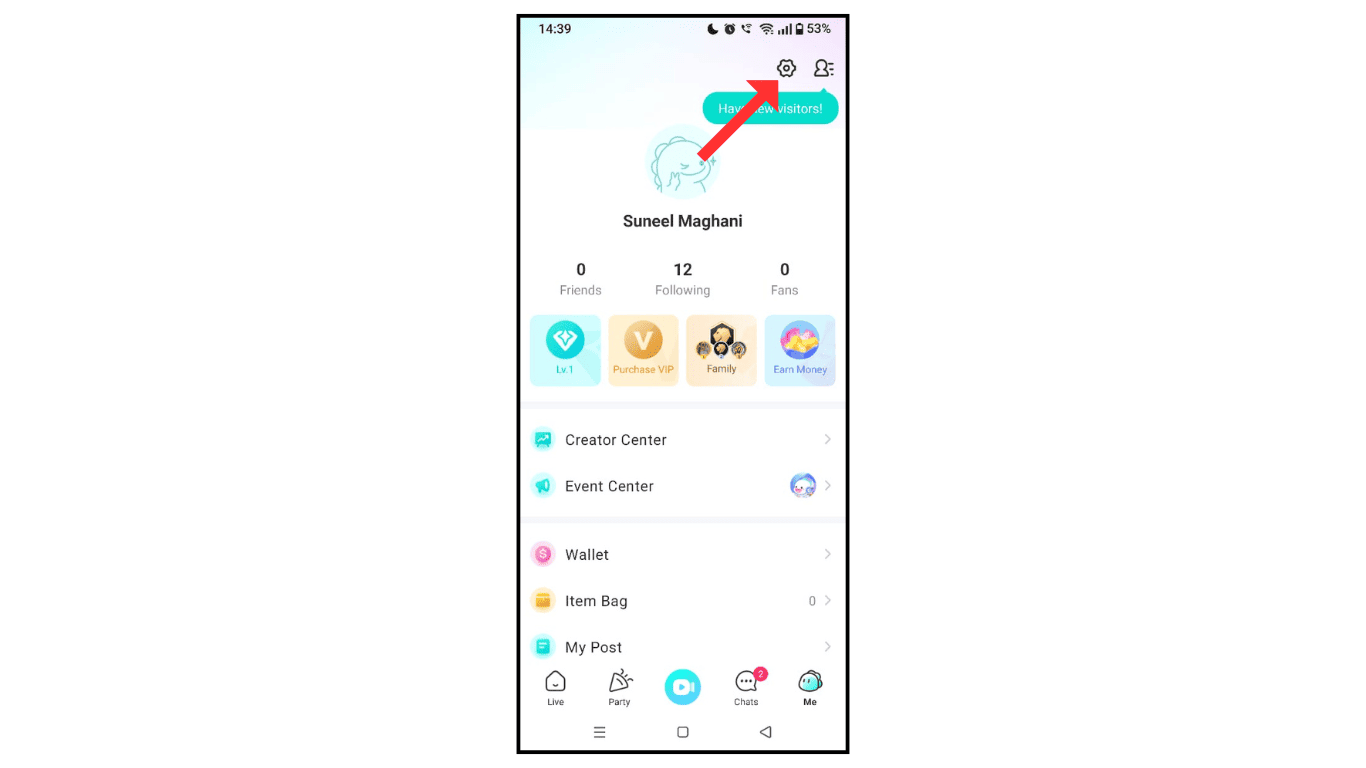
- Now, click on account management.
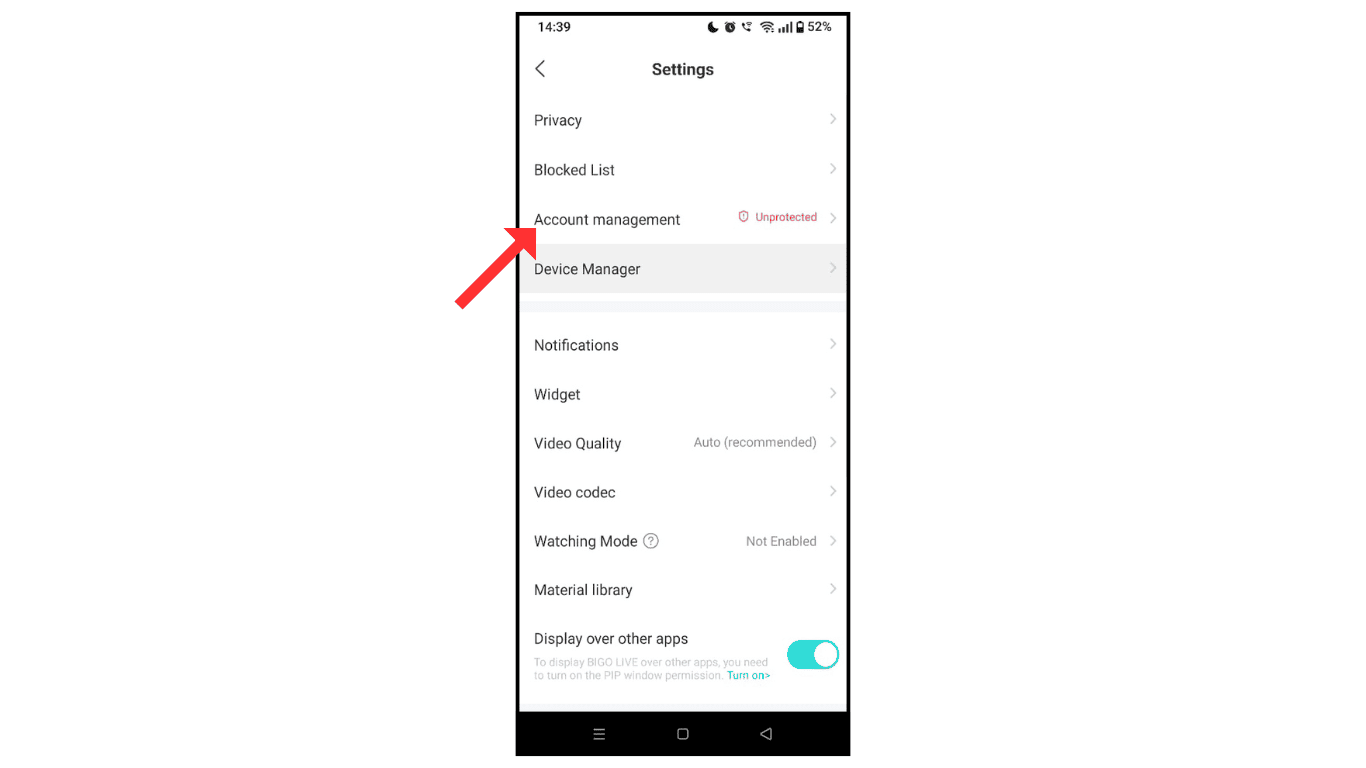
- After that, scroll down and click on “Delete Account.”
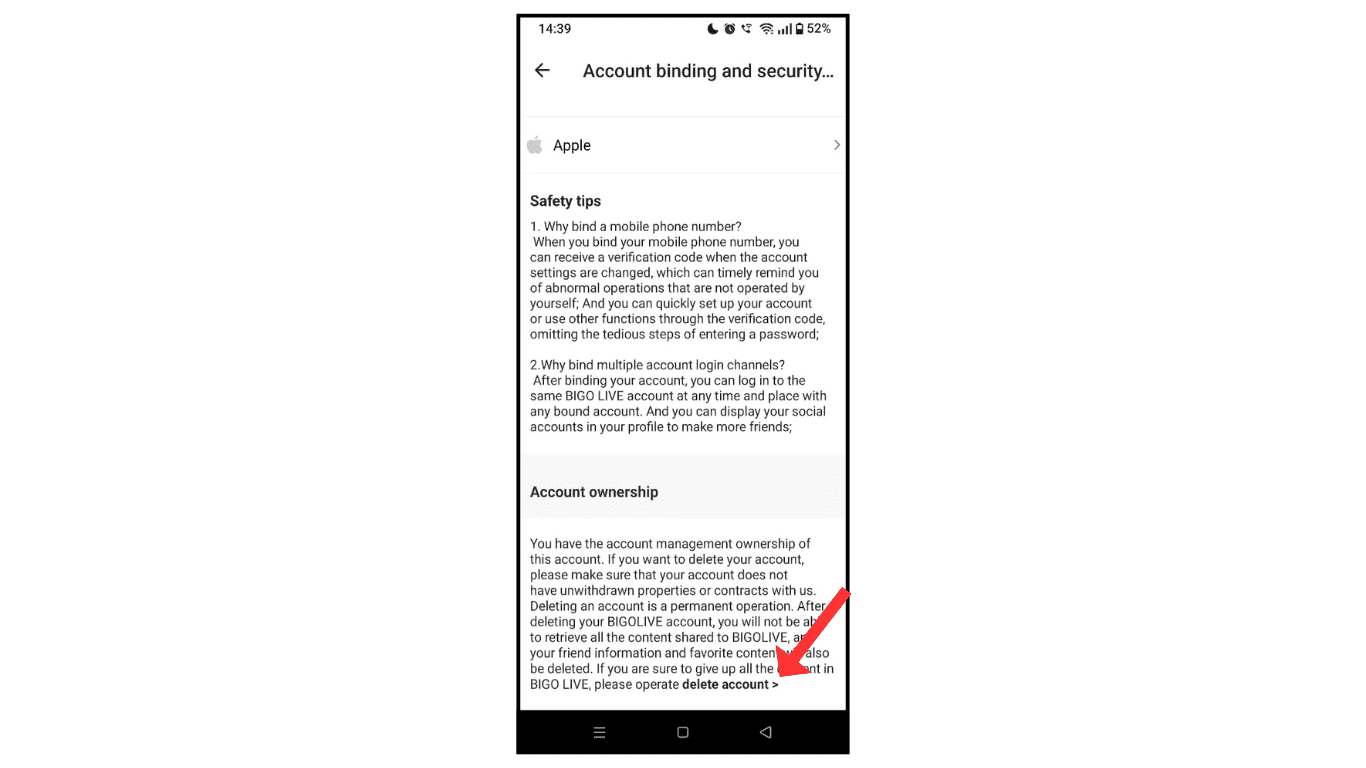
- Click on confirm and continue.
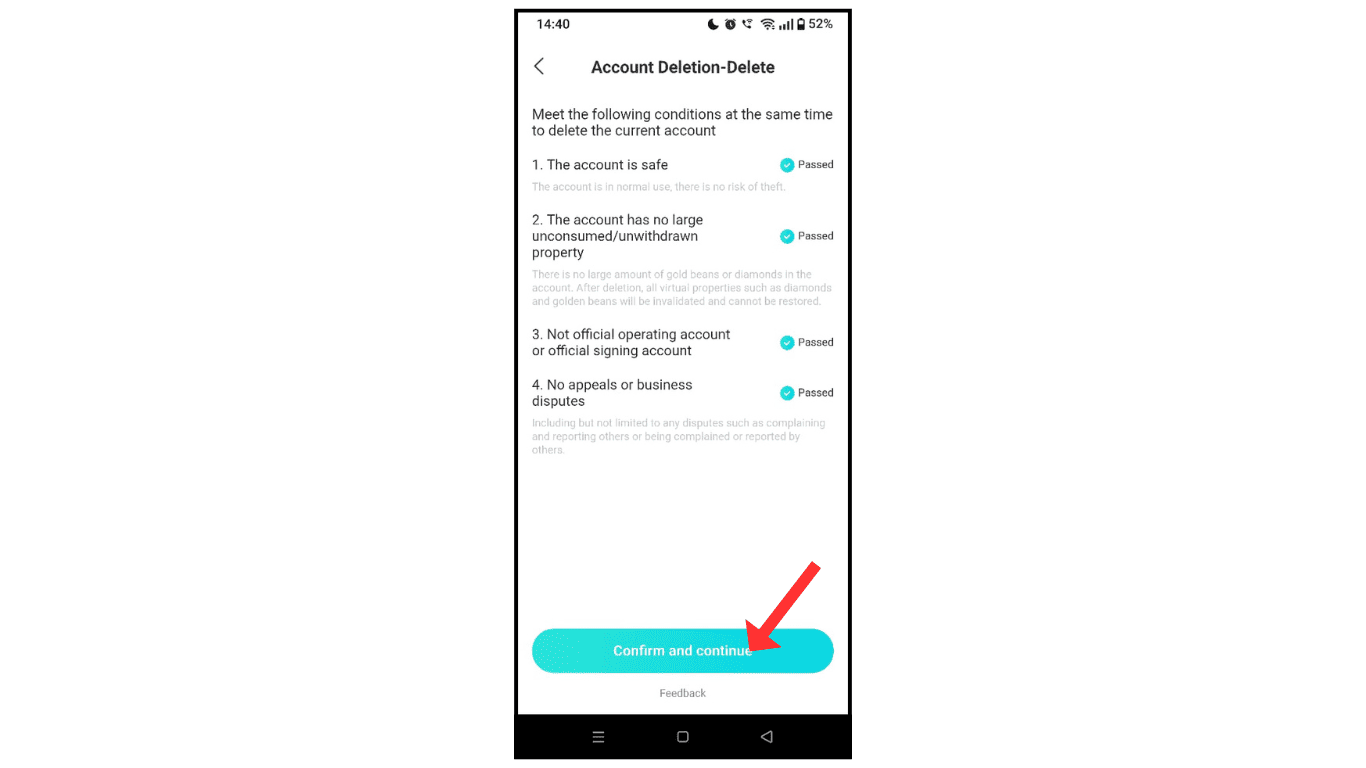
- In the last step, click on “delete account.”
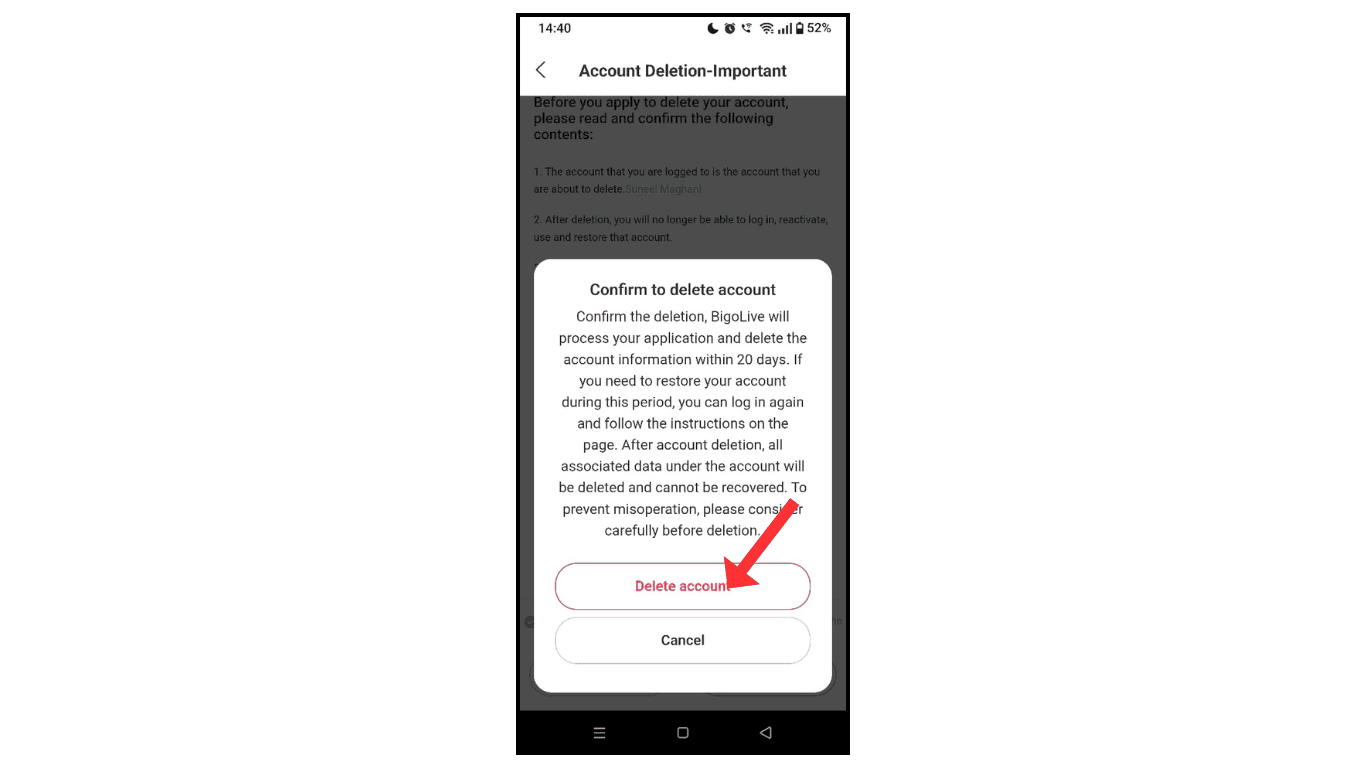
Also Read: How To Create Bigo Live Account
Conclusion:
I hope you have learned how to delete a Bigo Live account on Android permanently. If you have any questions while deleting a Bigo Live account, then you can contact me by email.
