Are you searching for how to add AdBlock on Google Chrome on a PC or laptop? If so, then I shall guide you on how to add AdBlock on Google Chrome in simple steps.
How To Add AdBlock On Google Chrome
AdBlocker is the best extension on Google Chrome because you can visit any site without any ads displayed on the site.
If you want to add and use AdBlocker on your PC, then here are the steps on how to add AdBlocker on Google Chrome.
- In the first, open the Google Chrome web store.
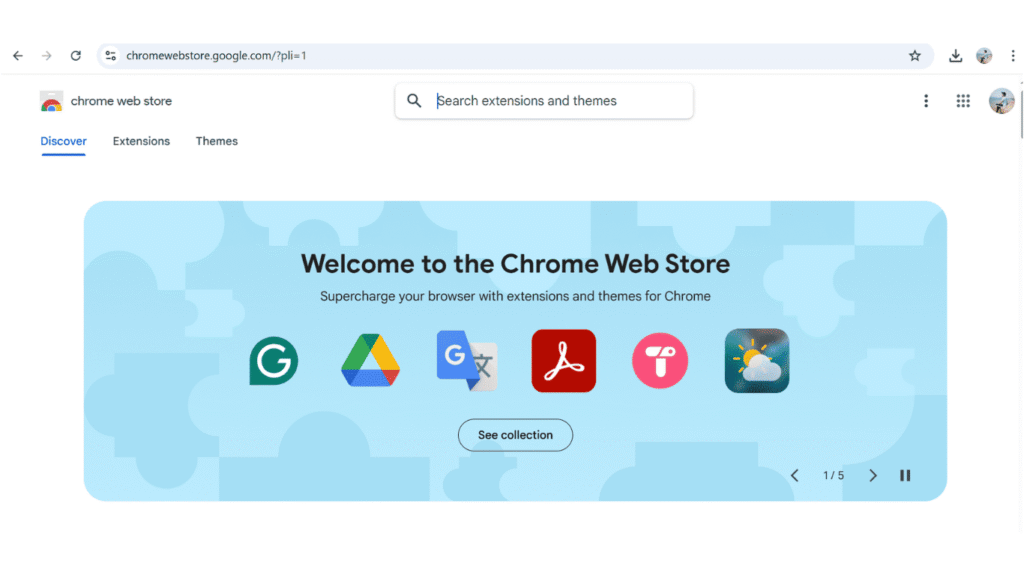
- Search for ad blocker in search and click on AdBlocker.
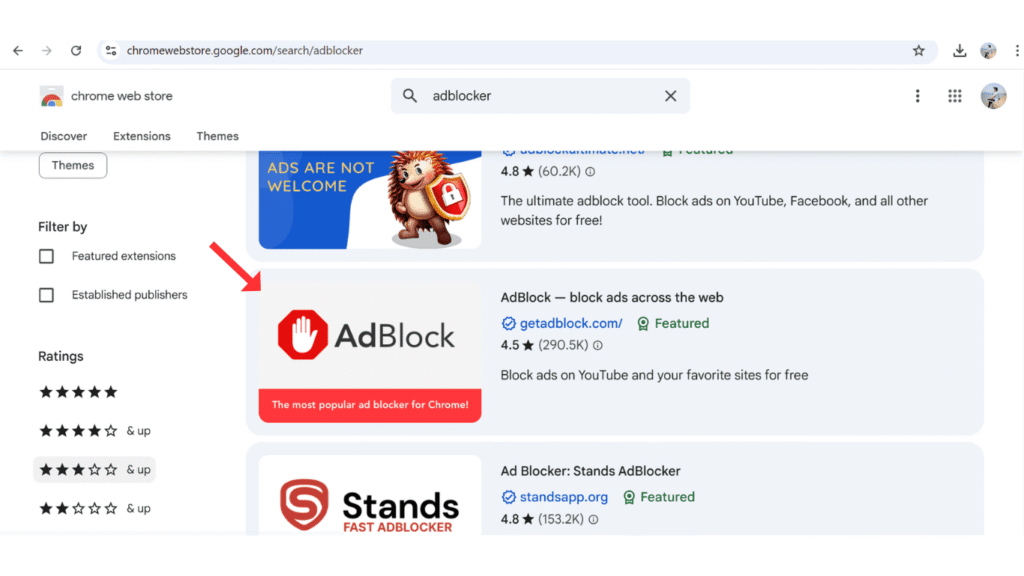
- After that, click on Add to Chrome.
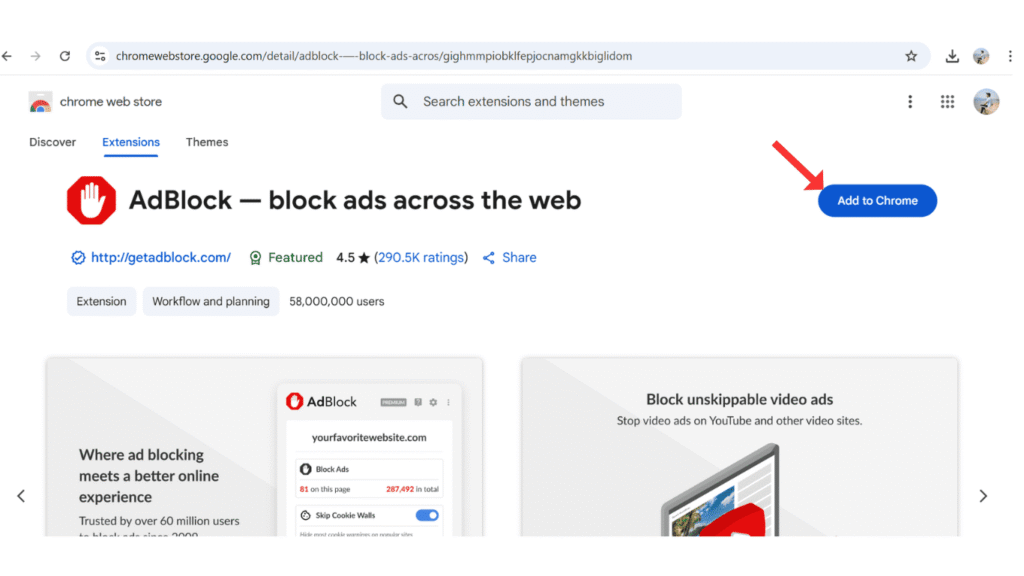
- Now, click on Add Extension.
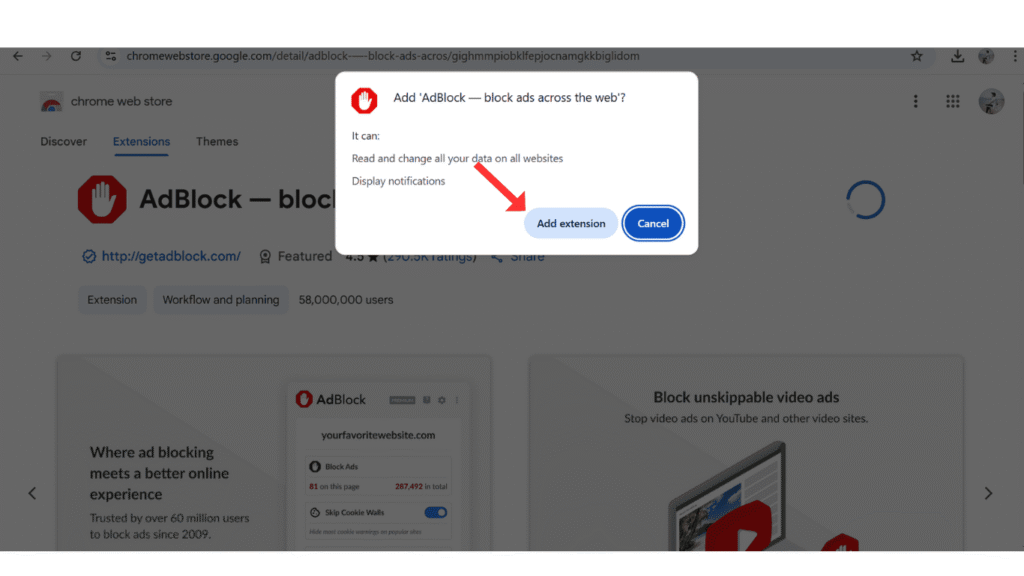
- Now, enable the ad blocker.
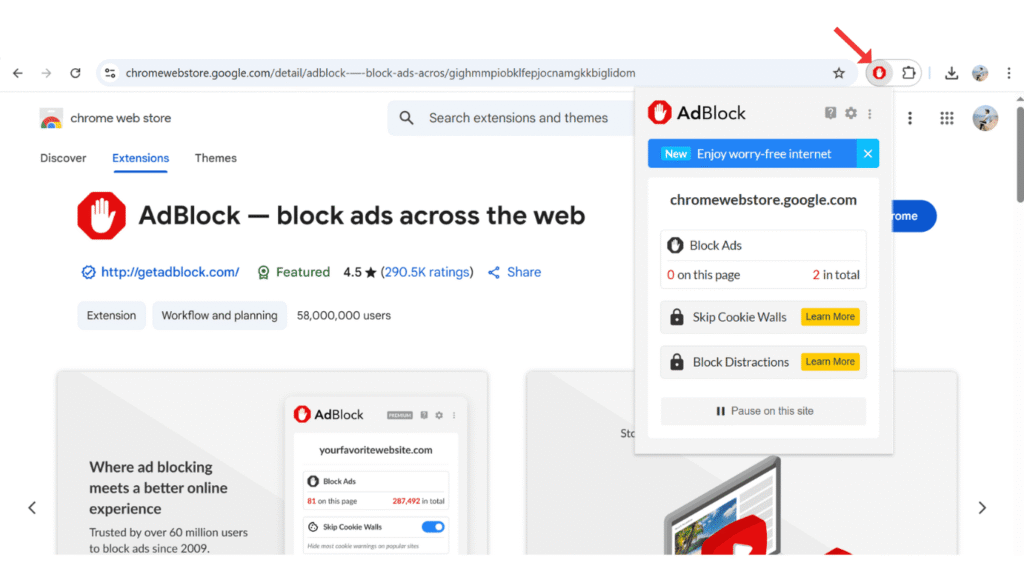
Also Read: How to Change Date of Birth on Google Account
Conclusion:
I hope you now know completely how to add AdBlocker on Google Chrome on your PC and laptop. If you have any questions about adding AdBlocker on your Google Chrome, you can contact me by email.
