How to Add Cover Photo on Facebook Account? Are you searching for this? If so, then in this article I shall guide you on how to add cover photo on Facebook account in simple steps.
How To Add Cover Photo on Facebook
Facebook is one of the social media platforms that is used for sharing and uploading photos, videos, and reels, and also for connecting with your friends and colleagues through friend requests.
Facebook nowadays is used for many online businesses, selling digital products, and also creating content for their fans and making money through the creator program.
If you want to know how to add cover photo on Facebook, then here are the steps on how to add cover photo on Facebook.
- In the first steps, open Facebook and click on three lines.
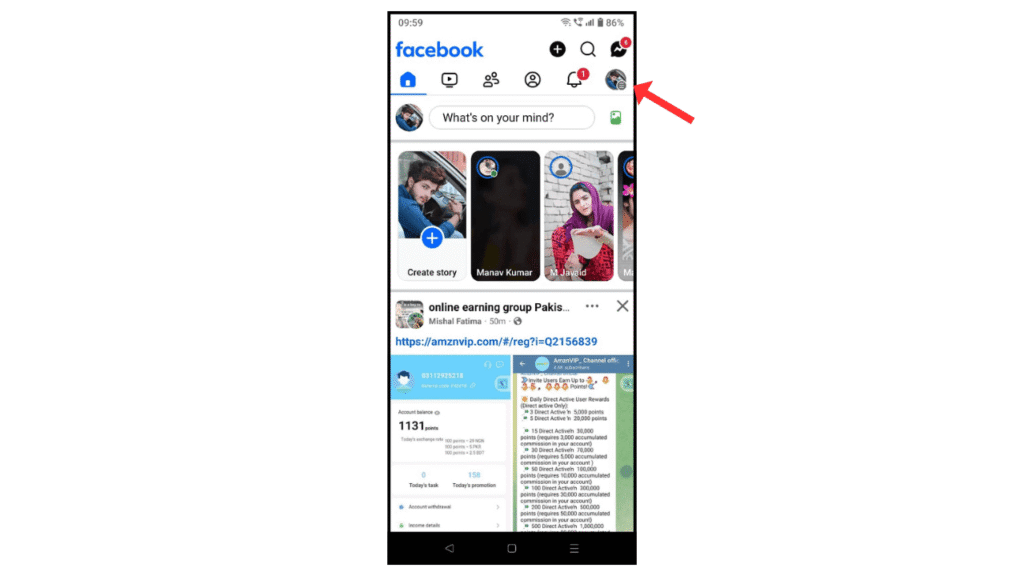
- Now, click on the profile icon.
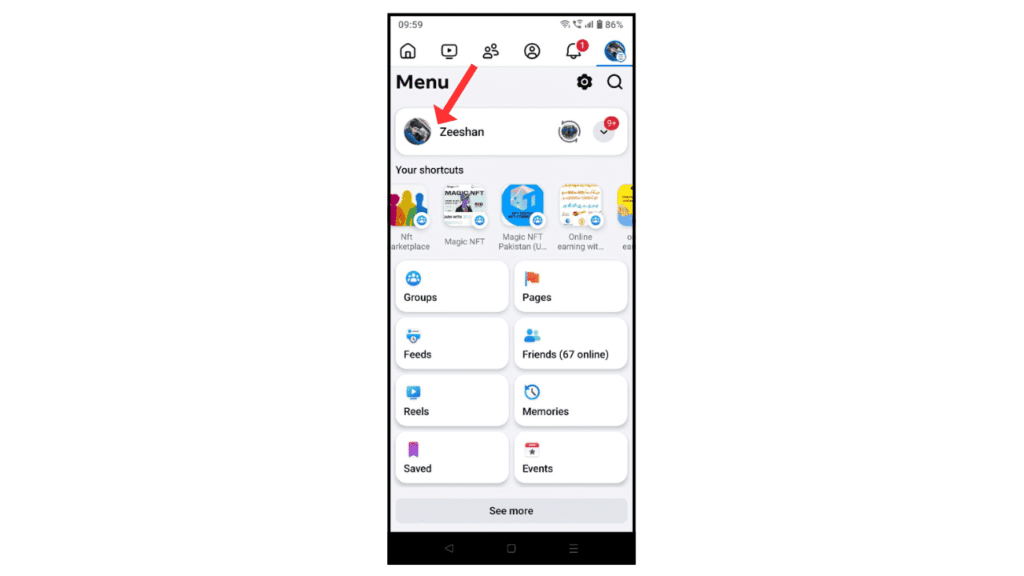
- After that, click on the Add Cover icon.
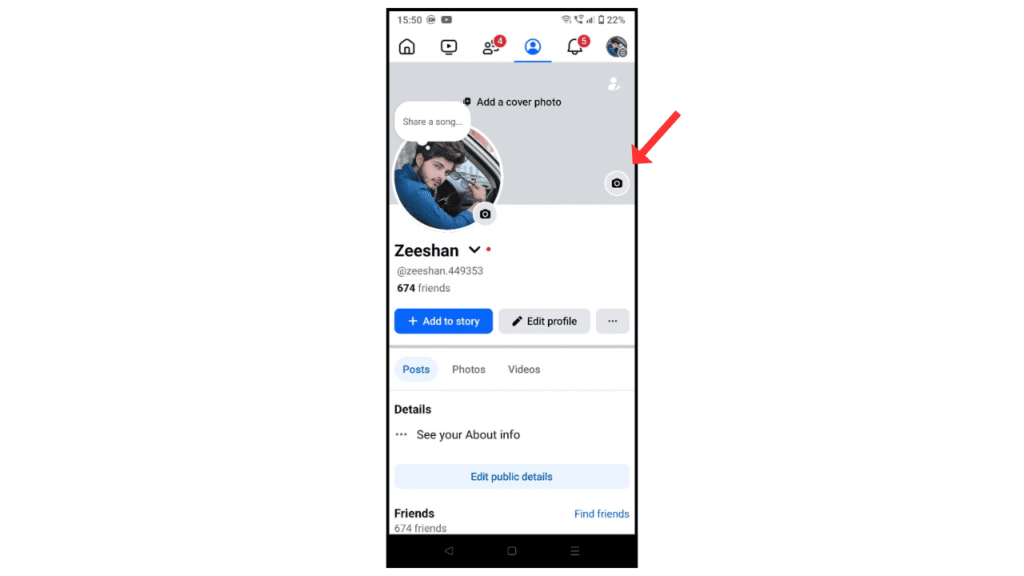
- Now, upload a photo or choose a cover photo.
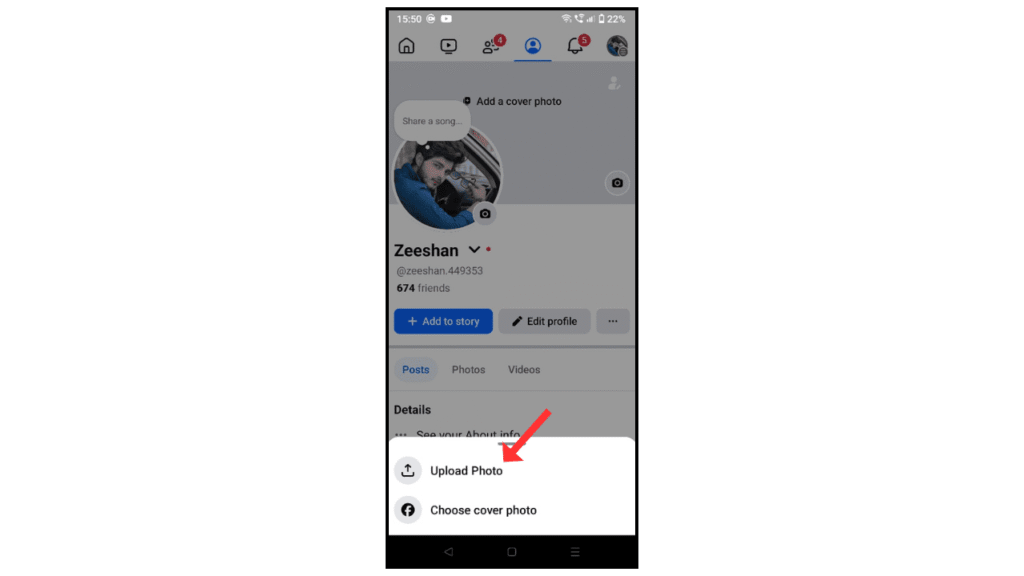
- Select the photo.
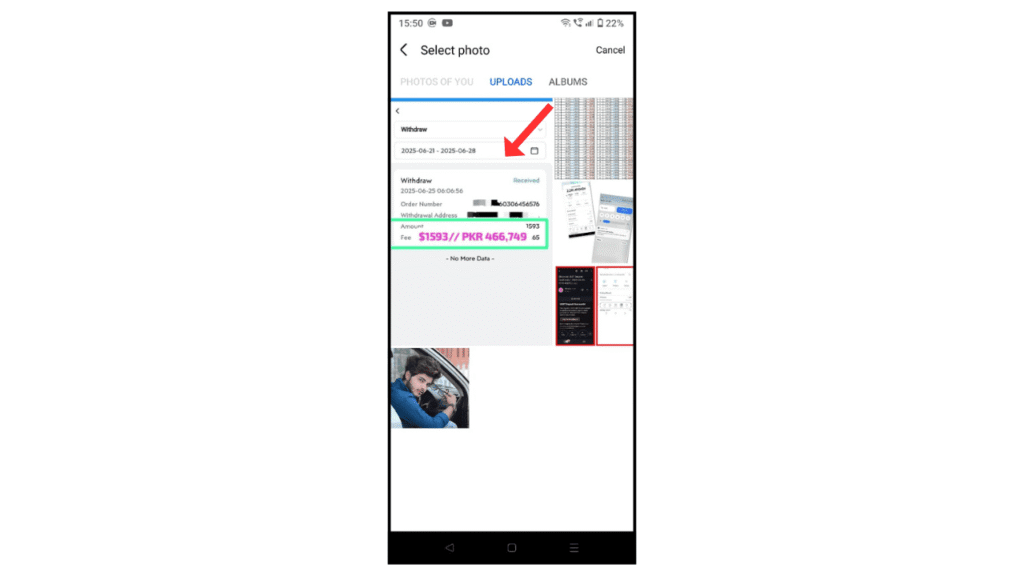
- In the last click, click on Save Cover Photo.
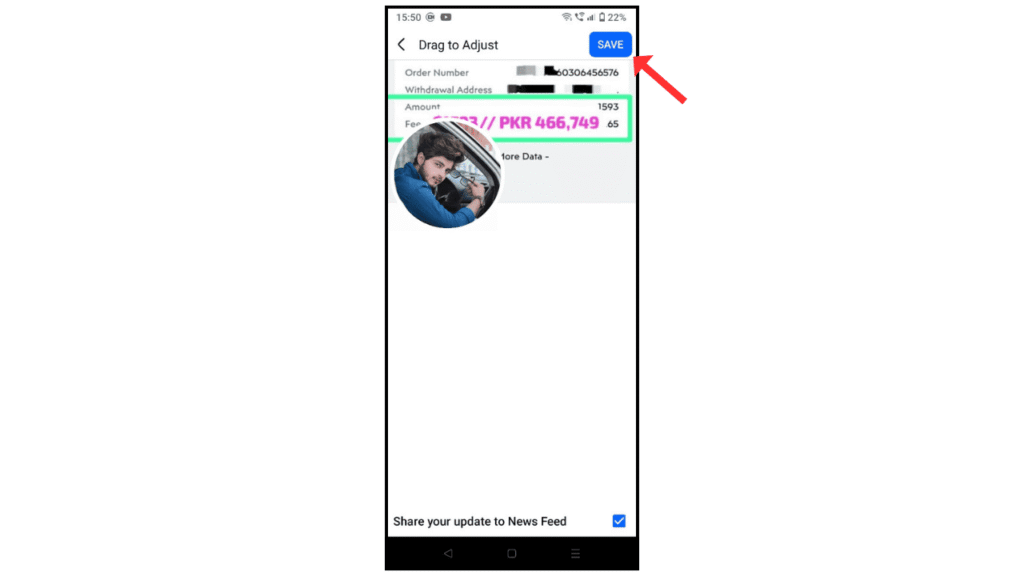
By applying the above steps carefully, you will be able to add your Facebook cover photo.
Also Read: How To Create Facebook Group
Conclusion:
I am sure now you understand how to add a cover photo on Facebook. If you have any questions about adding a cover photo, you can contact us by email.
