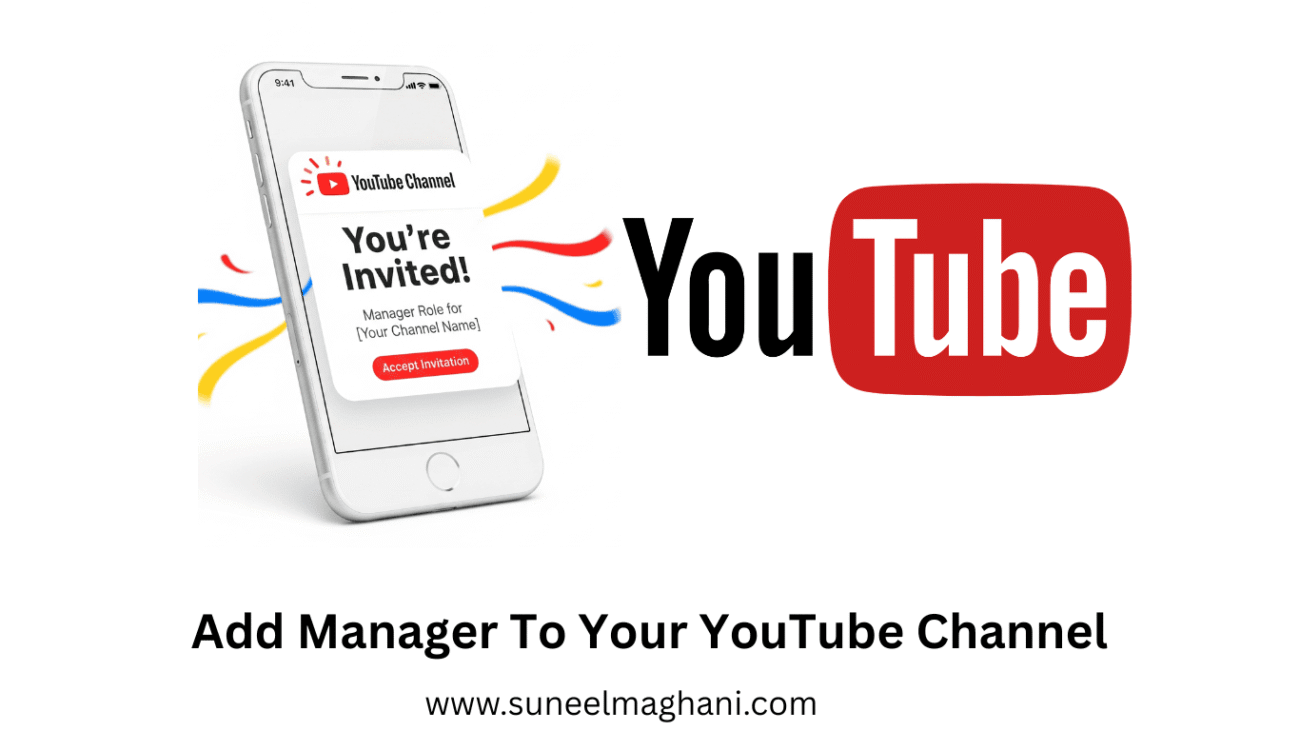Are you searching for a way on how to add a manager to your YouTube channel? If so, then I shall guide you on how to add a manager to your YouTube channel in simple steps.
How To Add Manager To Your YouTube Channel
YouTube is a big company; he knows about your YouTube channel, preferably. If you are running a big company and their videos are on YouTube, then you need a manager or editor who can edit your videos and also manage them on YouTube.
So YouTube has introduced a best setting where you can easily invite and set a manager or editor. If you want to know, then here are the steps on how to add a manager to your YouTube channel.
- In your YouTube Studio and Tap on the settings.
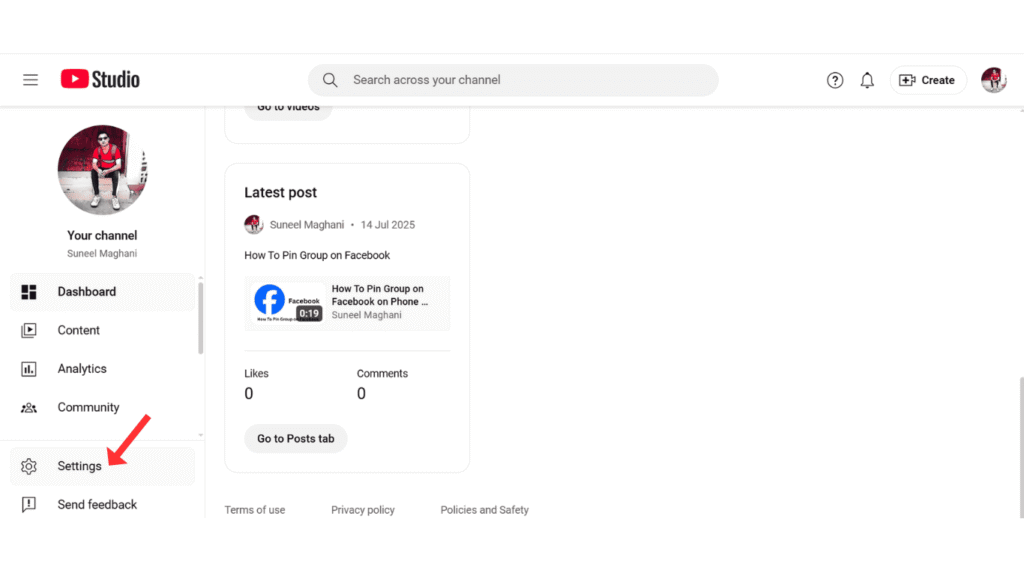
- After that, Go to permission and Tap on the invite icon.
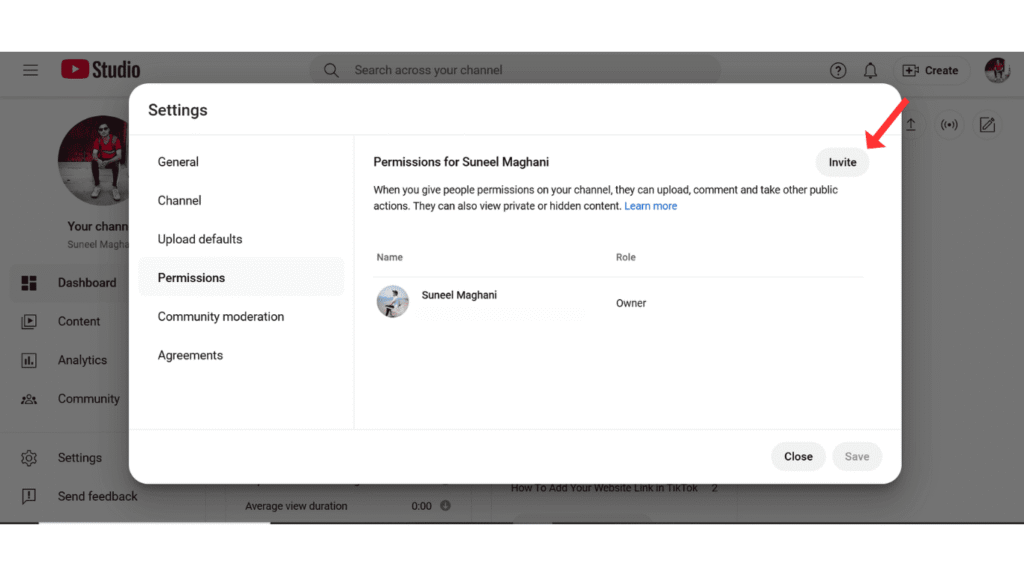
- If invited, enter your manager’s email and select manager in access, and you’re done.
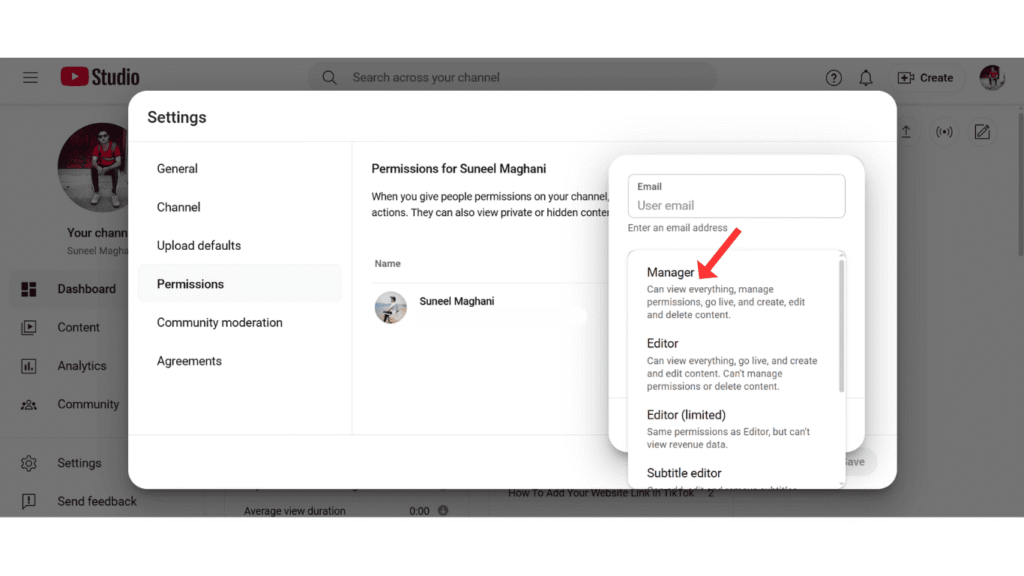
Also Read: How to Delete YouTube Comments
Conclusion:
I am definitely sure you have learned about how to add a manager to your YouTube channel. If you have any issue or problem while adding a manager or editor to your YouTube channel, you can easily contact me on my email.