Are you searching for a solution on how to add music to an Instagram post on your phone? If so, then I shall guide you on how to add music to an Instagram post in simple steps.
How To Add Music To Instagram Post
Instagram is a social media platform used for sharing photos, videos, and reels. Instagram also has the best feature to add music to your post.
If you want to add music to your Instagram post, then here are the steps on how to add music to an Instagram post.
- Open the Instagram account and click on the plus icon.
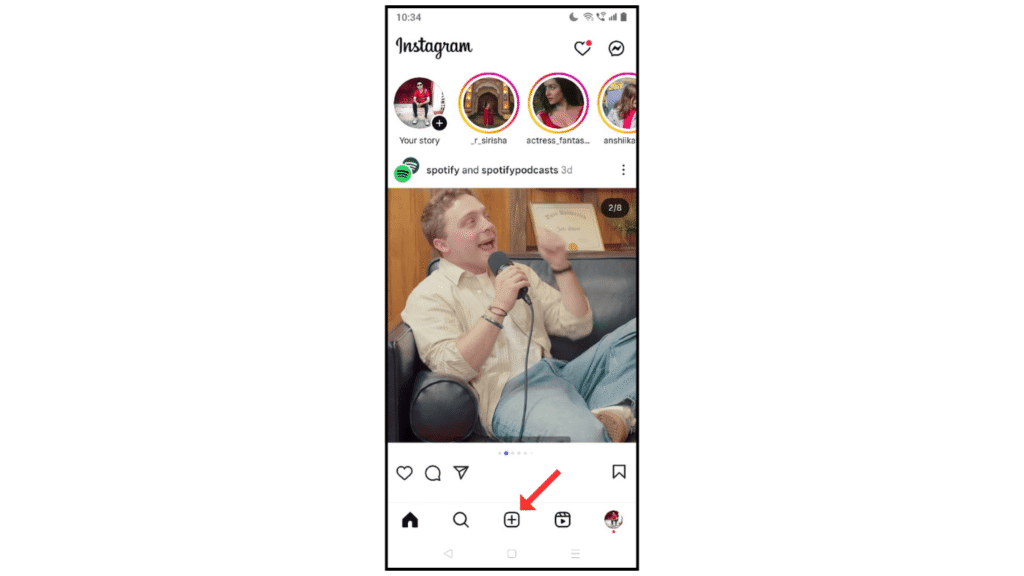
- Go to the post and choose the image.
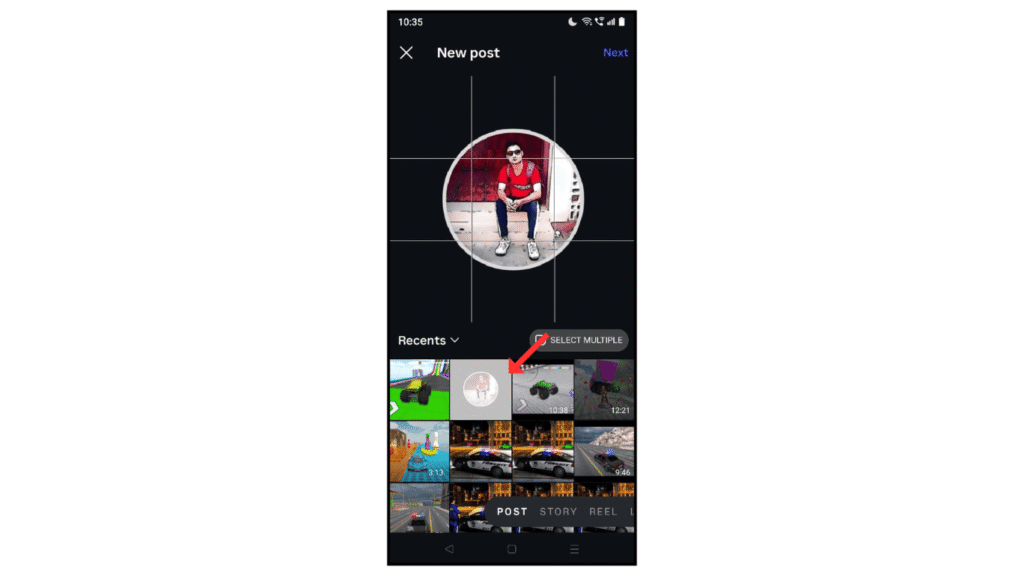
- Click on the audio icon.
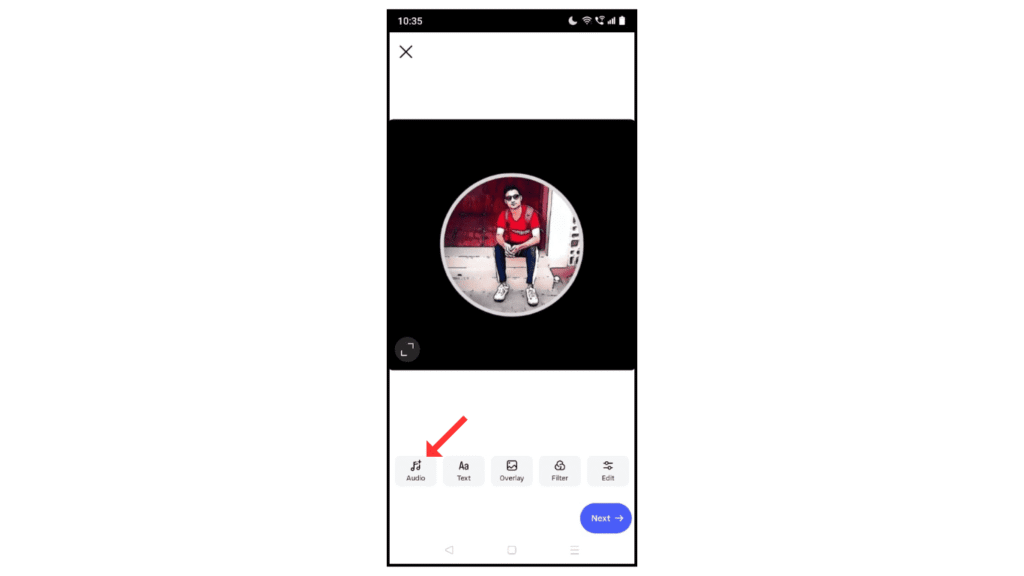
- Select the music for your phone.
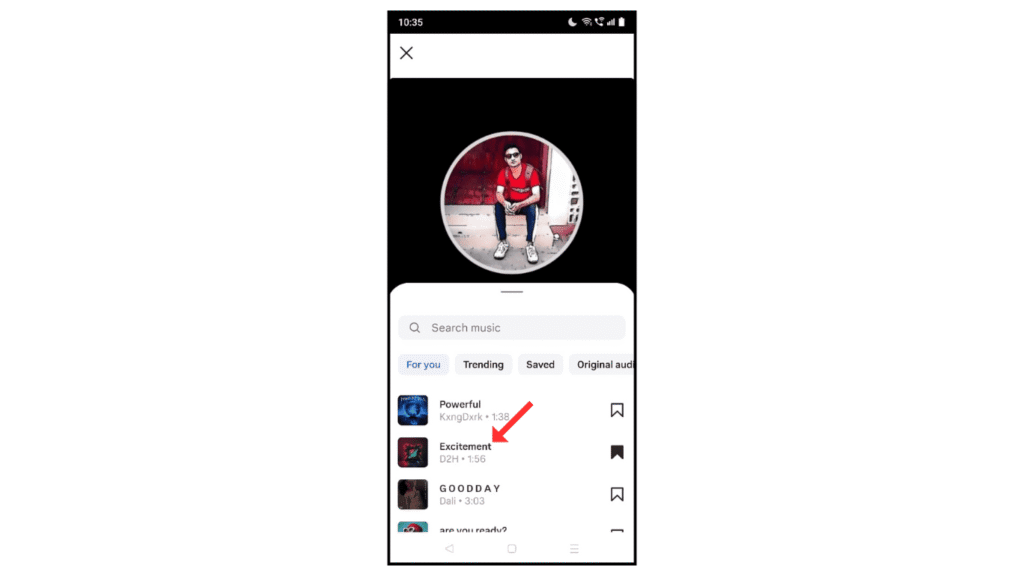
- Add title for your post and share it.
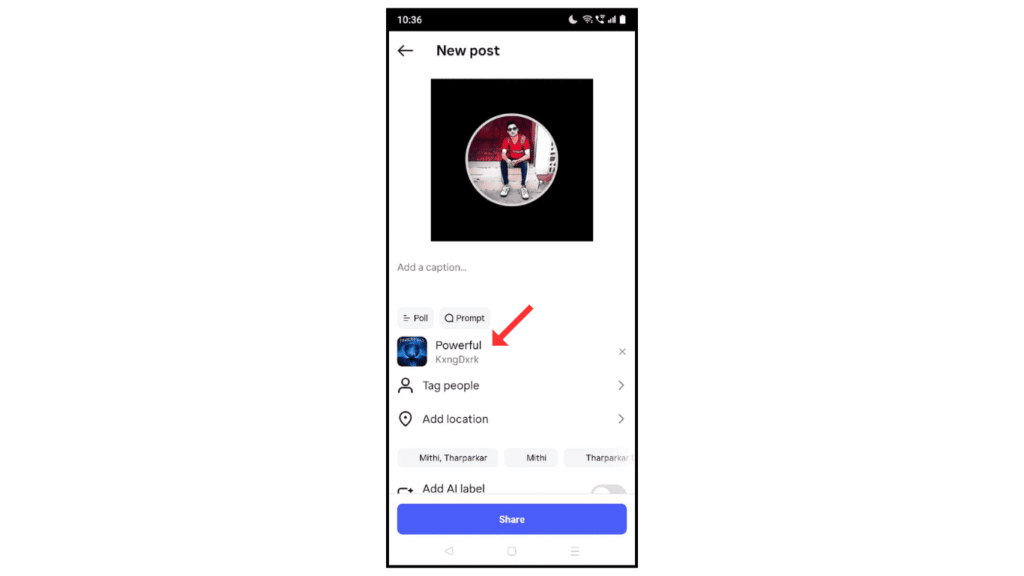
Also Read: How to Turn Off Embedded Instagram Posts and Profile
Conclusion:
Adding music to your Instagram post is an easy method. If you have any Issue or doubt about Instagram post while adding music , you can contact me by email.
