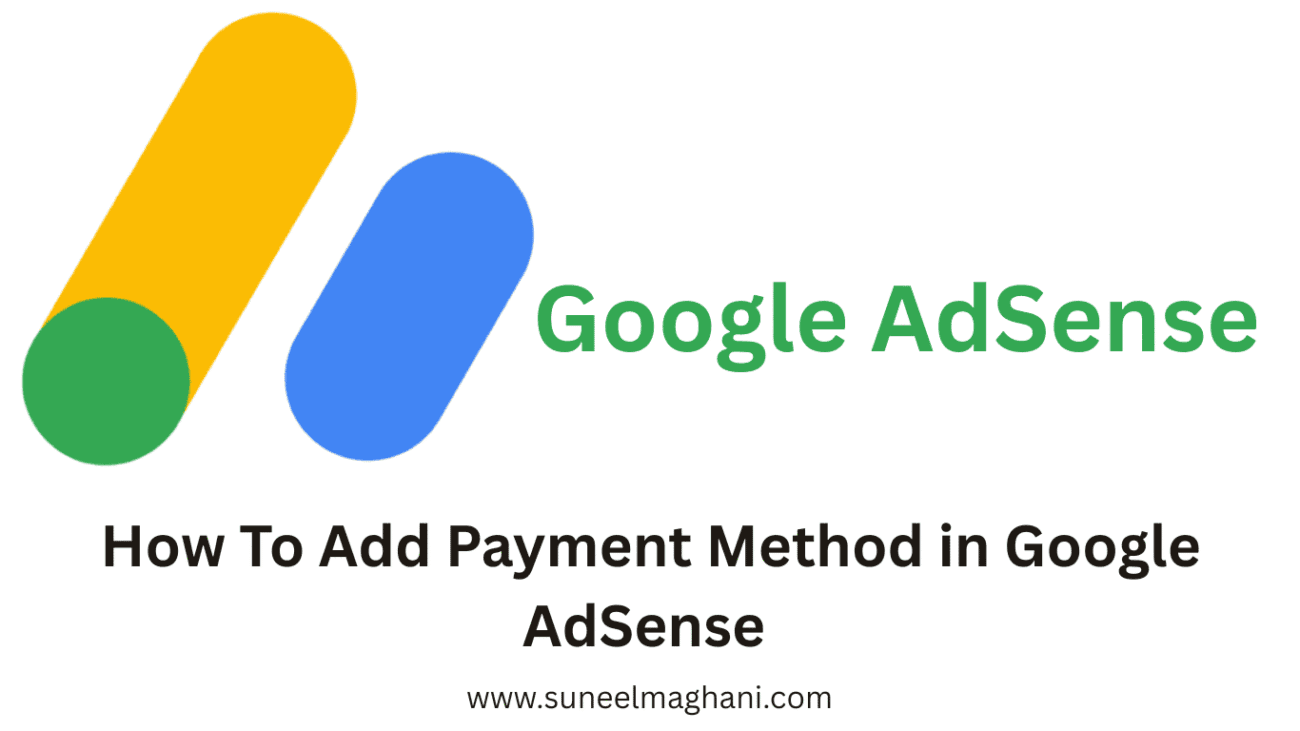Are you searching for a solution on how to add payment method in Google AdSense? If so, then in this artcile i shall guide you in detail on what Google AdSense is and its payment methods, verification through PIN code, and the best bank for Google AdSense in a very simple step.
What is Google AdSense
Google AdSense is one of the best sites, part of Google, that helps users to earn money by showing ads on their site.
Basically, Google AdSense selects the ads that are more related and match your site’s content, and then when visitors click or view ads , you will be paid. It’s an automatic and simple method.
Google AdSense Payment Method in Pakistan
Here are the two methods by which you can receive your money from Google AdSense.
- Wire Transfer: Direct deposit into your local bank account in Pakistani Rupees (PKR).
- Check: Physical checks mailed to your address.
Once you reach the minimum threshold of $100, you will receive it between the 21st and 26th of each month.
How To Add Payment Method in Google AdSense
Here are the steps on how to add payment method in Google AdSense.
- In the first step, log in to your AdSense account.
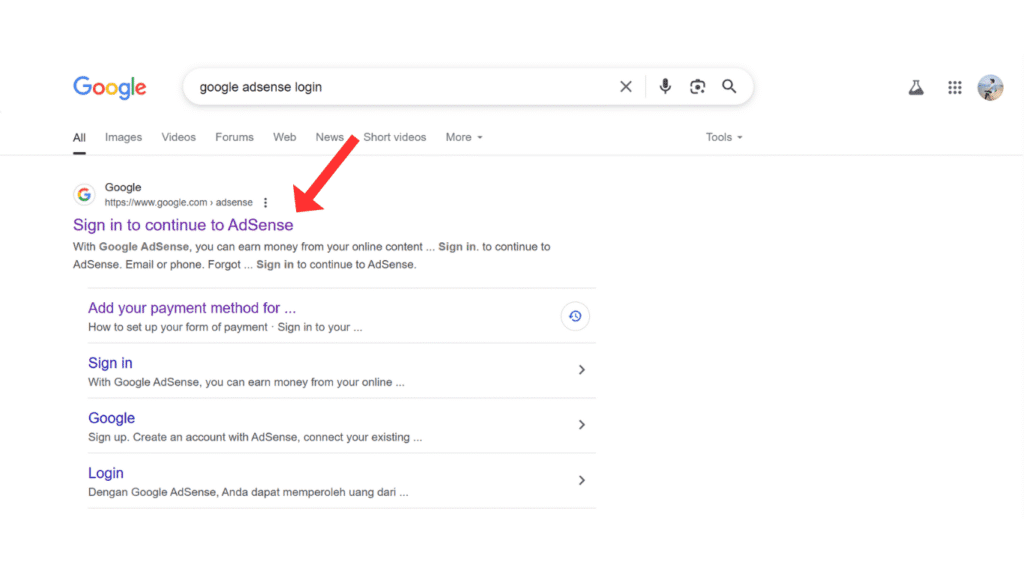
- Now, go to Payments Section.
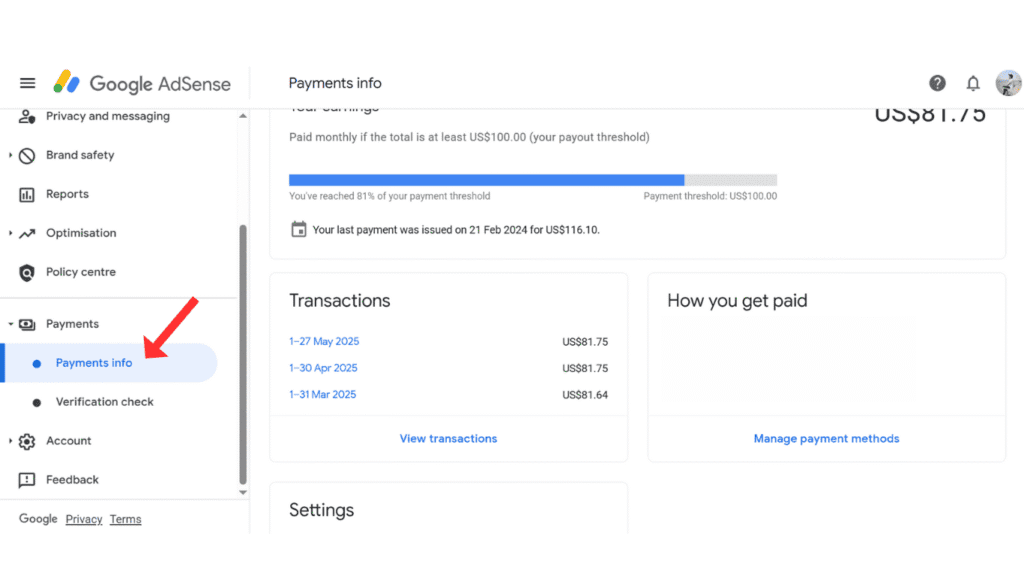
- After that, click Manage payment methods.
- Now, select Add payment method.
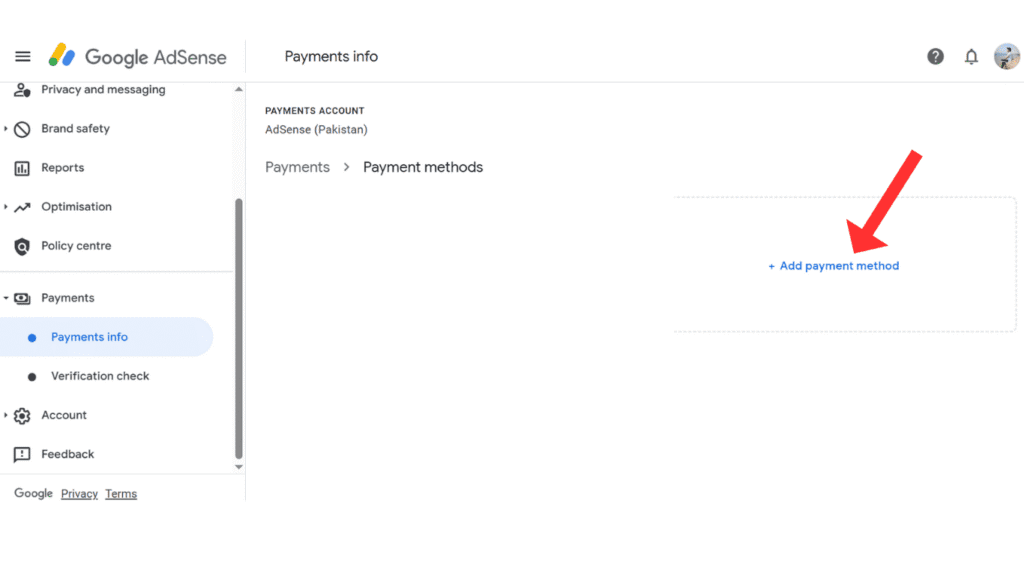
- Choose Wire transfer to bank.
- Now, you have to fill in your bank details, such as name, bank, SWIFT code, IBAN, and account number.
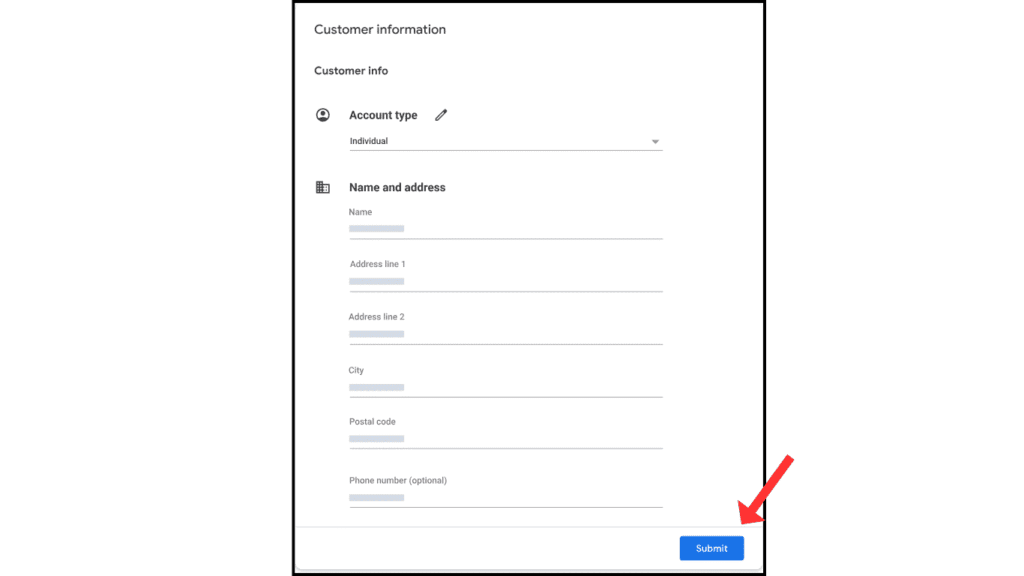
- Now, save it and set it as primary.
Now, you have successfully added your bank account as a payment method and when it reach the threshold then you will receive it in your bank account on date 21st of each month. Please select banks as mentioned above. These banks accept international payments and also convert USD to Pakistani rupees.
Which Bank is Best for AdSense Payment
Here is the list of the best banks in Pakistan through which you can receive payment from Google AdSense.
- Habib Bank Limited (HBL)
- Meezan Bank
- United Bank Limited (UBL)
- Allied Bank Limited (ABL)
- Faysal Bank
Google AdSense Payment History Download
Here are the steps on how to download Google AdSense payment history.
- in the first steps Log in to your Google AdSense account.
- Now, go to the Payments section.
- Then click View Transactions.
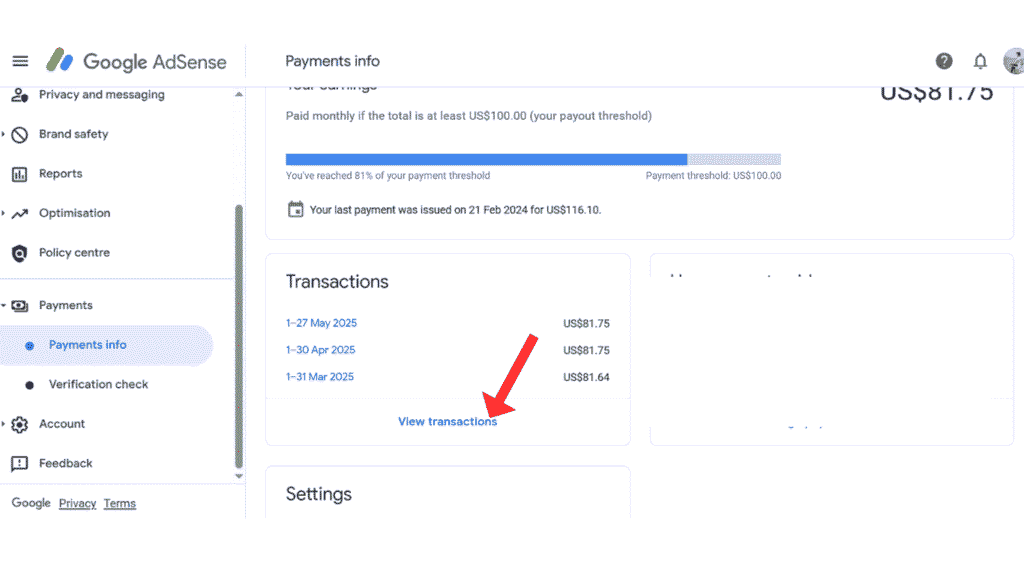
- After that, select the desired time period.
- In the last step, click Download to save your payment history file on your phone or PC.
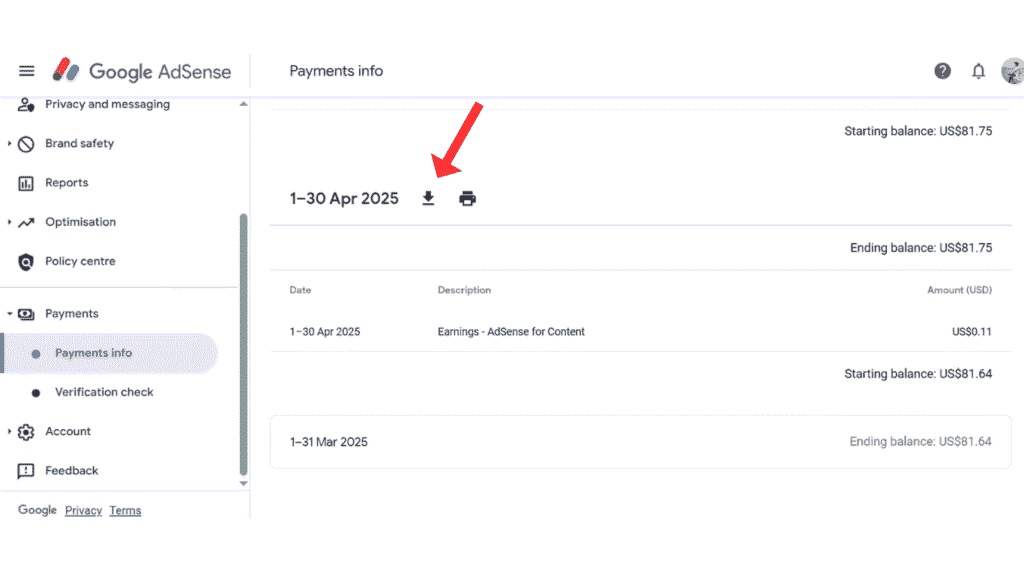
FAQs:
Why is the Adsense add payment method not showing?
Here are some reasons why Add Payment Method may not show in Google AdSense:
- Maybe your country has limited or no payment options.
- Google Adsense Account is not fully verified.
- Payment setup is incomplete or may be pending.
- Earnings have not reached the minimum payout threshold.
- Account holds or restrictions apply.
How to Verify Google AdSense Without PIN?
If your AdSense PIN doesn’t arrive at your address, then you can request it again up to three times. Then Google AdSense gives you the option to verify your account by sending an ID photo on both sides without the need of a PIN code.
What is the Google AdSense payment threshold?
The Google AdSense payment threshold is basically the smallest amount of your earnings that you need to reach before Google AdSense sends your money payment. The Google AdSense threshold amount is $100, but you can set it as you wish.
Also Read: How to Delete Google Adsense Account
Conclusion:
I am sure now you understand all about Google AdSense, from adding payment methods to receiving money in your local bank account. If you still have questions related to Google Adsense, you can contact us on Instagram and Facebook.