Are you searching for a way on how to add tags to your YouTube video on your phone? If so, then I shall guide you on how to add tags to your YouTube video in simple steps.
How To Add Tags To Your YouTube Video
YouTube is a highly trusted platform to watch and upload videos; using it, you can watch songs, dramas, and entertainment and education videos.
YouTube is part of Google and can be accessed through a Google account. If you are using a YouTube channel now and want to add tags in your videos, then here are the steps given below to add tags in your YouTube videos.
- Open YouTube Studio and select the video.
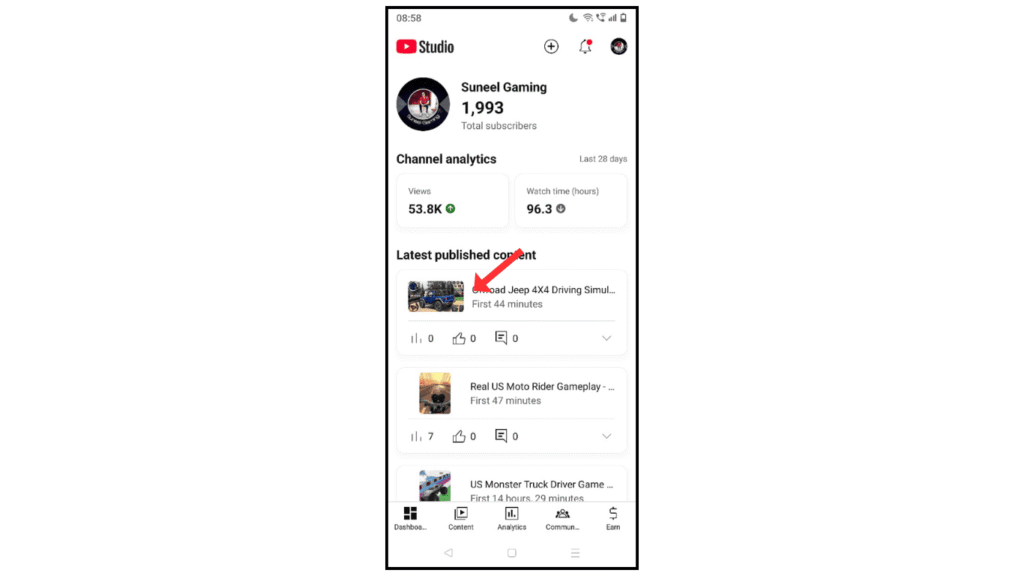
- Now, click on the edit icon.
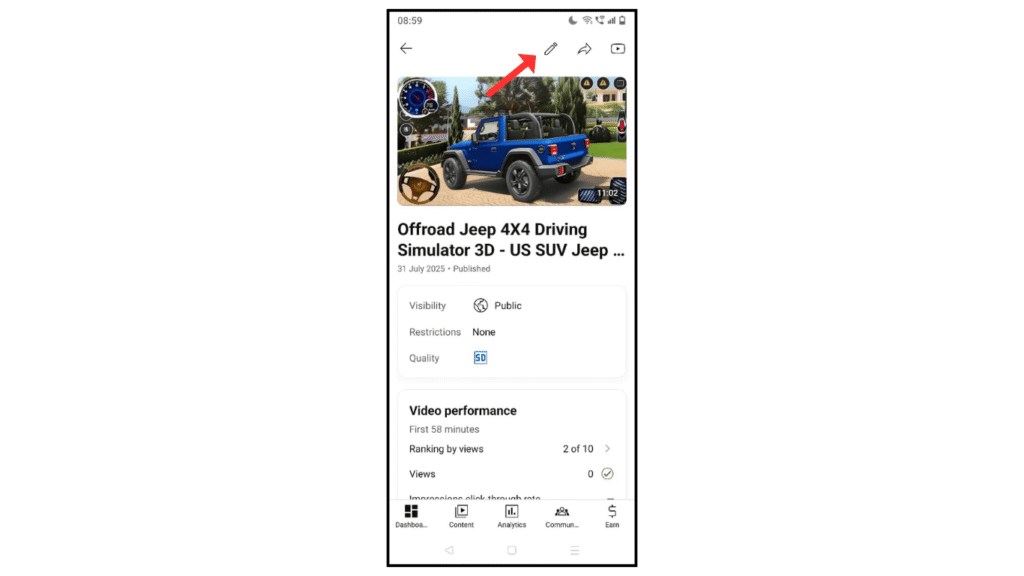
- After, click on tags.
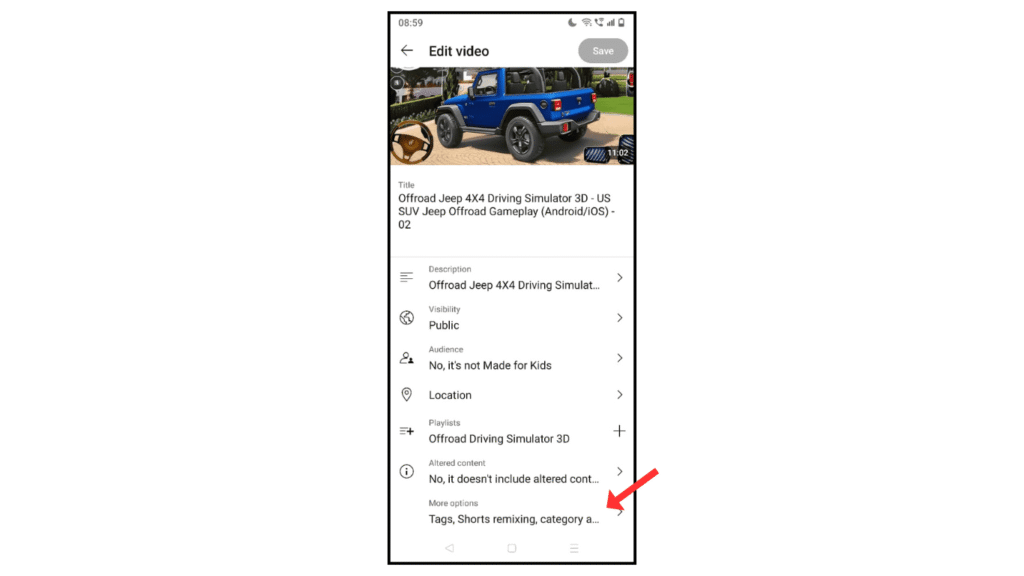
- Finally, add your tags on your YouTube video.
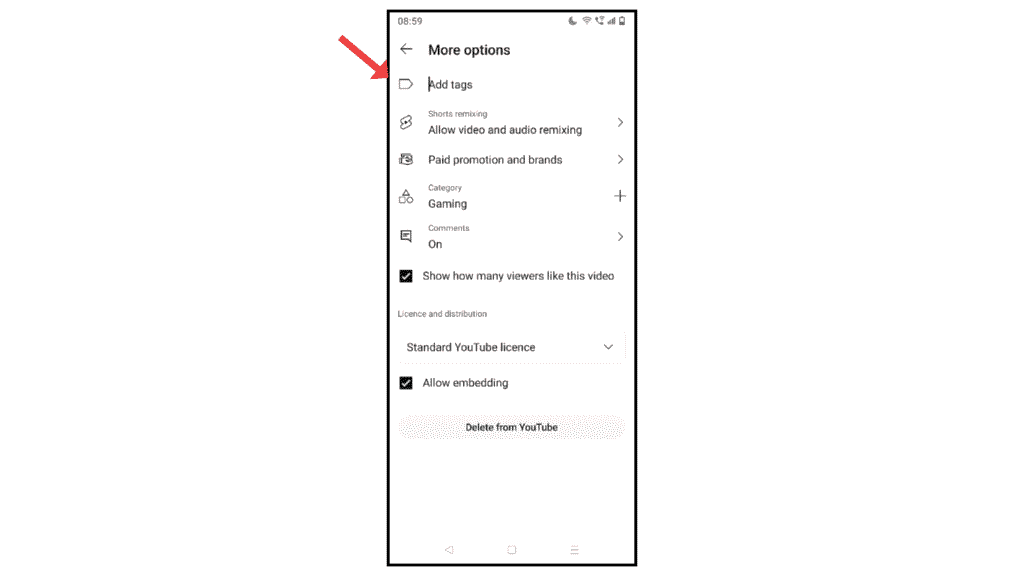
Also Read: How to Add an End Screen on a YouTube Video
Conclusion:
adding tags to your YouTube video is simple process. If you have any questions or doubts about adding tags to your YouTube videos, you can contact me by email.
