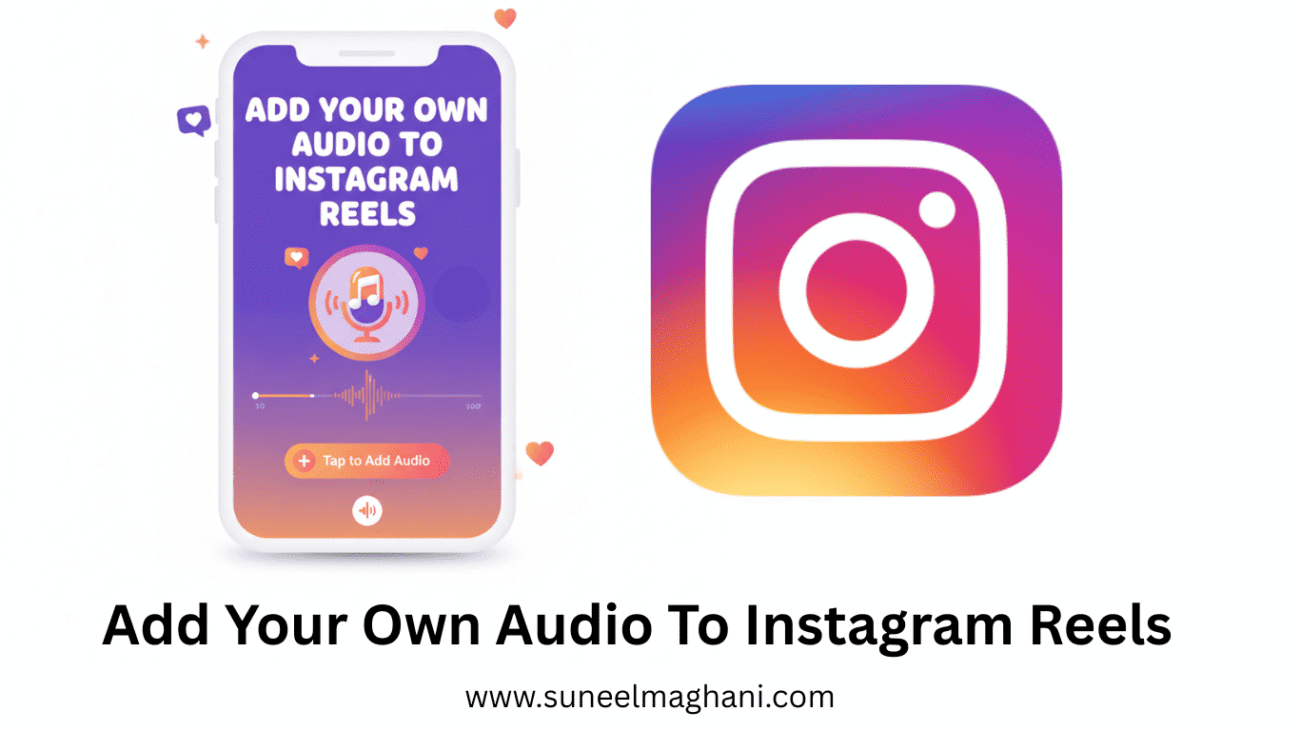Are you searching for a solution on how to add your own audio to Instagram Reels on Android? If so, then I shall explain to you how to add your own audio to Instagram Reels in simple steps.
How To Add Your Own Audio To Instagram Reels
Instagram has a setting to add your own audio or music to your reels. If you want to add music to Instagram reels, then
Here are the steps on how to add your own music or audio to Instagram Reels.
- Open the Instagram account and click on the plus icon.
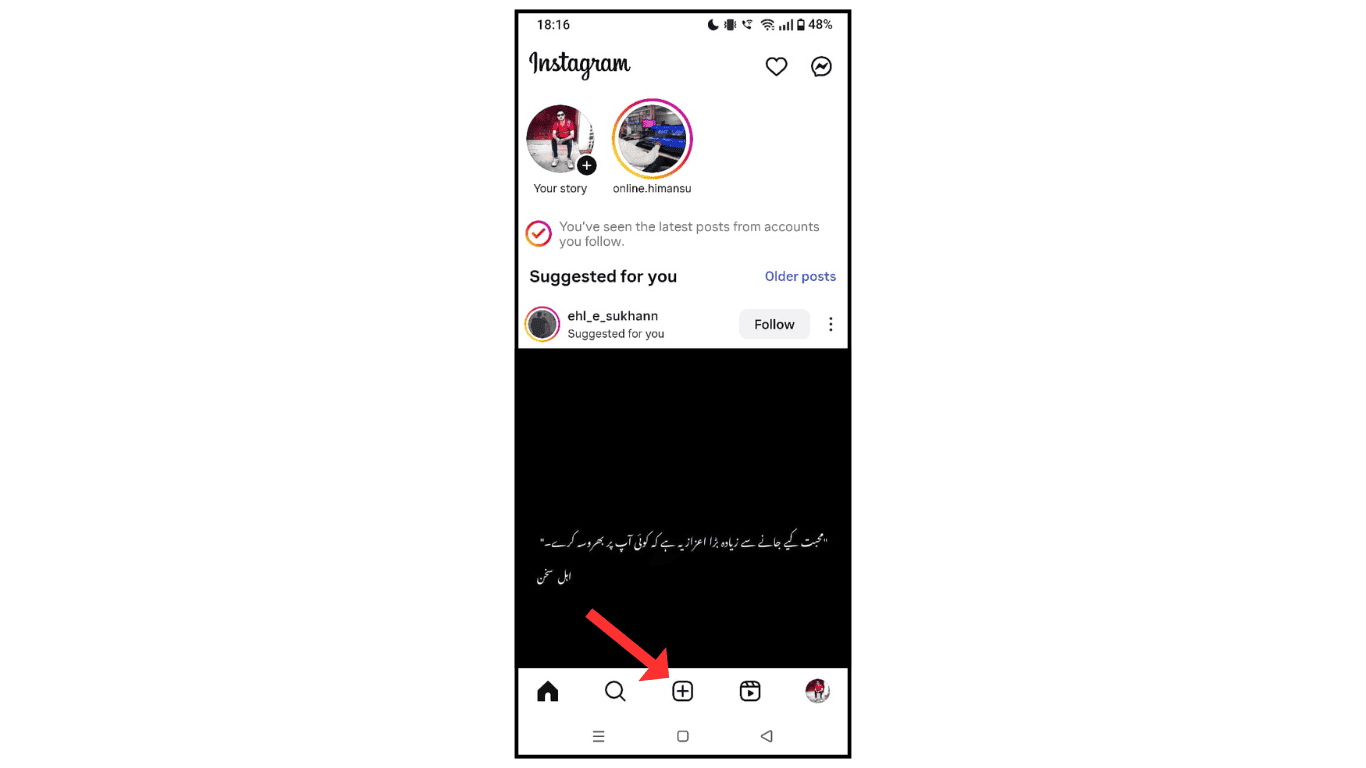
- Now, in the reel option, select a video or image from the phone gallery.
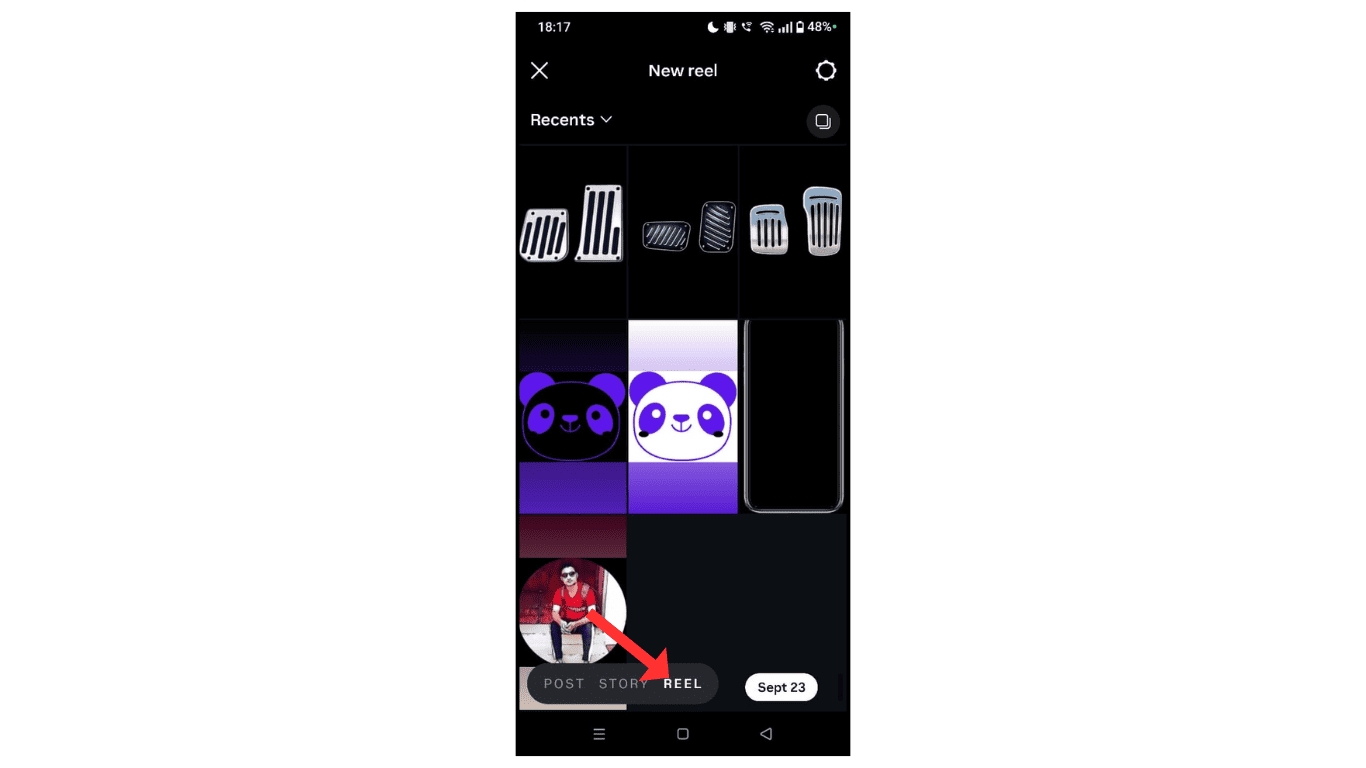
- After that, click on the mic icon.
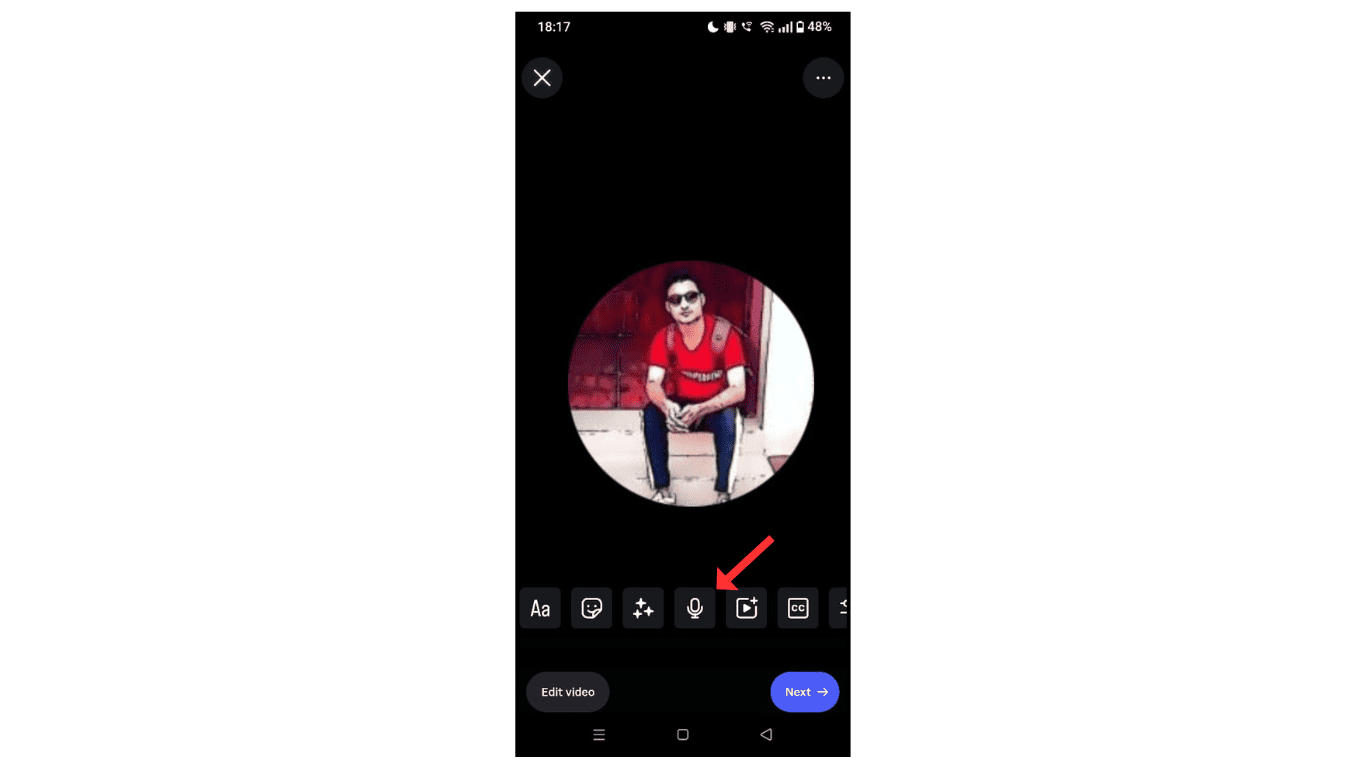
- Click on the add audio icon.
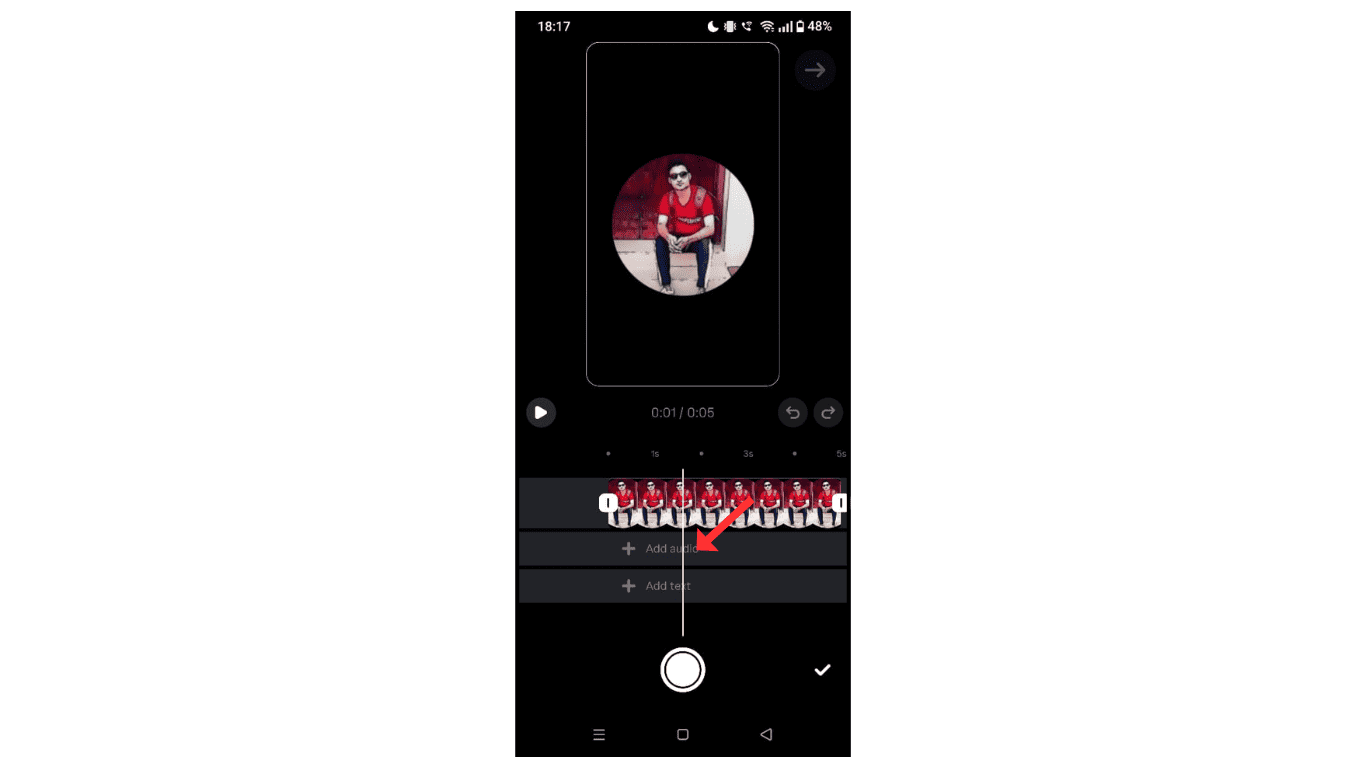
- Tap on import.
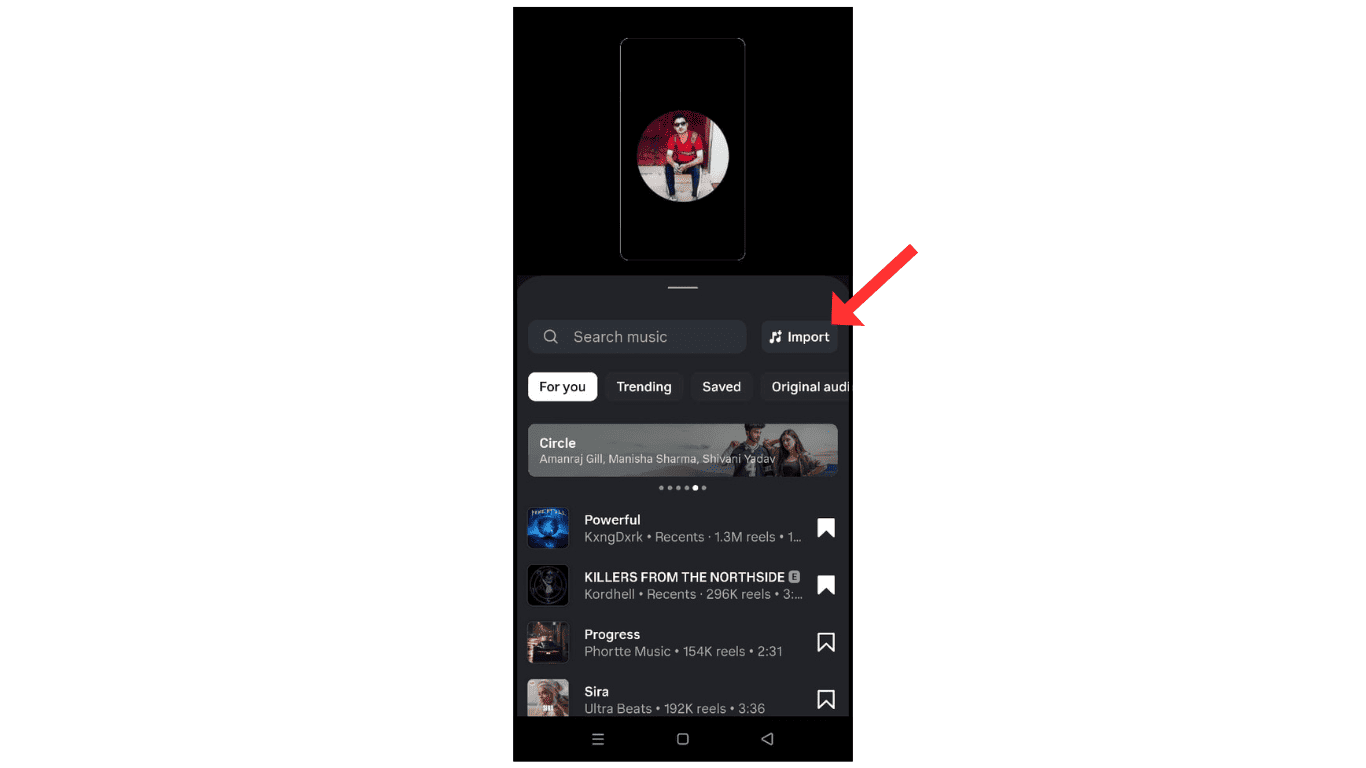
- Select your own music and start importing.
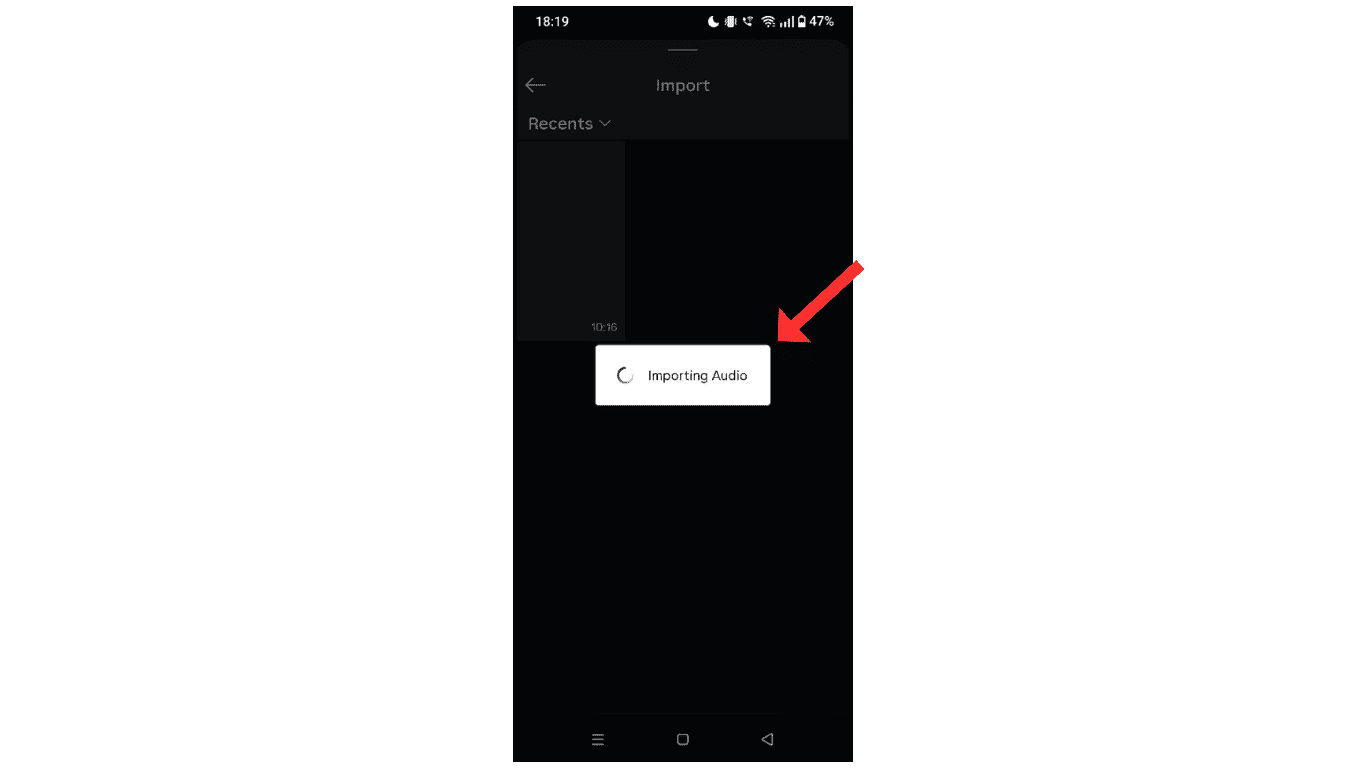
- Analyze music and click arrow icons.
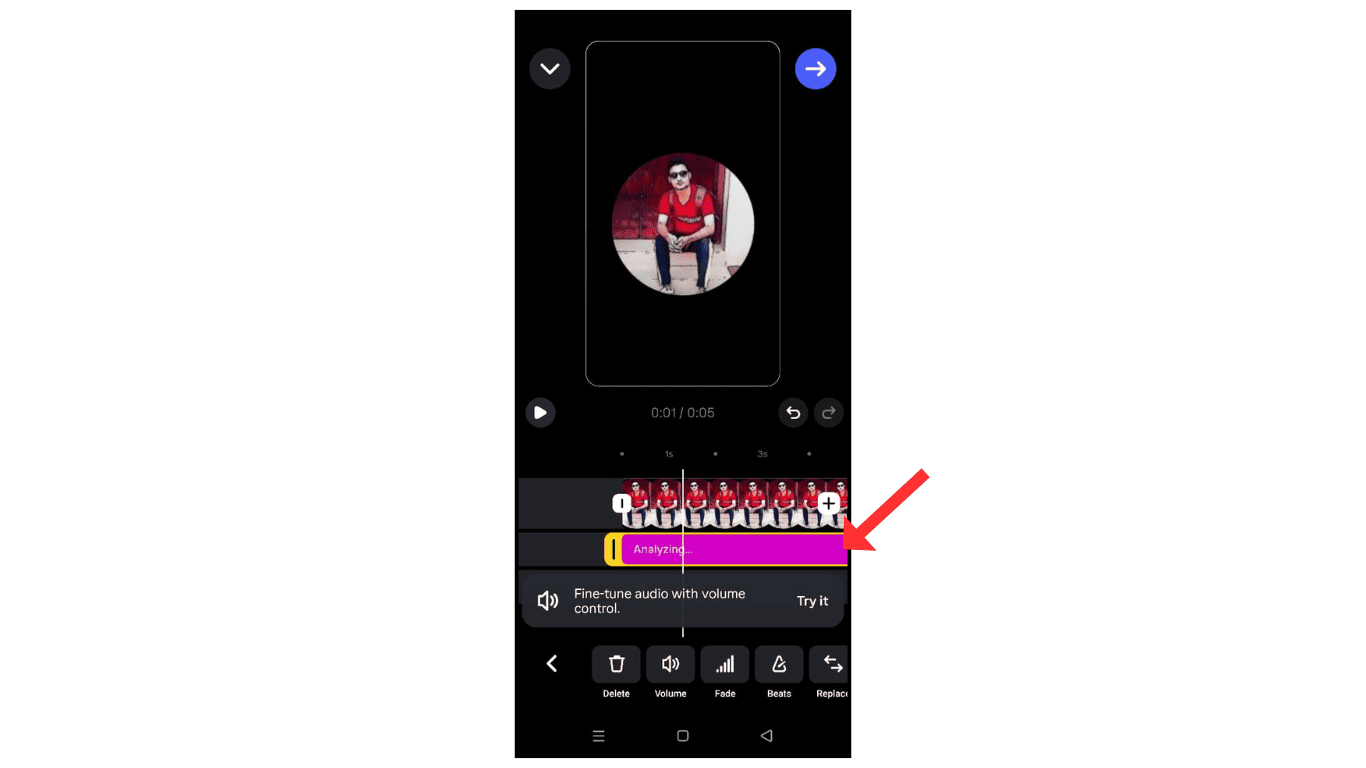
- Now, you can share reels with your own music or audio.
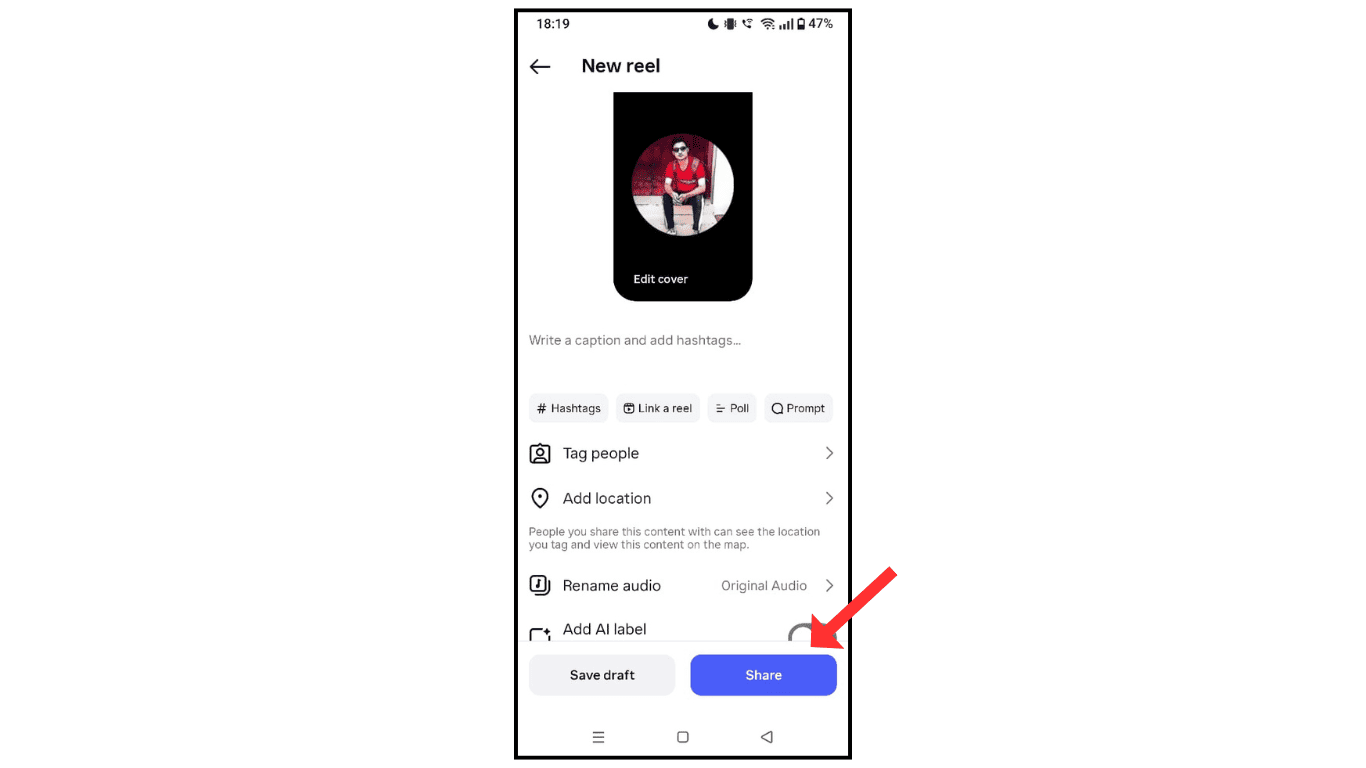
Also Read: How To Add Multiple Photos in Instagram Story
Conclusion:
I hope you have learned how to add your own audio to Instagram Reels on your phone. If you have any questions about adding your own music or audio, then you can contact me by mail.