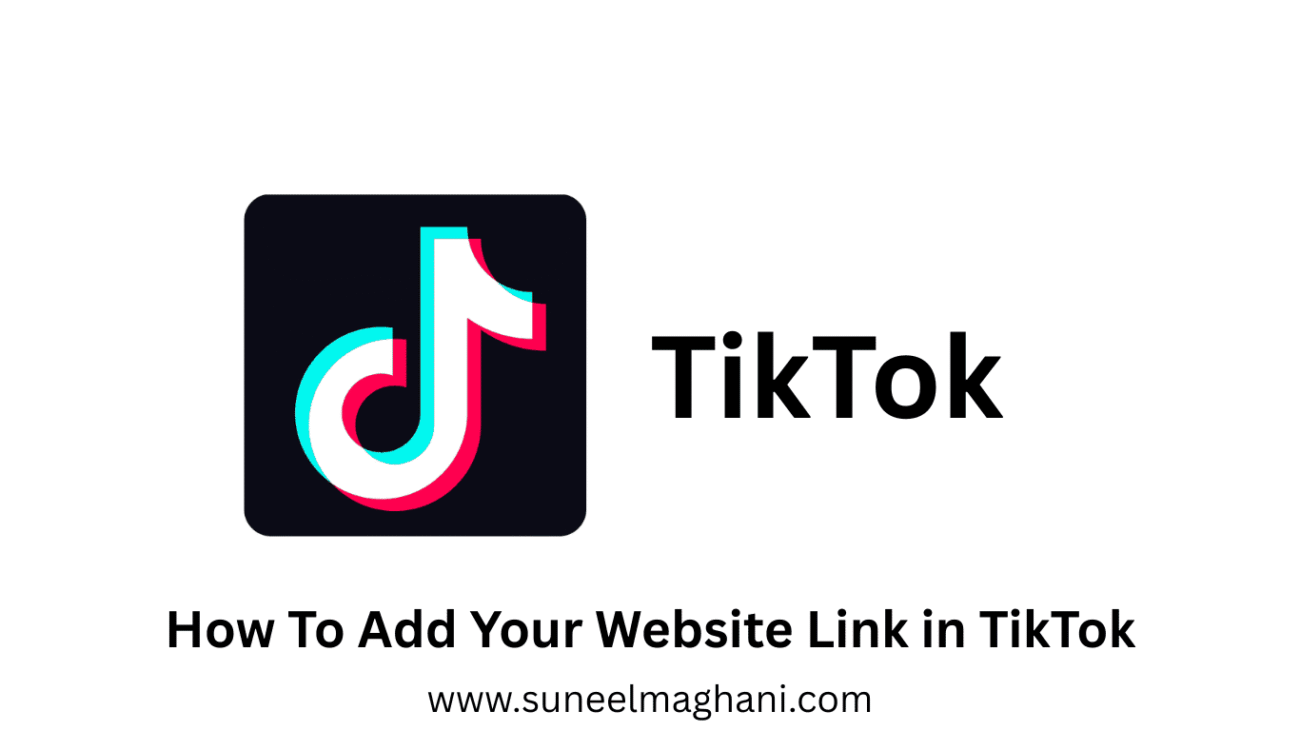Are you looking for a way on how to add your website link in TikTok? If so, then in this article I shall guide you on how to add website link in TikTok in simple steps.
How To Add Your Website Link in TikTok
TikTok is one of the most famous online social media platforms that is used for sharing short videos and also for watching videos, liking, and following others.
People are also using TikTok to earn money online through affiliate programs, shopping, and other sponsorships.
Here are the steps on how to add your website link in TikTok.
- In the first, open the TikTok account and click on the edit icon.
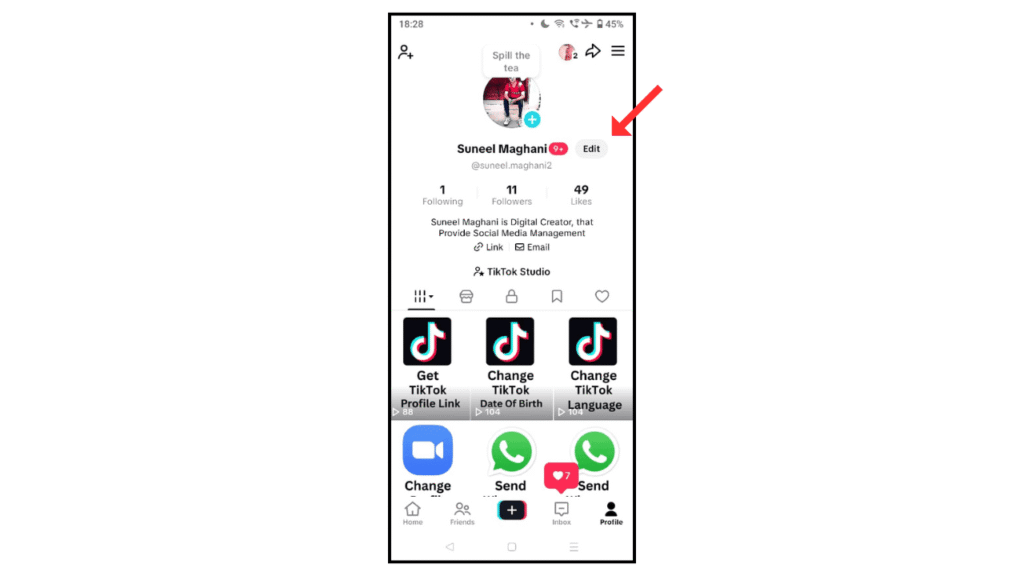
- Now, scroll down and click on links.
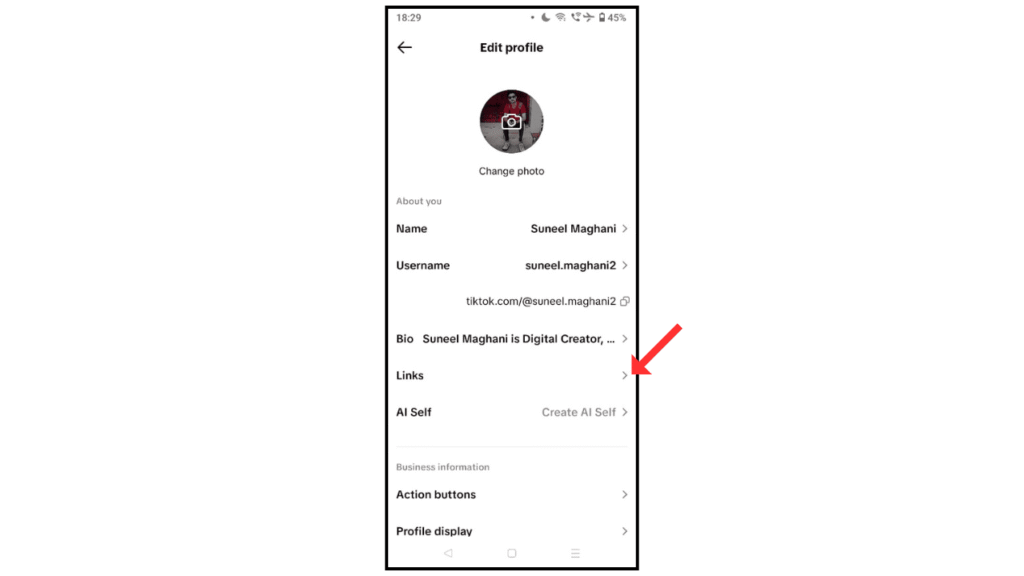
- After that, click on the website.
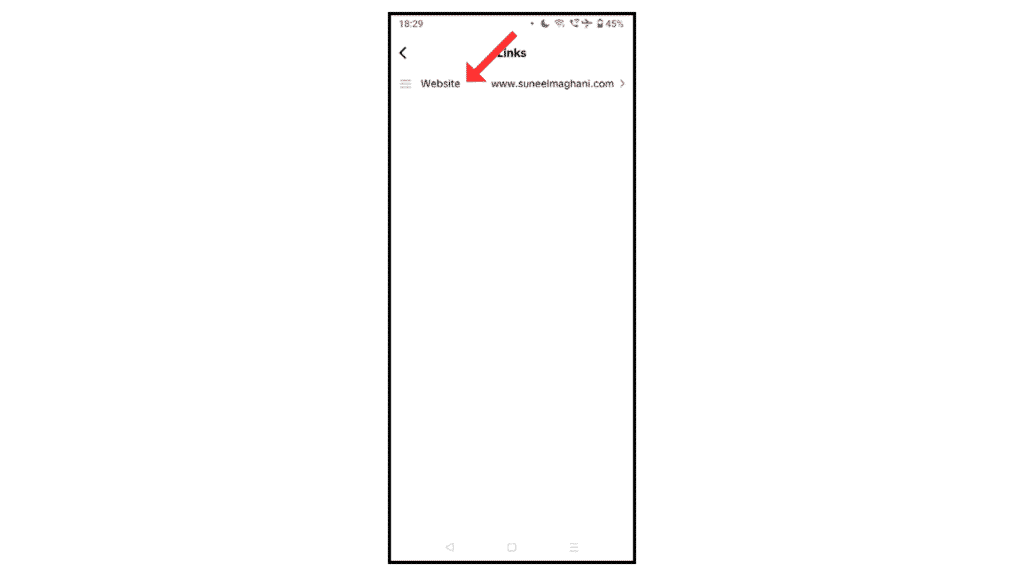
- Add your website link and click on the save button.
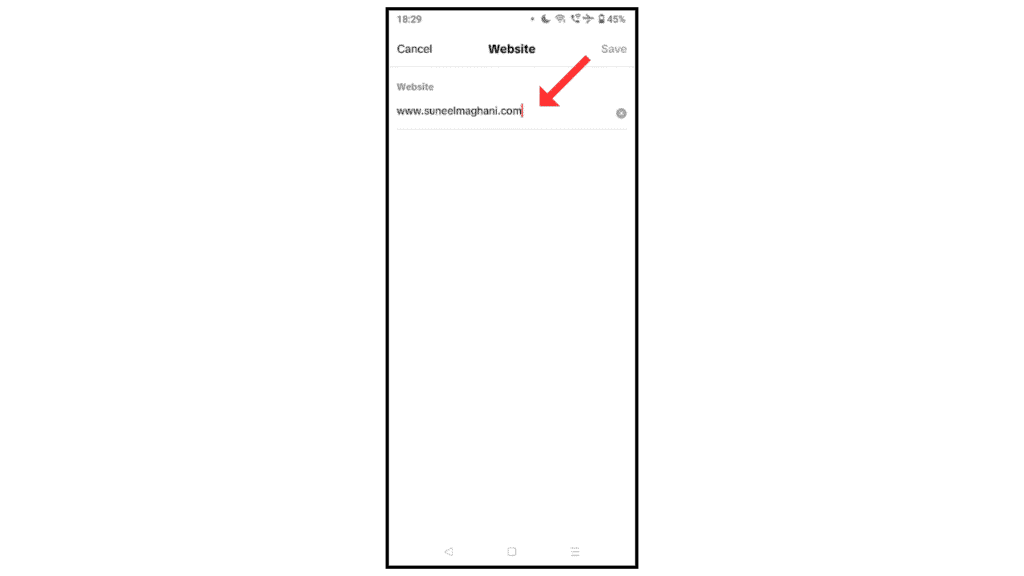
Also Read: How To Get TikTok Profile Share Link
Conclusion:
Adding links to either your website or your service on your TikTok account is so simple; just follow these steps on how to add a website link to a TikTok account. If you have any questions about TikTok, you can contact us by email.