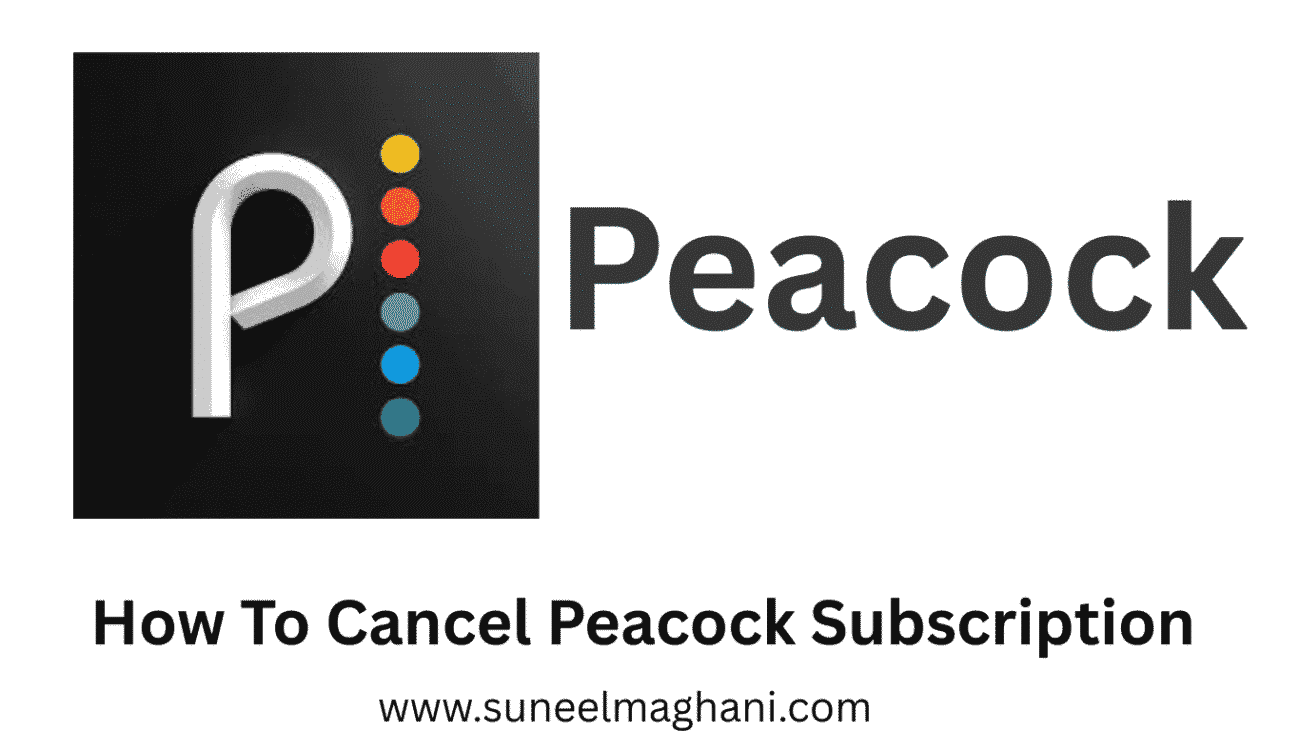Are you looking for a way to cancel Peacock subscription online? If so, then in this article I shall guide you on how to cancel Peacock subscription on mobile phone (Android and iPhone).
What is Peacock Subscription?
Peacock is one of the most popular NBCUniversal streaming websites, providing many different originals, Universal films, hit NBC shows, and also live sports such as WWE and Premier League.
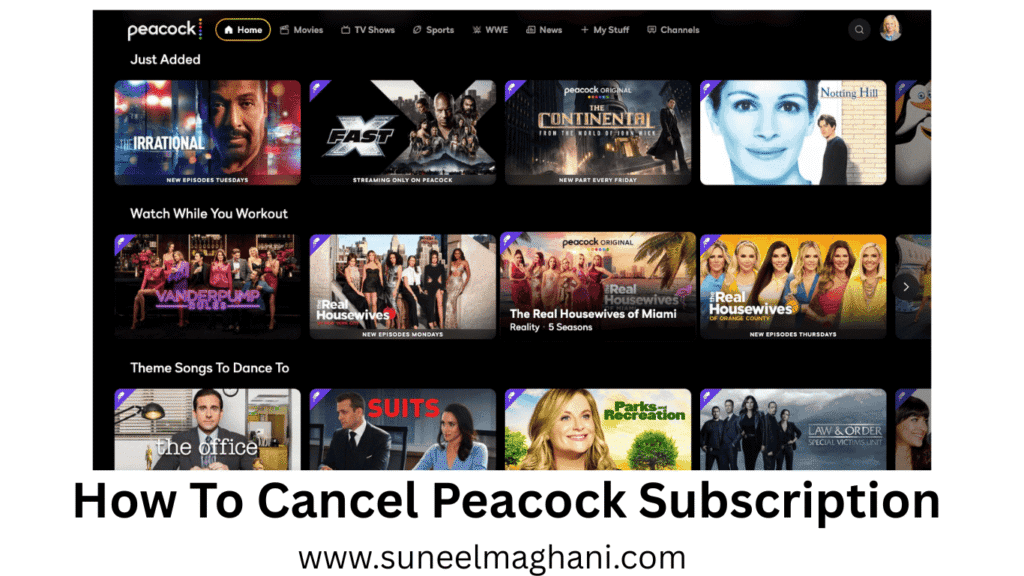
Peacock also has subscription plans that include
- Premium ($5.99/month, with ads)
- Premium Plus ($11.99/month, mostly ad-free, also includes downloads).
How To Cancel Peacock Subscription
Here are the steps on how to cancel Peacock subscription online on phone.
- Now, log in to your Peacock account and click the profile icon.
- Then click on Account.
- Now, go to Plans & Payments and click Change or Cancel Plan.
- In the last step, tap Cancel Plan and confirm the cancellation.
Please note, once you cancel Peacock, your subscription will stay active until the current billing cycle is completed.
Also Read: How to Cancel Paramount Plus Subscription
Conclusion:
Peacock is a really great platform to watch sports and shows. I am sure now you also have learned completely how to cancel Peacock subscription online on your phone (Android and iPhone). If you have any questions, you can contact us on Facebook or Instagram.