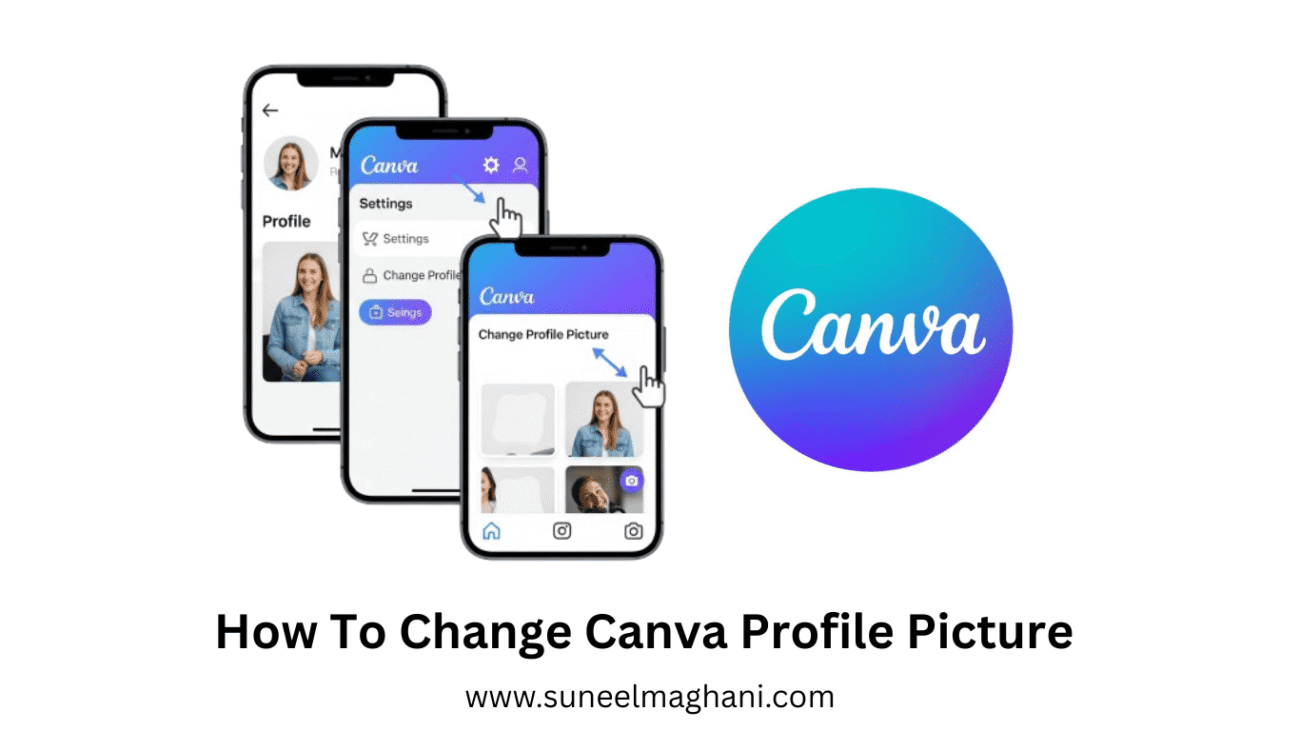Are you looking for a way to change the profile picture on your Canva account? If so, then I shall guide you on how to change the Canva profile picture on your phone in simple steps.
How To Change Canva Profile Picture
In Canva, you can also change or remove your profile picture. If you want to change your profile picture, then
Here are the steps given below to change the profile picture on a Canva account.
- Open the Canva app and click on three lines.
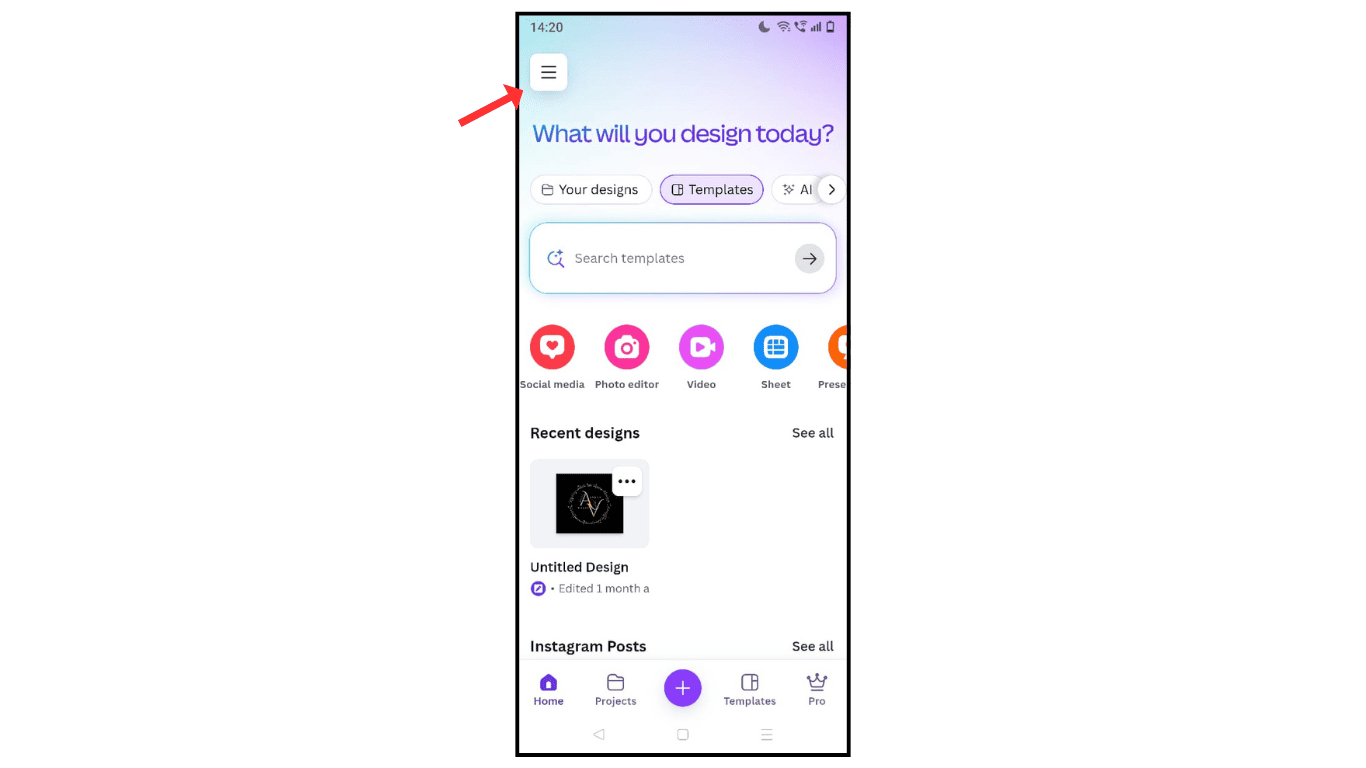
- Now, click on the profile icon.
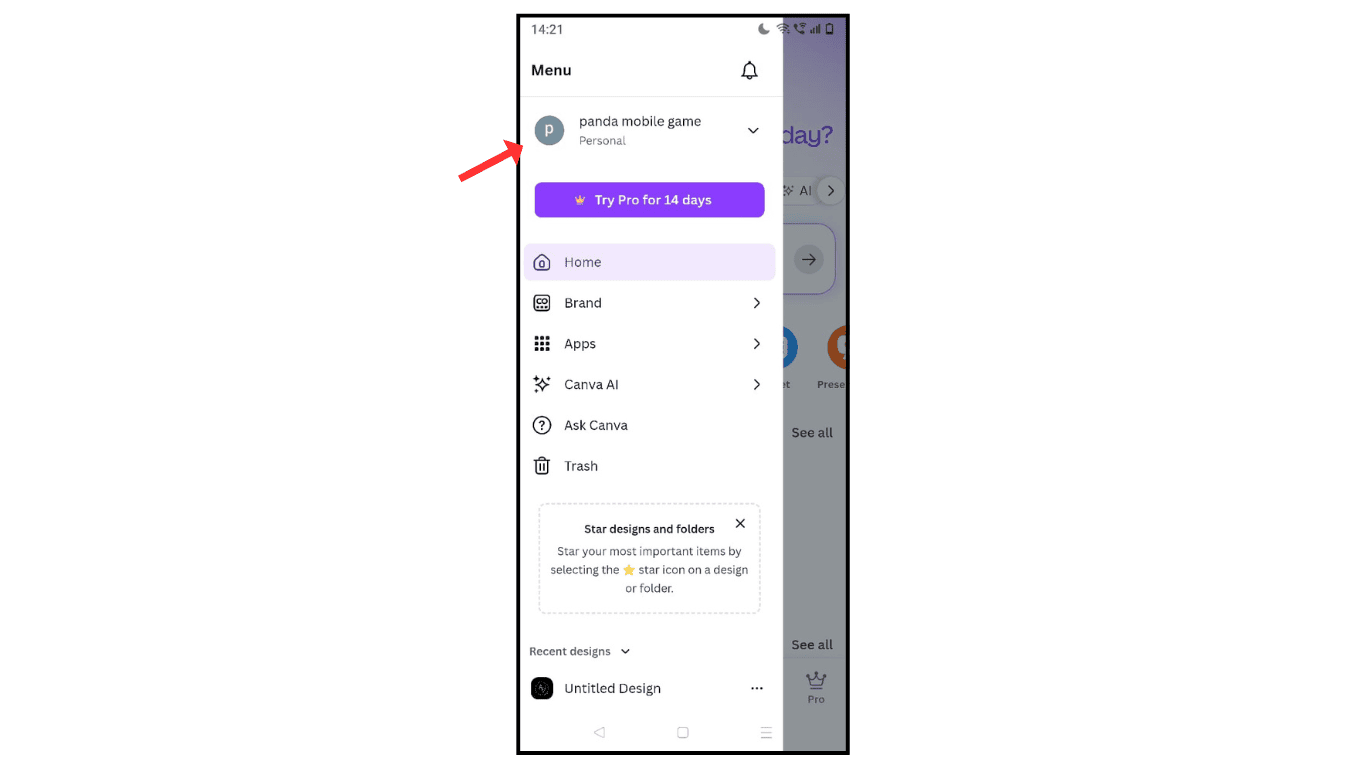
- Then, click on the settings.
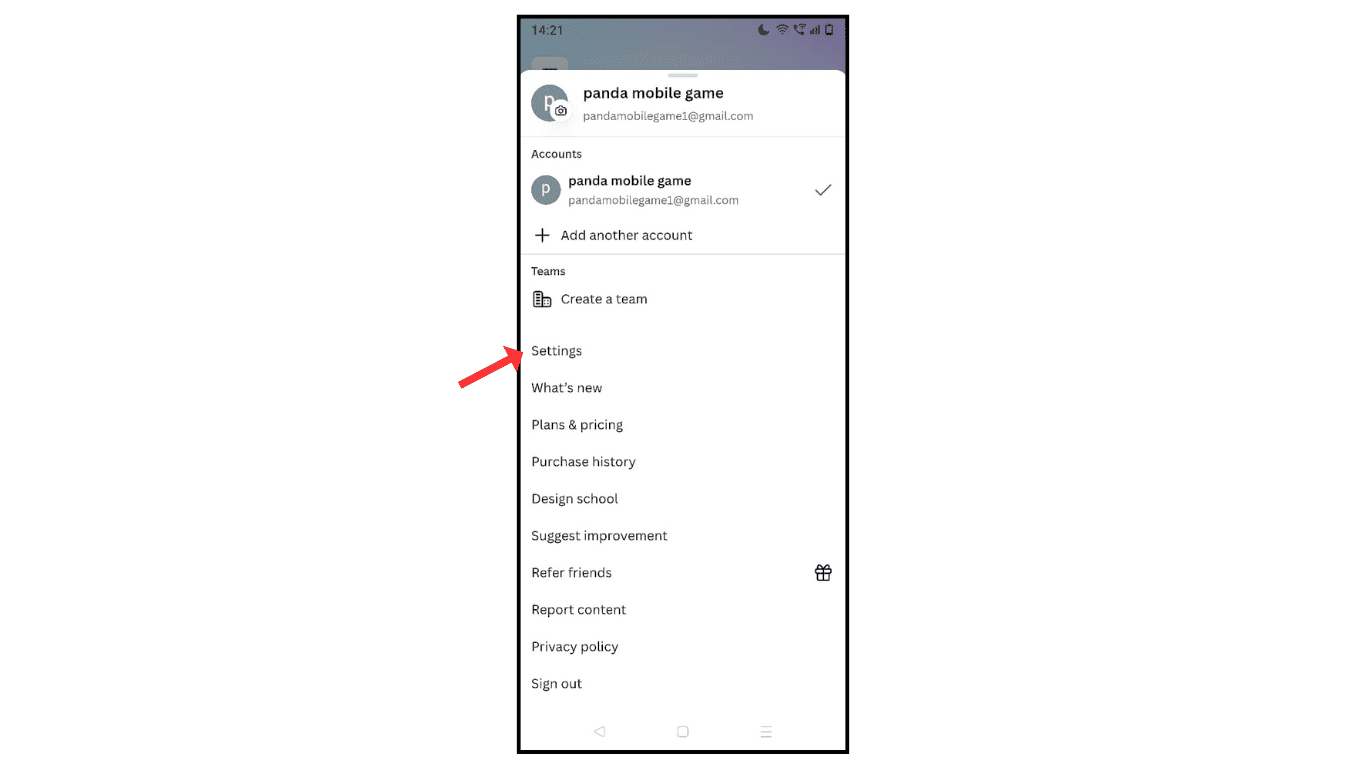
- after clicking on edit profile photo
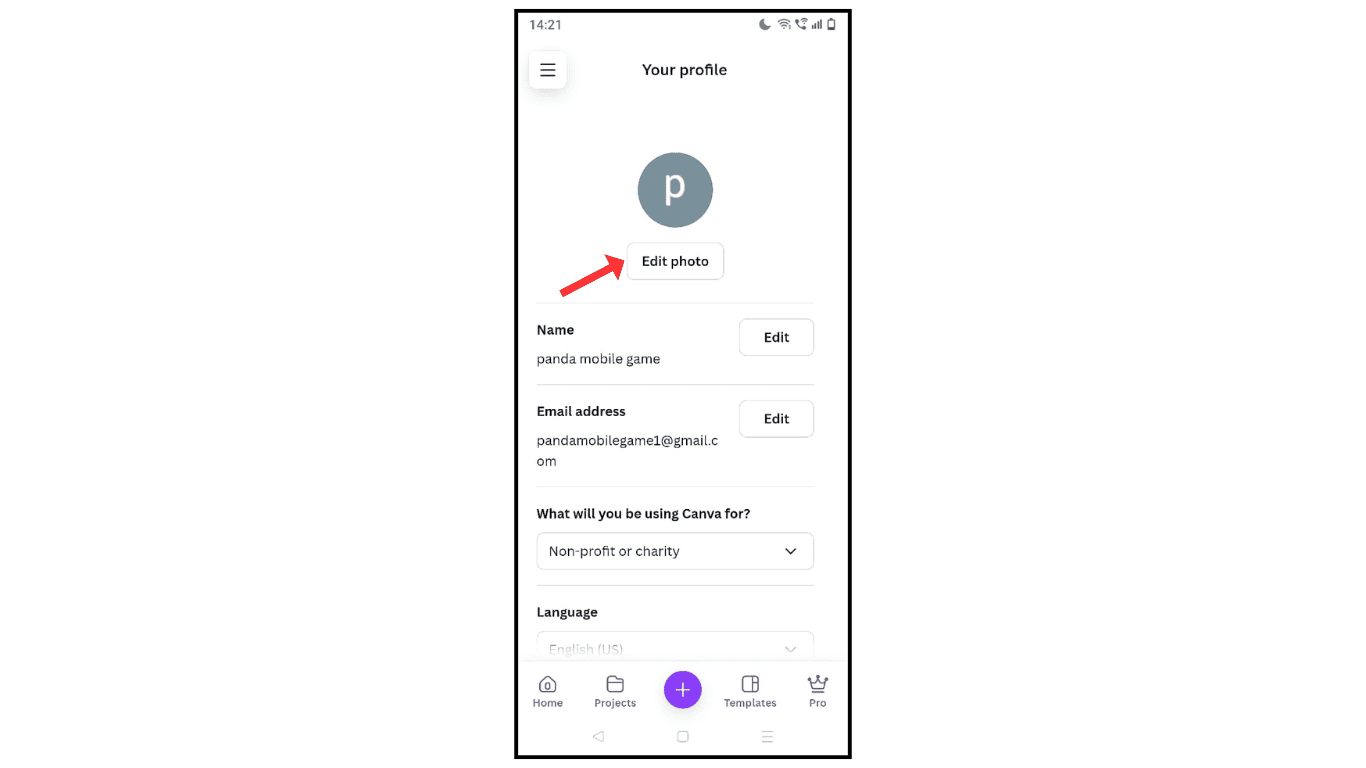
- Tap on change photo.
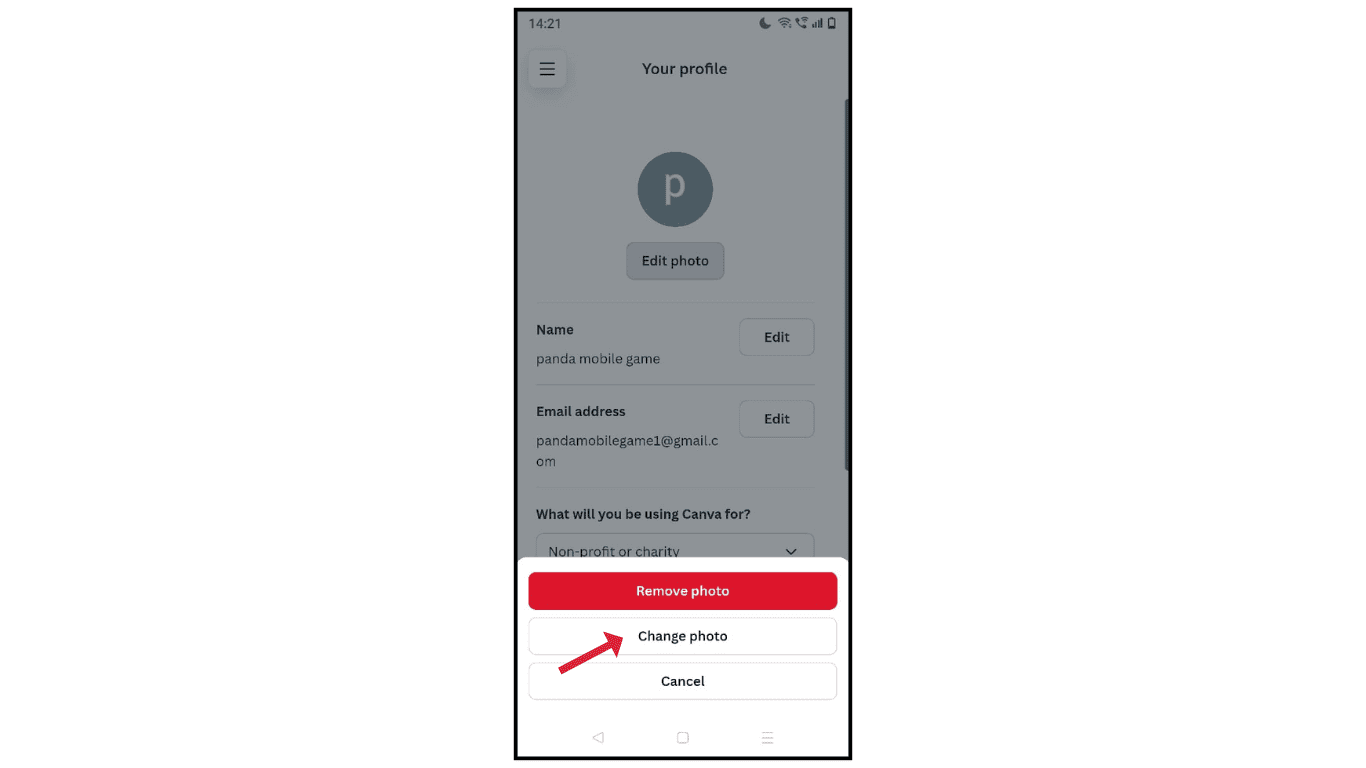
- Upload an image from the phone gallary
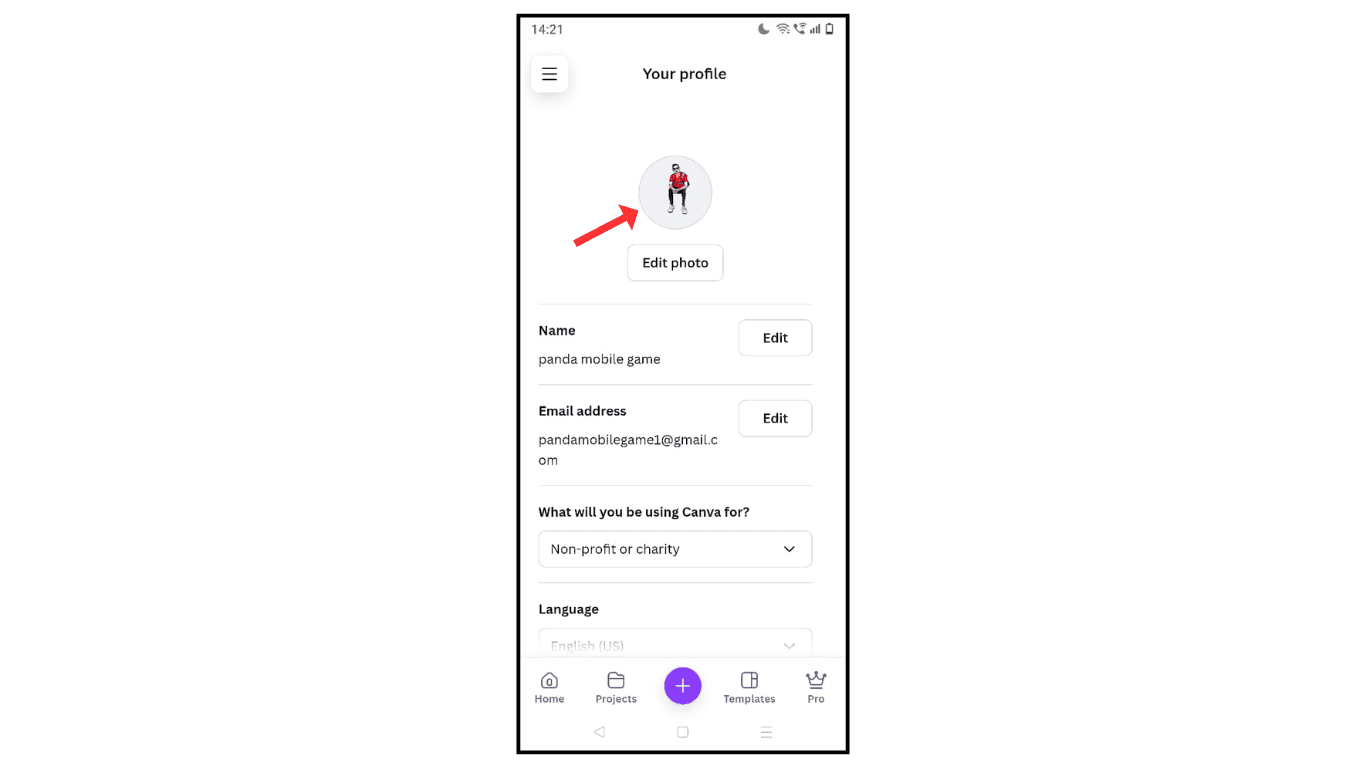
Now, you have successfully updated your profile picture on your Canva account on your phone.
Also Read: How To Install Canva App On Android
Conclusion:
I hope you have understood how to change the profile picture on your Canva account. If you have any issues while changing the profile picture, then you can contact me on email.