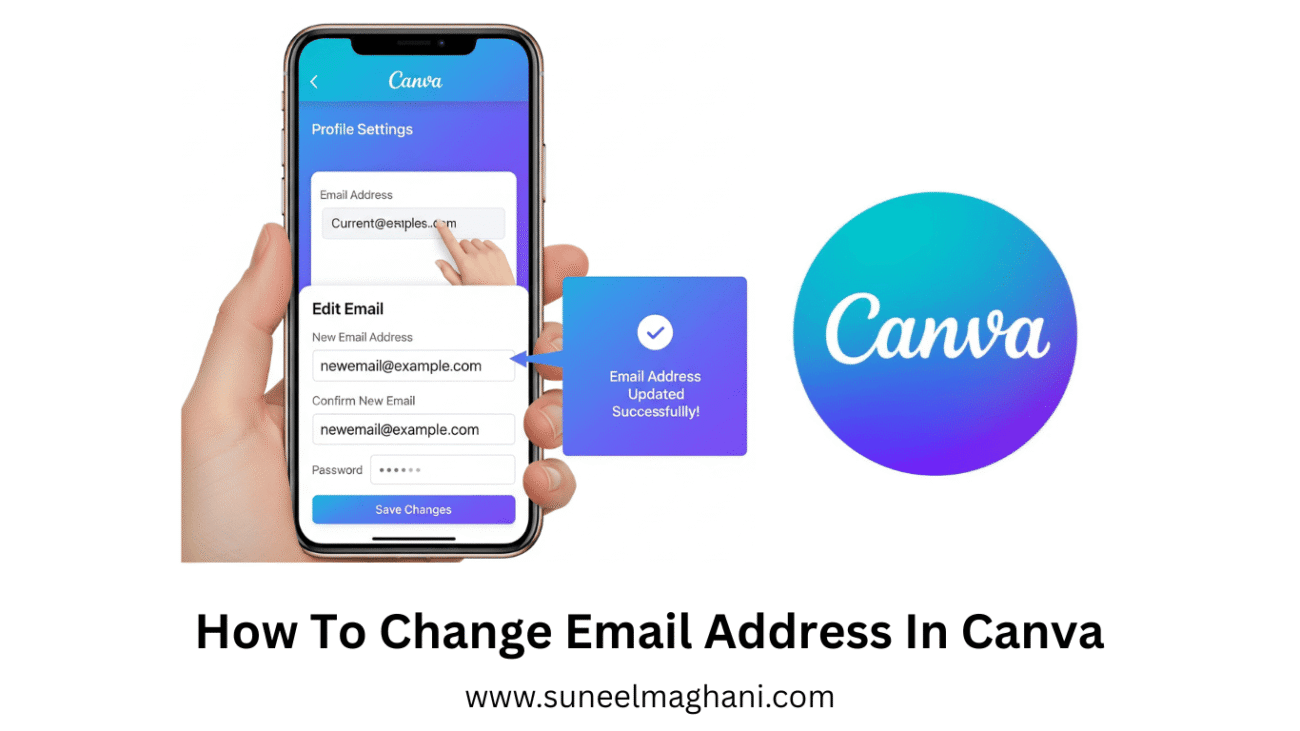Are you searching for a solution on how to change the email address in a Canva account? If so, then I shall explain to you how to change the email address in Canva in a simple way.
How To Change Email Address In Canva
Canva is a free photo editing website in which you can create amazing thumbnails for your YouTube channel and also banners, logos, and many more AI images.
If you want to change the email address in your Canva account, then here are the steps given below to change the email address.
- Go to the Canva settings.
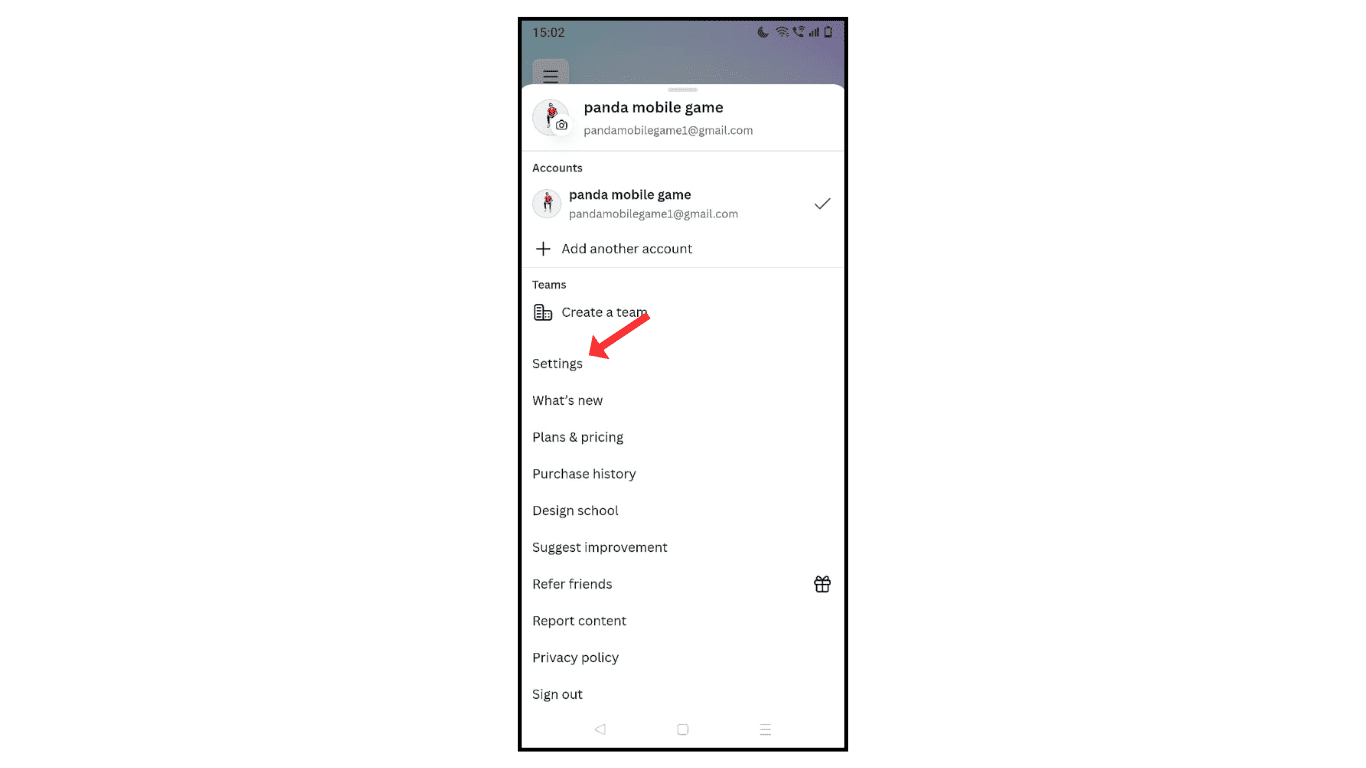
- Now, click on the edit email address.
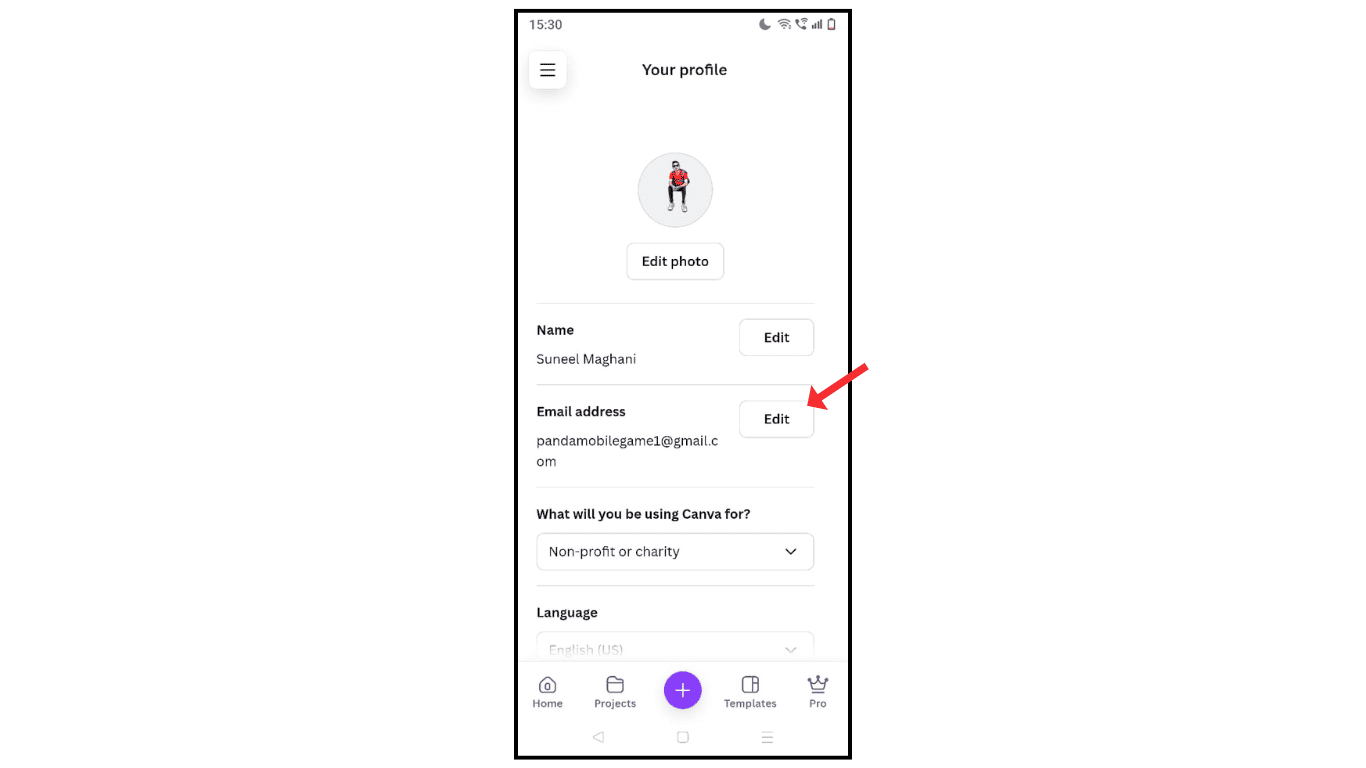
- Type verification code received on the current email.
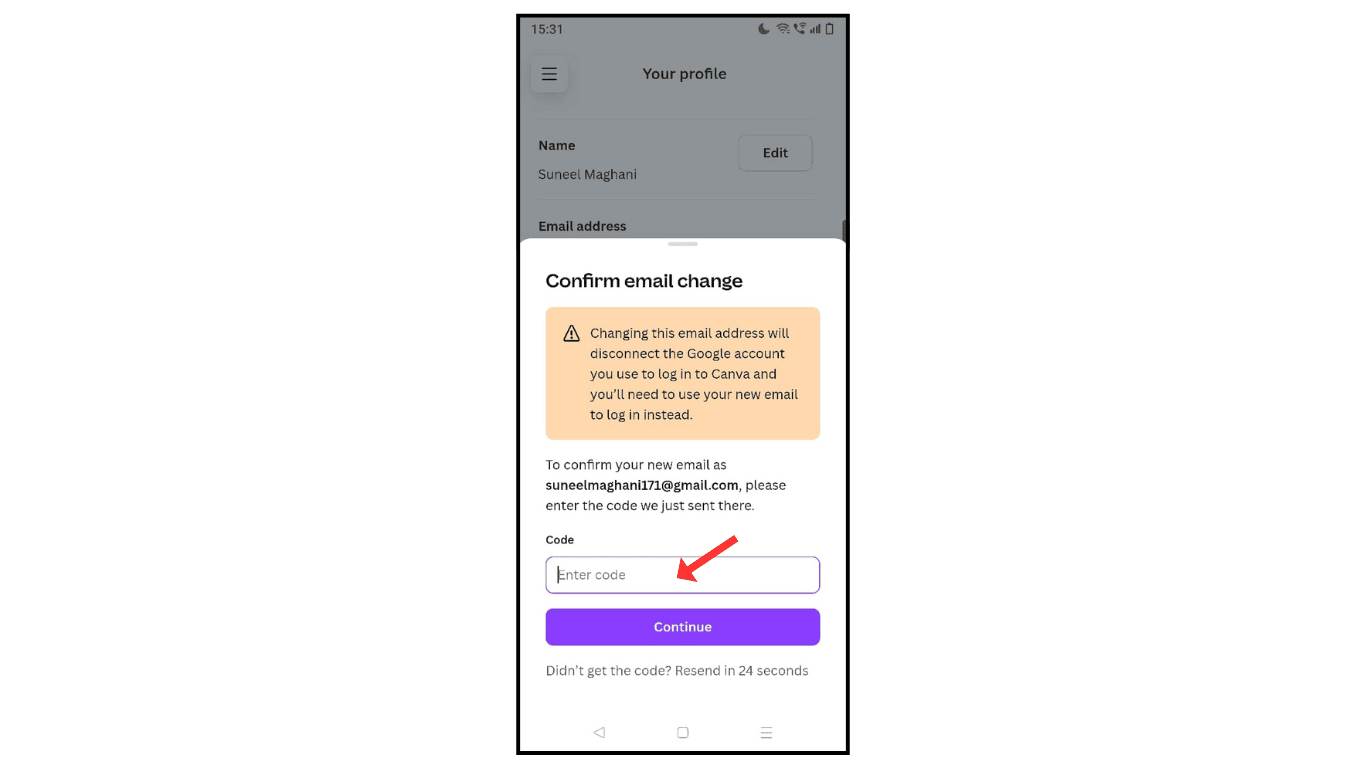
- Now, enter new email and click on Save Change.
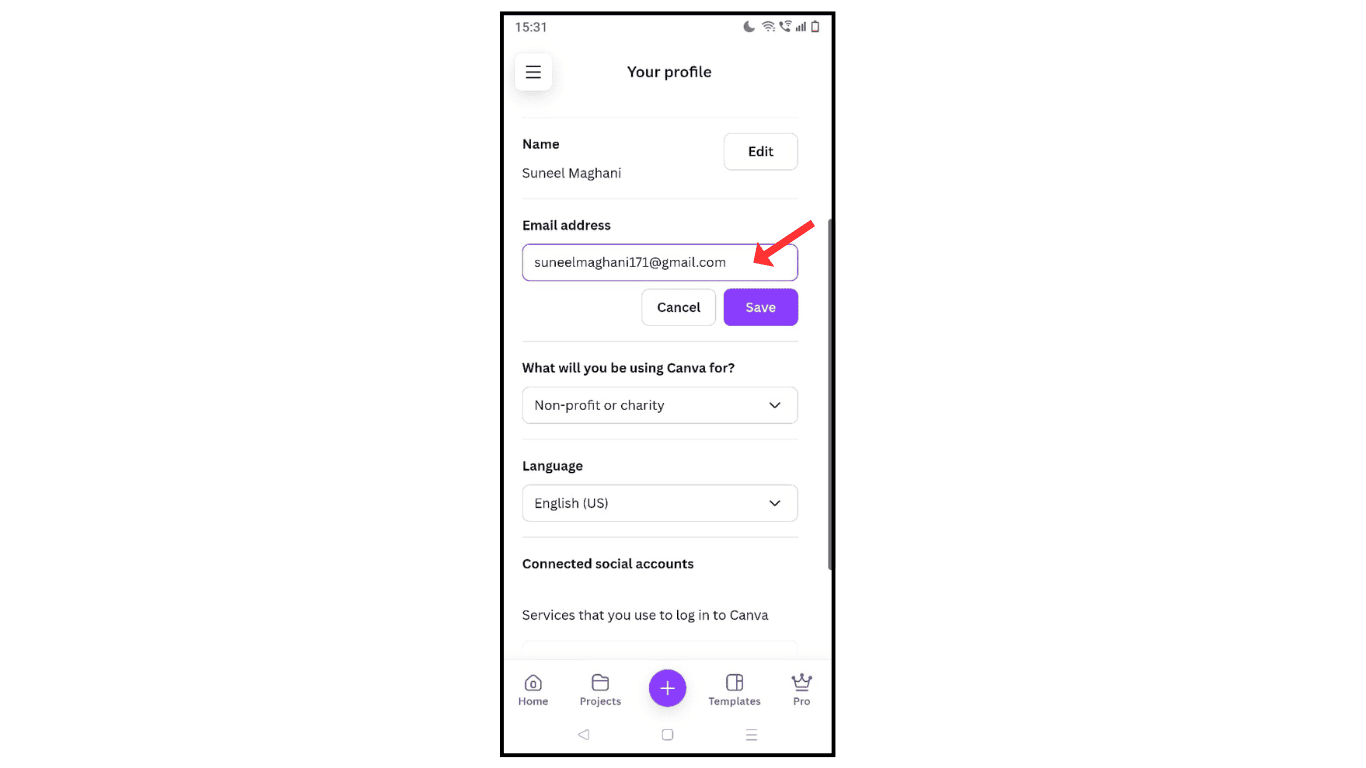
Also Read: How To Change Name in Canva Account
Conclusion:
Changing your email address in Canva account is a simple process; just follow steps to change email address in Canva account. If you have any issues with Canva, contact me by email.