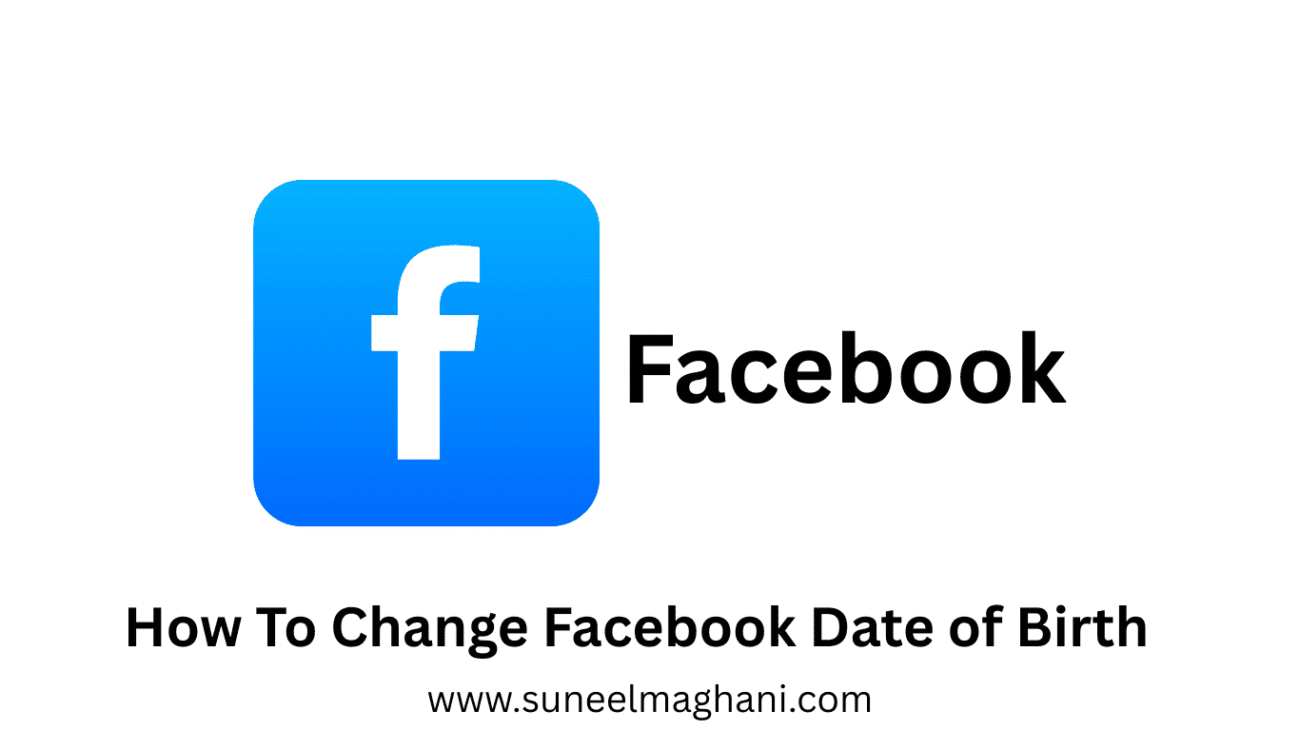How to Change Facebook Date of Birth? Are you looking for this? Then in this artcile i shall guide you on how to change your Facebook date of birth in very simple steps.
What is Facebook’s date of birth
Facebook Date of Birth is basically your personal birth date that you can add to your Facebook profile to show your age and celebrate birthdays.
How To Change Facebook Date of Birth
Here are the steps on how to change your Facebook date of birth.
- In the first steps, go to your Facebook profile and go to settings.
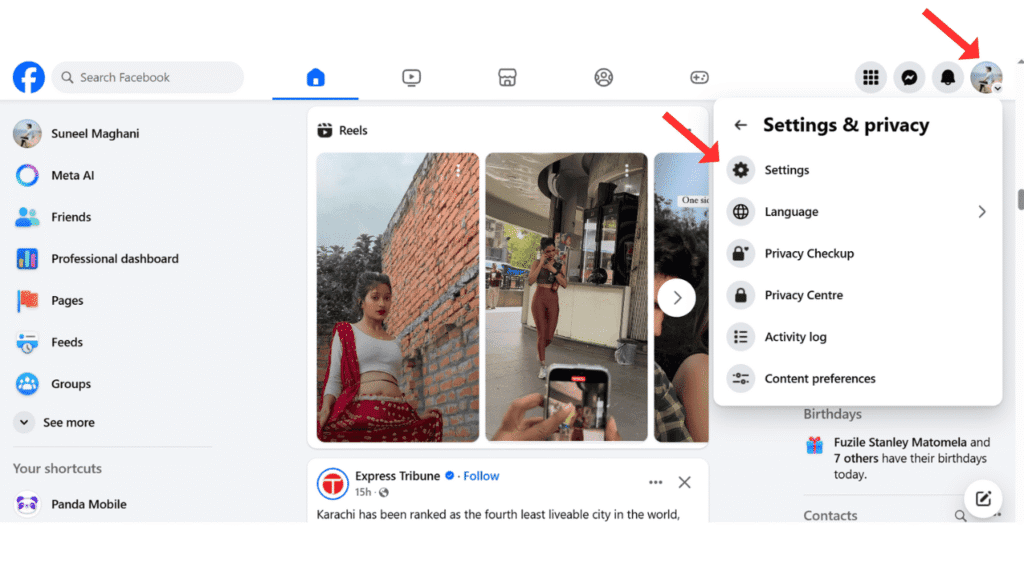
- Now click on personal details.
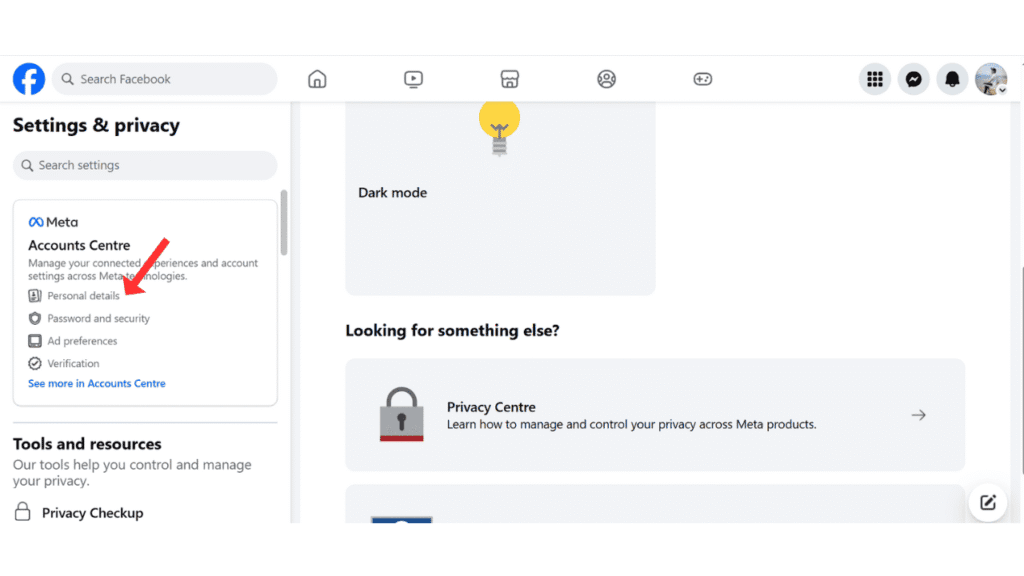
- After clicking on personal details, click on date of birth.
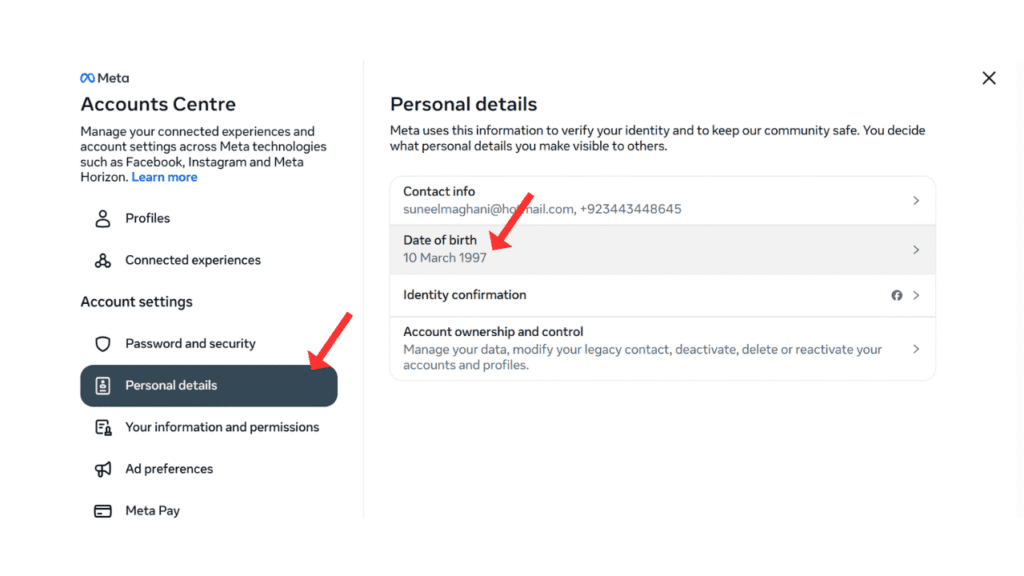
- Click on “Edit Date of Birth.”
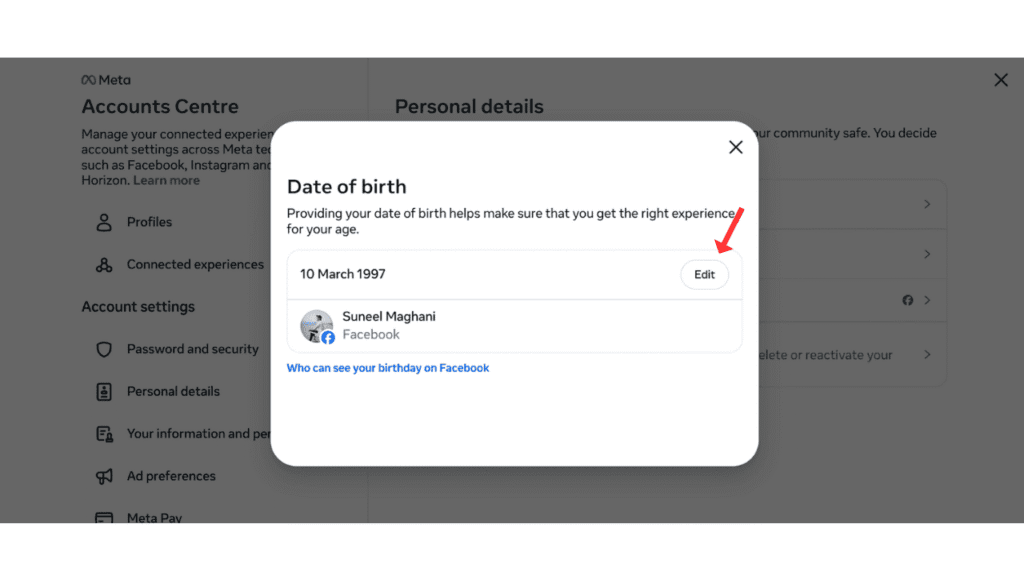
- In the last update, enter your date of birth and click on the save button.
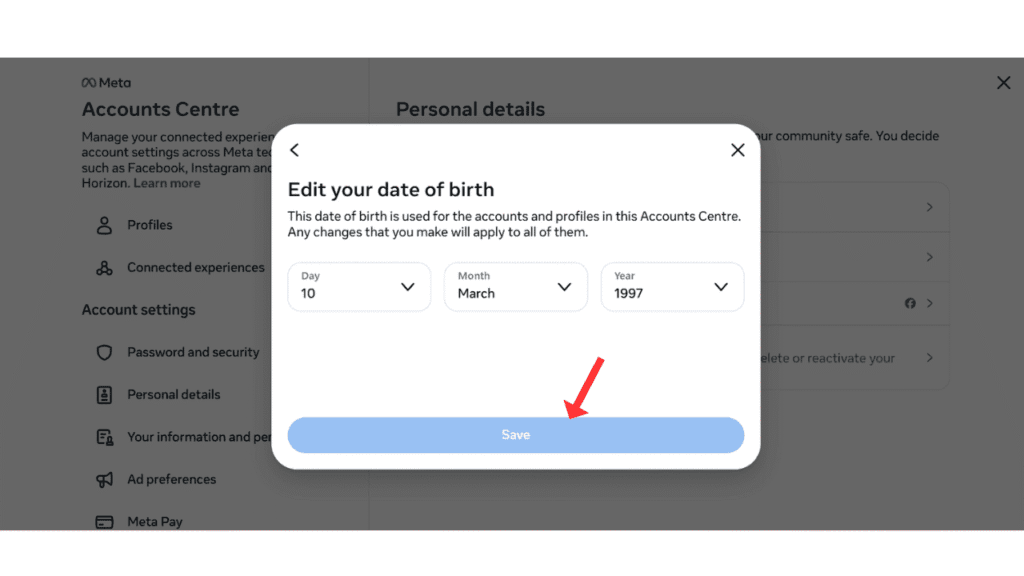
Now, you have successfully changed your Facebook date of birth.
Also Read: How To Change Facebook Password and Email
Conclusion:
I hope you have successfully learned how to change your Facebook date of birth. If you have any questions about changing your Facebook date of birth, Facebook page admin, or name, you can contact me by email.