Do you want to know how to change Facebook page name? If so, then in this artcile i shall guide you on how to change Facebook page name in simple steps.
What is Facebook page Name
A Facebook page name is basically the name of your Facebook page. A Facebook page name actually shows who you are and what your page is all about.
Through the Facebook page name, users can easily find your page and also follow your page for the latest updates and posts.
How To Change Facebook Page Name
Here are the steps on how to change Facebook page name.
- In the first steps, go to your Facebook page settings.
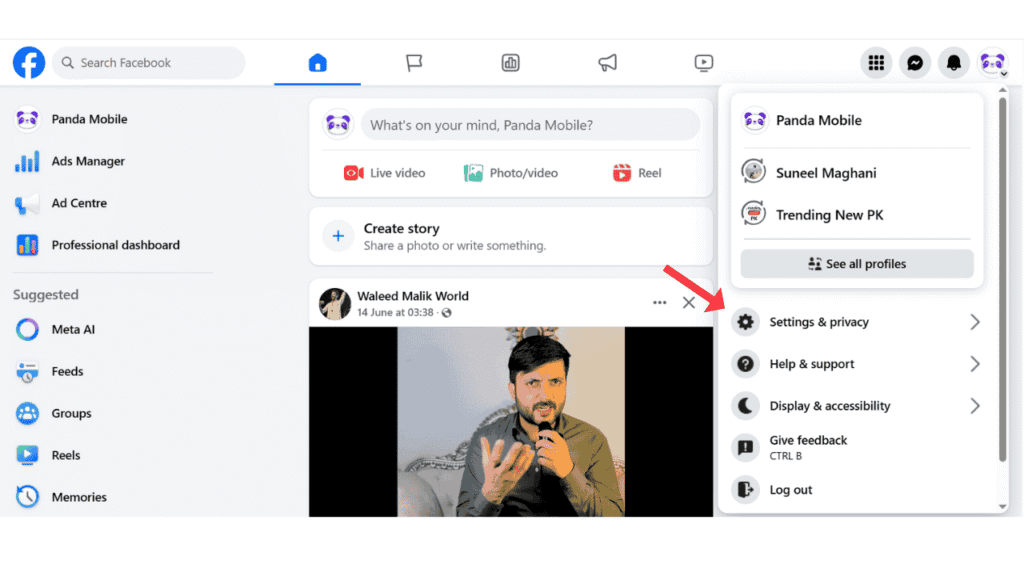
- Now, click on the Facebook page setup menu.
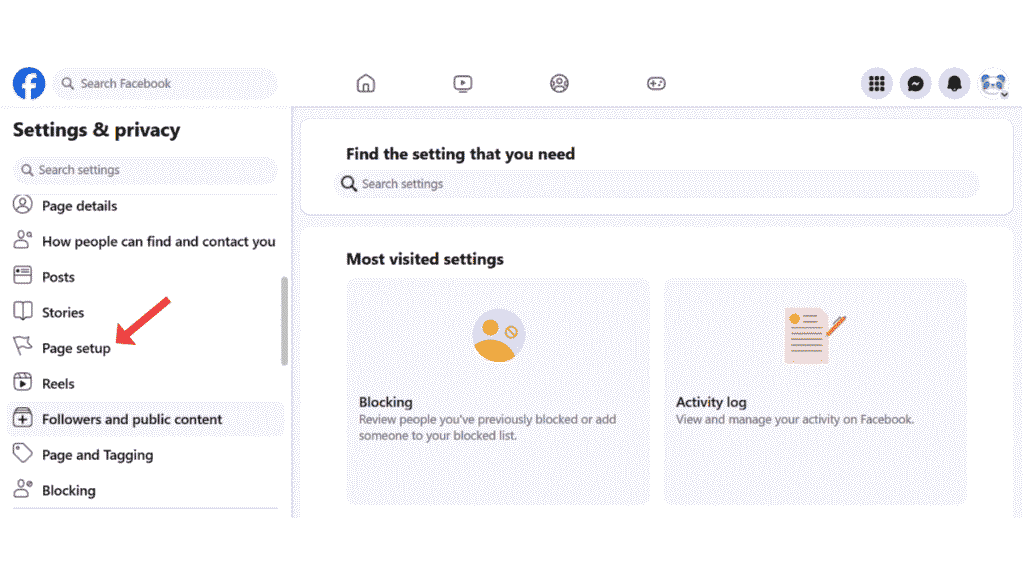
- After that, click on the Facebook page name.
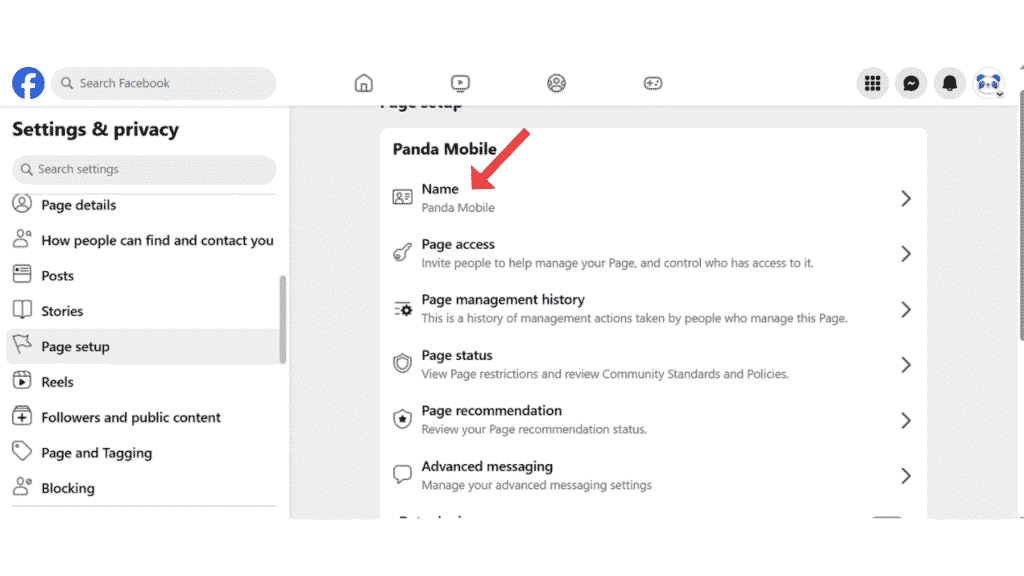
- Click on “Edit Page Name.”
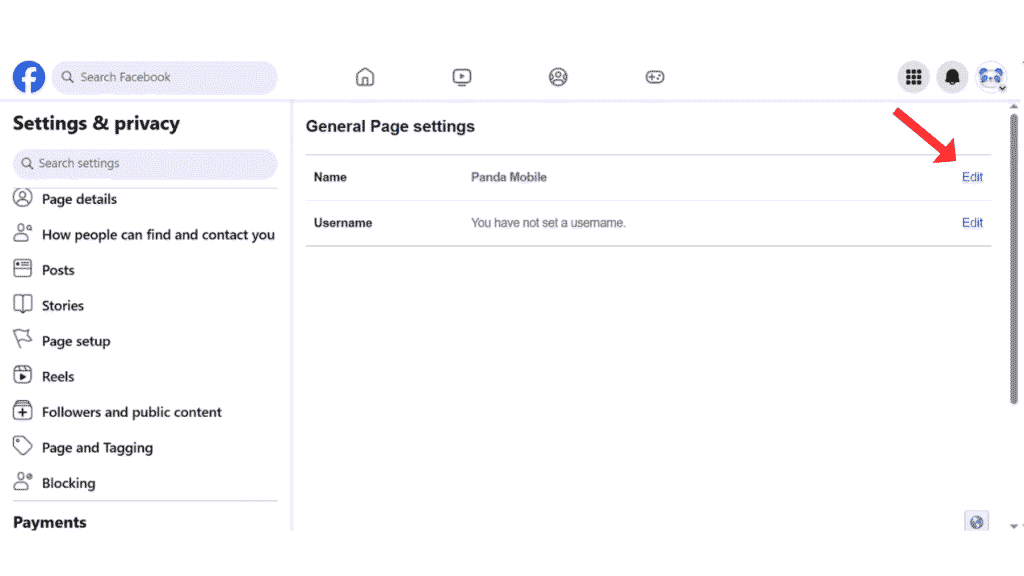
- After that, change the page name and click on “Review.” change
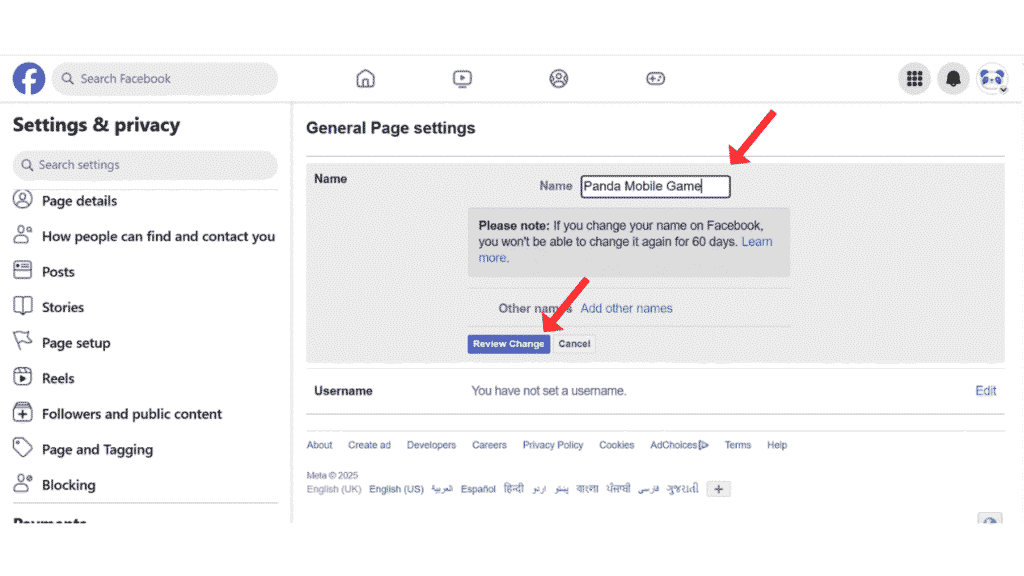
- Now, confirm the password and click on “Request Change.”
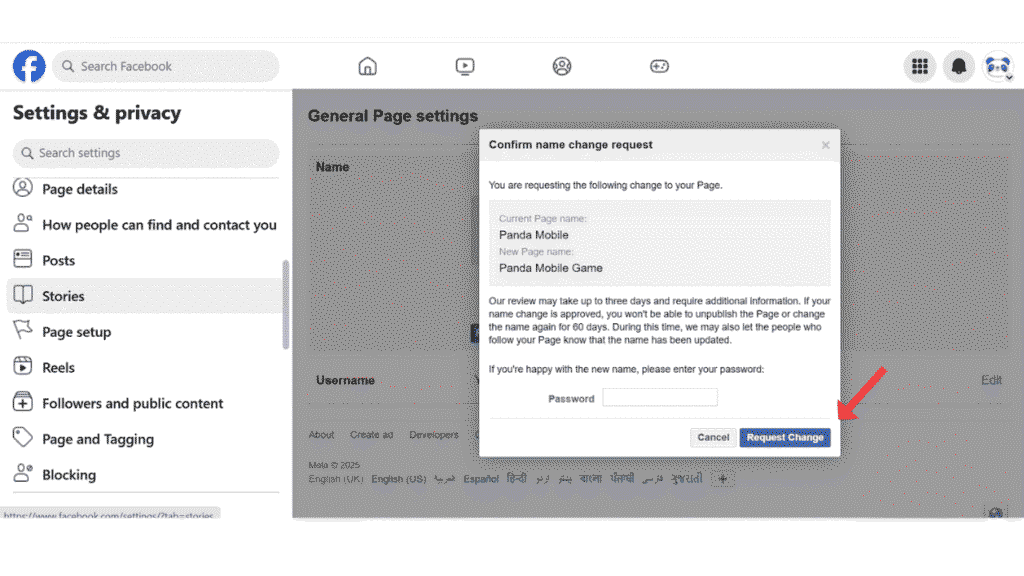
Now, you have successfully changed your Facebook page name on your phone. The steps for changing a Facebook page name on a mobile phone are the same.
Also Read: How To Change Facebook Page Admin
Conclusion:
Changing a Facebook page is very easy; just follow all the steps carefully to change the Facebook page on your phone and PC. If you have any questions about how to change Facebook page name, you can contact us by email.
