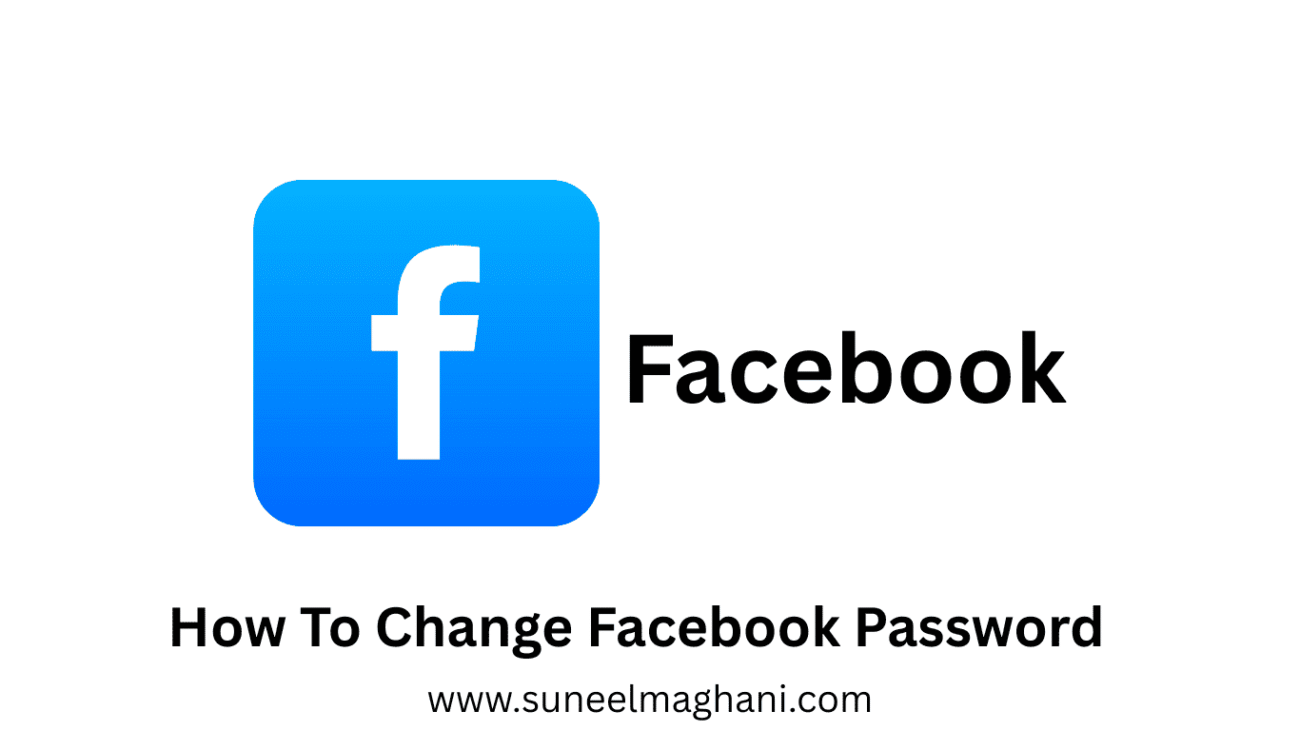Are you looking for solution on know how to change Facebook password? If so, in this artcile i shall guide you on how to change your Facebook password in simple steps.
What is Facebook Password
A Facebook password is basically a unique code in letters, numerical numbers, or any specific symbols that help users to lock and also protect their personal Facebook accounts more securely on their phone and PC.
How To Change Facebook Password
Here are the steps on how to change Facebook password.
- Log in with your Facebook password, click on profile, and go to settings.

- Now, click on the password and security icon.

- After that, click on “Password and Security.”

- Click on “Change Password.”

- In the last, enter your old and new password and click on the save button.

Also Read: How To Change Facebook Page Admin and Name
Conclusion:
A Facebook password is the best way to secure your account from any hacking. It also has other security options, such as 2-factor verification, through which no one can log in to your account.
If anyone knows your password, they require an authentication code that comes to your phone number, email, or Google Authenticator app. If you have any questions about changing your Facebook password, you can contact us by email.