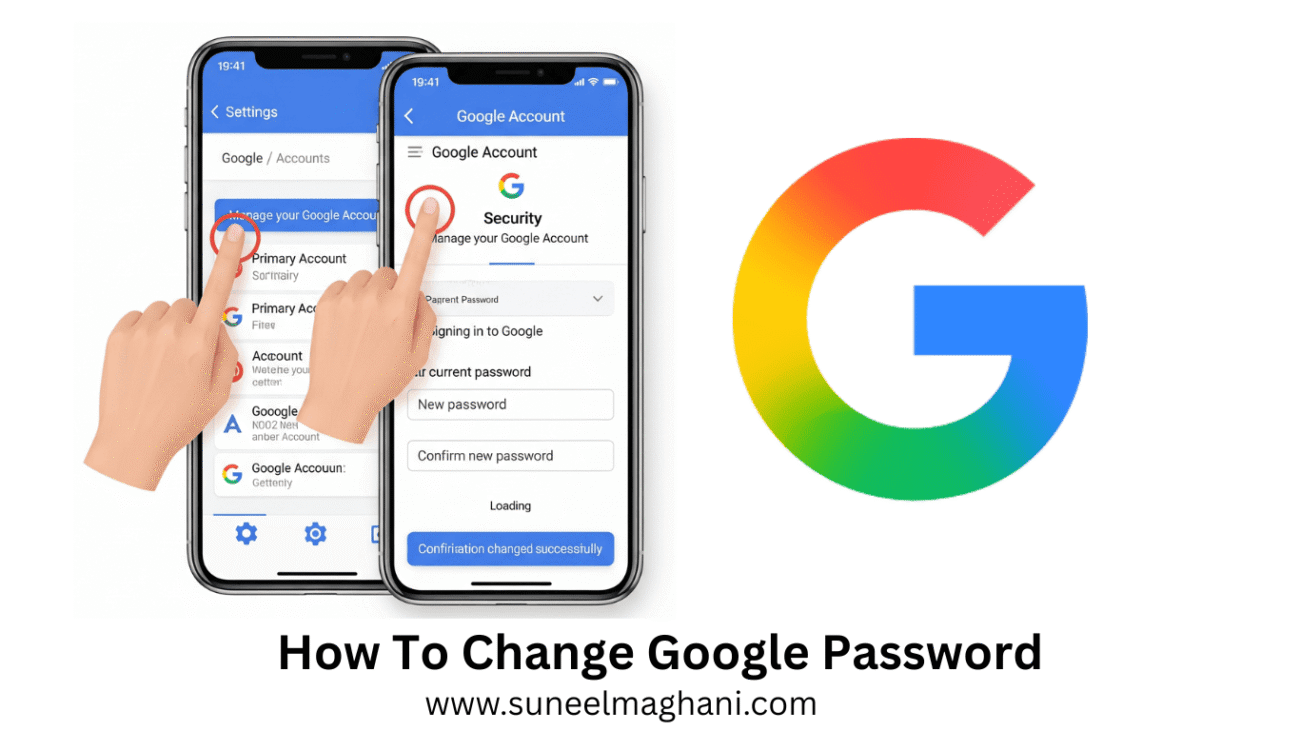Are you searching for a way on how to change Google password in simple steps? If so, then I shall guide you on how to change Google password in simple steps.
How To Change Google Password
Google is the best search engine, through which you can search for different things that are available on the internet. If you don’t know to change your Google password, then here are the steps give below for changing Google password.
- Open a Google account and click on the profile icon.
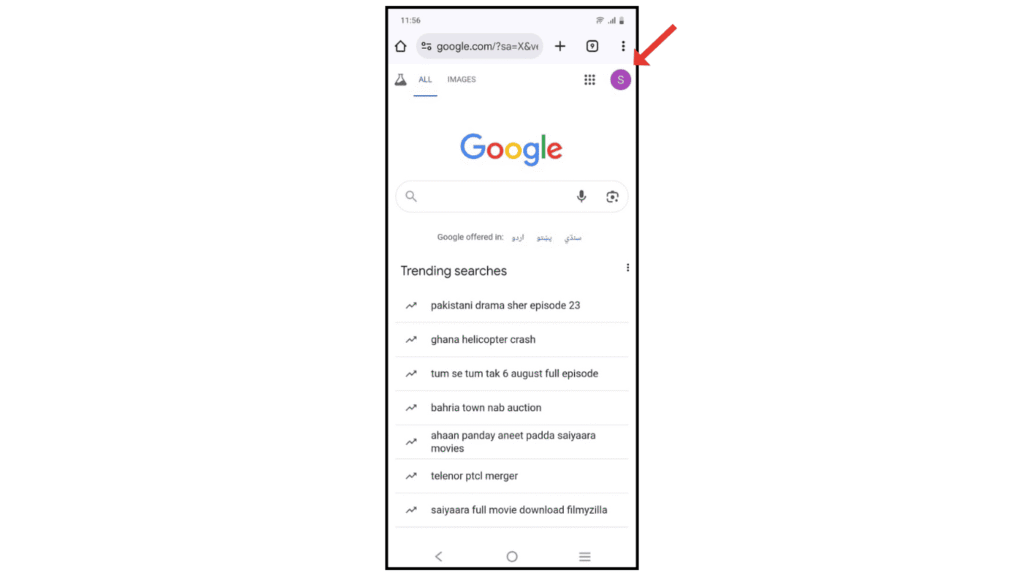
- Now, click on Manage your Google Account.
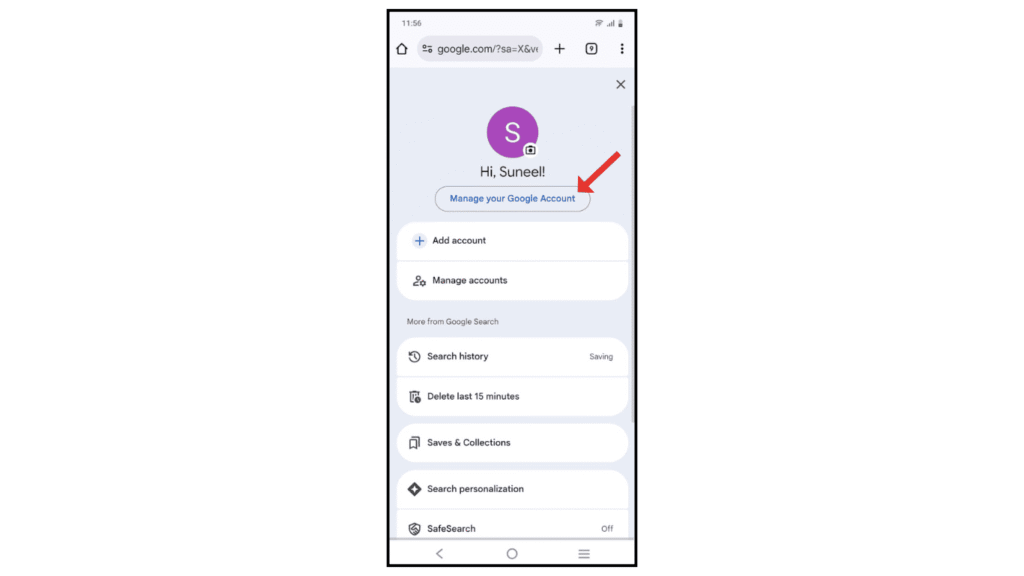
- Go to security setting and tap on password.
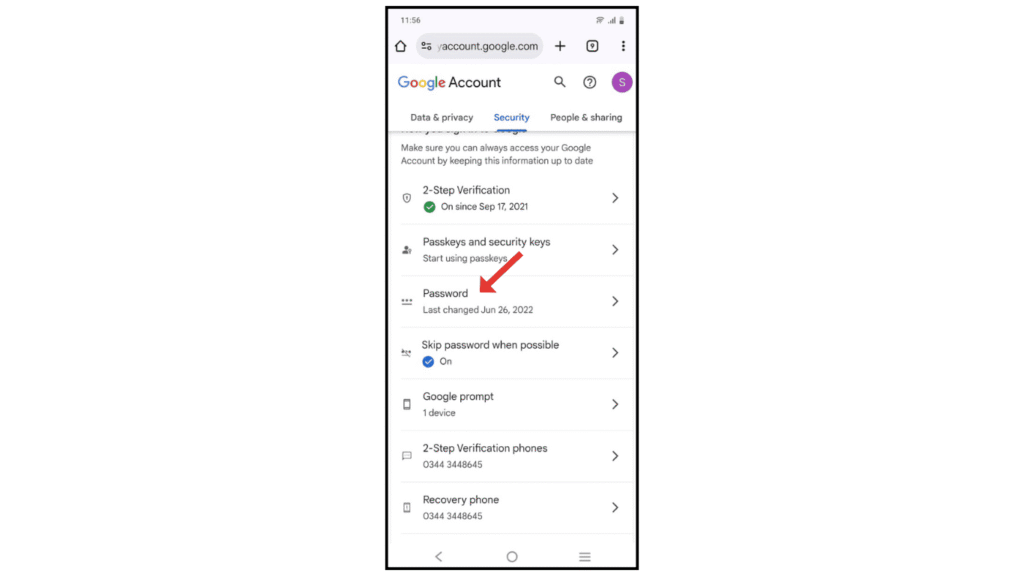
- In the last click on change password, and save it.
Also Read: Top 5 Best Google AdSense Alternatives
Conclusion:
I hope you have learned how to change your Google password. If you have any questions about changing Google passwords, then you can contact me by email.