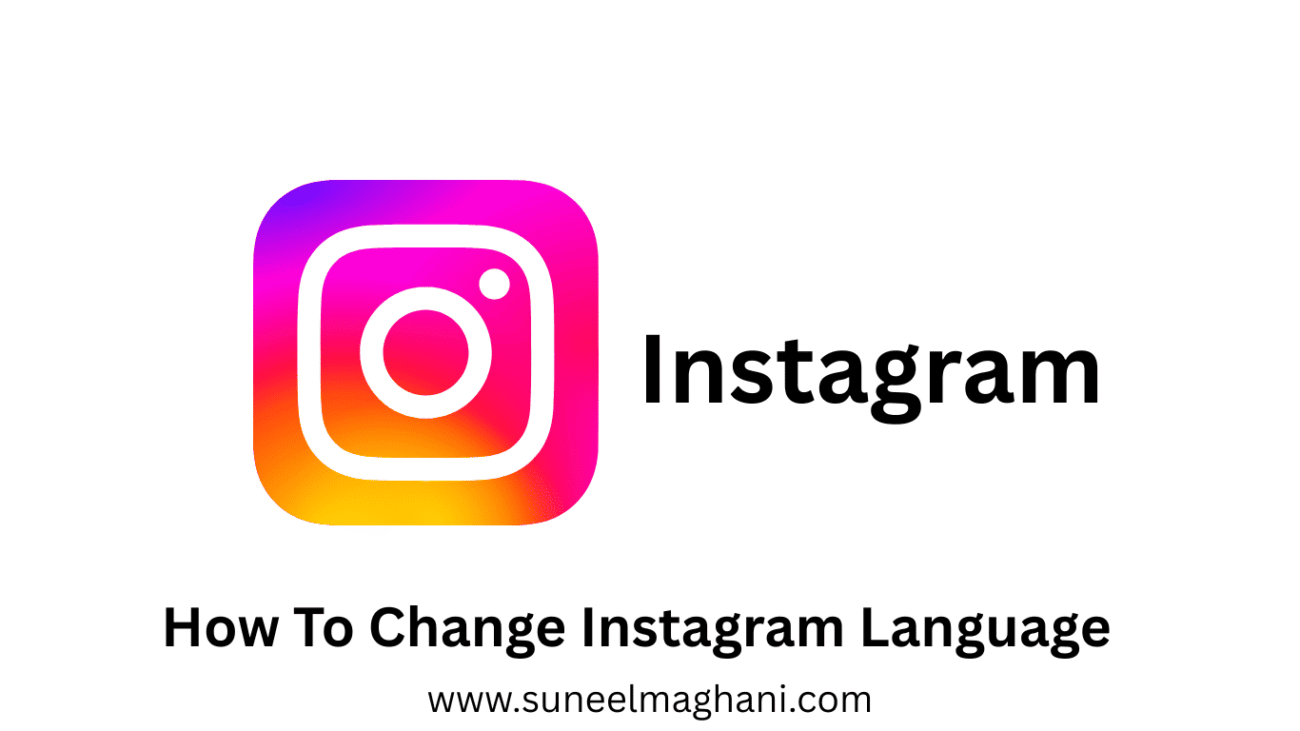Are you looking for a solution for how to change Instagram language? If so, then in this artcile i shall explain to you how to change Instagram language on your phone (Android and iPhone) in simple steps.
What is Instagram language
Instagram Language is a basic setting or option in your Instagram account through which you can change the language in the application to your own native or country language. You can easily check and select from many languages to use in your account. Also check on how to change language on Pinterest.
How To Change Instagram Language
Here are the steps on how to change Instagram language on your phone.
- In the first step, log in to your Instagram account and click on profile.
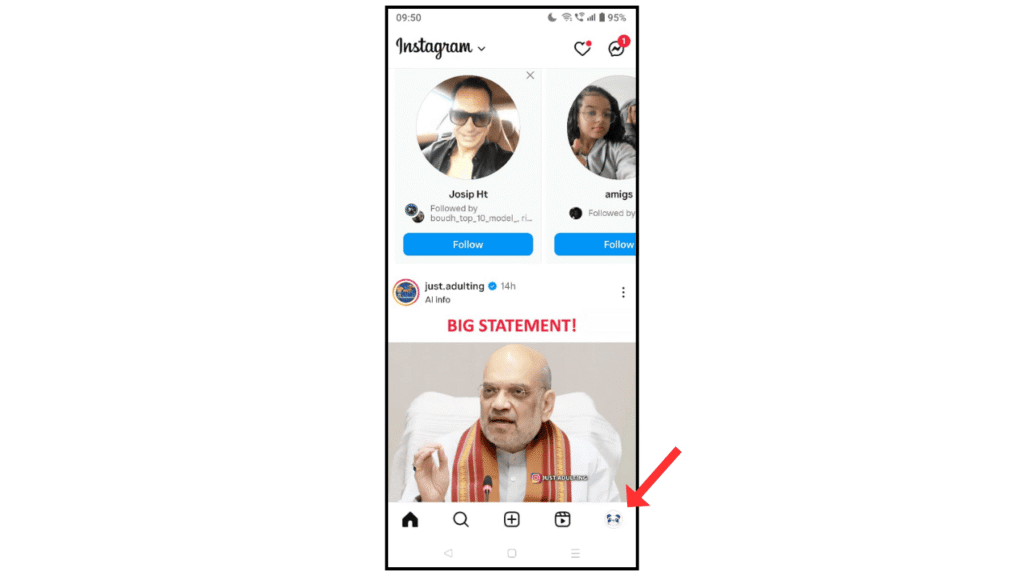
- After that, click on the three lines.
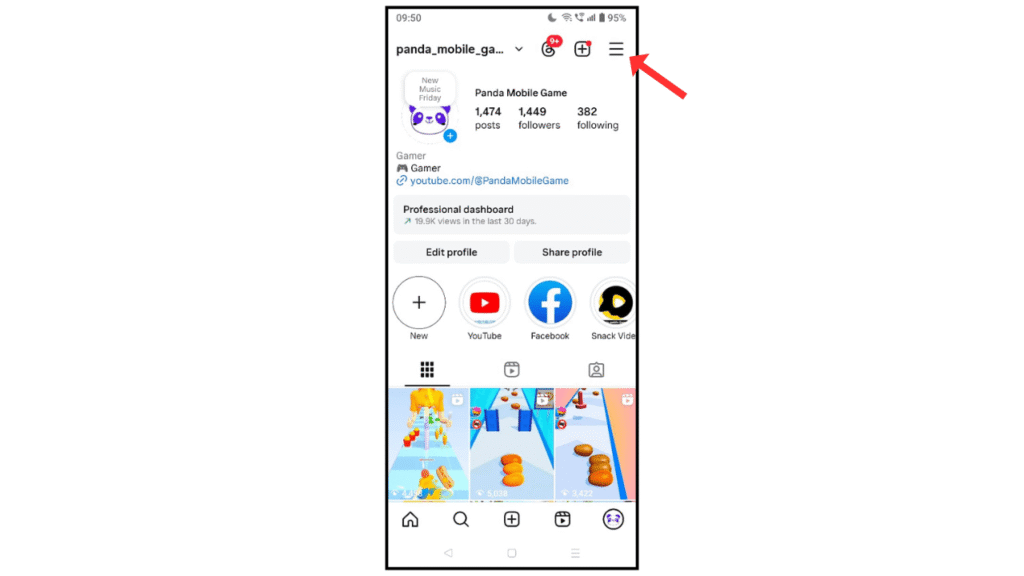
- Now, scroll down and click on Language and Translations.
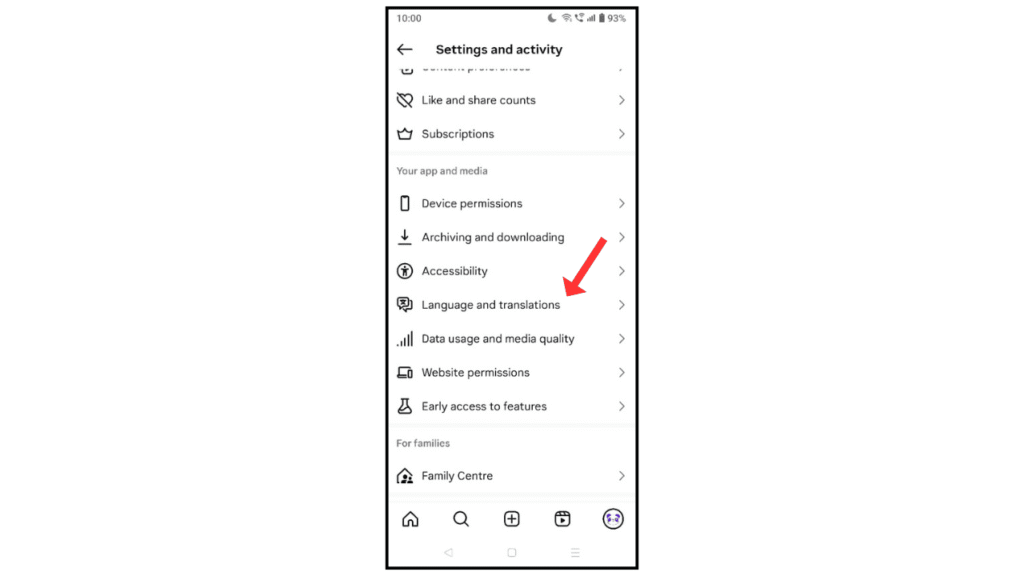
- Now, click on Set Language.
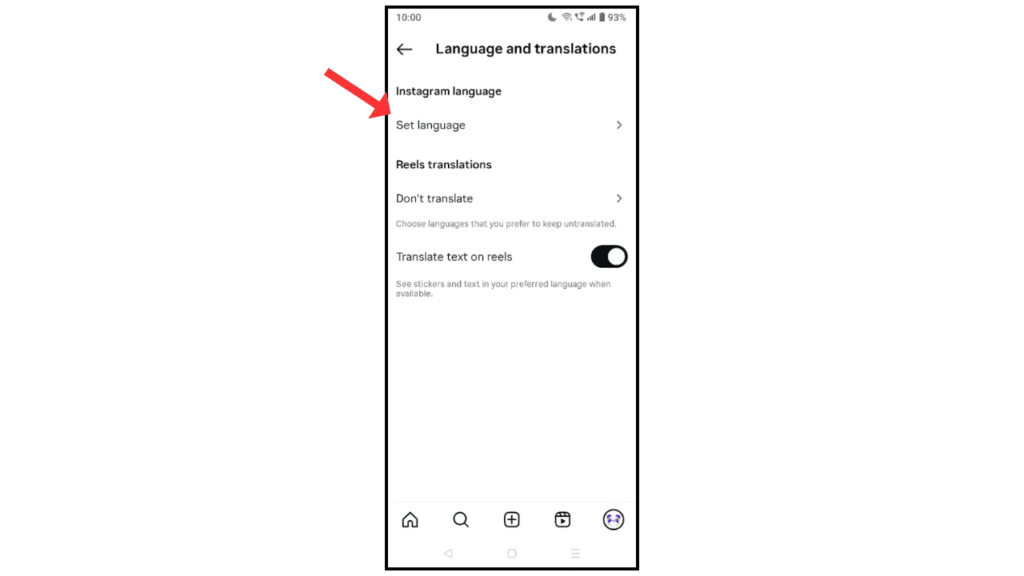
- Change the language that you want and click on the save button.
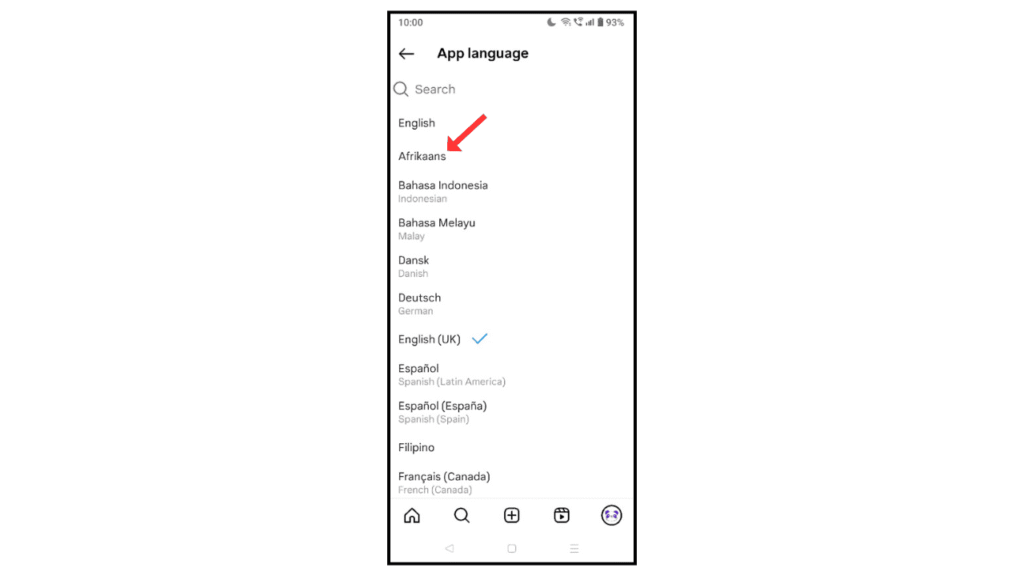
Also Read: How To Change Instagram to Dark Mode
Conclusion:
Changing Instagram language is so easy; just follow each step carefully and change your Instagram language. I hope you have learned how to change Instagram language on your phone.
If you have any questions about Instagram, you can contact us by email.