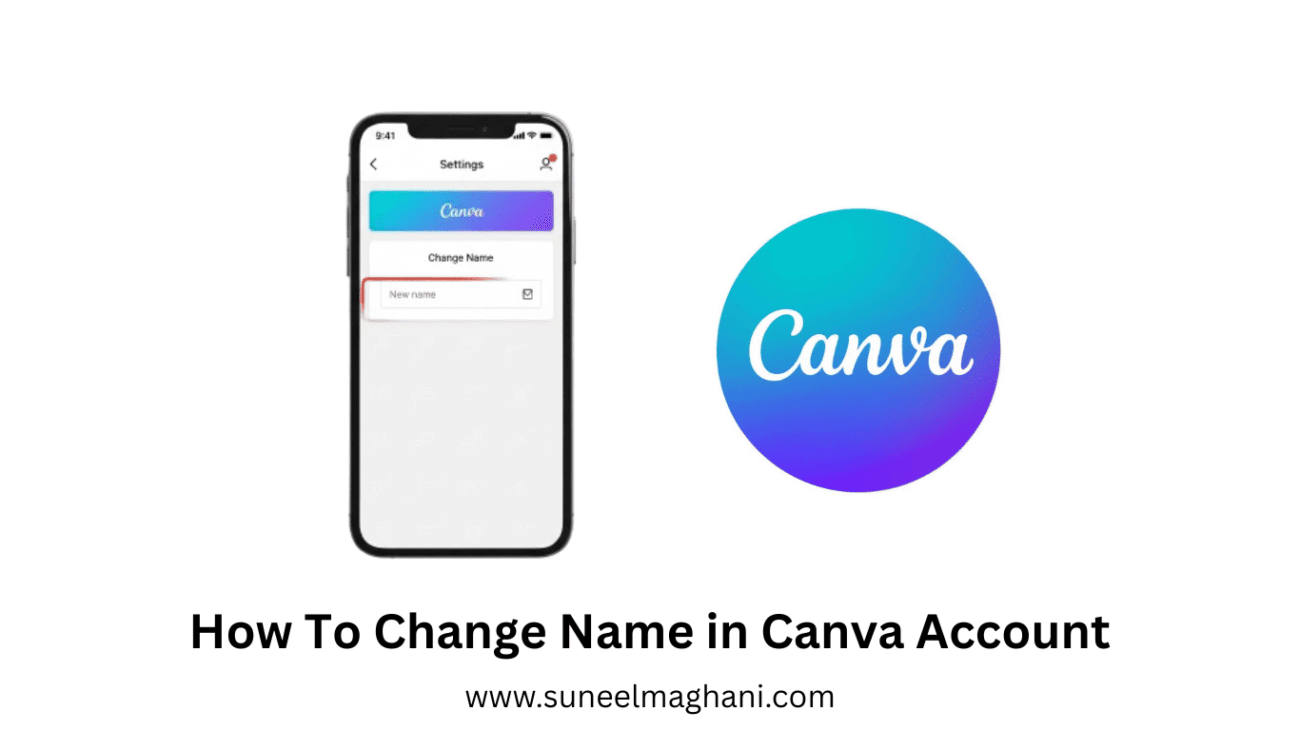Are you searching for a way to change the name on your Canva account on your phone? If so, then I shall explain to you how to change the display name in your Canva account in simple steps.
How To Change Name in Canva Account
Canva has a setting to easily change your display name in your account. If you have to change name in canva, then here are the steps given below to change name in your Canva account.
- Go to the Canva settings.
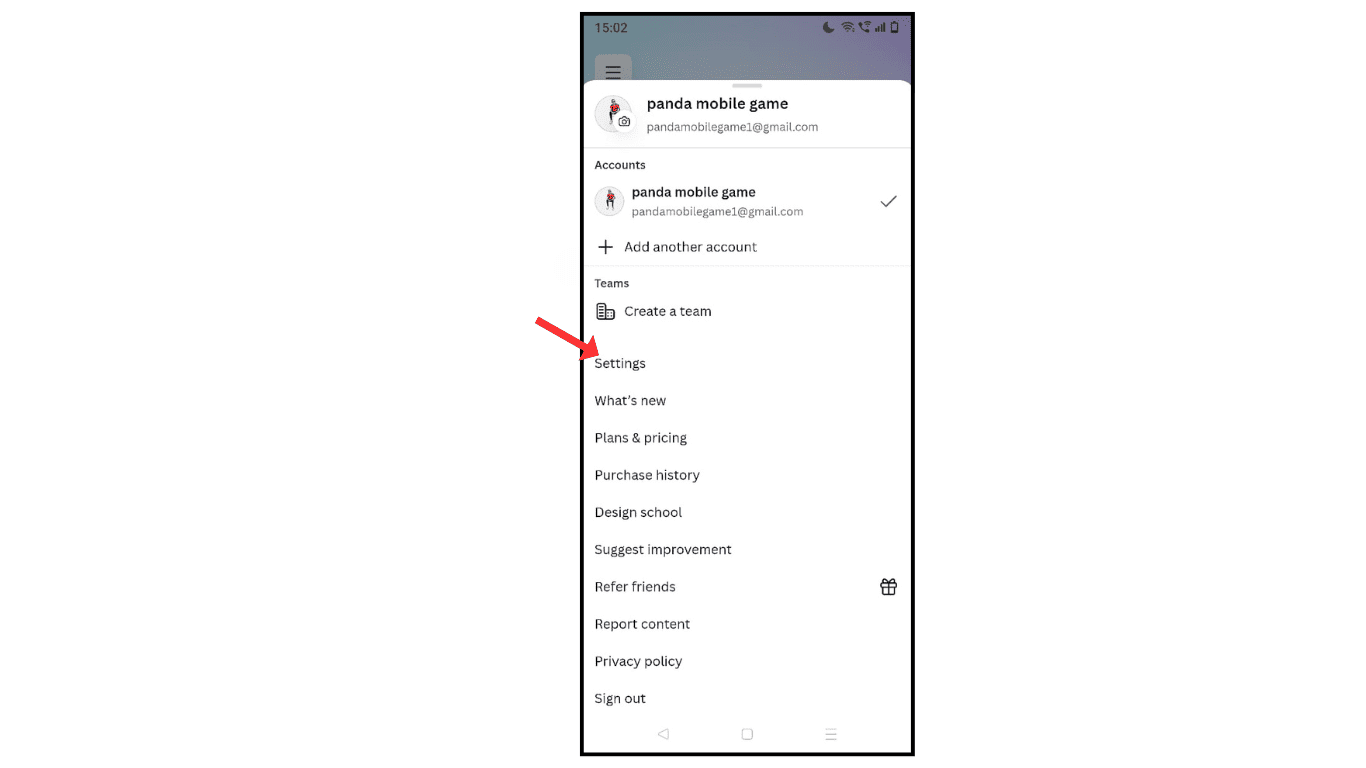
- Now, click on edit name.
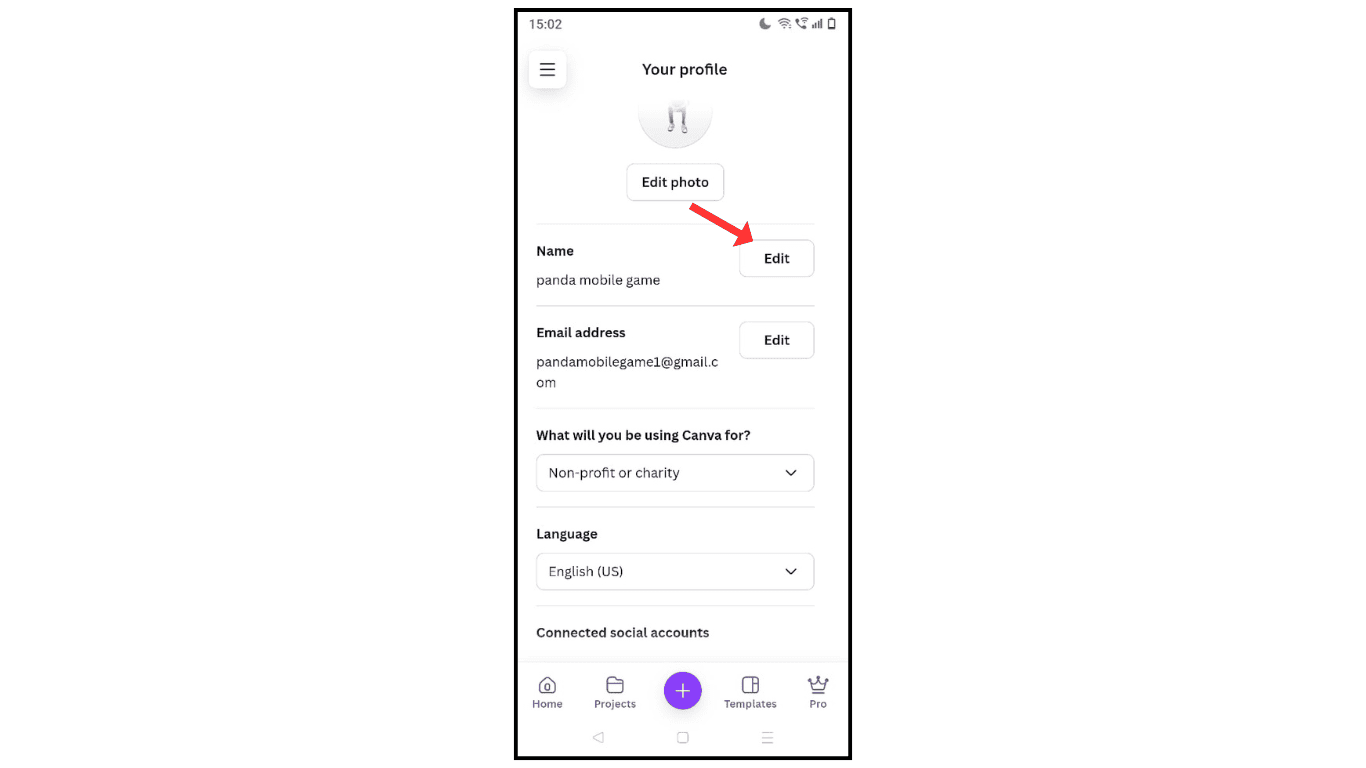
- Change the name and click on the save icon.
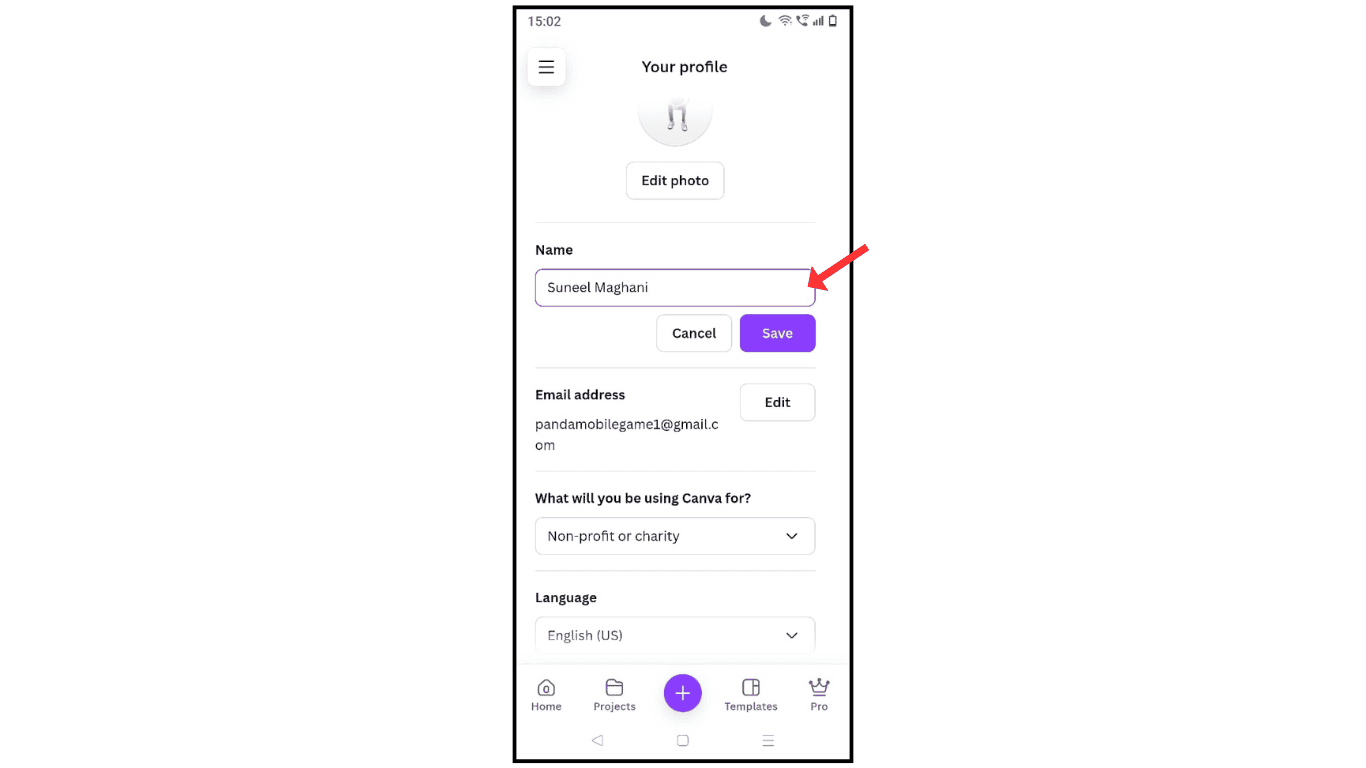
- You have successfully changed your name on your Canva account.
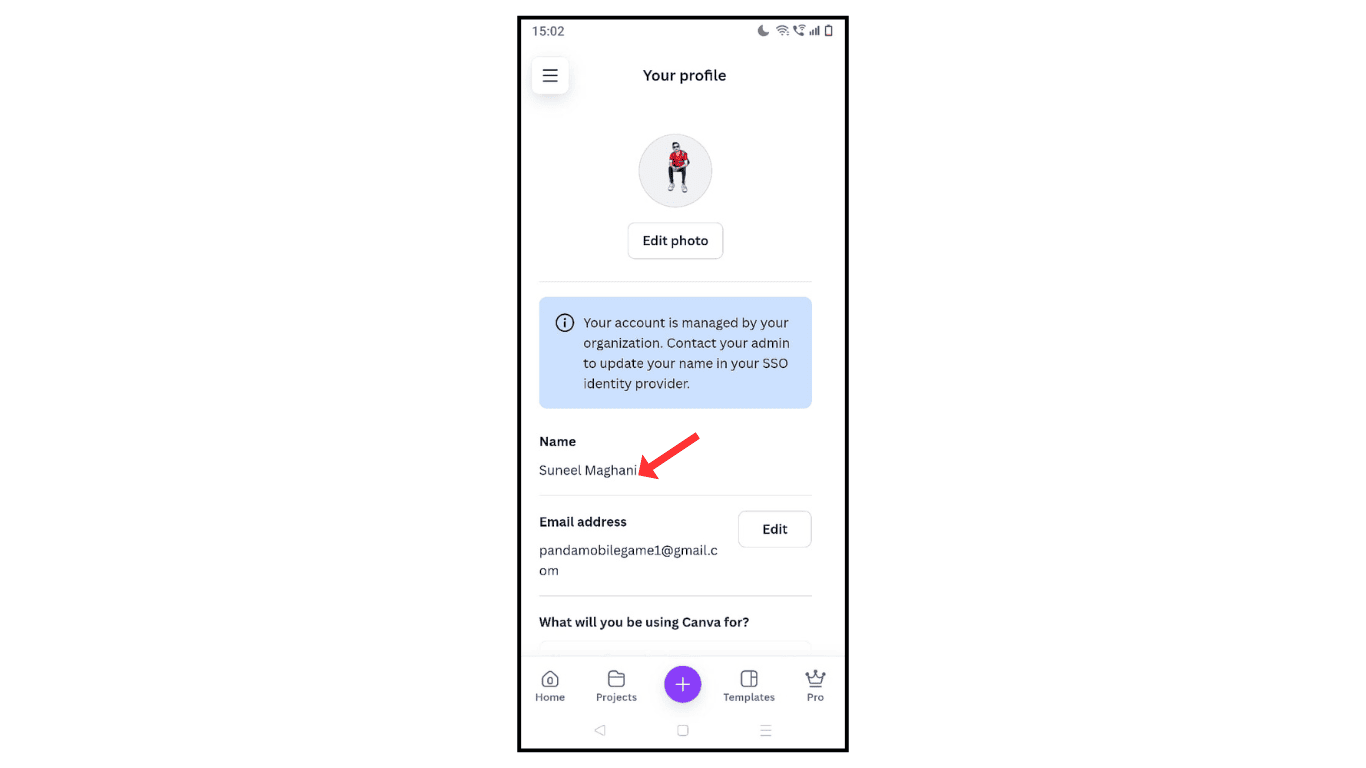
Also Read: How To Change Canva Profile Picture
Conclusion:
Changing the display name on your Canva account on your phone is a simple process; just follow the above steps to change the name on your Canva account. If you have any questions, ask me on email.