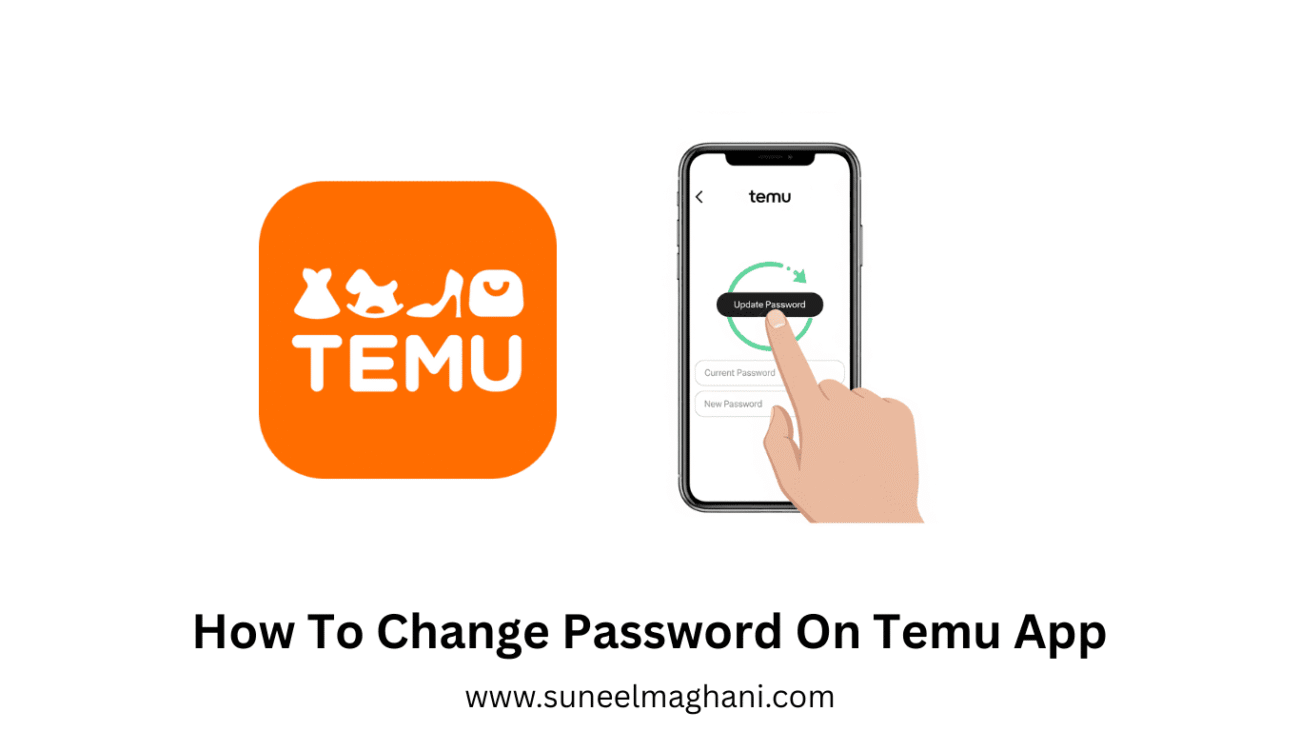Are you looking for changing password on Temu app on your phone? If so, then I shall explain you to change password on the Temu app in simple steps.
How To Change Password On Temu App
On Temu app, you can easily change password. If you want to update your password on Temu app, then here are the steps to change password on Temu app.
- Go to Temu settings.
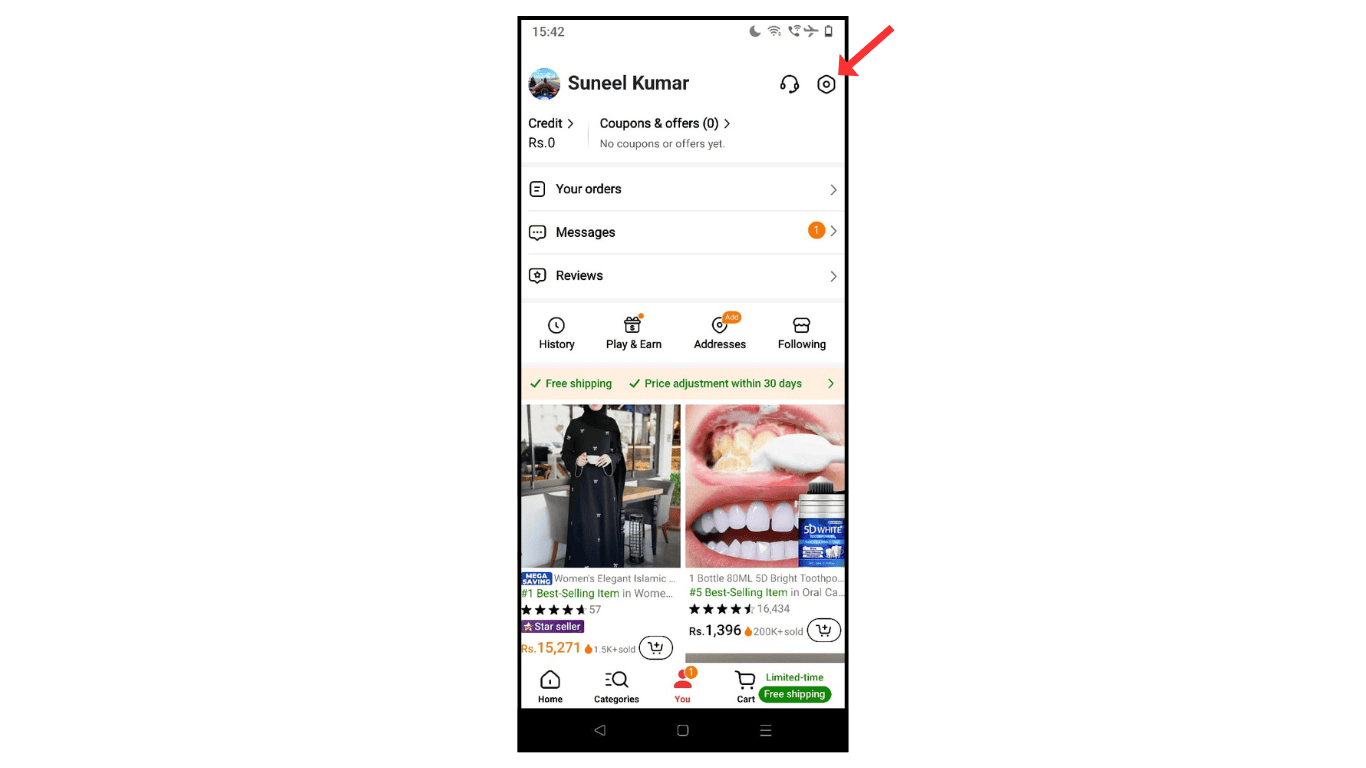
- After that, tap on Temu account security.
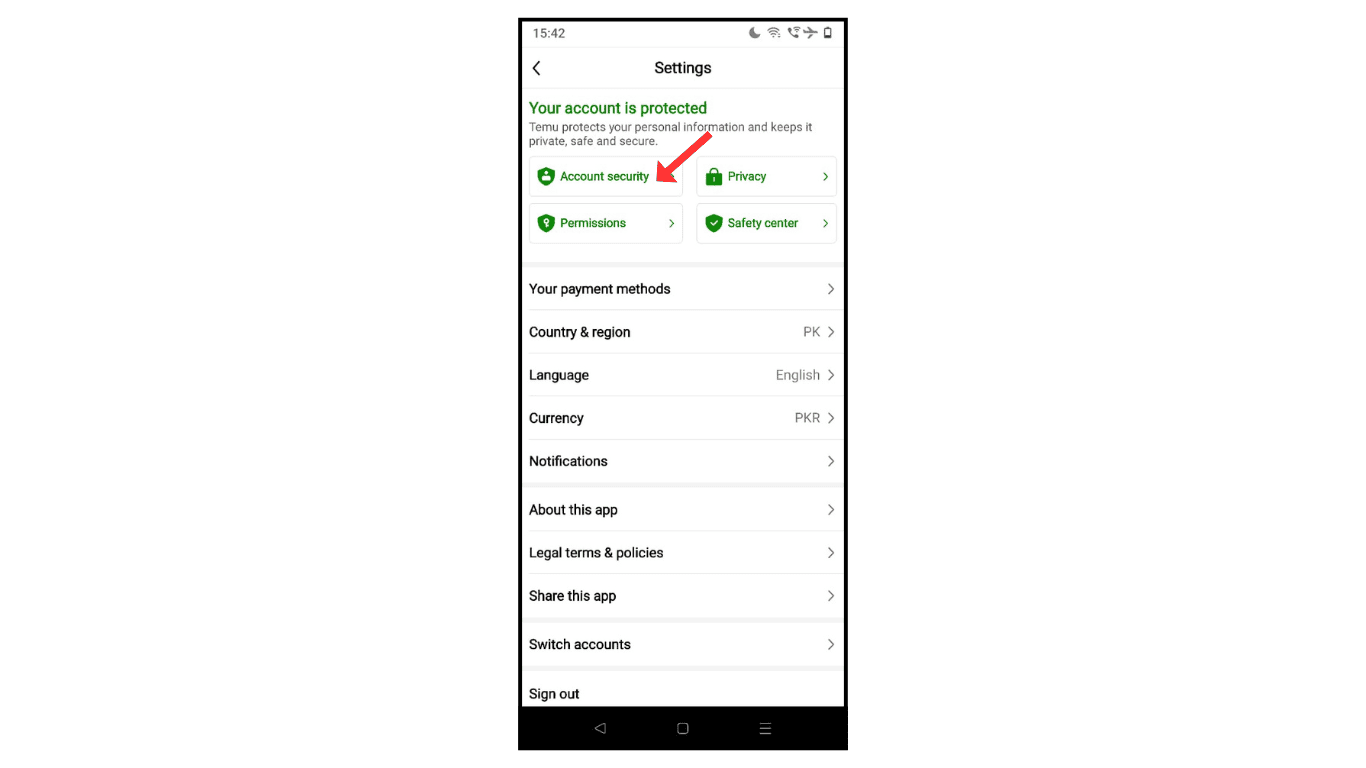
- Then, click on “Edit Password.”
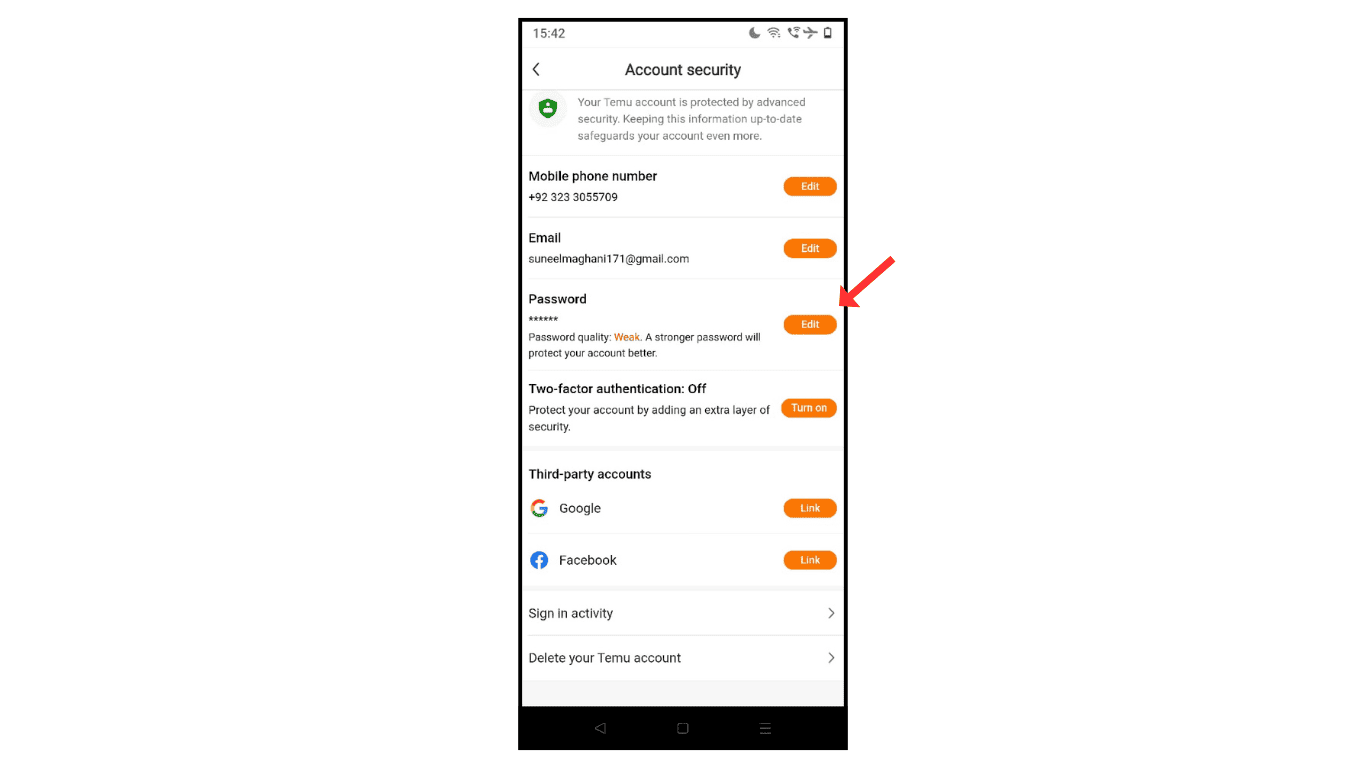
- Change the password and click on submit.
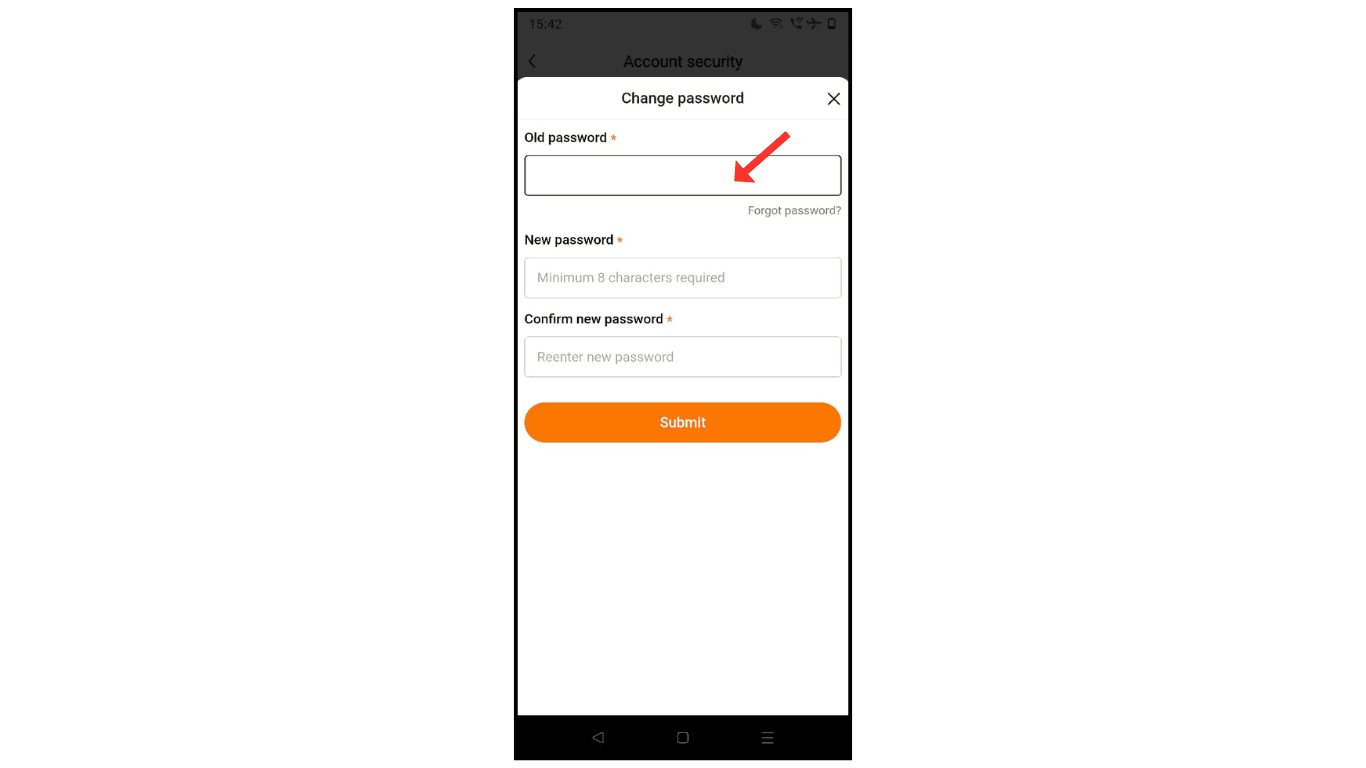
Now, you have changed your password on Temu shopping.
Also Read: How To Change Email Address On Temu Shoping App
Conclusion:
I hope you learn how to change your password on your Temu shopping app. If you have any problems while changing your password, then you can contact me by email.