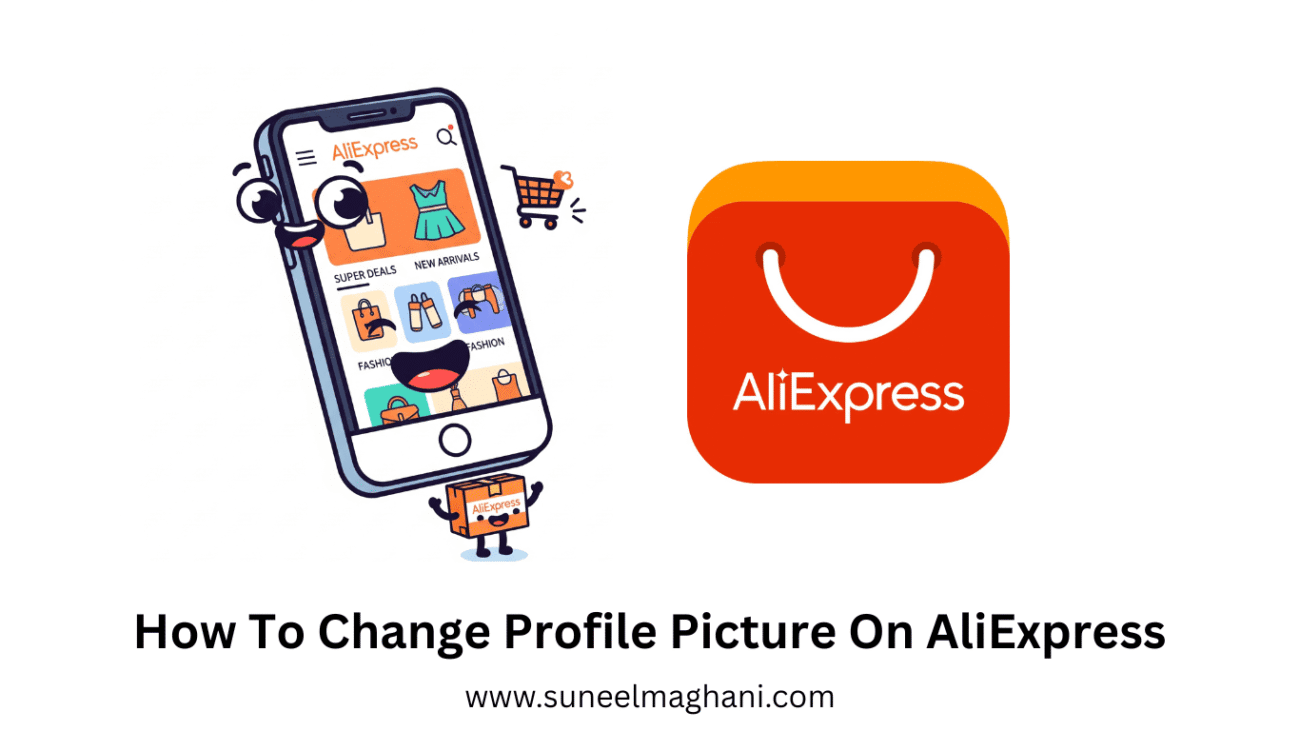Are you searching for solution on how to change profile picture on AliExpress on phone? If so, then I shall explain to you how to change profile picture on AliExpress in simple steps.
How To Change Profile Picture On AliExpress
AliExpress is a real online shopping website in which you can buy the best quality and priced products.
Here are the steps on how to change the profile picture on the AliExpress shopping app.
- Open AliExpress application and tap on account icon.
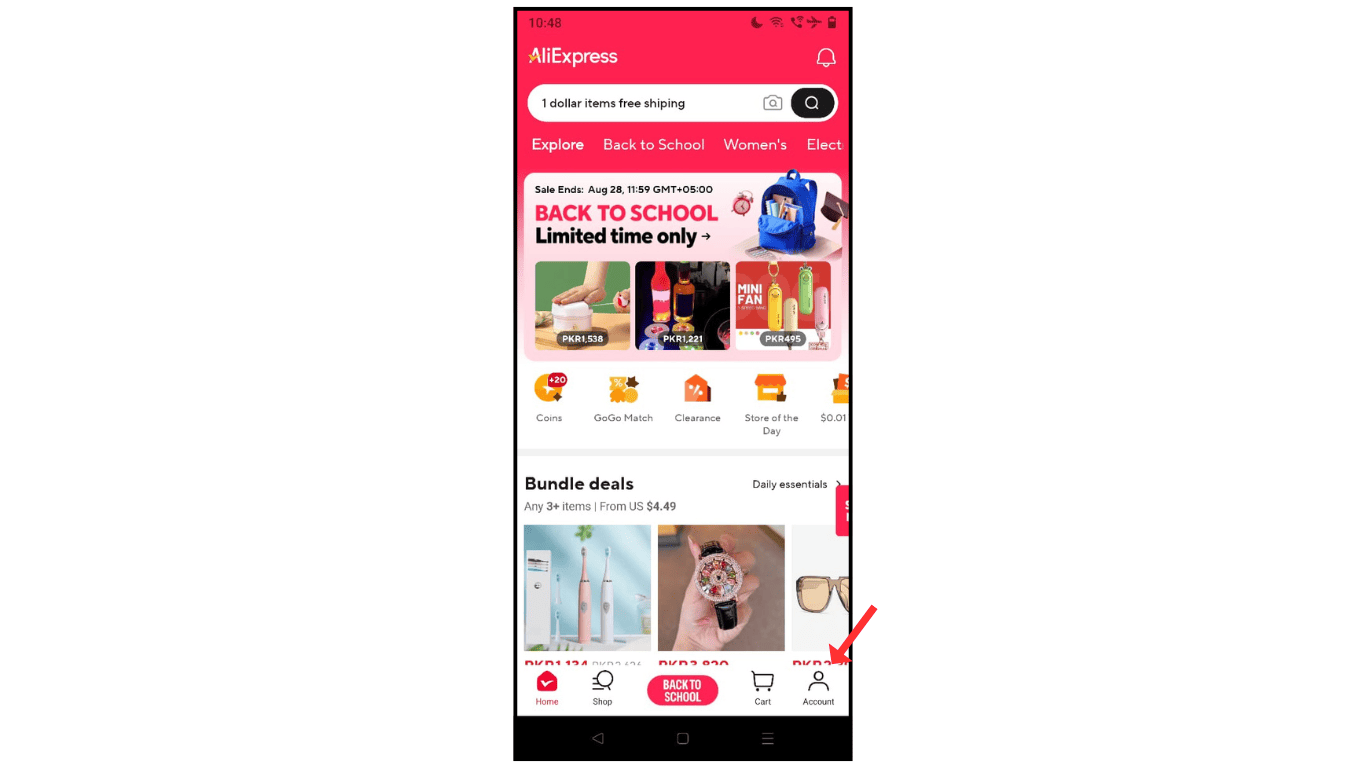
- After, click on the profile icon.
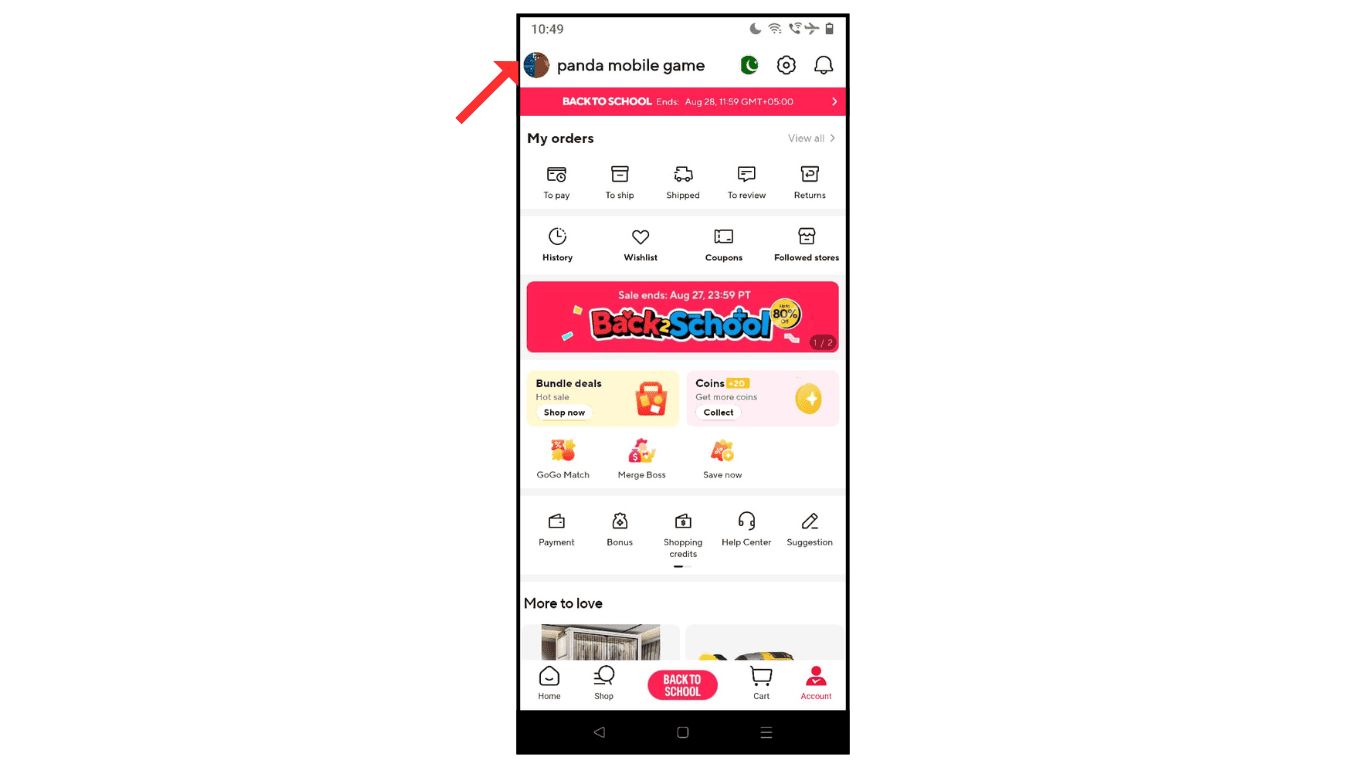
- Edit the profile.
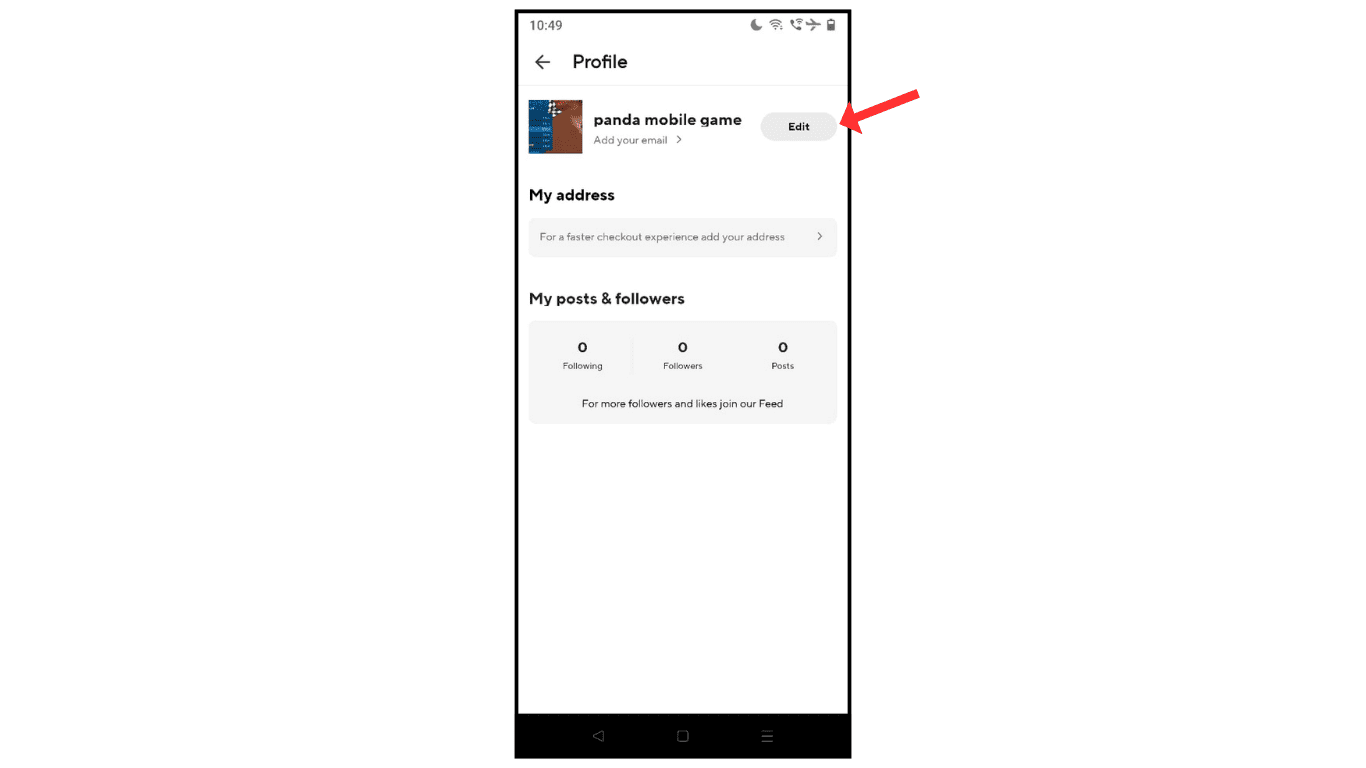
- Click on photo.
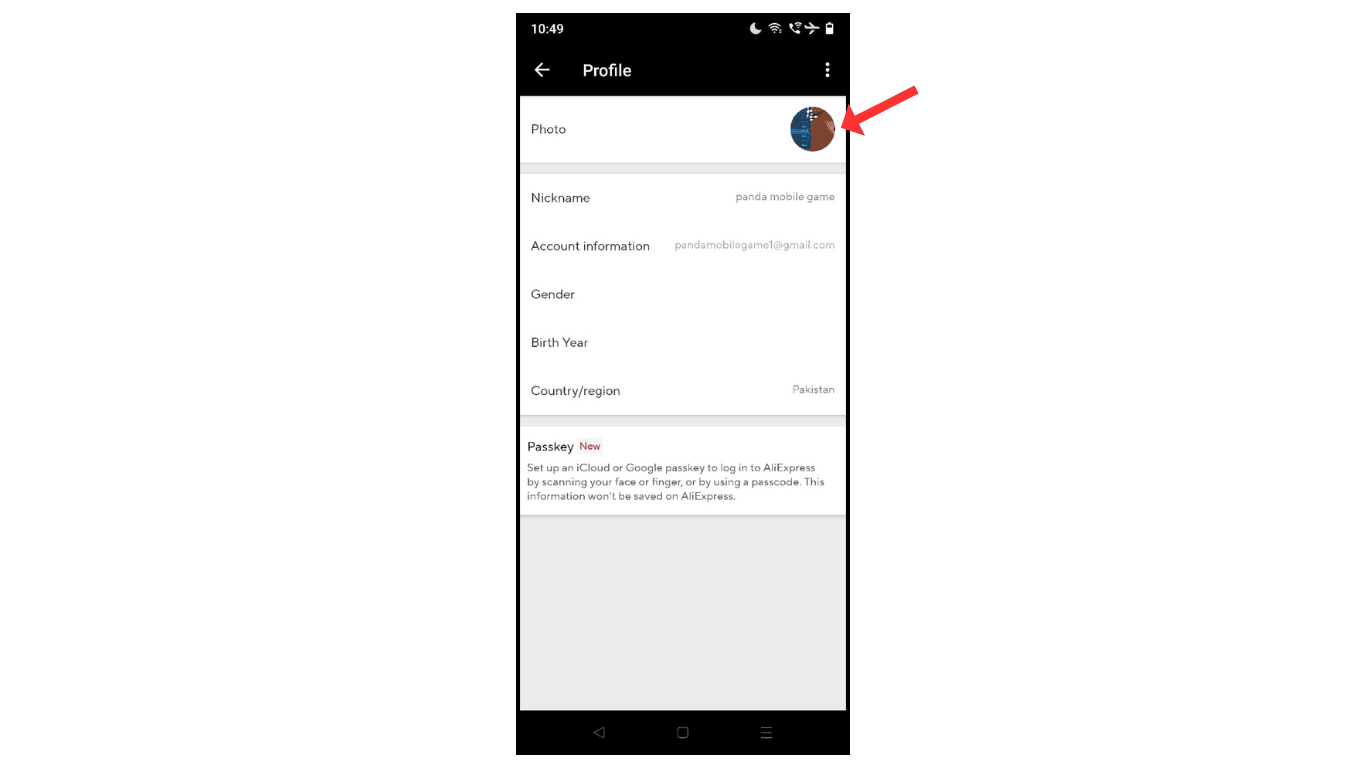
- Upload an image for your profile
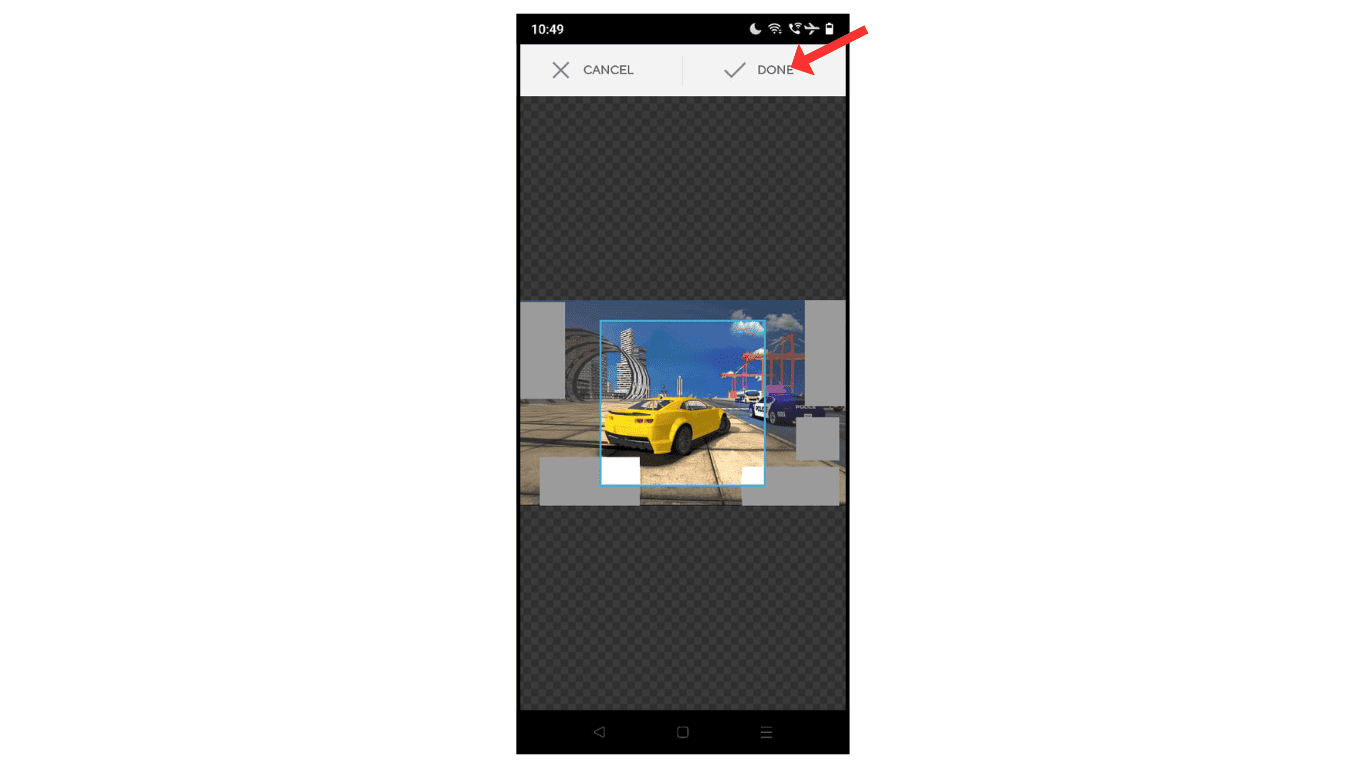
Now, you have successfully changed your profile picture on AliExpress.
FAQs:
How to use AliExpress Coins?
You can use AliExpress Coins for getting discounts when you shop online. You have to collect coins by checking in daily or by playing games in their application.
How to cancel AliExpress order?
You can cancel an order by opening “My Orders,” then finding your order, clicking on “Cancel Order,” and after that selectinga reason and then confirming it before the seller ships it.
How To Contact AliExpress?
You can contact them by visiting the AliExpress Help Center on the website, then pick your problem; after that, use live chat or send a message for help.
Also Read: How To Install AliExpress App
Conclusion:
I hope you have learned how to change your profile picture on AliExpress. If you have any issue or question while changing your AliExpress profile picture, then you can contact me by email.