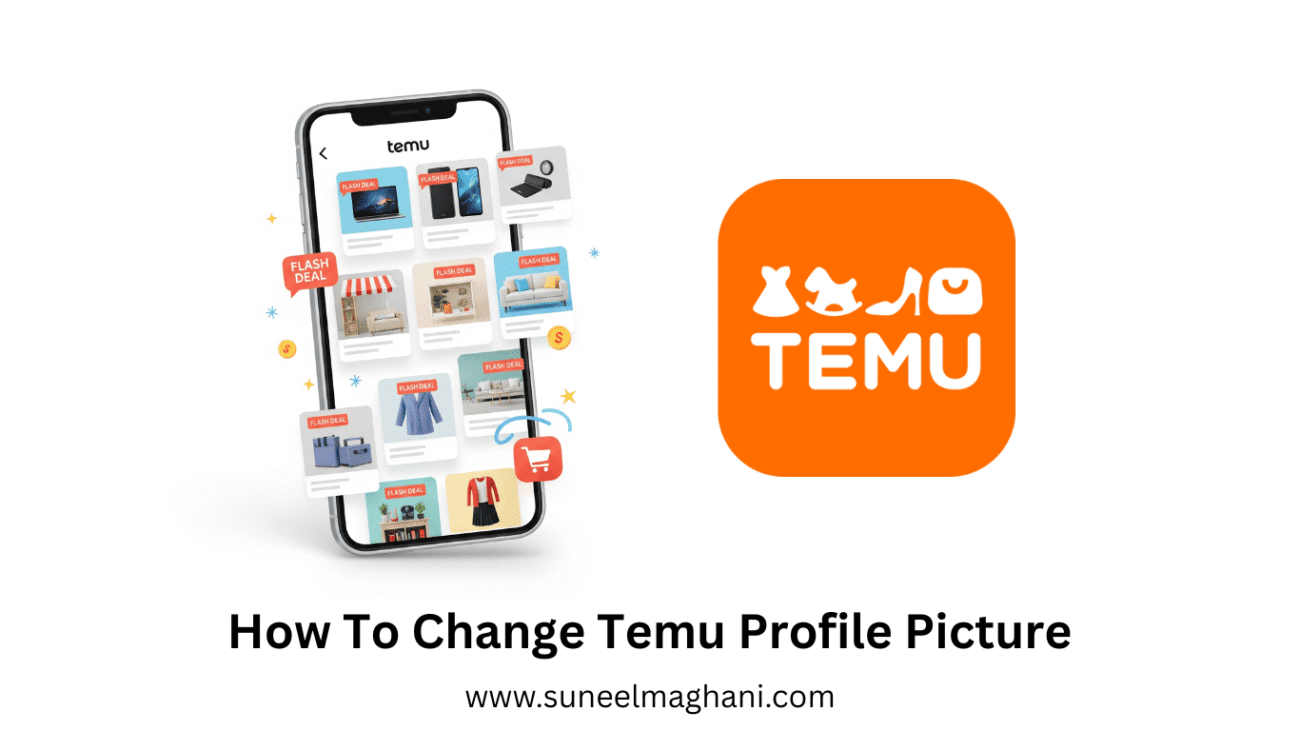Are you searching for how to change the Temu profile picture on your phone? If so, then I shall explain to you how to change the Temu profile picture in simple steps.
How To Change Temu Profile Picture
Temu shopping is the best online website, in which you can buy amazing items with the best quality. If you want change the profile picture on the Temu shopping website, then
Here are the steps to change the profile picture on the Temu shopping app.
- Open Temu shopping and click on profile.
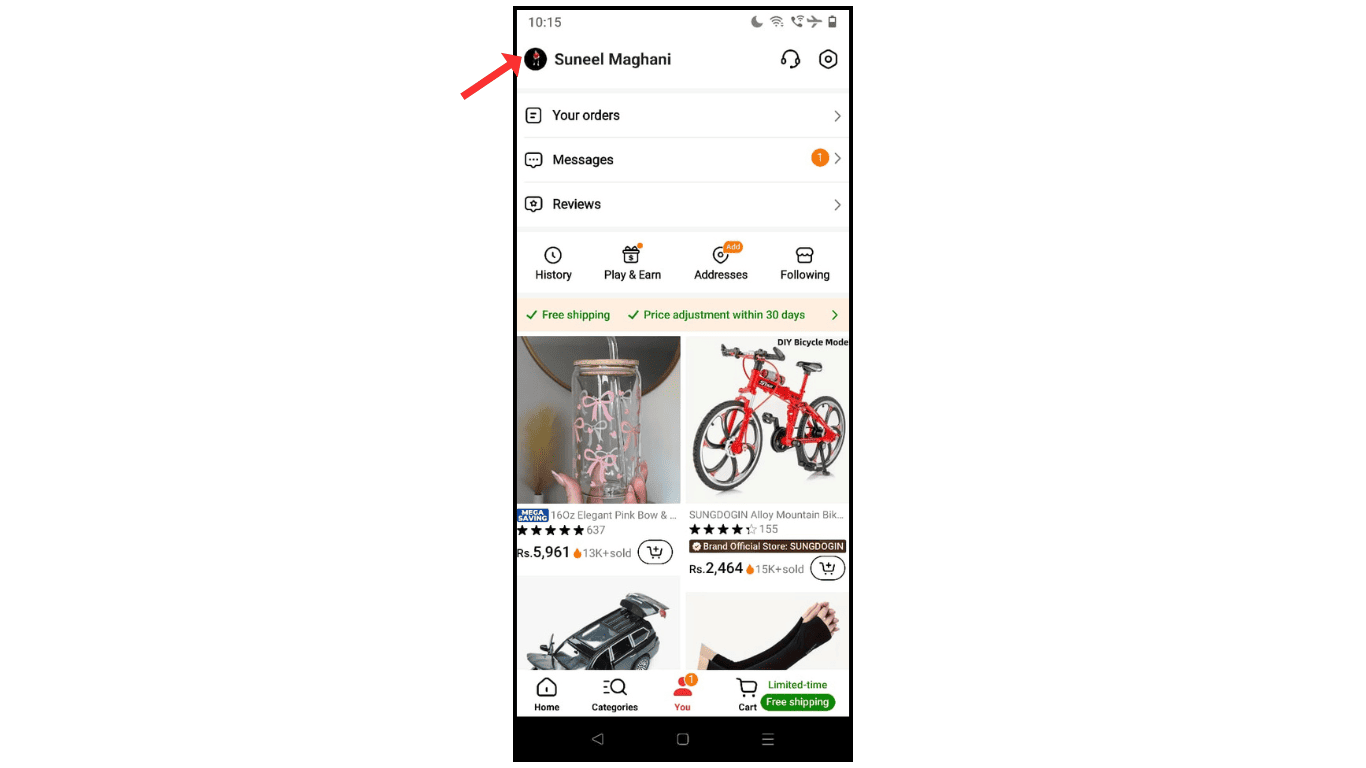
- Click on the Edit icon.
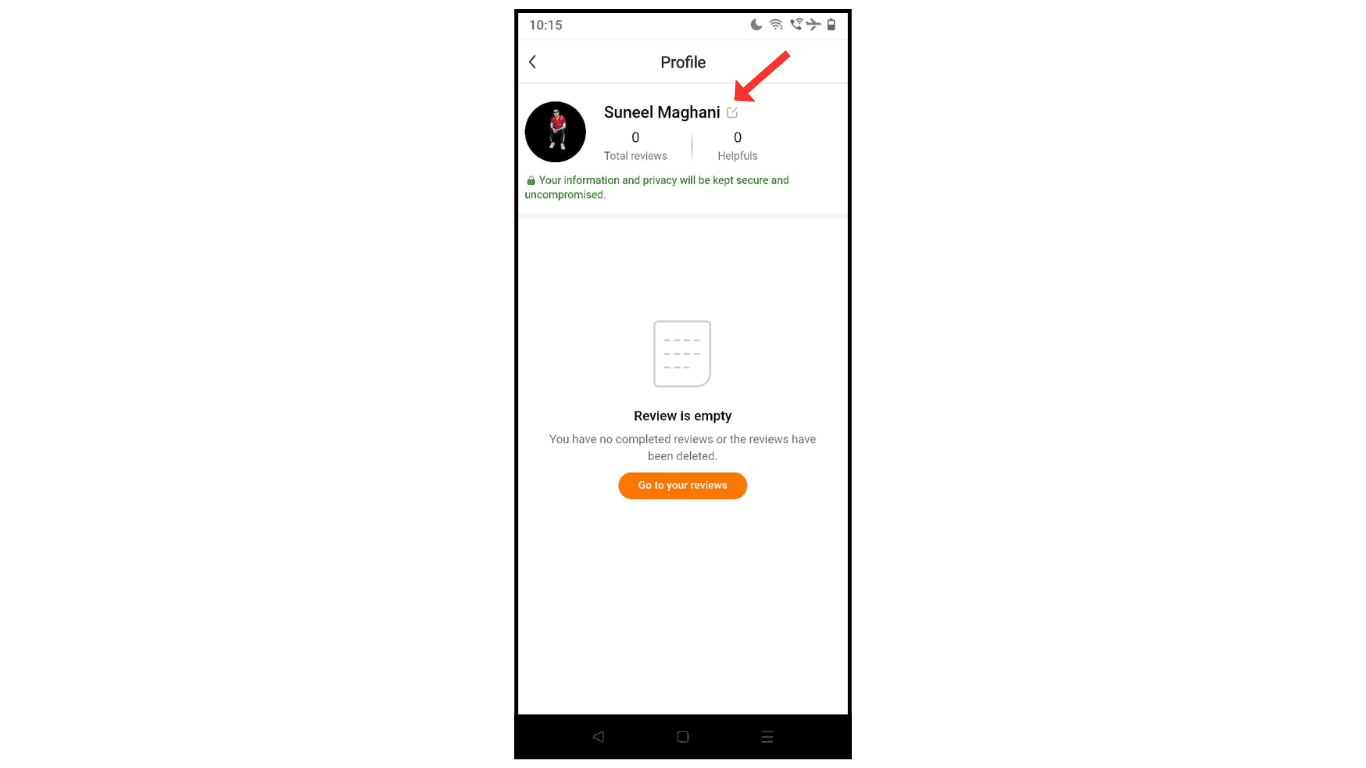
- Click on the profile picture.
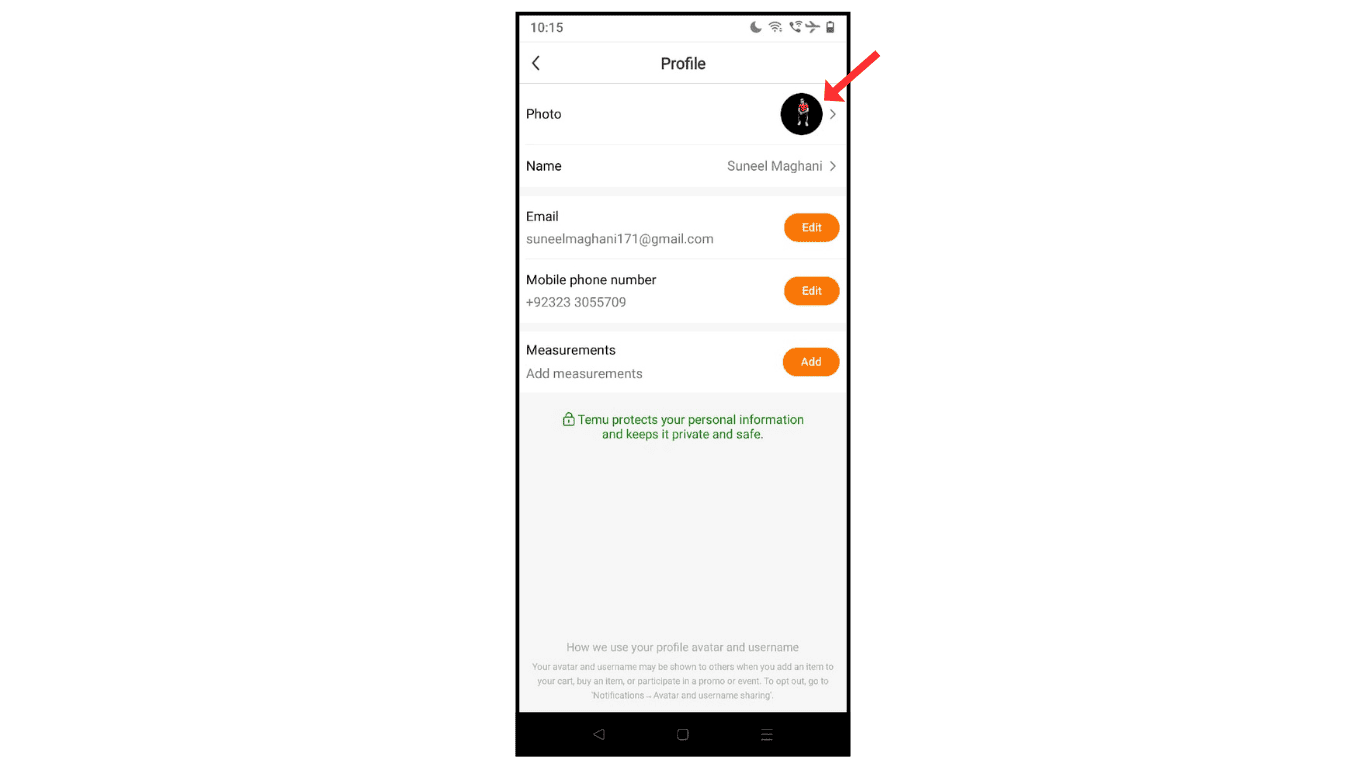
- Choose an image from the phone gallery and upload it.
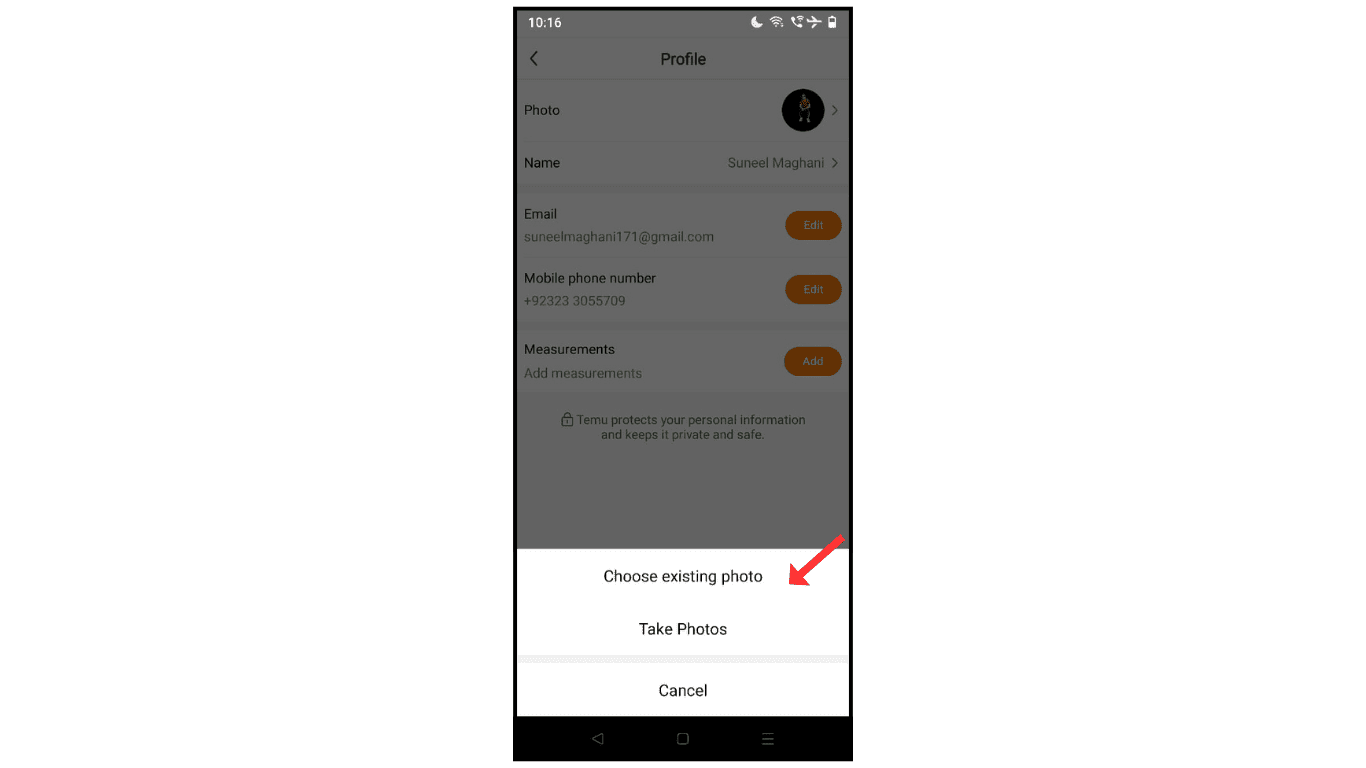
- Now you have successfully changed your profile picture on Temu shopping.
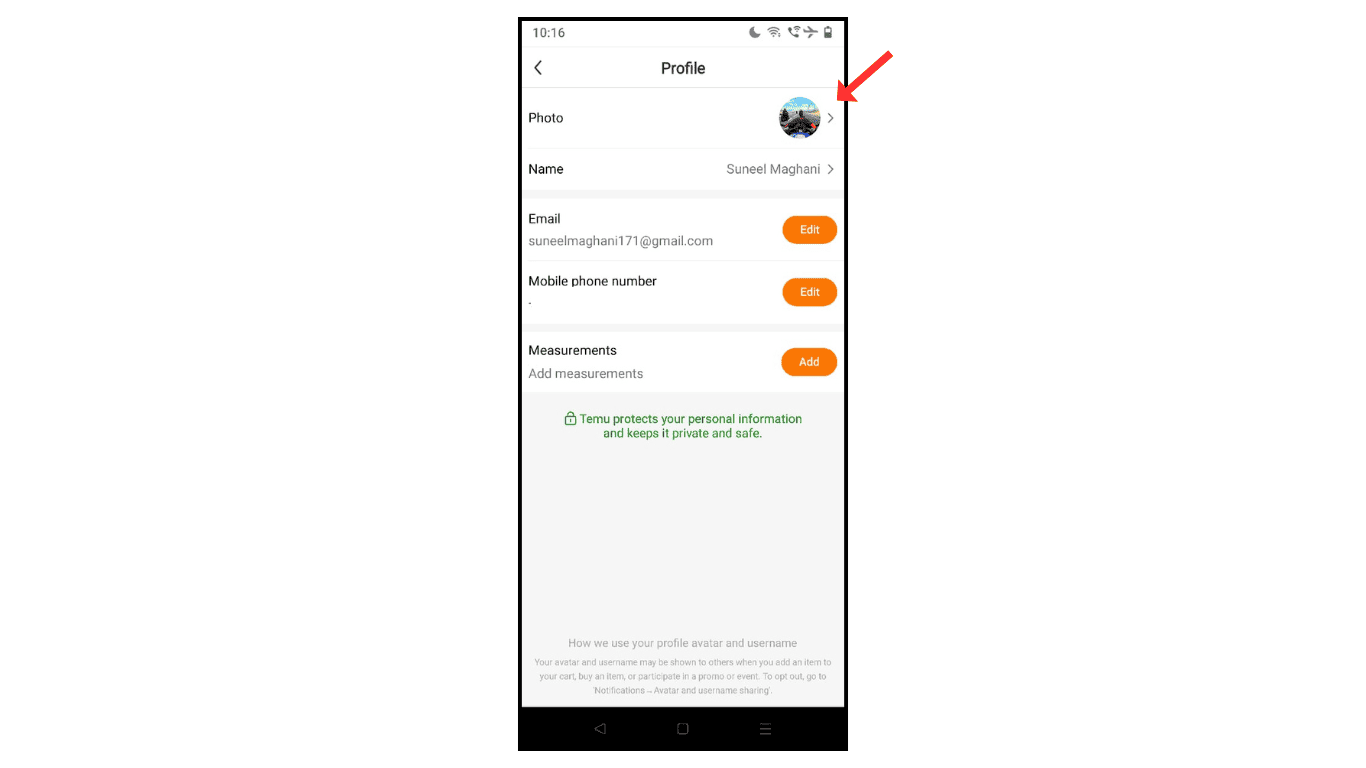
Also Read: How To Install Temu Shooping App On Android
Conclusion:
I hope you learn how to change the profile picture on the Temu shopping app. If you have any issues while changing the profile picture on the Temu app, you can contact me by email.