Are you looking for a solution on how to change TikTok date of birth? If so, then in this article I shall guide you on how to change TikTok date of birth in simple steps.
How To Change TikTok Date of Birth
TikTok is one of the most famous online social media platforms, just like Facebook. On TikTok, you can share your short videos and also follow other creators or public figures to see their latest videos.
TikTok is completely free to use; you can easily create a TikTok account on your phone, both Android and iPhone.
If you have mistakenly entered the wrong date of birth on your TikTok account, then here are the steps on how to change your TikTok date of birth.
- Open your TikTok account, and click on the profile icon.
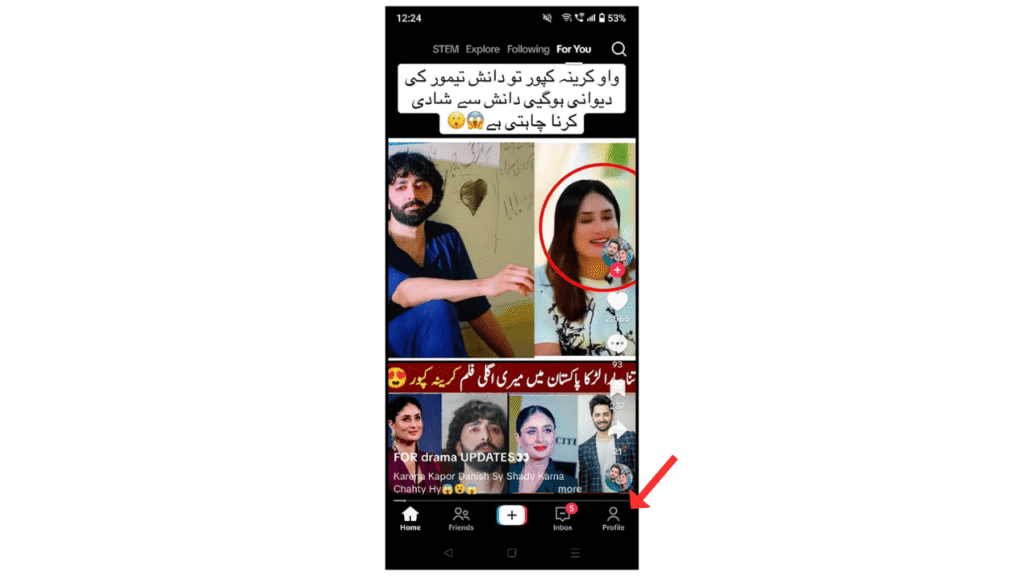
- Click on the three lines.
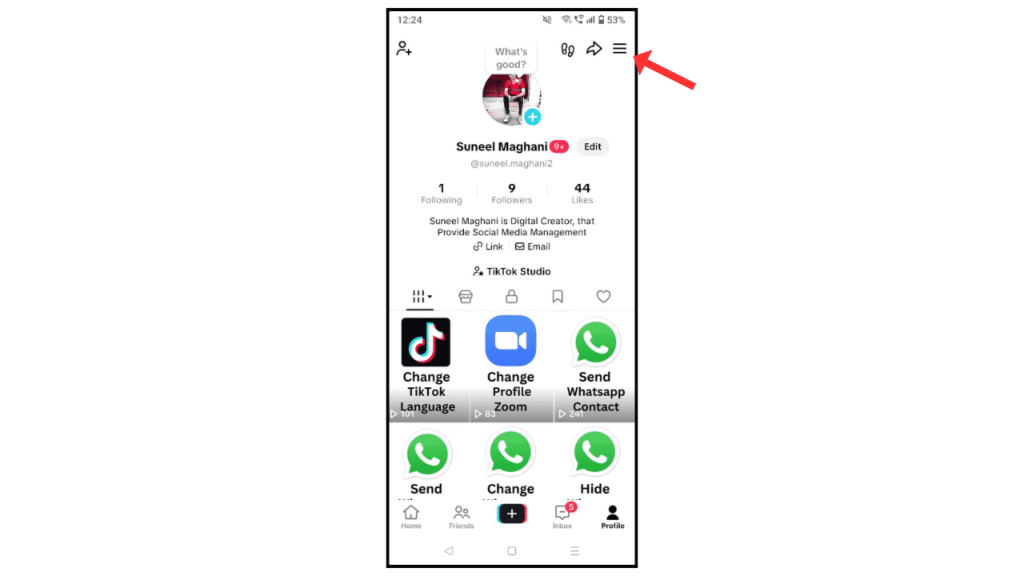
- After that, click on settings and privacy.
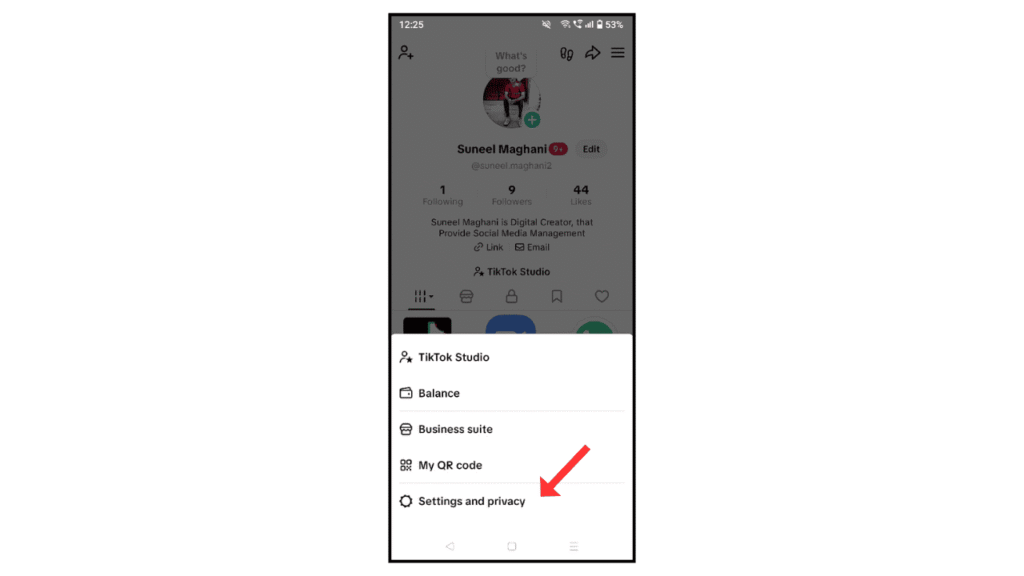
- Click on account.
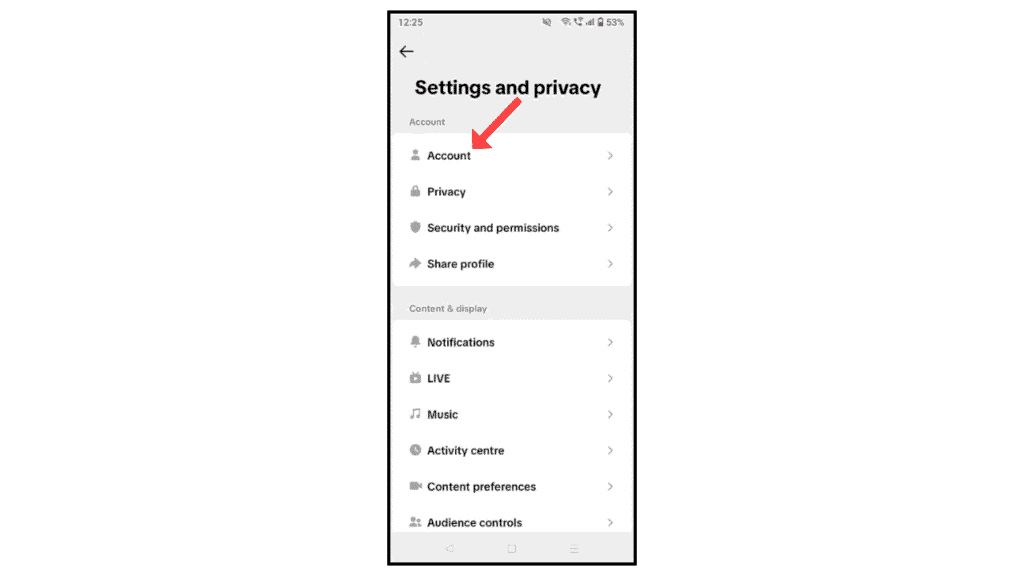
- Now, click on the account information.
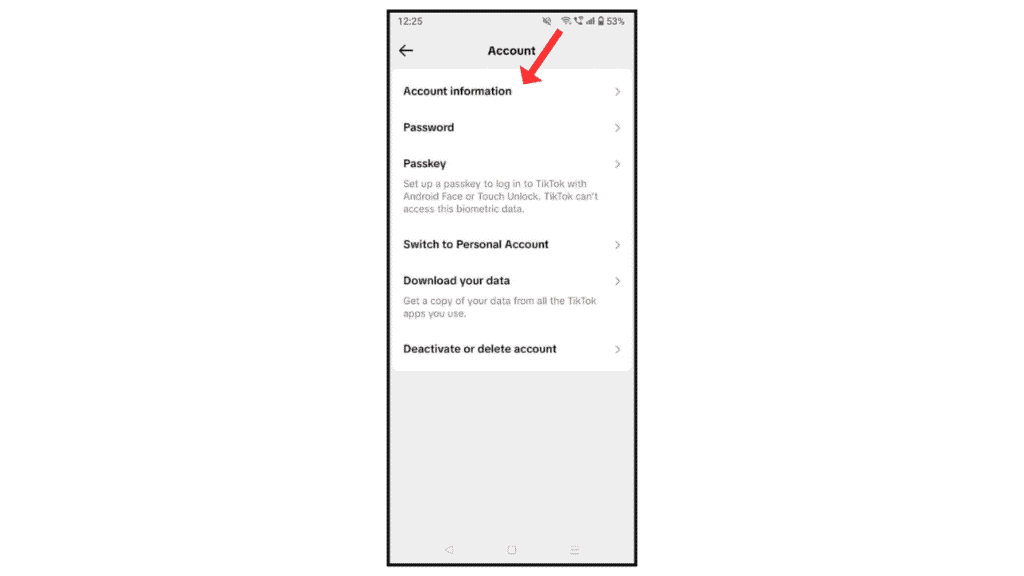
- Tap on date of birth.
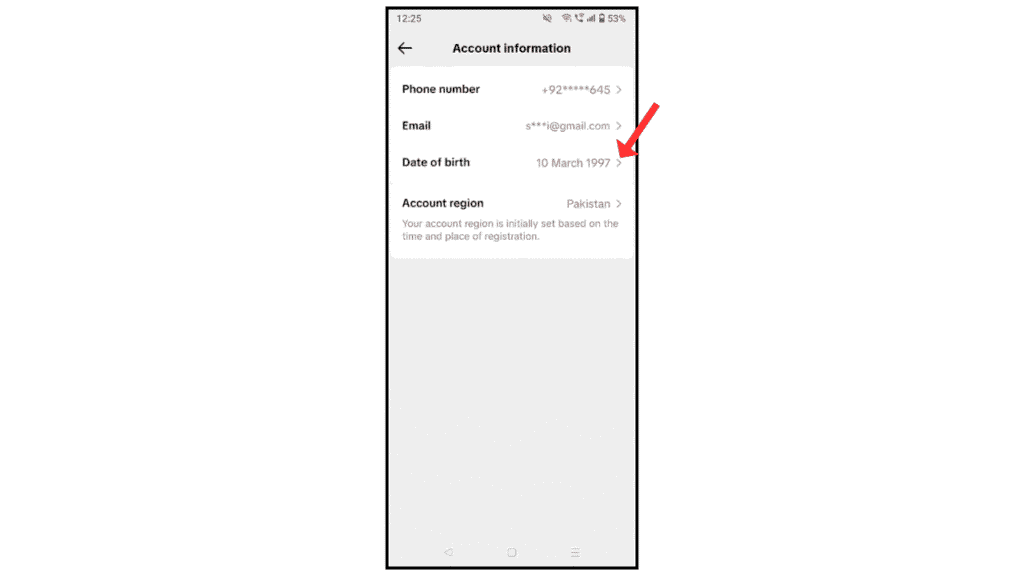
- Now, click on birth date.
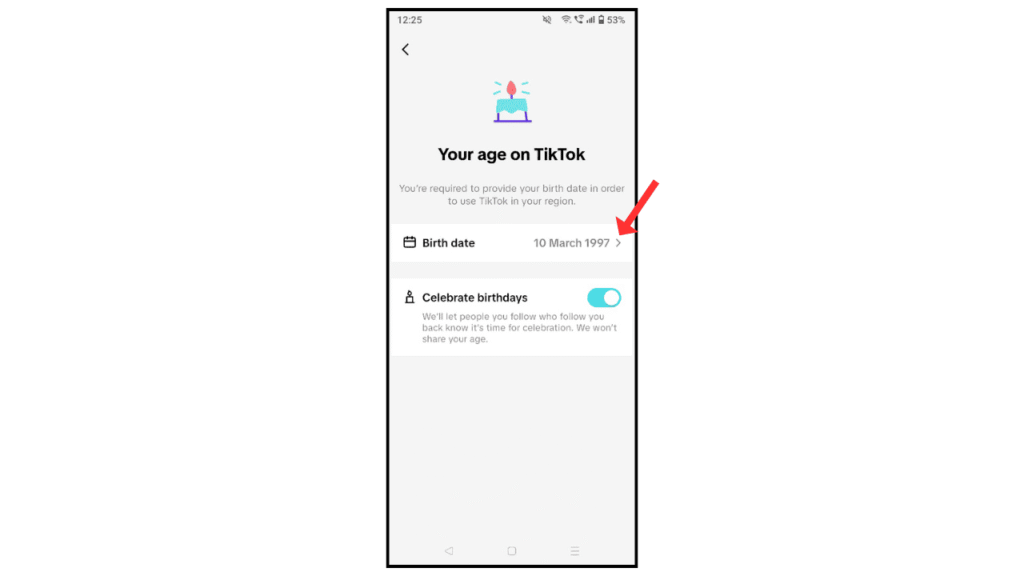
- Lastly, edit your birth date and click on the save button.
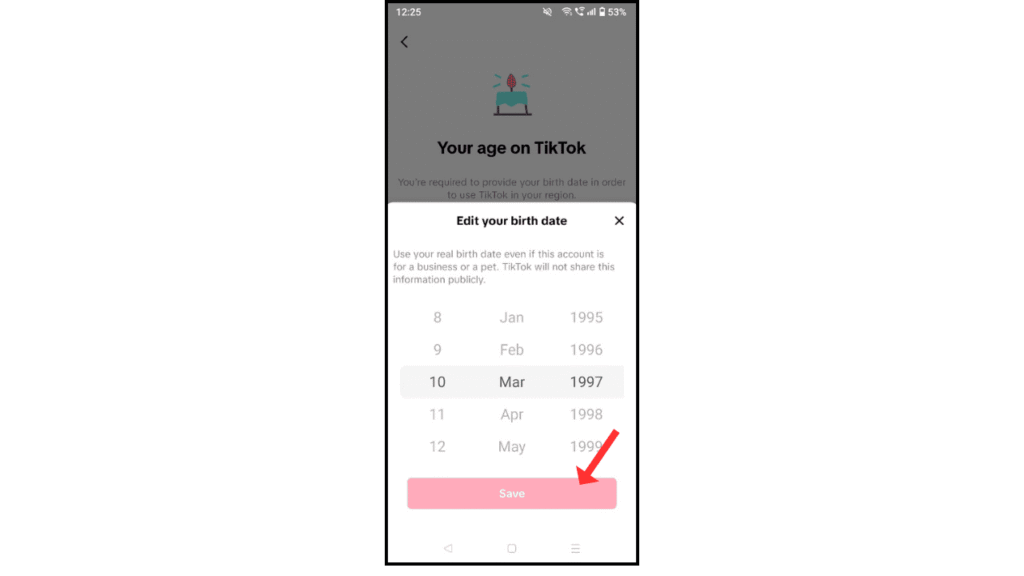
Also Read: How To Change TikTok Language
Conclusion:
Changing TikTok date of birth is easy and very important; follow the steps above to change your date of birth on your TikTok account. If you have any questions related to TikTok, you can contact me by email.
