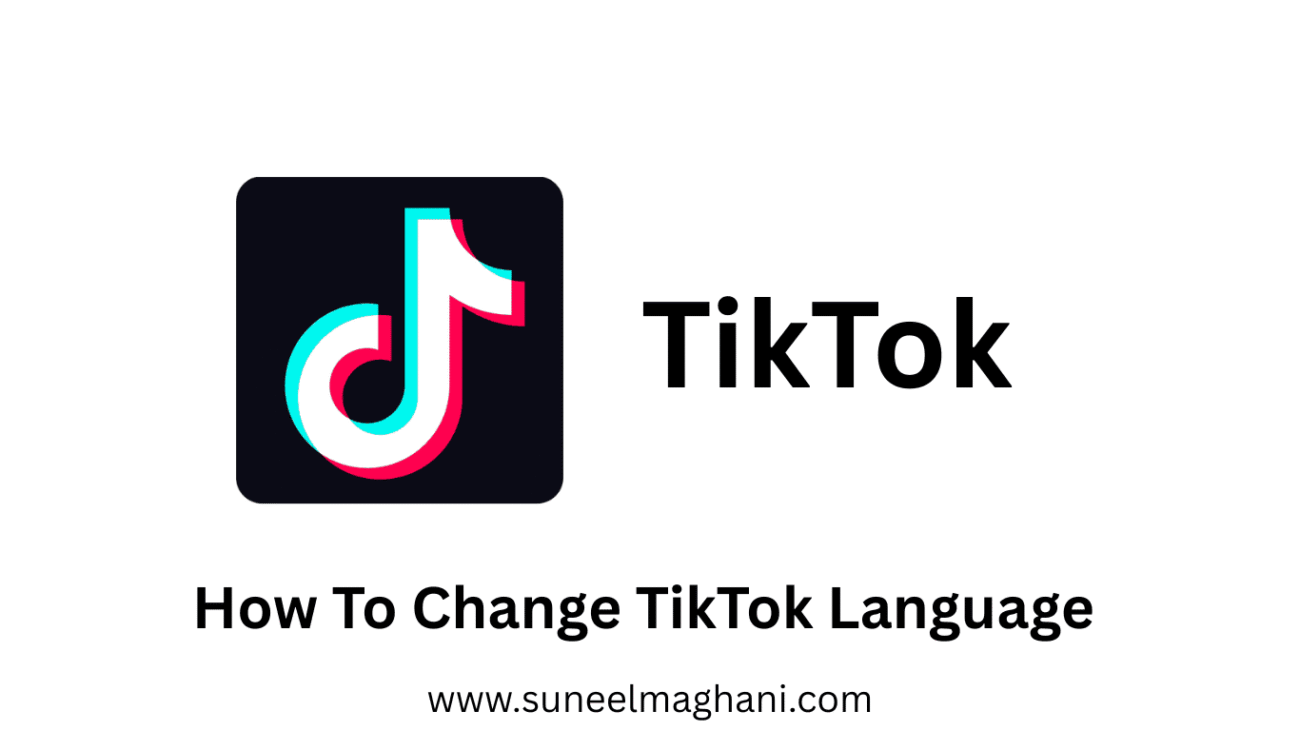Do you want to know how to change TikTok language? If so, then in this ariIcle i shall guide you on how to change your TikTok account language back to English, If mistaken set it differently.
What is TikTok Language
TikTok has a setting to change their language in their account. If you have set your TikTok language wrongly or mistakenly to a different one, then don’t worry. TikTok has an option to change the language on your phone, both on Android and iPhone.
How To Change TikTok Language
Here are the steps on how to change TikTok language on your phone.
- In the first, open the TikTok account and click on the profile icon.
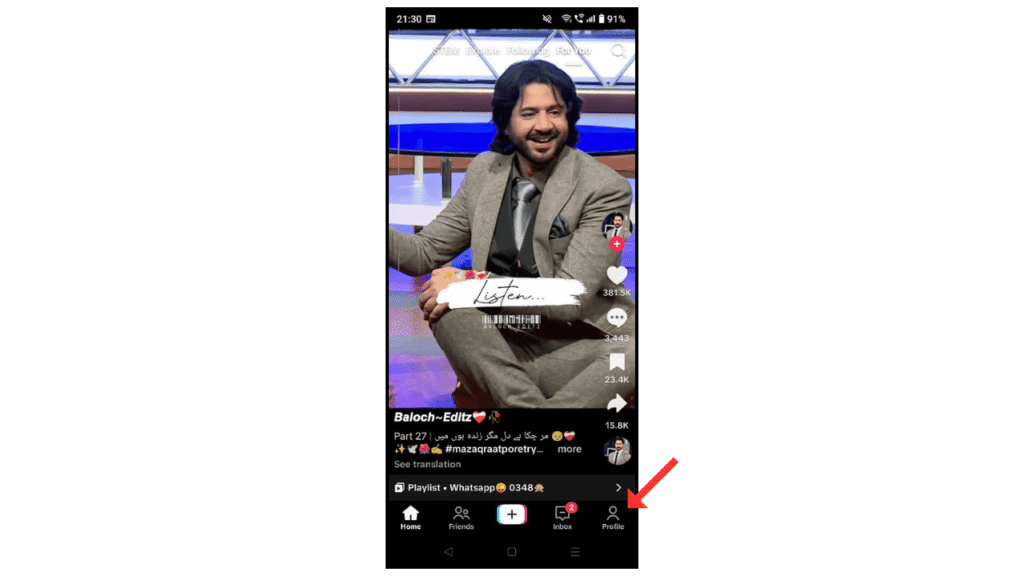
- Now, click on the three-line settings.
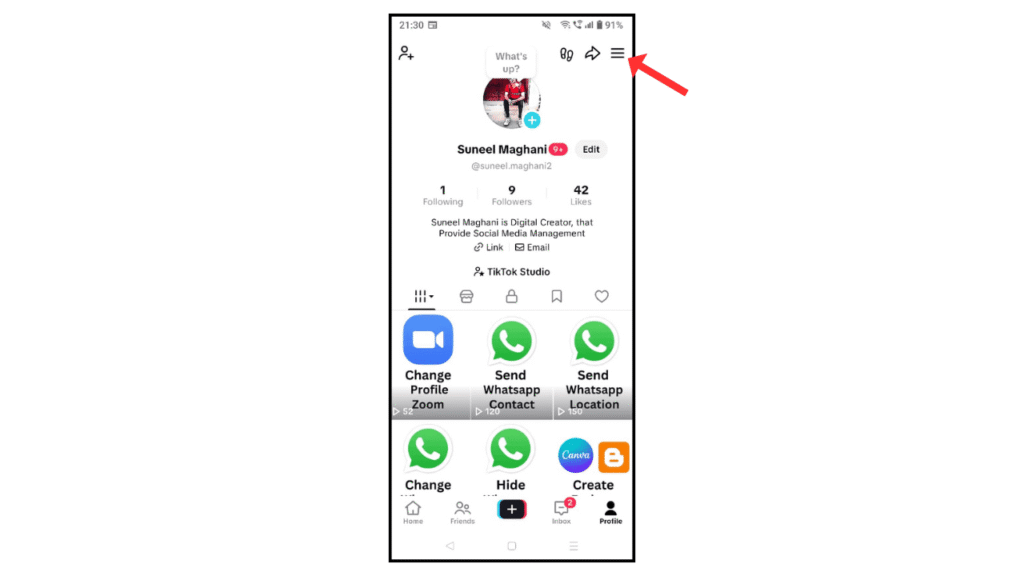
- After that, click on settings and privacy.
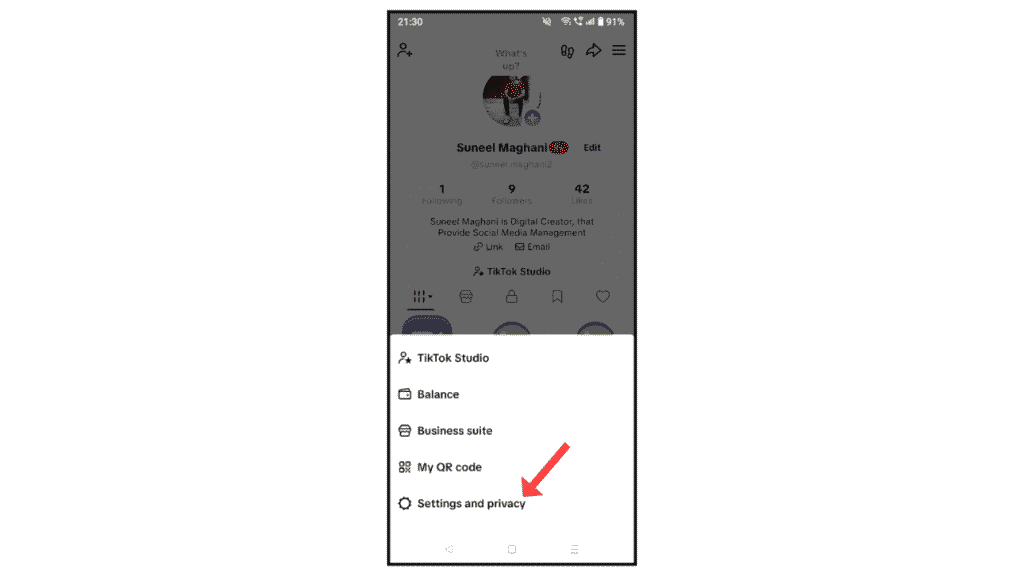
- Scroll down and click on language.
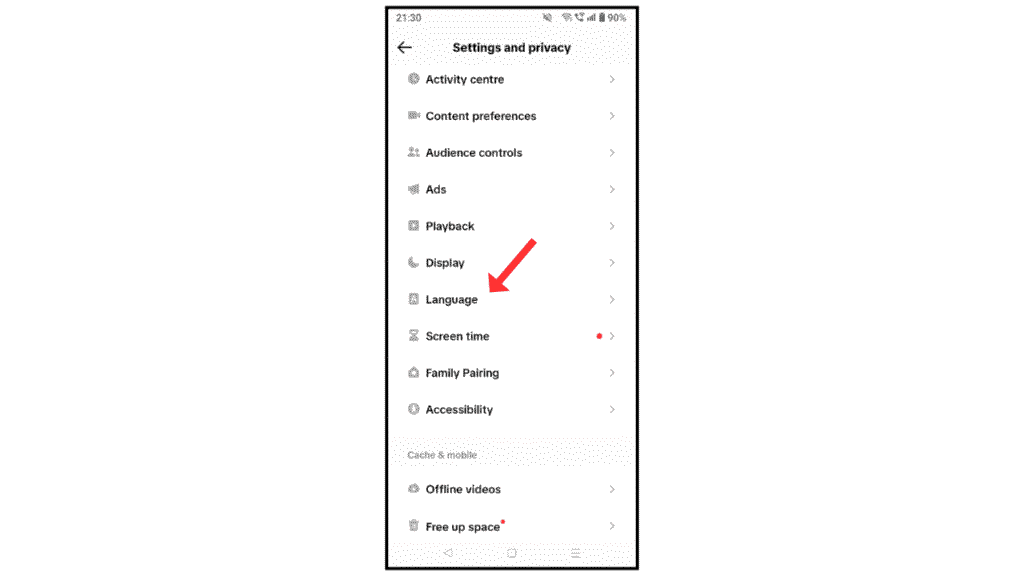
- Now, click on app language.
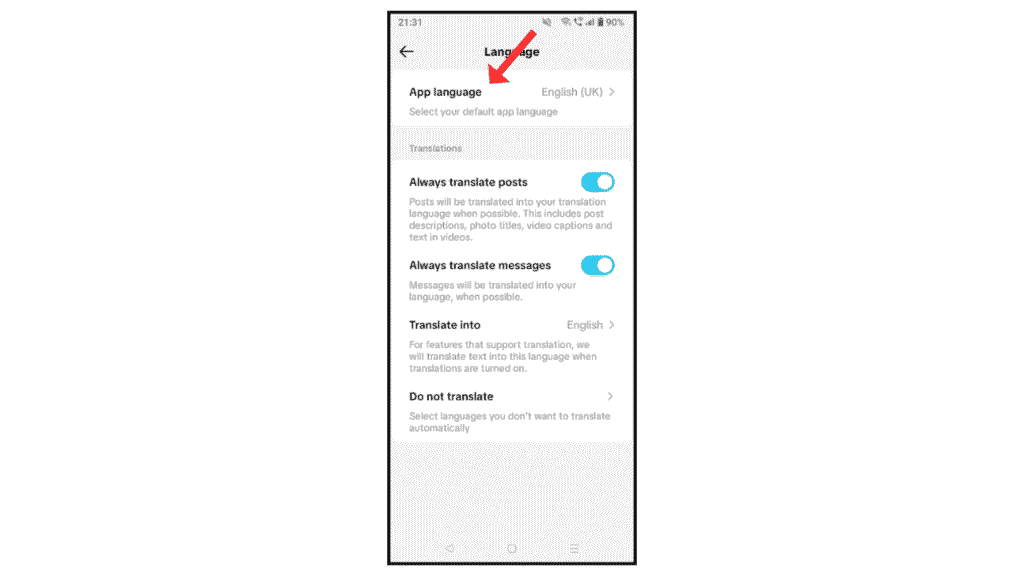
- Lastly, change or set your TikTok language.
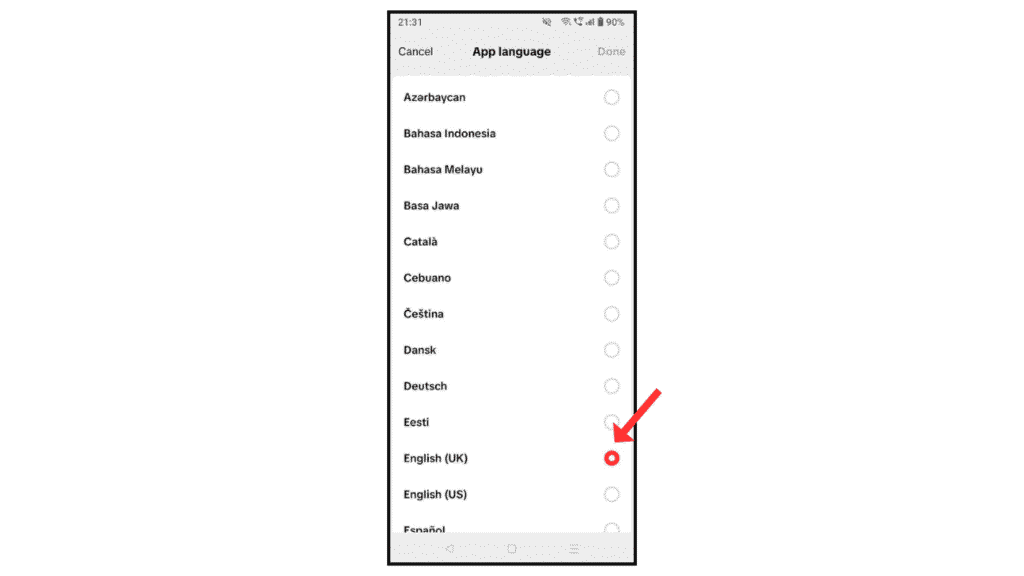
By applying the above steps, you will be able to change your TikTok language back to English or another language.
Also Read: How To Change TikTok Username
Conclusion:
Changing the TikTok language is so simple; just follow the above steps on how to change TikTok language on your phone. If you have any questions about changing your TikTok language, then contact me by email.