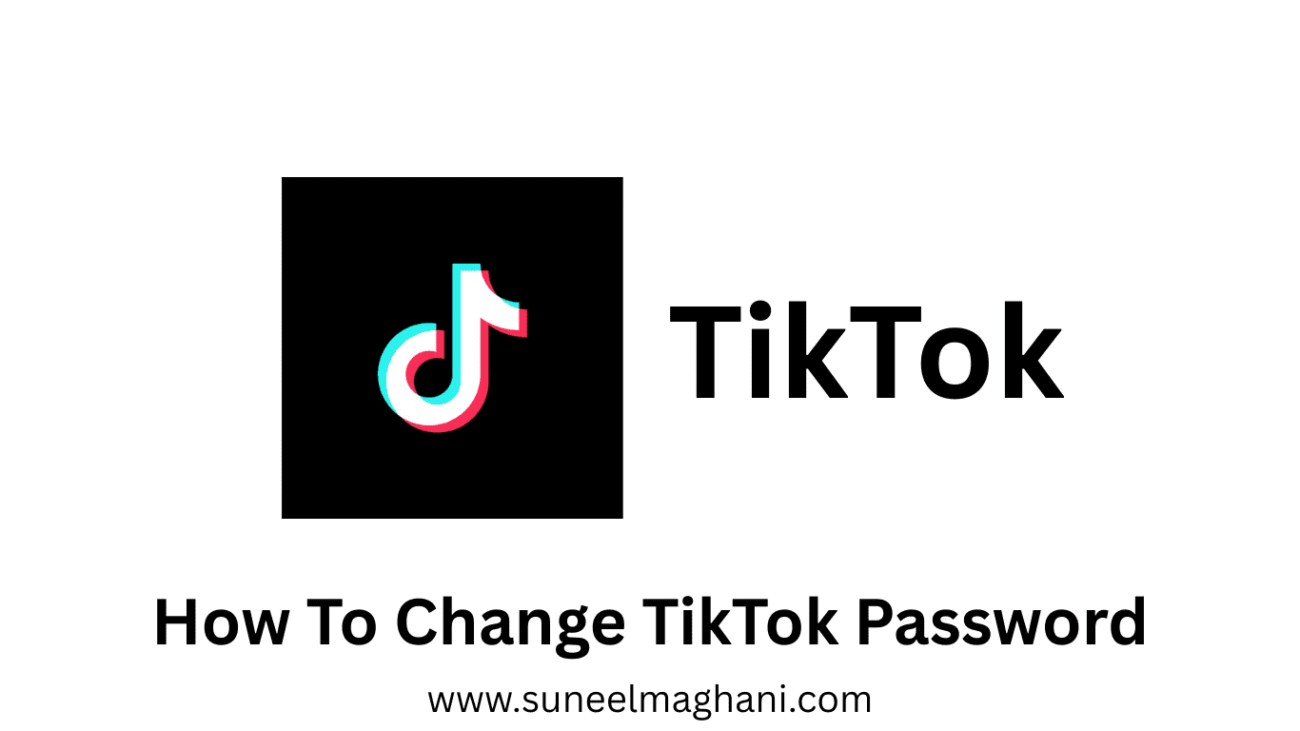Are you searching for how to change your TikTok password? If so, then in this article i shall guide you on how to change TikTok password on your phone in simple steps.
What is TikTok Password
A TikTok password is basically the most secret word, or code, that you have to create for keeping your TikTok account more secure. The TikTok password is used to log in to your account. So it is important not to share your TikTok password with anyone.
How To Change TikTok Password
Here are the steps on how to change TikTok password on your phone.
- Open a TikTok account, and click on the profile icon.
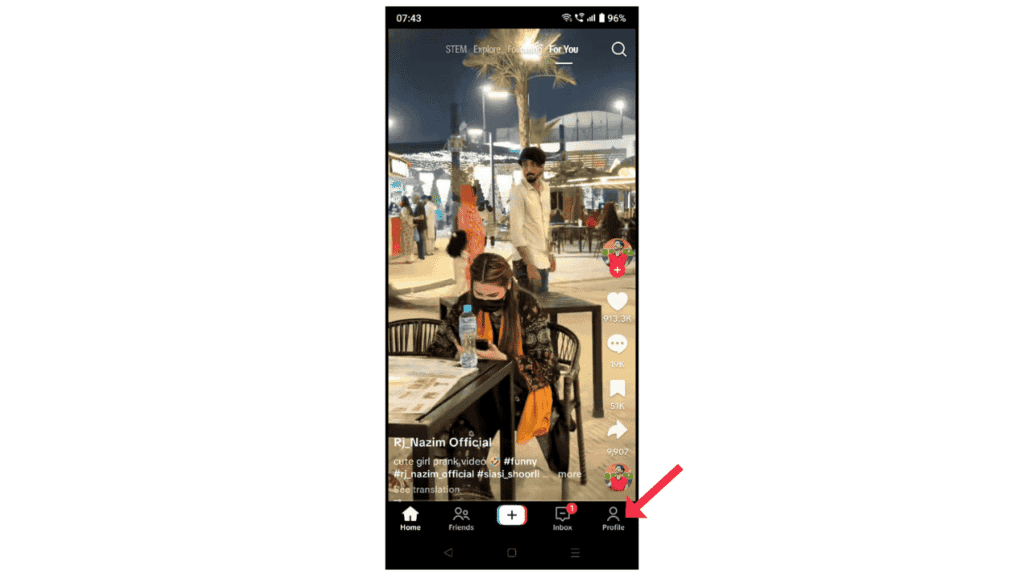
- Now, click on three lines.
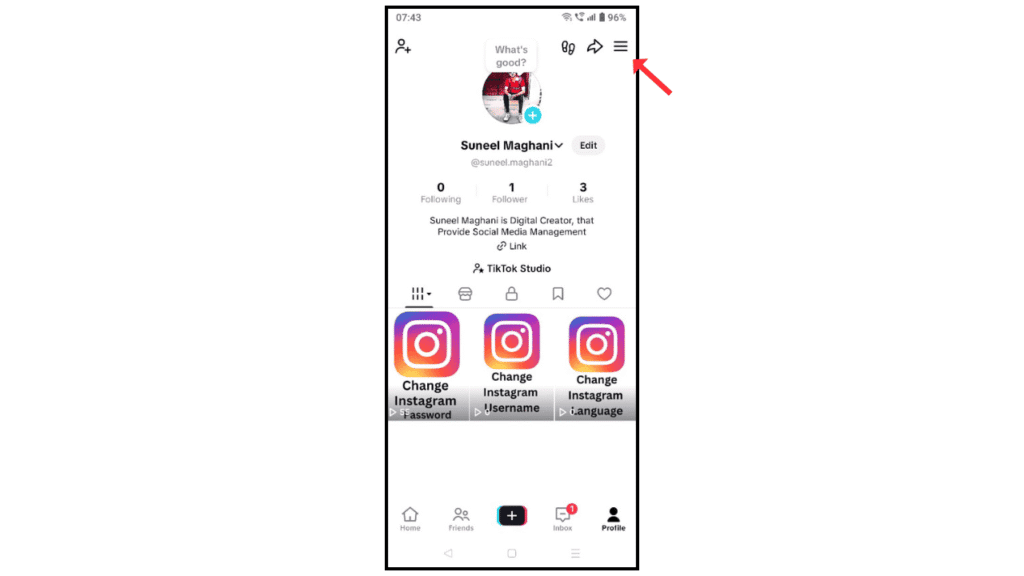
- After that, click on settings and privacy.
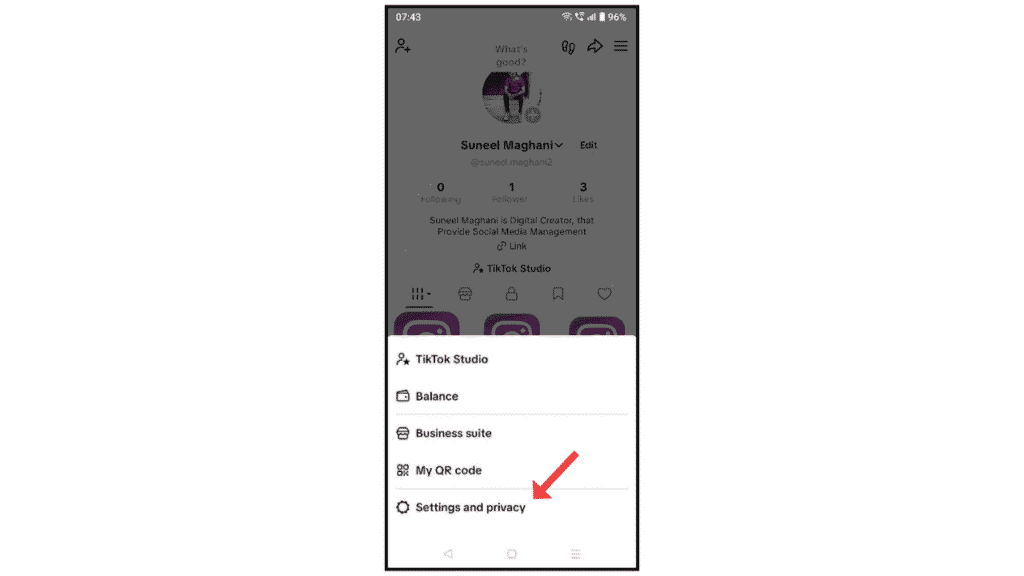
- Click on the account menu.
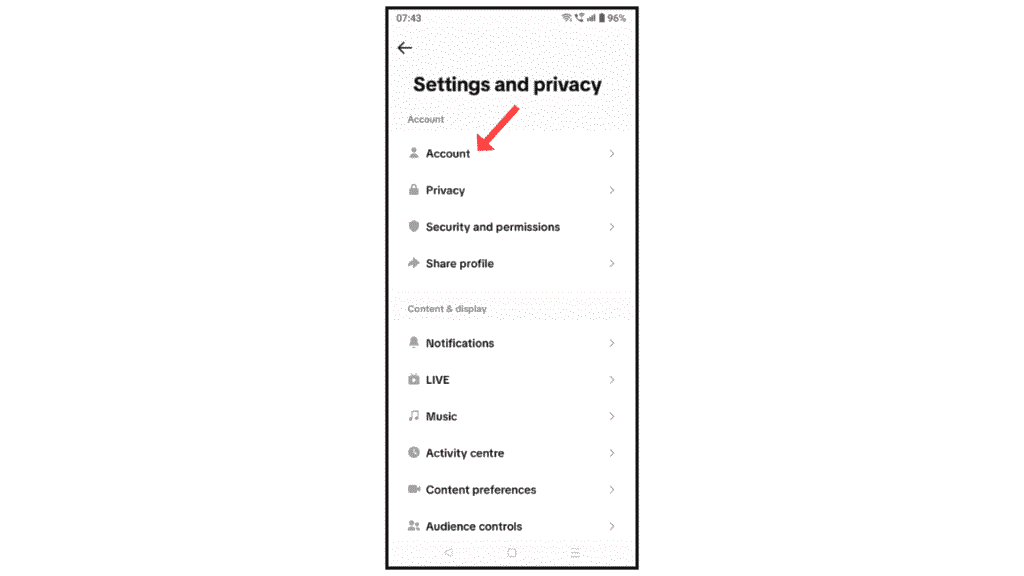
- After that, click on Password.
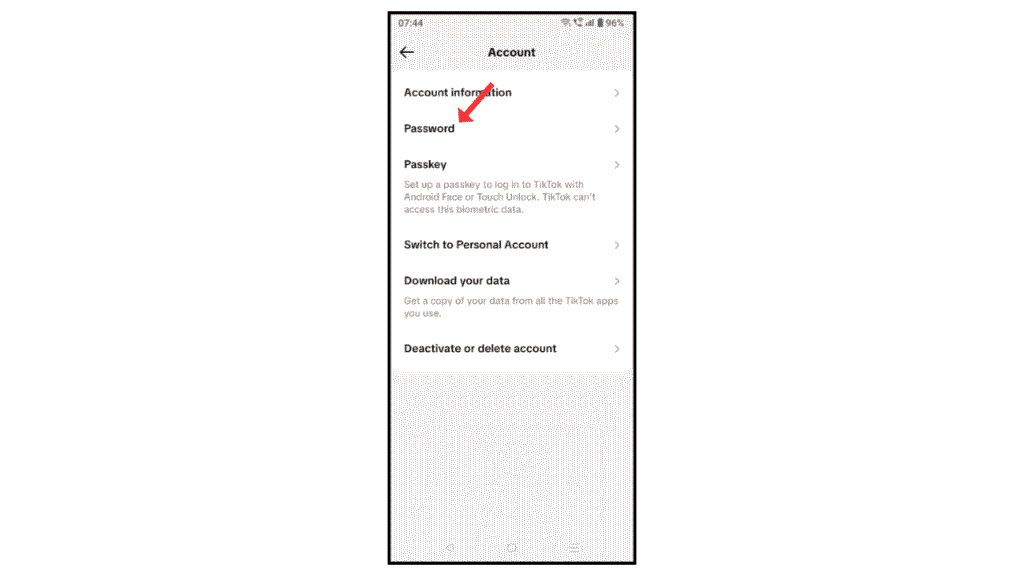
- Enter the verification code sent to your phone number.
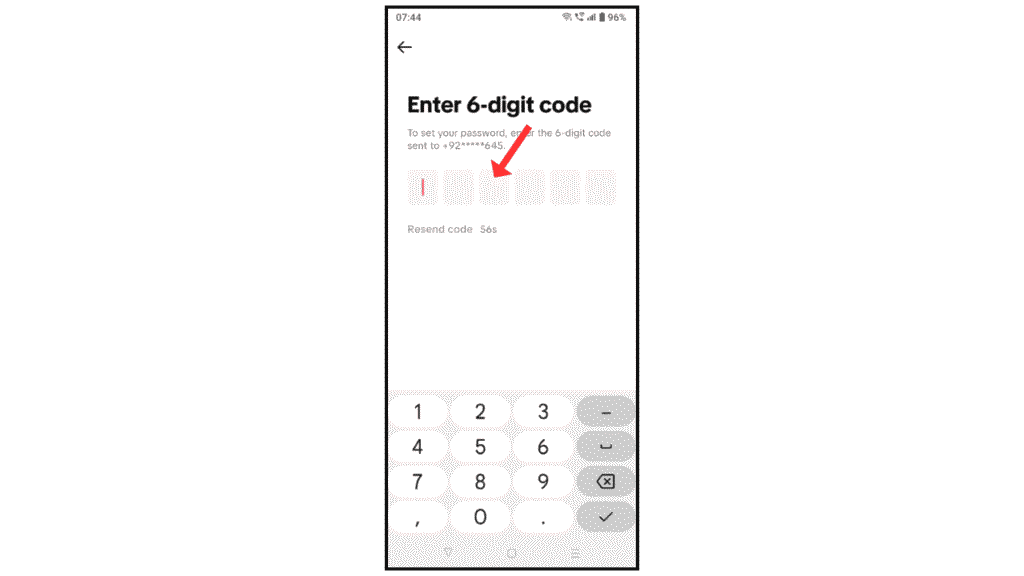
- In the last, enter your TikTok password.
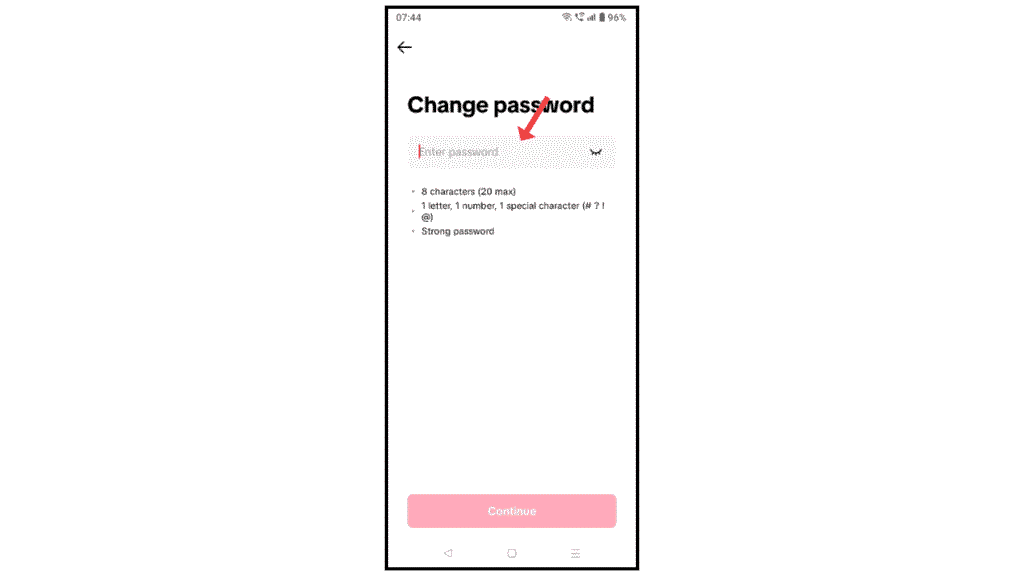
Now, you have successfully changed your TikTok password on your phone.
Also Read: How to Change TikTok Profile Picture
Conclusion:
I hope now you have successfully learned how to change TikTok password on your phone. If you have any questions about changing your TikTok password? You can contact me by email.