Are you looking for solution on how to change Tumblr username? If so, then in this artcile i shall guide you on how to change Tumblr username on your phone and PC.
What is Tumblr
Tumblr is one of the most famous websites that help users to share their short blog posts, photos or images, short videos, and much more, just like Facebook.
On Tumblr, you can easily follow each other, like other posts, reblog the posts, and also make your best blog. In simple words, it is most popular for art, making fun content, and also personal stories and posts.
How To Change Tumblr Username
Following are steps on how to change Tumblr username
- In the first step, log in to your Tumblr account.
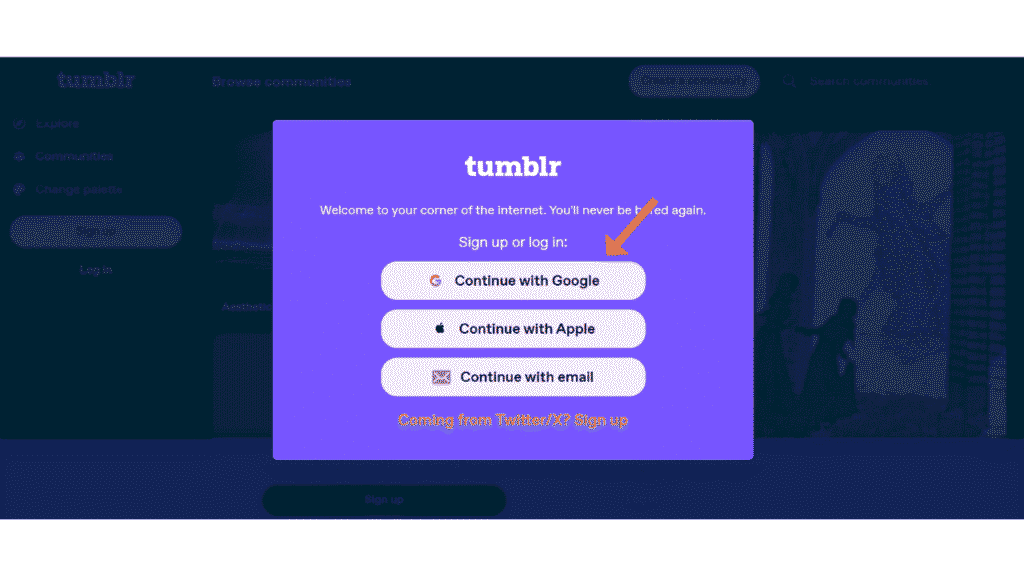
- Click on the profile icon
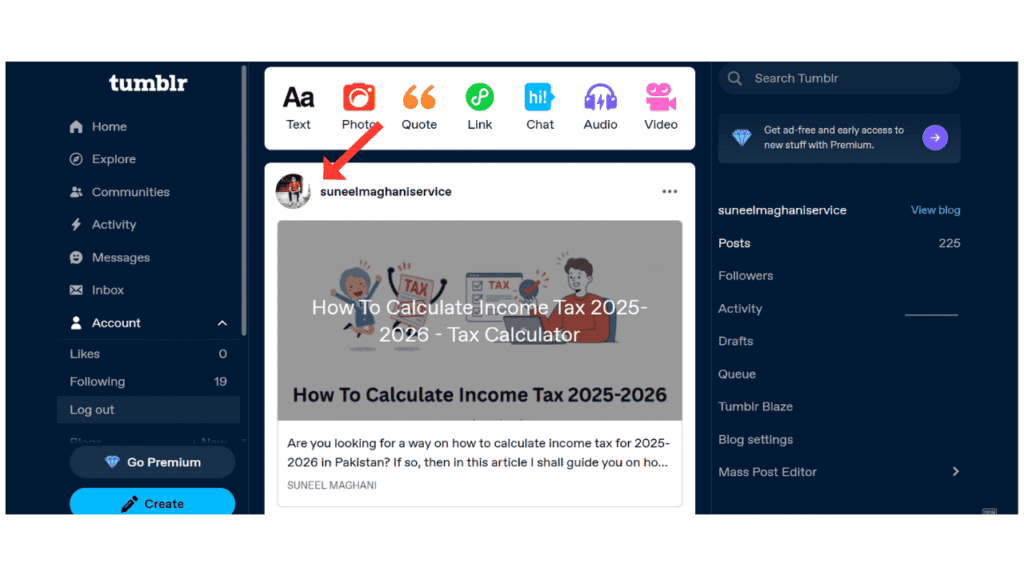
- Now, click on blog settings.
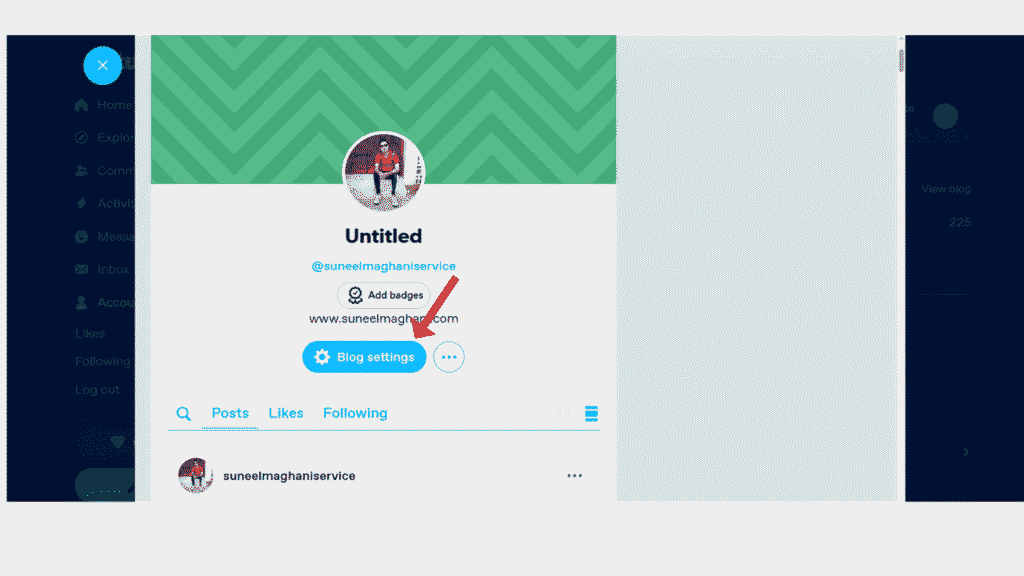
- After that, click on “Edit Username.”

- In the last, change your username and tap on the save button.
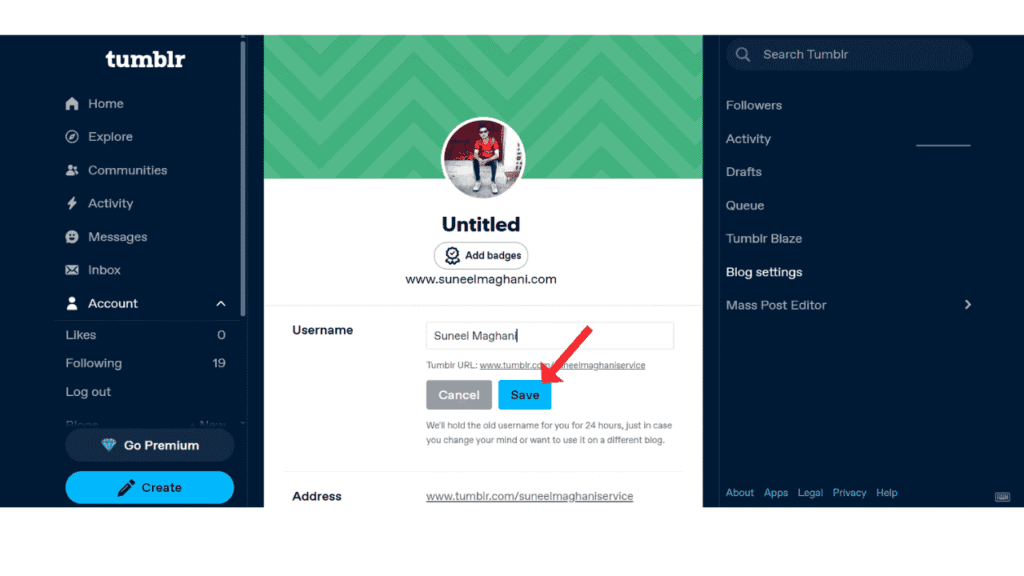
Now, you have successfully changed your Tumblr username
Also Read: How To Delete Tumblr Account Permanently
Conclusion:
Nowadays, Tumblr and Facebook are two major social media sites to make your presence online known to the world.
I am sure now in this artcile you completely learn how to change Tumblr username on your phone and PC. If you have any questions, you can contact me on mail.
