Are you looking for a solution on how to change WhatsApp language on your phone? If so, then in this article i shall guide you on how to change WhatsApp language on your phone.
How To Change WhatsApp Language
WhatsApp has the best option to change the language in the settings. If you want to change the WhatsApp language on your phone, here are the steps for changing the WhatsApp language on both Android and iPhone devices.
- In the first steps, open WhatsApp and click on three dots.
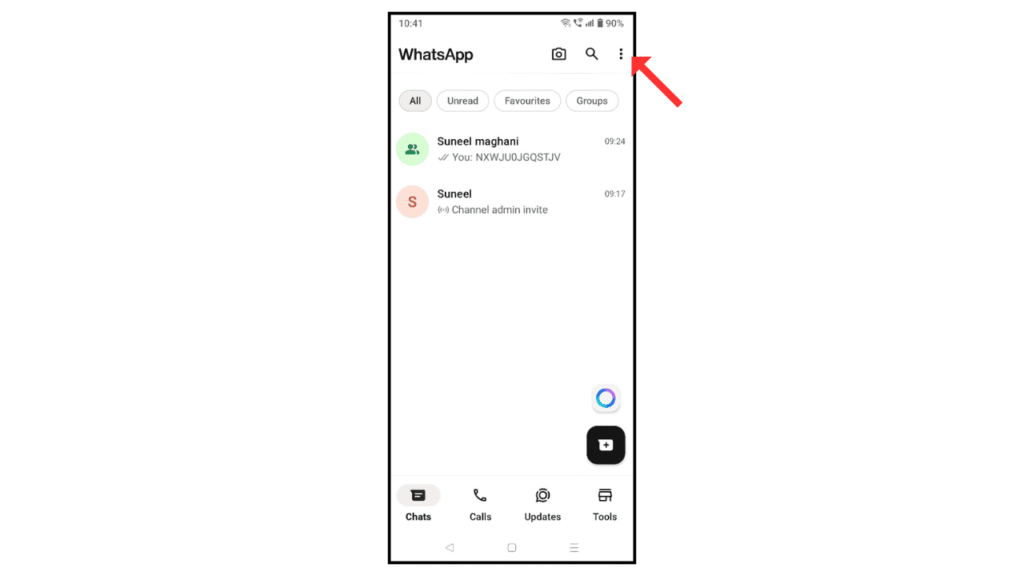
- After that, click on settings.
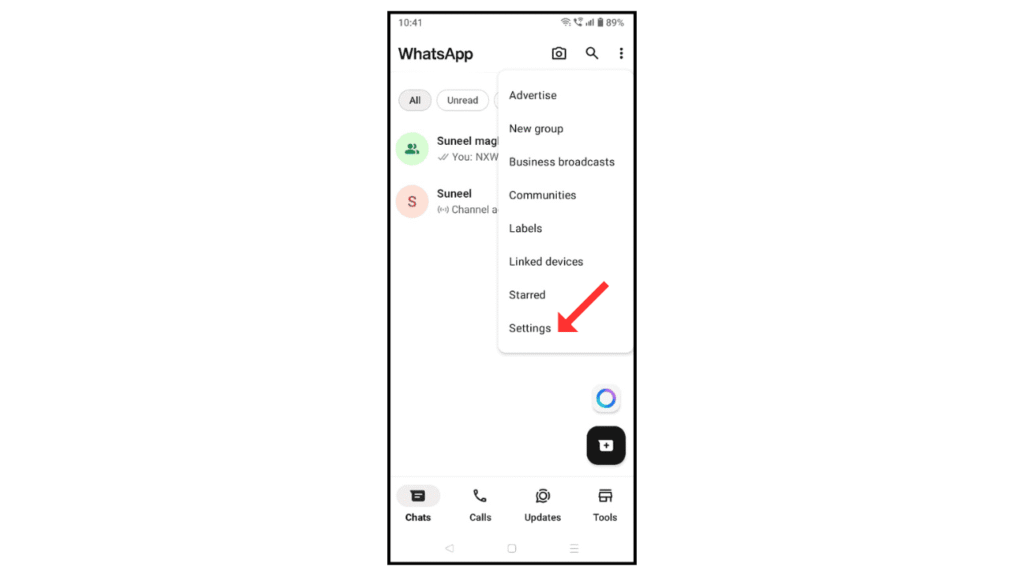
- Now, scroll down and click on app language.
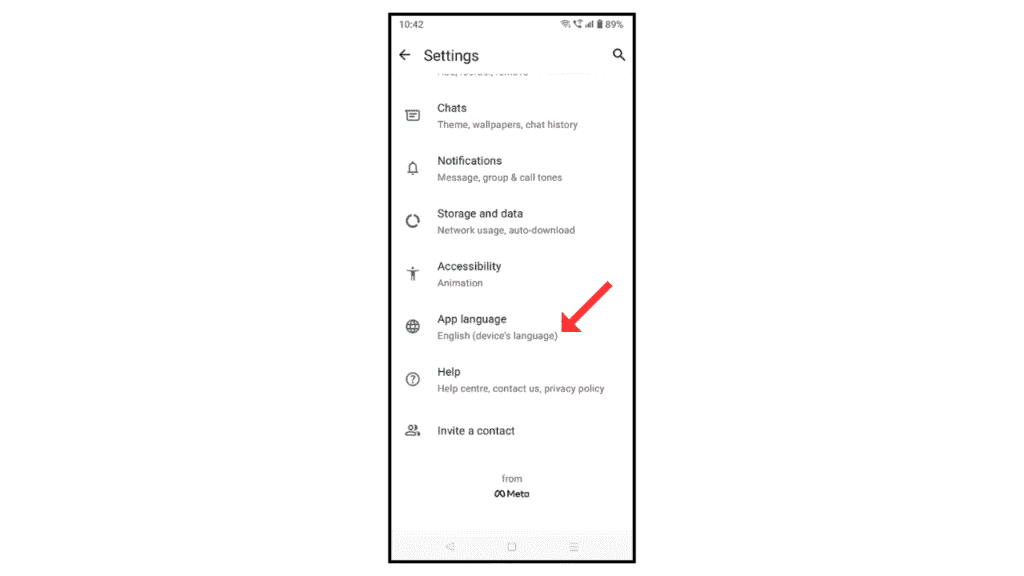
- Click on change the language.
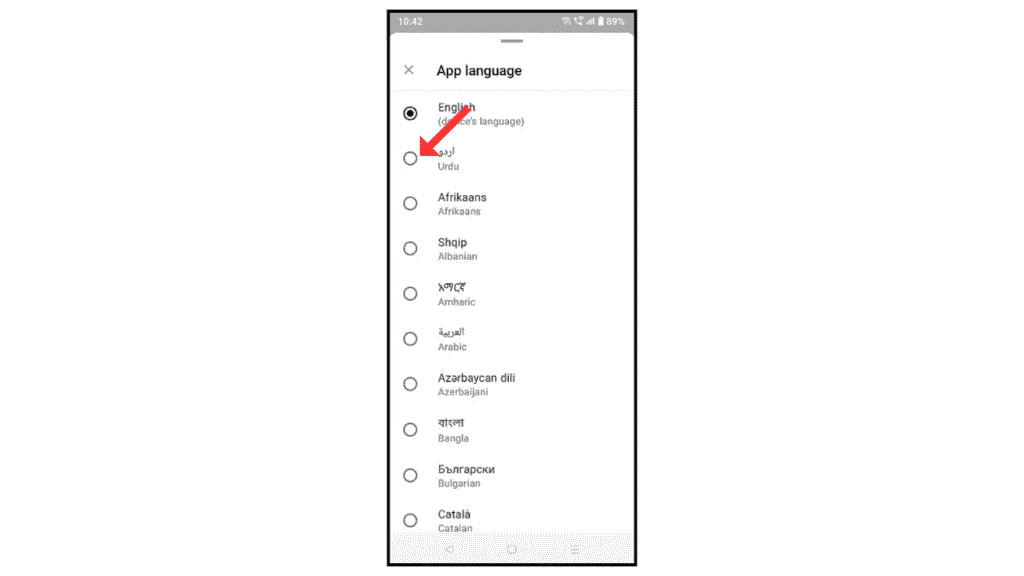
Now, you have changed the WhatsApp language successfully on your phone.
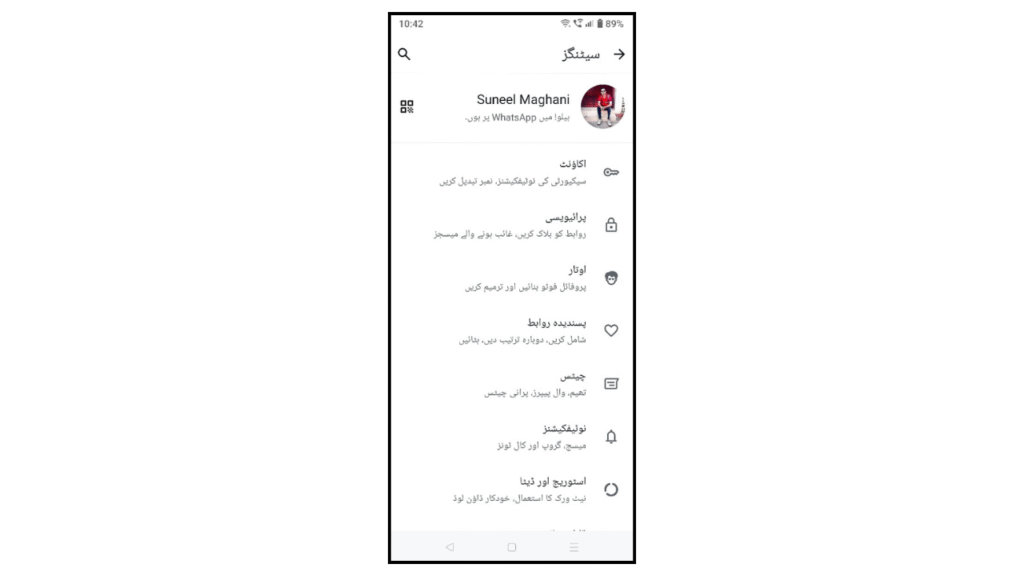
Also Read: How To Change Instagram Language
Conclusion:
Changing the WhatsApp language is so easy; just follow each step to change the WhatsApp language on your phone. If you have any questions about changing the WhatsApp language, you can contact us by email.
