Are you looking for a solution on how to change YouTube channel handle name? If so, then in this article i shall guide you on how to change YouTube channel handle name in very simple steps.
What is YouTube channel Handle Name
YouTube channel handle name is a best and unique name that is starting with the symbol @,” which is issued by YouTube to each channel.
A YouTube channel must be different for each channel; no two channels can generate the same handle. That is what makes your channel easier to find for your users and makes it easier to tag your channel.
How To Change YouTube Channel Handle Name
Here are the steps on how to change YouTube channel handle name.
- In the first steps, open the YouTube channel and click on Profile.
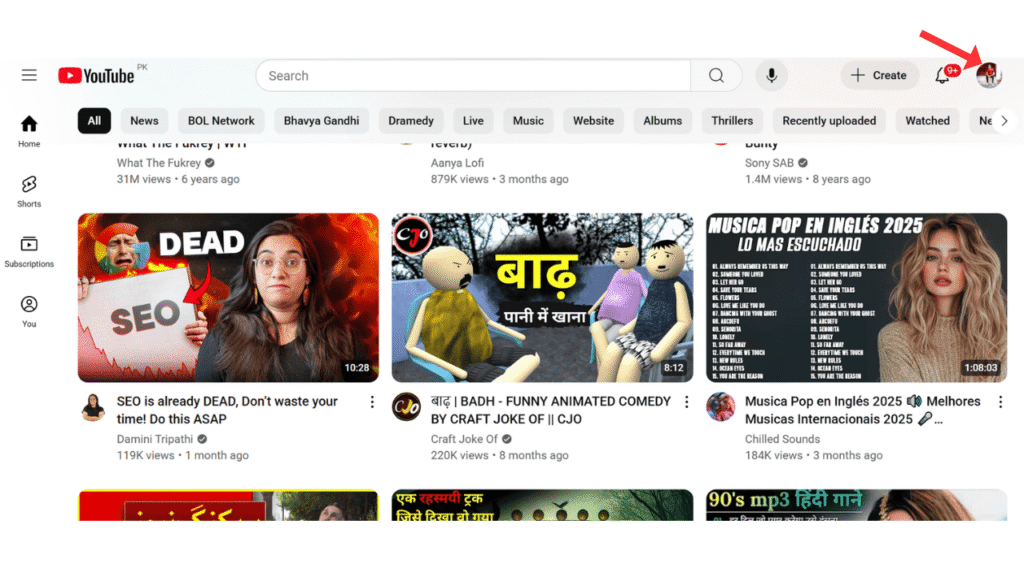
- Click on View your channel.
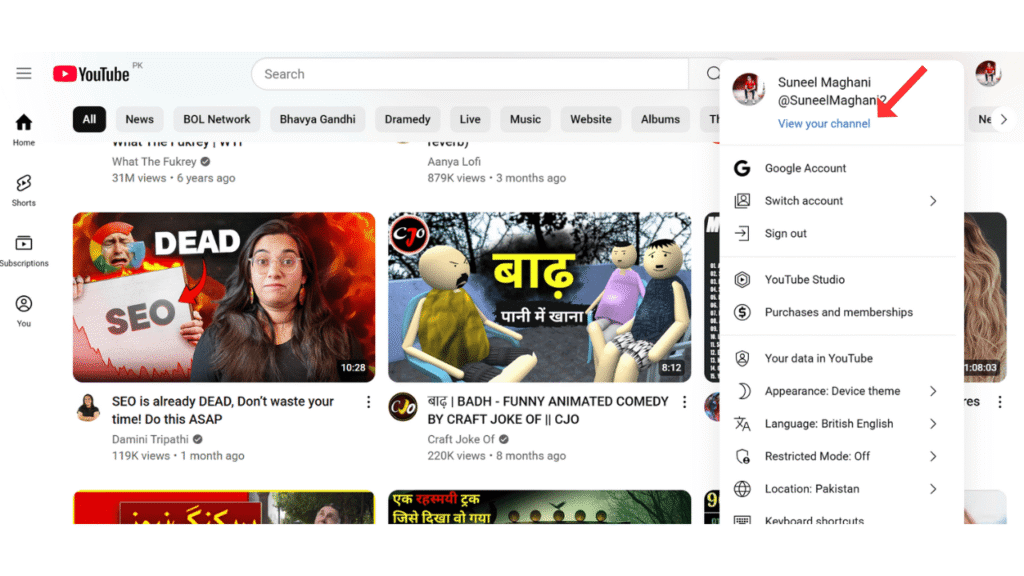
- Then, click on the Customize Channel menu.
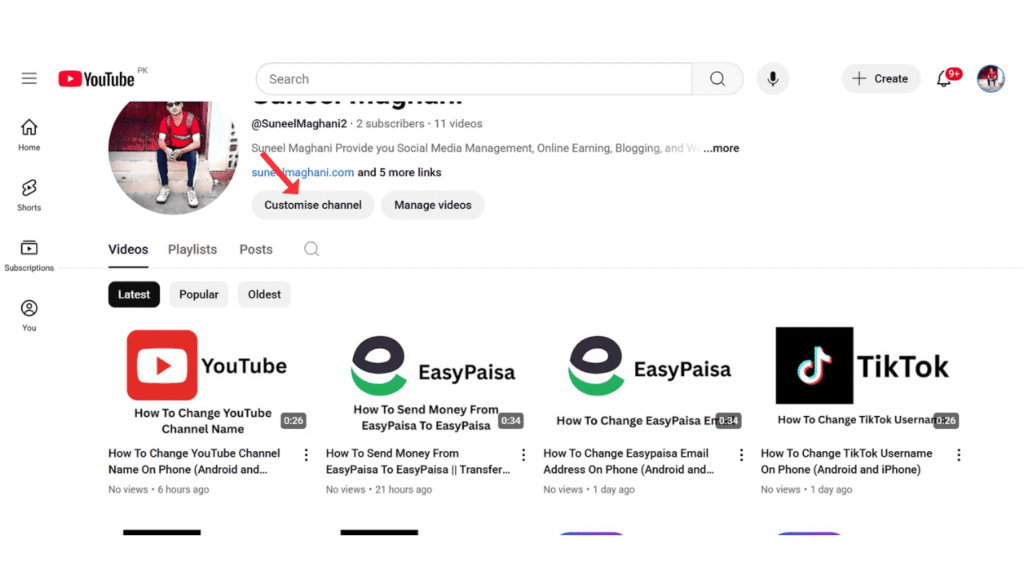
- Click on the customization section and change the YouTube channel handle name.
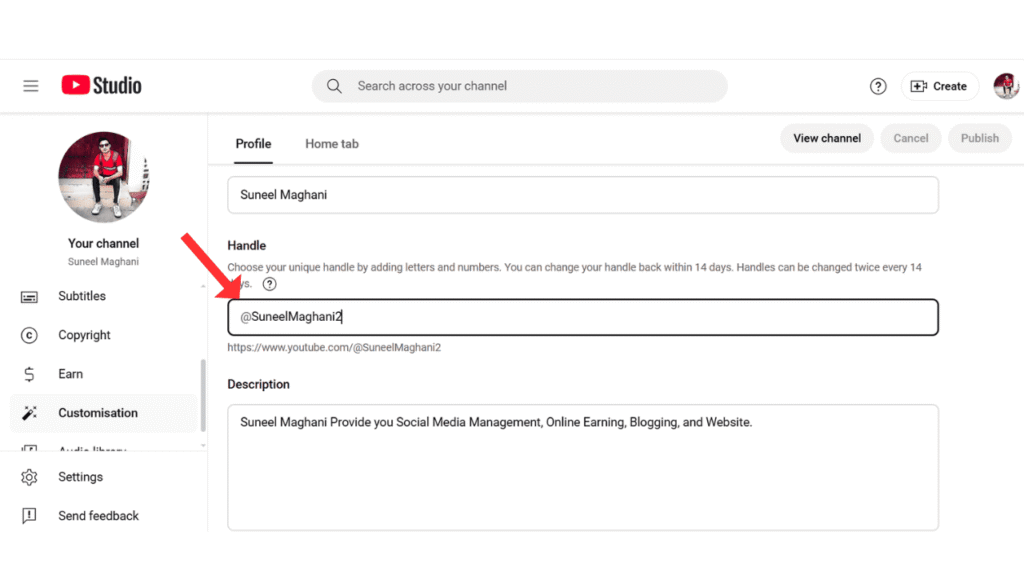
Also Read: How To Change YouTube Channel Name
Conclusion:
I hope you have understand on how to change YouTube channel handle name. If you have any questions about changing your YouTube channel handle name, you can contact us by email.
